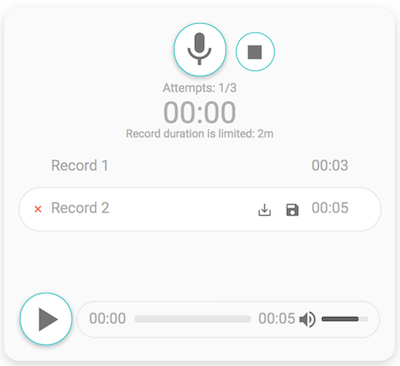Audio recorder for Vue.js. It allows to create, play, download and store records on a server.
- Beautiful clean UI
- Download/upload/play record
- Time limit
- Records limit
- A lot of callbacks
- Individual an audio player
- MP3/WAV support
- Chrome
- Firefox
- Safari
npm i vue-audio-recorder --save
| Prop | Type | Description |
|---|---|---|
| attempts | Number | Number of recording attempts |
| headers | Object | HTTP headers |
| time | Number | Time limit for the record (minutes) |
| bit-rate | Number | Default: 128 (only for MP3) |
| sample-rate | Number | Default: 44100 |
| filename | String | Download/Upload filename |
| format | String | WAV/MP3. Default: mp3 |
| upload-url | String | URL for uploading |
| show-download-button | Boolean | If it is true show a download button. Default: true |
| show-upload-button | Boolean | If it is true show an upload button. Default: true |
| before-upload | Function | Callback fires before uploading |
| successful-upload | Function | Callback fires after successful uploading |
| failed-upload | Function | Callback fires after failure uploading |
| mic-failed | Function | Callback fires if your microphone doesn't work |
| before-recording | Function | Callback fires after click the record button |
| pause-recording | Function | Callback fires after pause recording |
| after-recording | Function | Callback fires after click the stop button or exceeding the time limit |
| select-record | Function | Callback fires after choise a record. Returns the record |
| Prop | Type | Description |
|---|---|---|
| src | String | Specifies the URL of the audio file |
import AudioRecorder from 'vue-audio-recorder'
Vue.use(AudioRecorder) methods: {
callback (data) {
console.debug(data)
}
} <audio-recorder
upload-url="YOUR_API_URL"
:attempts="3"
:time="2"
:headers="headers"
:before-recording="callback"
:pause-recording="callback"
:after-recording="callback"
:select-record="callback"
:before-upload="callback"
:successful-upload="callback"
:failed-upload="callback"/> <audio-player src="/demo/example.mp3"/># install dependencies
npm install
# serve with hot reload at localhost:8080
npm run dev
# build for production with minification
npm run build- Clear record list
- Responsive design
Gennady Grishkovtsov - Developer
Olga Zimina - UIX Designer