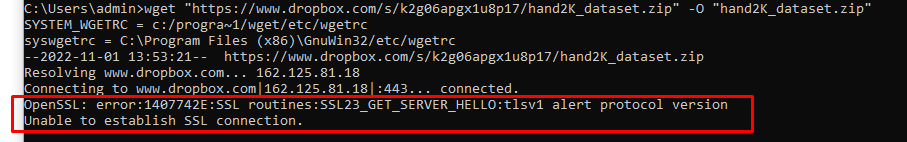If you need hands segmentations for your project, you are in the correct place!
If you use the code of this repo and you find this project useful,
please consider to give a star ⭐!If you use this repo for your project please cite this project using:
@article{camporese2021HandsSeg,
title = "Hands Segmentation is All You Need",
author = "Camporese, Guglielmo",
journal = "https://github.com/guglielmocamporese",
year = "2021",
url = "https://github.com/guglielmocamporese/hands-segmentation-pytorch"
}- [2021/04/03] - The code is online!
- [2022/08/04] - This repo was used in the 3rd model entry at the "AI City Challenge 2022" challenge at CVPR 2022.
# Imports
import torch
import torch.hub
# Create the model
model = torch.hub.load(
repo_or_dir='guglielmocamporese/hands-segmentation-pytorch',
model='hand_segmentor',
pretrained=True
)
# Inference
model.eval()
img_rnd = torch.randn(1, 3, 256, 256) # [B, C, H, W]
preds = model(img_rnd).argmax(1) # [B, H, W]| Dataset | Partition | mIoU |
|---|---|---|
| EgoYouTubeHands | Validation | 0.818 |
| EgoYouTubeHands | Test | 0.816 |
| EgoHands | Validation | 0.919 |
| EgoHands | Test | 0.920 |
| HandOverFace | Validation | 0.814 |
| HandOverFace | Test | 0.768 |
| GTEA | Validation | 0.960 |
| GTEA | Test | 0.949 |
This code provides:
- A plug and play pretrained model for hand segmentation, either usable directly from
torch hub(see the Direct Usage form Torch Hub section) or usable cloning this repo, - A collection of 4 different datasets for hands segmentation (see the Datasets section for more details), that can be used for train a hands segmentation model,
- the scripts for training and evaluating a hand segmentation model (see the Train and Test sections),
- the scripts for finetuning my pre-trained model, that you can download (see the Model section), for hand segmentation on a custom dataset (see the Finetune section),
- the scripts for computing hands segmentation maps on unseen (your) custom data, using my pre-trained (or your) model (see the Predict From a Custom Dataset section).
Once you have cloned the repo, all the commands below should be runned inside the main project folder hands folder:
# Clone the repo
$ git clone https://github.com/guglielmocamporese/hands-segmentation-pytorch.git hands
# Go inside the project folder
$ cd handsTo run the code you need to have conda installed (version >= 4.9.2).
Furthermore, all the requirements for running the code are specified in the environment.yml file and can be installed with:
# Install the conda env
$ conda env create --file environment.yml
# Activate the conda env
$ conda activate hands
I set up a script scripts/download_datasets.sh that downloads and prepares all the datasets described below into the DATA_BASE_PATH folder, specified in the script itself.
In this project I considered the following datasets for training the model:
-
EgoHands [link]
-
4800 labeled frames (100 labeled frames from 48 different videos),
-
each frame is 720x1280,
-
1.3 GB of zip file,
-
-
EgoYouTubeHands (EYTH) [link]
-
774 labeled frames,
-
each frame is 216x384,
-
17 MB of tar.gz file,
-
-
GTEA (with GTEA GAZE PLUS) [link]
-
1067 labeled frames,
-
each frame of GTEA is 405x720, each frame of GTEA GAZE PLUS is 720x960,
-
250 MB of zip file,
-
-
HandOverFace (HOF) [link]
-
180 labeled frames,
-
each frame is 384x216,
-
41 MB of tar.gz file.
-
I used the PyTorch implementation of DeepLabV3 with ResNet50 backbone. In particular I trained the model for hands segmentation starting from the pretrained DeepLabV3 on COCO train2017.
We provide the code for downloading our model checkpoint:
# Download our pre-trained model
$ ./scripts/download_model_checkpoint.shThis will download the checkpoint checkpoint.ckpt inside the checkpoint folder.
With this code you can do inference and compute the predictions starting from a set of custom images, you just have to specify the folder that contains the images in the variable data_base_path in the scripts/predict.sh script.
Each prediction computed from the image path/to/image.jpg will be saved at path/to/image.jpg.png.
You can find an example of a script used for predicting at scripts/predict.sh. I also reported it here:
python main.py \
--mode predict \
--data_base_path 'test_images' \
--model_checkpoint "checkpoint/checkpoint.ckpt" \
--model_pretrainedAn example of script used for finetuning the model is reported in scripts/finetune.sh and reported here:
python main.py \
--mode train \
--epochs 10 \
--batch_size 16 \
--gpus 1 \
--datasets 'eyth eh hof gtea' \
--height 256 \
--width 256 \
--data_base_path 'data' \
--model_checkpoint 'checkpoint/checkpoint.ckpt'
--model_pretrainedAn example of script used for training the model is reported in scripts/train.sh and reported here:
python main.py \
--mode train \
--epochs 50 \
--batch_size 16 \
--gpus 1 \
--datasets 'eyth eh hof gtea' \
--height 256 \
--width 256 \
--data_base_path 'data' \
--model_pretrainedAn example of script used for testing the model is reported in scripts/test.sh and reported here:
python main.py \
--mode test \
--data_base_path "data" \
--model_pretrained \
--model_checkpoint "checkpoint/checkpoint.ckpt"Working with Grayscale Inputs
If you need to work with grayscale images, you just need to:
- Add the
in_channels=1argument to either thetraining,validation,test,predictcommand, - Use the
model_checkpoint="checkpoints/checkpoint-grayscale.ckpt" as the model checkpoint.
The model that uses grayscale inputs has been trained with all the datasets available above in this project, with all the images converted from RGB to grayscale.
Here you can find the results on the validation and test sets using the grayscale model evaluated on the grayscale datasets.
| Dataset | Input | Partition | mIoU |
|---|---|---|---|
| EgoYouTubeHands | Grayscale | Validation | 78.49% |
| EgoYouTubeHands | Grayscale | Test | 79.36% |
| EgoHands | Grayscale | Validation | 90.31% |
| EgoHands | Grayscale | Test | 90.32% |
| HandOverFace | Grayscale | Validation | 81.98% |
| HandOverFace | Grayscale | Test | 74.50% |
| GTEA | Grayscale | Validation | 94.89% |
| GTEA | Grayscale | Test | 94.01% |