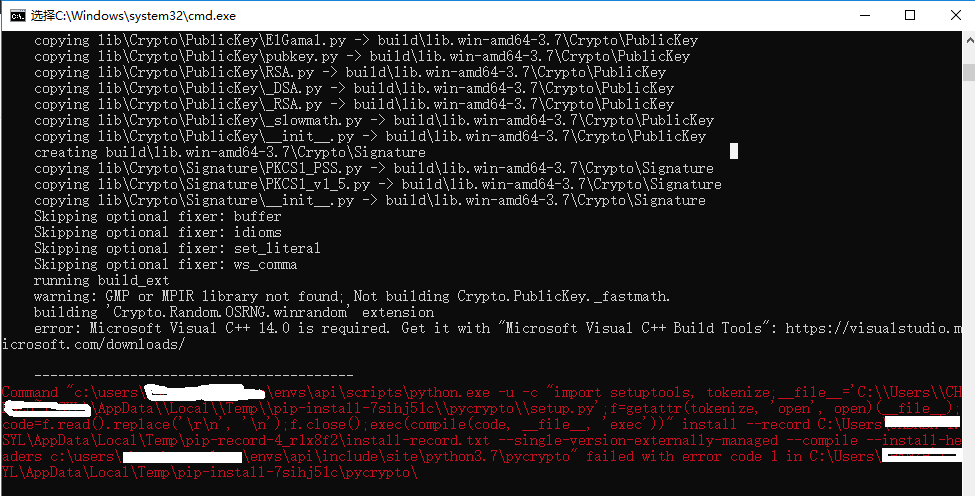A Python client for the Weixin REST APIs
| component | compatibility |
|---|---|
| Python | 2.*, 3.* |
pip install python-weixin
* requests
* simplejson
* six
* xmltodict
* pycryptodome
from weixin import WXAPPAPI
from weixin.lib.wxcrypt import WXBizDataCrypt
api = WXAPPAPI(appid=APP_ID,
app_secret=APP_SECRET)
session_info = api.exchange_code_for_session_key(code=code)
# 获取session_info 后
session_key = session_info.get('session_key')
crypt = WXBizDataCrypt(WXAPP_APPID, session_key)
# encrypted_data 包括敏感数据在内的完整用户信息的加密数据
# iv 加密算法的初始向量
# 这两个参数需要js获取
user_info = crypt.decrypt(encrypted_data, iv)Weixin API 使用 OAuth2 认证方式 详情见: https://open.weixin.qq.com/cgi-bin/showdocument?action=dir_list&t=resource/res_list&verify=1&lang=zh_CN
具体使用方法参考 sample app
获取到access token 后,可以使用token 获取 用户信息等:
from weixin.client import WeixinAPI
scope = ("snsapi_login", )
api = WeixinAPI(appid=APP_ID,
app_secret=APP_SECRET,
redirect_uri=REDIRECT_URI)
authorize_url = api.get_authorize_url(scope=scope)
access_token = api.exchange_code_for_access_token(code=code)
api = WeixinAPI(access_token=access_token)
user = api.user(openid="openid")from weixin.client import WeixinMpAPI
scope = ("snsapi_base", )
api = WeixinMpAPI(appid=APP_ID,
app_secret=APP_SECRET,
redirect_uri=REDIRECT_URI)
authorize_url = api.get_authorize_url(scope=scope)
access_token = api.exchange_code_for_access_token(code=code)
api = WeixinMpAPI(access_token=access_token)
user = api.user(openid="openid")from weixin.pay import WeixinPay
wxpay = WeixinPay(appid='appid',
mch_id='mchid',
notify_url='url',
partner_key='key')
create_pay_info= {}
# 统一下单
wxpay.unifiedorder(**create_pay_info)
# 查询订单
wxapp.order_query(out_trade_no='out_trade_no')
# 企业付款
wxepay = WeixinEnterprisePay(appid='appid',
mch_id='mchid',
mch_key='mch_key',
mch_cert='mch_cert',
partner_key='key')
wxepay.transfers(partner_trade_no,
openid,
amount,
desc=u'结算')
# 企业付款查询
wxepay_query = WeixinEnterprisePayQuery(appid='appid',
mch_id='mchid',
mch_key='mch_key',
mch_cert='mch_cert',
partner_key='key')
wxepay_query.gettransferinfo(partner_trade_no)- click:点击推事件用户点击click类型按钮后,微信服务器会通过消息接口推送消息类型为event的结构给开发者(参考消息接口指南),并且带上按钮中开发者填写的key值,开发者可以通过自定义的key值与用户进行交互;
- view:跳转URL用户点击view类型按钮后,微信客户端将会打开开发者在按钮中填写的网页URL,可与网页授权获取用户基本信息接口结合,获得用户基本信息。
- scancode_push:扫码推事件用户点击按钮后,微信客户端将调起扫一扫工具,完成扫码操作后显示扫描结果(如果是URL,将进入URL),且会将扫码的结果传给开发者,开发者可以下发消息。
- scancode_waitmsg:扫码推事件且弹出“消息接收中”提示框用户点击按钮后,微信客户端将调起扫一扫工具,完成扫码操作后,将扫码的结果传给开发者,同时收起扫一扫工具,然后弹出“消息接收中”提示框,随后可能会收到开发者下发的消息。
- pic_sysphoto:弹出系统拍照发图用户点击按钮后,微信客户端将调起系统相机,完成拍照操作后,会将拍摄的相片发送给开发者,并推送事件给开发者,同时收起系统相机,随后可能会收到开发者下发的消息。
- pic_photo_or_album:弹出拍照或者相册发图用户点击按钮后,微信客户端将弹出选择器供用户选择“拍照”或者“从手机相册选择”。用户选择后即走其他两种流程。
- pic_weixin:弹出微信相册发图器用户点击按钮后,微信客户端将调起微信相册,完成选择操作后,将选择的相片发送给开发者的服务器,并推送事件给开发者,同时收起相册,随后可能会收到开发者下发的消息。
- location_select:弹出地理位置选择器用户点击按钮后,微信客户端将调起地理位置选择工具,完成选择操作后,将选择的地理位置发送给开发者的服务器,同时收起位置选择工具,随后可能会收到开发者下发的消息。
- media_id:下发消息(除文本消息)用户点击media_id类型按钮后,微信服务器会将开发者填写的永久素材id对应的素材下发给用户,永久素材类型可以是图片、音频、视频、图文消息。请注意:永久素材id必须是在“素材管理/新增永久素材”接口上传后获得的合法id。
- view_limited:跳转图文消息URL用户点击view_limited类型按钮后,微信客户端将打开开发者在按钮中填写的永久素材id对应的图文消息URL,永久素材类型只支持图文消息。请注意:永久素材id必须是在“素材管理/新增永久素材”接口上传后获得的合法id。
| 参数 | 是否必须 | 说明 |
|---|---|---|
| button | 是 | 一级菜单数组,个数应为1~3个 |
| sub_button | 否 | 二级菜单数组,个数应为1~5个 |
| type | 是 | 菜单的响应动作类型 |
| name | 是 | 菜单标题,不超过16个字节,子菜单不超过40个字节 |
| key | click等点击类型必须 | 菜单KEY值,用于消息接口推送,不超过128字节 |
| url | view类型必须 | 网页链接,用户点击菜单可打开链接,不超过1024字节 |
| media_id media_id类型和view_limited类型必须 调用新增永久素材接口返回的合法media_id |
被动回复是在用户发出请求后在respone 中包含的内容
消息体见官方参考文档: 被动回复用户消息
API 列表
- add_customservice 添加客服帐号
- update_customservice 修改客服帐号
- delete_customservice 删除客服帐号
- getall_customservice 获取所有客服帐号
- custom_message_send 发送客服消息
消息体见官方参考文档: 客服消息
API 列表
- template_message_send
消息体见官方参考文档: 模板消息