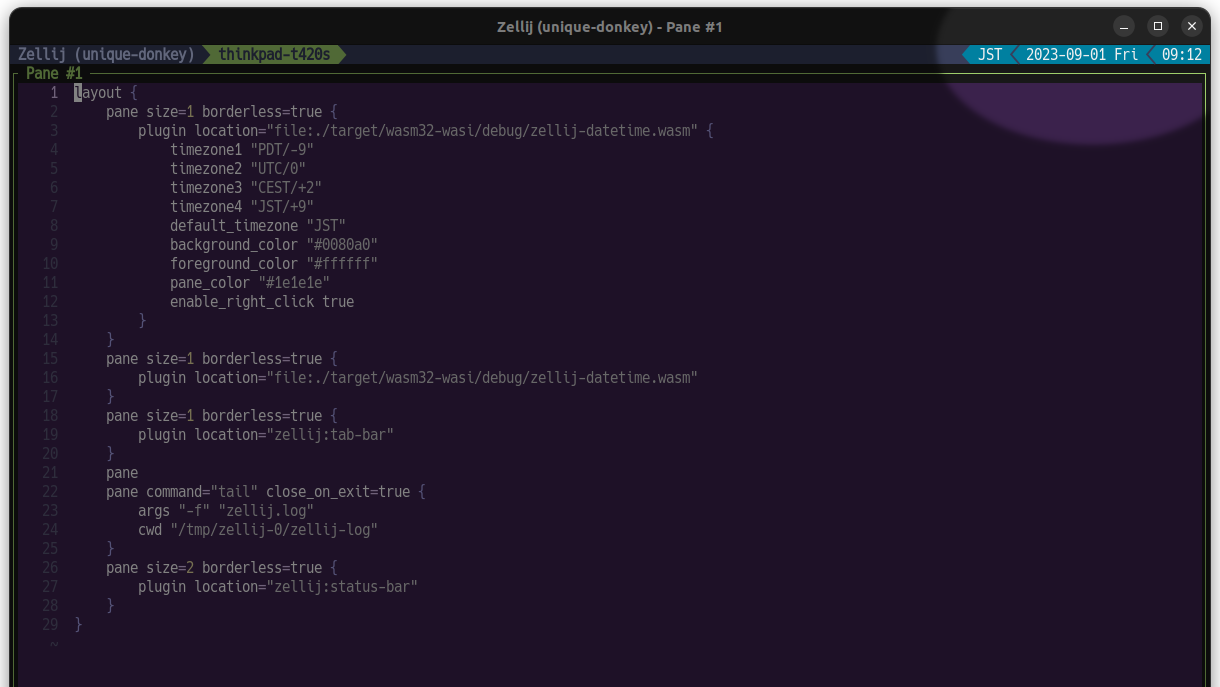This plugin adds a date and time pane to Zellij, a terminal workspace.
Zellij's plugin system leverages WebAssembly/WASI, and this plugin will also work with both amd64 and Arm in the same binary.
- Zellij
0.38.0or later
$ zellij -V
zellij 0.38.0
Preparation of Plug-in deployment destination:
# create configuration directory
mkdir -p ~/.config/zellij/layouts/
mkdir -p ~/.config/zellij/plugins/
# If you have already created a layout file, you do not need to do the following.
# export default layout (Be careful not to overwrite your settings)
zellij setup --dump-layout default > ~/.config/zellij/layouts/default.kdlDownload zellij-datetime.wasm:
cd ~/.config/zellij/plugins/
# download datetime plugin
wget -O zellij-datetime.wasm \
https://github.com/h1romas4/zellij-datetime/releases/latest/download/zellij-datetime.wasmSet the full path to zellij-datetime.wasm in the ~/.config/zellij/layouts/default.kdl layouts file.
vi ~/.config/zellij/layouts/default.kdllayout {
pane size=1 borderless=true {
plugin location="file:/home/hiromasa/.config/zellij/plugins/zellij-datetime.wasm"
}
pane size=1 borderless=true {
plugin location="zellij:tab-bar"
}
pane
pane size=2 borderless=true {
plugin location="zellij:status-bar"
}
}
- Timezone can be selected by left mouse click or scrolling.
- Insert a date/time string into current pane with a right mouse click. (Require
enable_right_click trueplugin setting)
zellij-06.mp4
layout {
pane size=1 borderless=true {
plugin location="file:/home/hiromasa/.config/zellij/plugins/zellij-datetime.wasm" {
timezone1 "PDT/-9"
timezone2 "UTC/0"
timezone3 "CEST/+2"
timezone4 "JST/+9"
timezone5 "NPT/+5.75"
default_timezone "JST"
background_color "#0080a0"
foreground_color "#ffffff"
pane_color "#1e1e1e"
enable_right_click false
arrow_separator1 ""
arrow_separator2 ""
arrow_separator3 ""
padding_adjust 0
text_align "right"
}
}
}
| Key | Format | Default | Note |
|---|---|---|---|
timezone1 |
"name/offset" |
"UTC/0" |
|
timezone[2-9] |
"name/offset" |
- | |
default_timezone |
"name" |
"UTC" |
|
background_color |
"#color" |
"#0080a0" |
|
foreground_color |
"#color" |
"#ffffff" |
It may be adjusted automatically depending on the background_color. |
pane_color |
"#color" |
"#1e1e1e" |
|
enable_right_click |
bool | false |
Right-clicking on the clock outputs the string format to stdin; Allow PermissionType::WriteToStdin permission when starting the plugin. |
arrow_separator1 |
"string" |
"" |
Delimiter string on line. Only the first character. |
arrow_separator2 |
"string" |
"" |
📅 Only the first character. |
arrow_separator3 |
"string" |
"" |
⌚ Only the first character. |
padding_adjust |
i32 | 0 |
It can be used to adjust left-justified padding. For example, adjusting the separator width if it is off by full-width. |
text_align |
"string" |
"right" |
right or left or center |
Development
# If you don't have Zellij installed already
cargo install --locked zellij
# Git clone
git clone https://github.com/h1romas4/zellij-datetime
cd zellij-datetime
# Building the plugin
cargo build
# Running in Zellij
zellij -l plugin.kdlProduction
# Install wasm-snip
cargo install wasm-snip
# Build
cargo build --release
# Remove debug symbols and replaces unreachable.
wasm-snip target/wasm32-wasi/release/zellij-datetime.wasm -o target/wasm32-wasi/release/zellij-datetime-snip.wasm
# Deploy plugin directory
cp -p target/wasm32-wasi/release/zellij-datetime-snip.wasm ~/.config/zellij/plugins/zellij-datetime.wasm
# Running in Zellij
zellijDevelopment on Ubuntu 22.04 with container
- It can be tested on the main branch of Zellij.
- There is no confusion with the current Zellij session.
- You can test the operation of the plugin authority from the initial state.
git clone https://github.com/zellij-org/zellij.git
git clone https://github.com/h1romas4/zellij-datetime
# build Zellij (A newer version of protobuf-compiler is required)
cd zellij
cargo xtask build --release
# build zellij-datetime
cd ../zellij-datetime
cargo build
# Run with container (podman or docker)
podman run \
--name zellij-datetime \
--env SHELL=/usr/bin/bash \
-v ../zellij/target/release/:/opt/zellij \
-v .:/opt/zellij-datetime \
-w /opt/zellij-datetime \
-it --rm \
mcr.microsoft.com/devcontainers/base:ubuntu-22.04 \
/opt/zellij/zellij -l plugin.kbMIT License
- Support for changing timezone by click or scroll on a pane.
- Support for timezone definition files.
- Binary size reduction.
- Improved parsing of configuration files.
- Support for background color specification.
- When a Zellij session is detached and reattached, the plugin stops without getting drawing and timer events. #2575
- Unnecessary borderlines appear when this plugin is placed at the bottom of the workspace with borderless=true.
- Display is disturbed when the screen width is smaller than the display string.
-
Separate control of the line from control of datetime string generation.Support for Zellij UI components. Rendering a UI - Zellij User Guide
At this time, RISC-V is not yet supported in Wasmer 3.1.1 used by Zellij. RISC-V has been supported since Wasmer 3.2.
$ uname -a
Linux lpi4a 5.10.113-gbb4691fe5572 # riscv64 GNU/Linux
$ arch
riscv64
$ rustc -V
rustc 1.65.0 #riscv64gc-unknown-linux-gnu
$ zellij -V
zellij 0.36.0
$ zellij
Error occurred in server:
× Thread 'async-std/runtime' panicked.
├─▶ At /home/sipeed/.cargo/registry/src/github.com-1ecc6299db9ec823/wasmer-compiler-cranelift-2.3.0/src/config.rs:73:45
╰─▶ construct Cranelift ISA for triple: Unsupported
help: If you are seeing this message, it means that something went wrong.
-> To get additional information, check the log at: /tmp/zellij-1001/zellij-log/zellij.log
-> To see a backtrace next time, reproduce the error with: RUST_BACKTRACE=1 zellij [...]
-> To help us fix this, please open an issue: https://github.com/zellij-org/zellij/issues