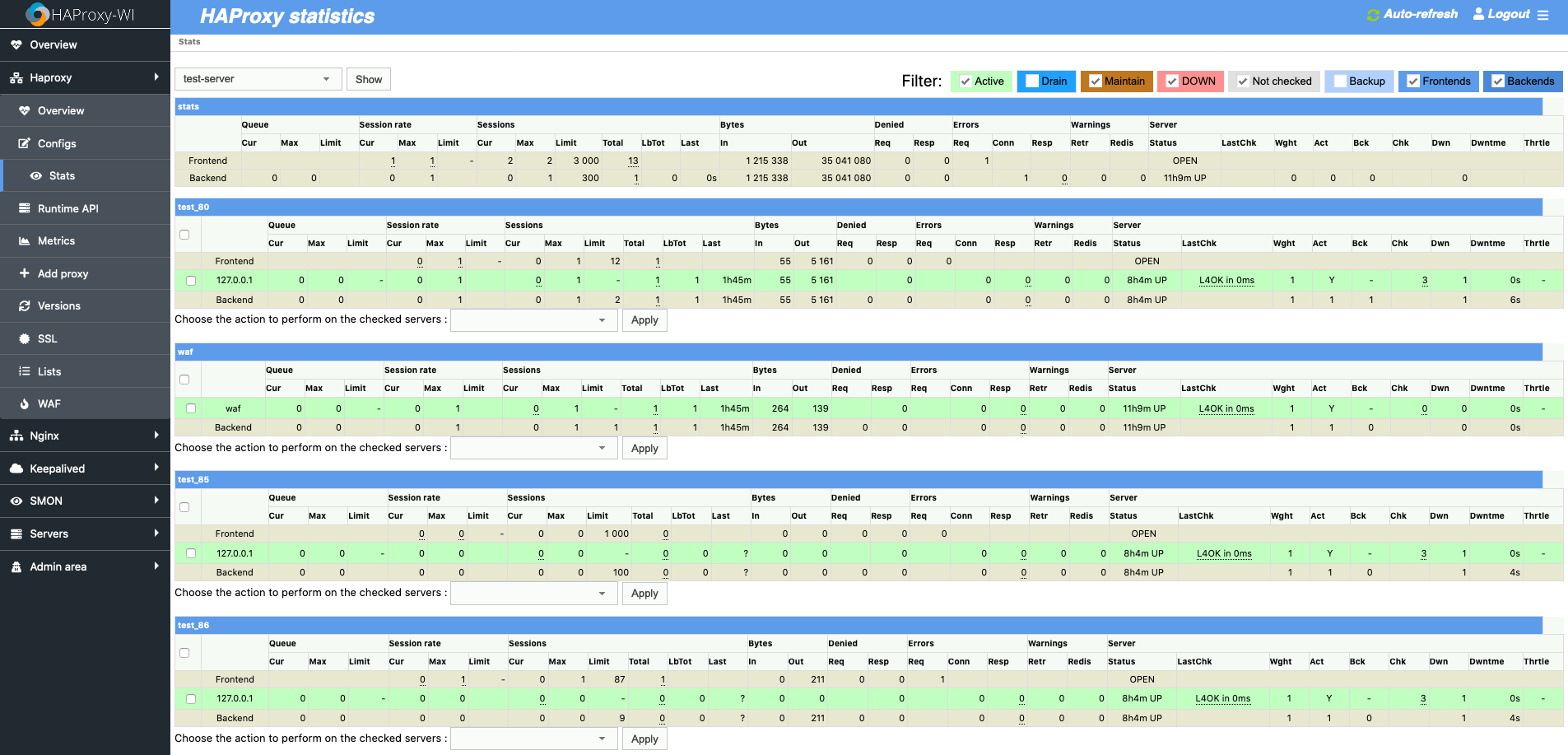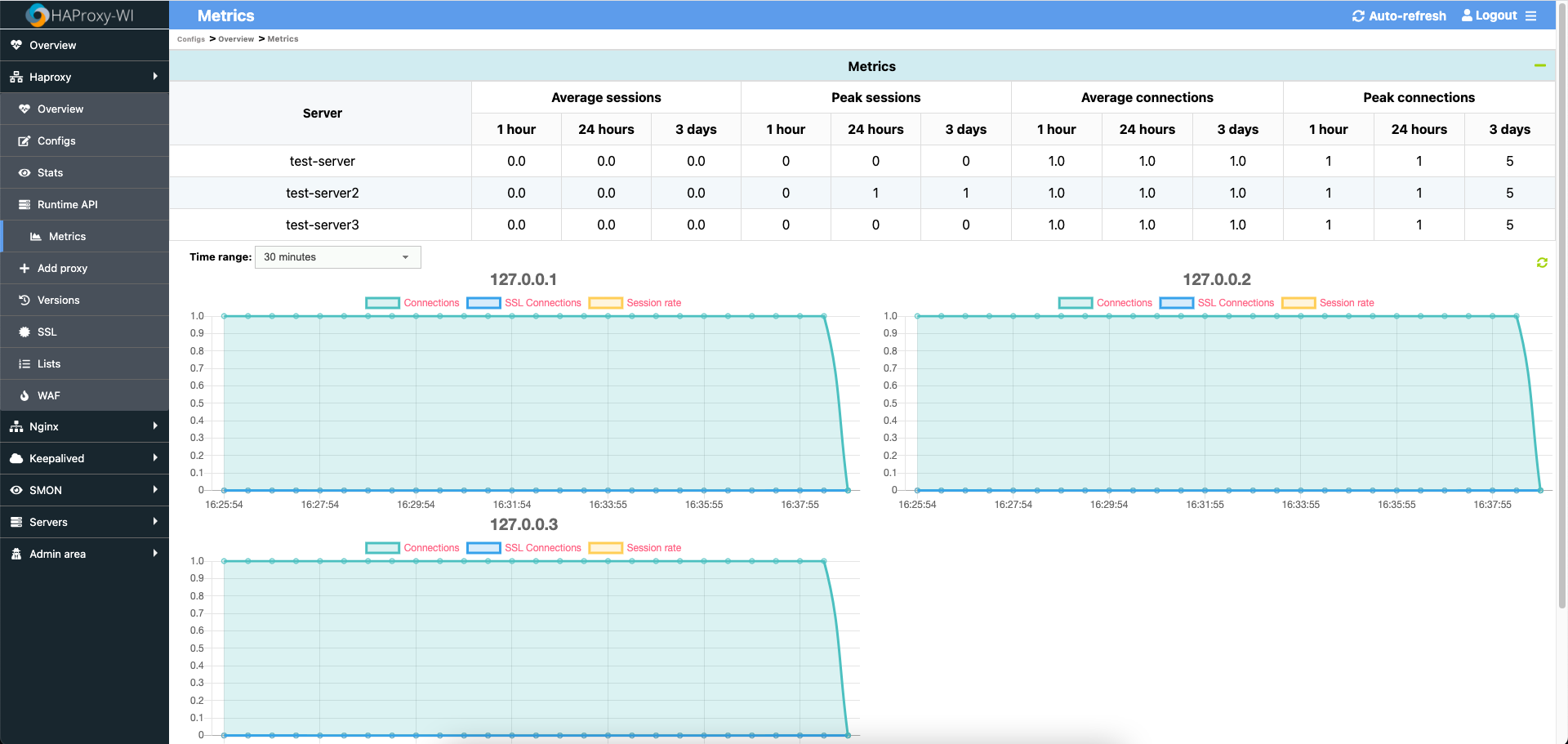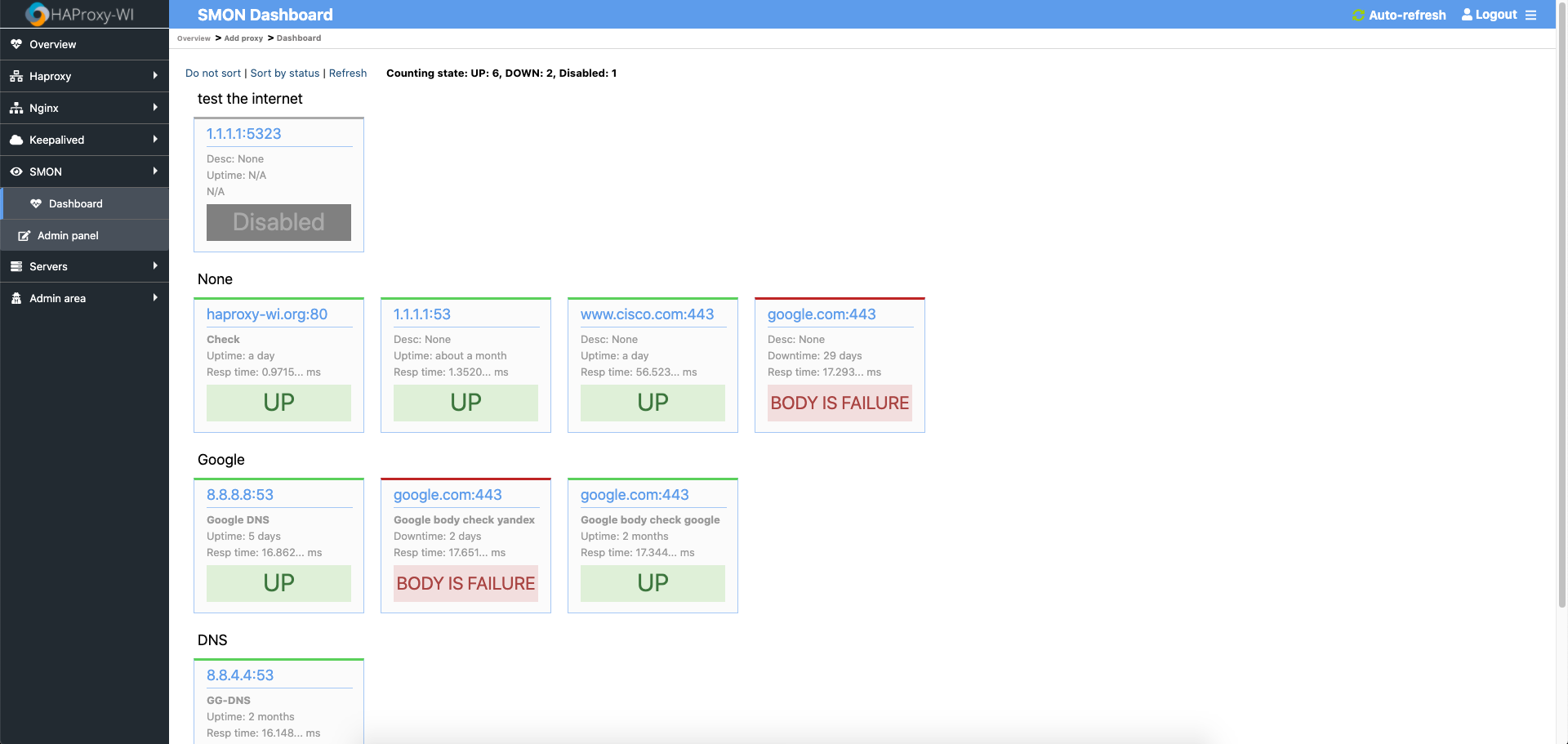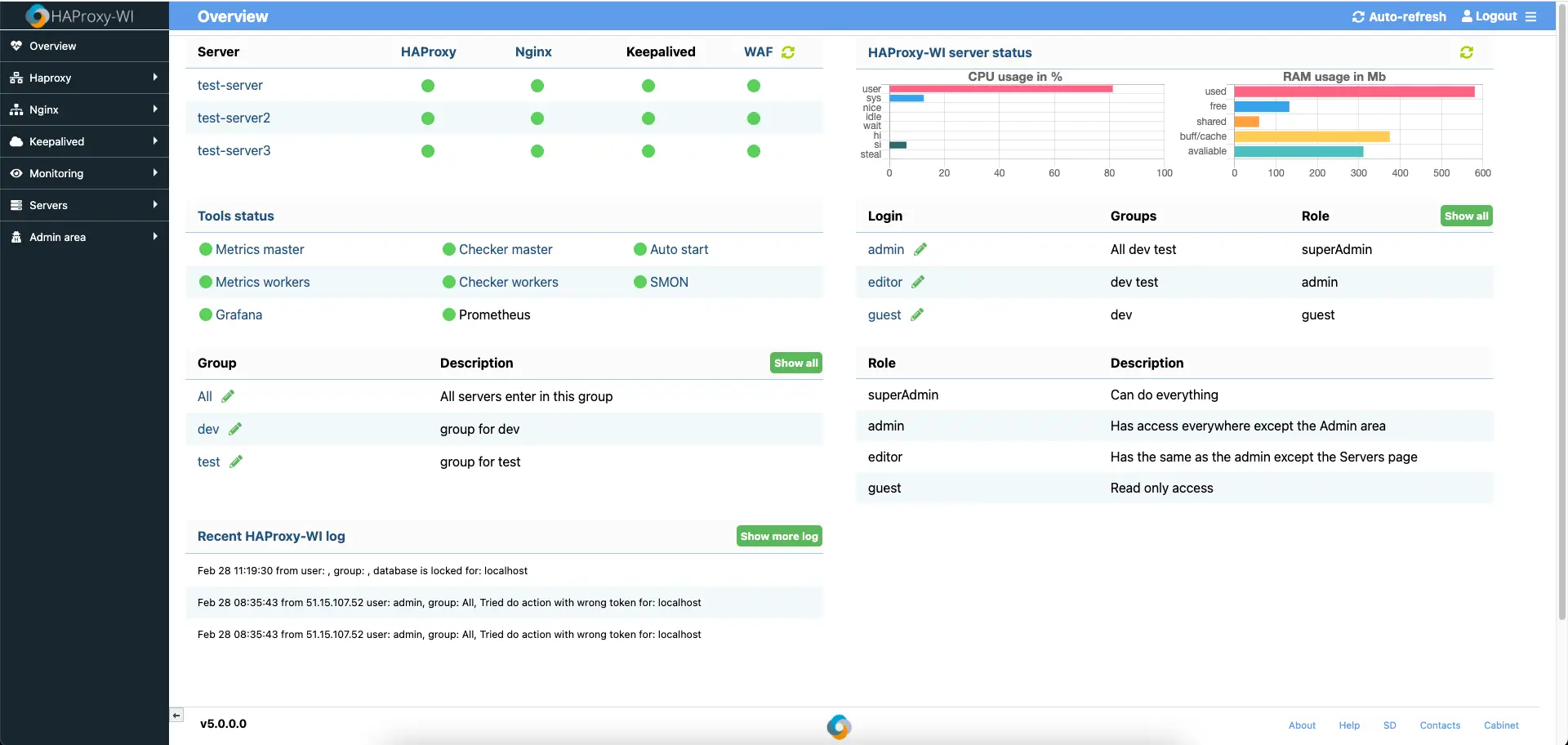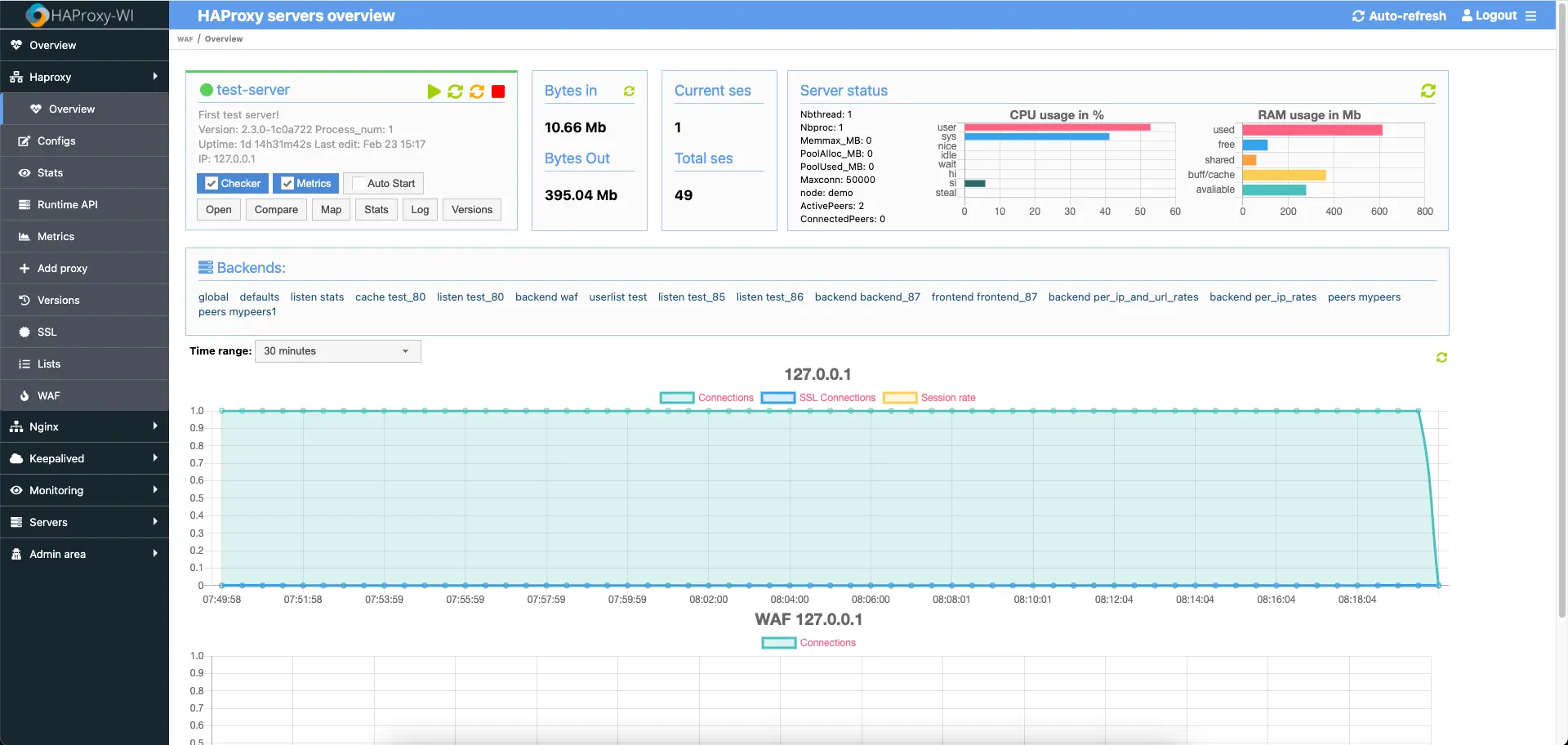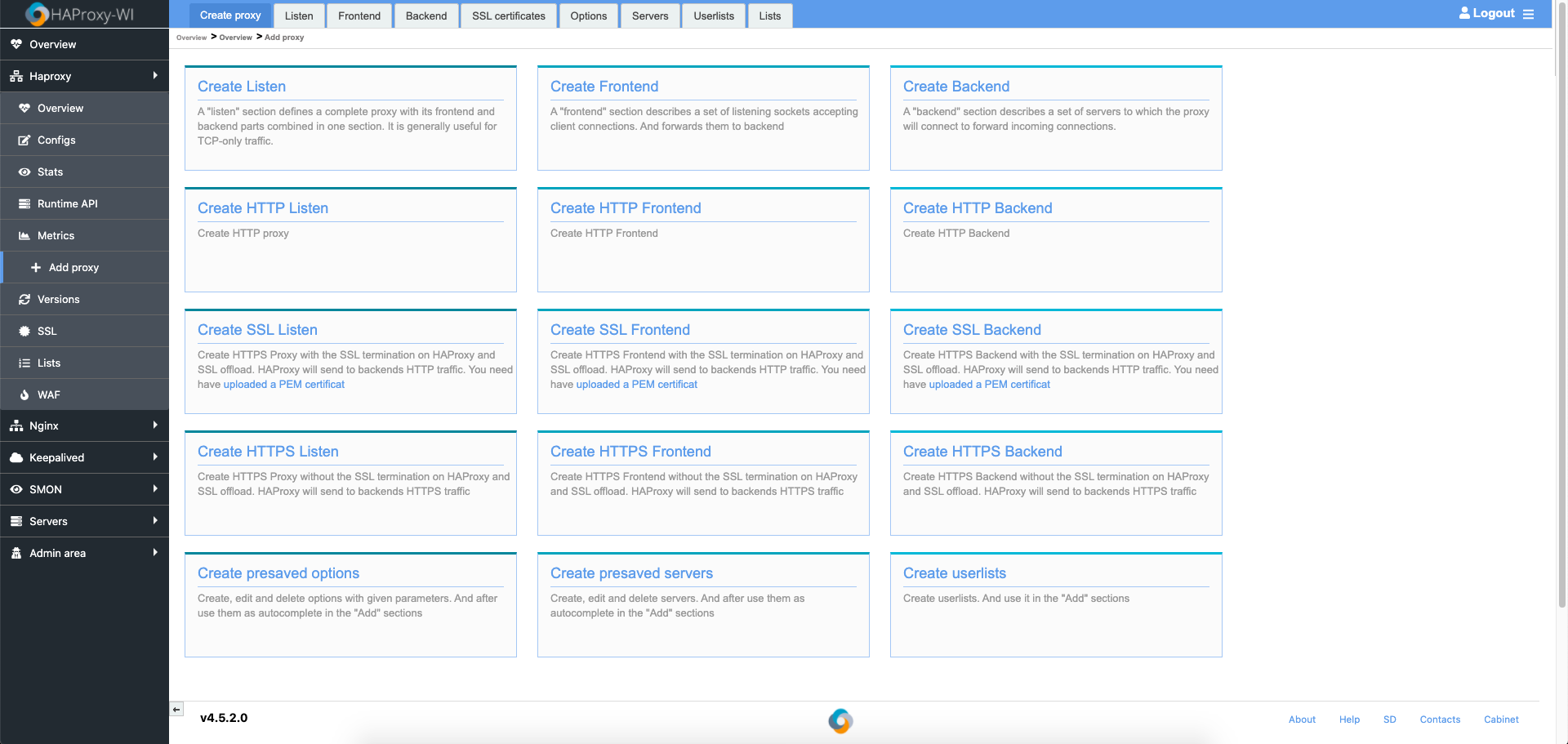Web interface(user-friendly web GUI, alerting, monitoring and secure) for managing HAProxy, Nginx and Keepalived servers. Leave your feedback
- Telegram Channel about Roxy-WI, talks and questions are welcome
Demo site Login/password: admin/admin. Server resets every hour.
- Installing and updating HAProxy, Nginx, Apache and Keepalived with Roxy-WI as a system service
- Installing and updating HAProxy and Nginx with Roxy-WI as a Docker service
- Installing and updating Grafana, Prometheus servers with Roxy-WI
- Installing and updating HAProxy, Nginx, Apache, Keepalived and Node exporters with Roxy-WI
- Downloading, updating and formatting GeoIP to the acceptable format for HAProxy with Roxy-WI
- Dynamic change of Maxconn, Black/white lists, add, edit or delete backend's IP address and port with saving changes to the config file
- Configuring HAProxy, Nginx, Apache and Keepalived in a jiffy with Roxy-WI
- Viewing and analysing the status of all Frontend/backend servers via Roxy-WI from a single control panel
- Enabling/disabling servers through stats page without rebooting HAProxy
- Viewing/Analysing HAProxy, Nginx, Apache and Keepalived logs right from the Roxy-WI web interface
- Creating and visualizing the HAProxy workflow from Web Ui
- Pushing Your changes to your HAProxy, Nginx, Apache and Keepalived servers with a single click via the web interface
- Getting info on past changes, evaluating your config files and restoring the previous stable config at any time with a single click right from Web interface
- Adding/Editing Frontend or backend servers via the web interface with a click
- Editing the config of HAProxy, Nginx, Apache and Keepalived and push ingchanges to All Master/Slave servers by a single click
- Adding Multiple server to ensure the Config Sync between servers
- Managing the ports assigned to Frontend automatically
- Evaluating the changes of recent configs pushed to HAProxy, Nginx, Apache and Keepalived instances right from the Web UI
- Multiple User Roles support for privileged based Viewing and editing of Config
- Creating Groups and adding/removing servers to ensure the proper identification for your HAProxy, Nginx and Apache Clusters
- Sending notifications from Roxy-WI via Telegram, Slack, Email, PageDuty and via the web interface
- Supporting high Availability to ensure uptime to all Master slave servers configured
- Support of SSL (including Let's Encrypt)
- Support of SSH Key for managing multiple HAProxy, Nginx, Apache and Keepalived Servers straight from Roxy-WI
- SYN flood protect
- Alerting about changes of the state of HAProxy backends, about approaching the limit of Maxconn
- Alerting about the state of HAProxy, Nginx, Apache and Keepalived service
- Gathering metrics for incoming connections
- Web acceleration settings
- Firewall for web application (WAF)
- LDAP support
- Keep active HAProxy, Nginx, Apache and Keepalived services
- Possibility to hide parts of the config with tags for users with "guest" role: "HideBlockStart" and "HideBlockEnd"
- Mobile-ready design
- SMON (Check: Ping, TCP/UDP, HTTP(s), SSL expiry, HTTP body answer, DNS records, Status pages)
- Backup HAProxy, Nginx, Apache and Keepalived config files through Roxy-WI
- Managing OpenVPN3 as a client via Roxy-WI
Read instruction on the official site
Read instruction on the official site
Read instruction on the official site
Roxy-WI supports the following OSes:
- EL7(RPM installation and manual installation). It must be "Infrastructure Server" at least. x86_64 only
- EL8(RPM installation and manual installation). It must be "Infrastructure Server" at least. x86_64 only
- EL9(RPM installation and manual installation). It must be "Infrastructure Server" at least. x86_64 only
- Amazon Linux 2(RPM installation and manual installation). x86_64 only
- Ubuntu(DEB installation and manual installation). x86_64 only
- Other Linux distributions (manual installation only). x86_64 only
Default Roxy-WI use Sqlite, if you want use MySQL enable in config, and create database:
Read instruction on the official site
Login https://roxy-wi-server/users.py, and add: users, groups and servers. Default: admin/admin
Read instruction on the official site
If you have error:
Forbidden
You don't have permission to access /app/overview.py on this server.
Check owner(must be apache, or another user for apache)
If at first login you have:
Internal Server Error
Do this:
$ cd /var/www/haproxy-wi/app
$ ./create_db.py
and check executable .py files
If you see plain text, check section "Directory" in httpd conf