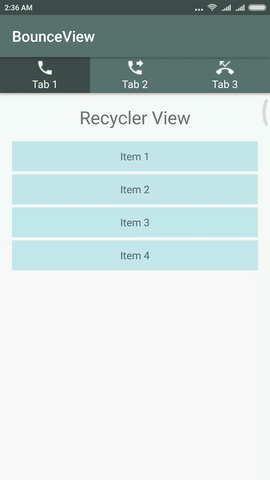Customizable bounce animation for any view updation
Maven Central
dependencies {
implementation 'io.github.hariprasanths:bounceview-android:0.2.0'
}jcenter
dependencies {
implementation 'hari.bounceview:bounceview:0.2.0'
}Button button = view.findViewById(R.id.button);
BounceView.addAnimTo(button);CustomDialog customDialog = new CustomDialog(getActivity());
//Add animation to custom dialog
BounceView.addAnimTo(customDialog); //Call before showing the dialog
customDialog.show();
PopupWindow popupWindow;
...
//Add animation to popup window
BounceView.addAnimTo(popupWindow); //Call before showing the popup
popupWindow.showAtLocation(parentView, Gravity.CENTER, 0, 0);
AlertDialog dialog = builder.create();
//Add animation to alert dialog
BounceView.addAnimTo(dialog); //Call before showing the dialog
dialog.show();//Bounce animation
BounceView.addAnimTo(button1)
.setScaleForPopOutAnim(1.1f, 1.1f);
//Horizontal flip animation
BounceView.addAnimTo(button2)
.setScaleForPopOutAnim(1f, 0f);
//Vertical flip animation
BounceView.addAnimTo(button3)
.setScaleForPopOutAnim(0f, 1f);
//Flicker animation
BounceView.addAnimTo(button4)
.setScaleForPopOutAnim(0f, 0f);Button button = view.findViewById(R.id.button);
BounceView.addAnimTo(button)
//Default push in scalex: 0.9f , scaley: 0.9f
.setScaleForPushInAnim(BounceView.PUSH_IN_SCALE_X, BounceView.PUSH_IN_SCALE_Y)
//Default pop out scalex: 1.1f, scaley: 1.1f
.setScaleForPopOutAnim(BounceView.POP_OUT_SCALE_X, BounceView.POP_OUT_SCALE_Y)
//Default push in anim duration: 100 (in milliseconds)
.setPushInAnimDuration(BounceView.PUSH_IN_ANIM_DURATION)
//Default pop out anim duration: 100 (in milliseconds)
.setPopOutAnimDuration(BounceView.POP_OUT_ANIM_DURATION)
//Default interpolator: AccelerateDecelerateInterpolator()
.setInterpolatorPushIn(BounceView.DEFAULT_INTERPOLATOR)
.setInterpolatorPopOut(BounceView.DEFAULT_INTERPOLATOR);Inspired by and thanks to TheKhaeng's Push Down Animation Click
Give a ⭐ if this project helped you!
Copyright ©️ 2018 Hariprasanth S
This project is licensed under the Apache License, Version 2.0
You may also obtain a copy of the License at