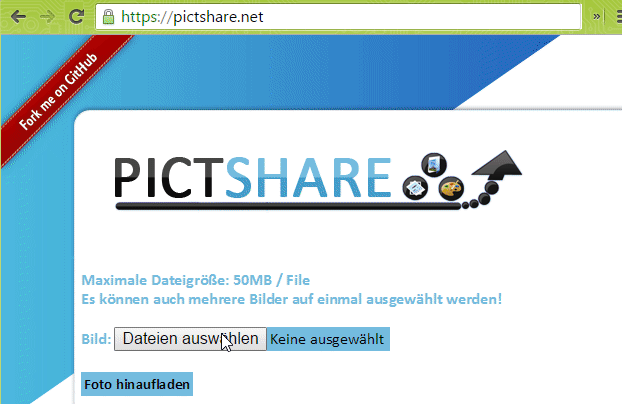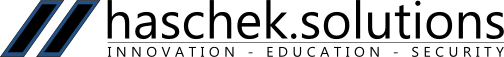- Quick Start
- Features
- Installation
- Configuration
- Docker
- API
- Addons and integration
- Development roadmap
docker run -d -p 8080:80 --name=pictshare ghcr.io/hascheksolutions/pictshareThen open http://localhost:8080 in your browser
- Generate identicons based on strings in the URL example1 example2
- Generate placeholder images by specifying the size in the URL. example
- Added support for external storage
- Encryption of files in external storage
- Added text hosting (like pastebin)
- Added URL shortening
- Added WebP to images (and automatic conversion from jpg, png to webp if the requesting browser supports it)
- Massive code rework. Actually we designed it from the ground up to be more modular and easier to debug
- Selfhostable
- Simple upload API
- 100% file based - no database needed
- Scalable hosting
- Many Filters for images
- GIF to MP4 conversion
- JPG, PNG to WEBP conversion
- MP4 resizing
- PictShare removes all exif data so you can upload photos from your phone and all GPS tags and camera model info get wiped
- Change and resize your images and videos just by editing the URL
- Duplicates don't take up space. If the exact same file is uploaded twice, the second upload will link to the first
- Many configuration options
- Full control over your data. Delete images with individual and global delete codes
- Duplicate detection
- Write permission detection
- Delete codes for every uploaded file
- Upload via link/url
- Upload via base64
- Autodestruct for every uploaded file
Read here what those options do
- ALT_FOLDER
- URL (instead of FORCE_DOMAIN but mandatory)
- LOG_UPLOADER
- FFMPEG_BINARY
- PNG_COMPRESSION
- JPEG_COMPRESSION
- WEBP_COMPRESSION
- MASTER_DELETE_CODE
- MASTER_DELETE_IP
- UPLOAD_FORM_LOCATION
- S3 Backend
- UPLOAD_CODE
- UPLOAD_QUOTA
- LOW_PROFILE
- IMAGE_CHANGE_CODE
- MAX_RESIZED_IMAGES
- ALLOW_BLOATING
- Resizing
- Filters
- Gif to mp4 conversion
- Upload of images
- Upload of text files
- Render template for text files
- Raw data view
- Downloadable
- Upload of links to shorten
- Resizing
- Preview image generation
- Upload of videos
- Automatic conversion if not mobile friendly or wrong encoder used
- Render template for videos
This is a HASCHEK SOLUTIONS project