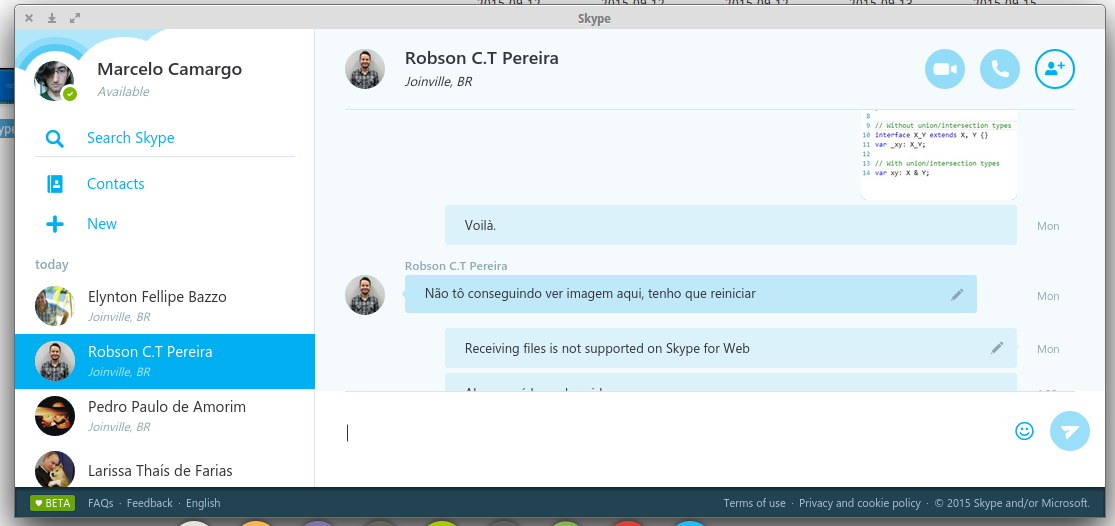See: #65
An unofficial client of Skype for Linux, running on top of Node Webkit.
Because Skype native client for Linux sucks a lot.
Skype Unofficial Client is currently available for Linux x86 and x64 and unix-based systems.
git clone https://github.com/haskellcamargo/skype-unofficial-client.git
sudo make linux_x86 or sudo make linux_x64
For Arch Linux users, this application is currently available on AUR.
yaourt skype-desktop-bin
Run the application by /opt/skype_unofficial_client/skype or through
searching for "Skype" in the main menu.
Skype's Web client running on Node Webkit, doesn't currently support video calls.
The Skype name, associated trade marks and logos and the "S" logo are trade marks of Skype or related entities.