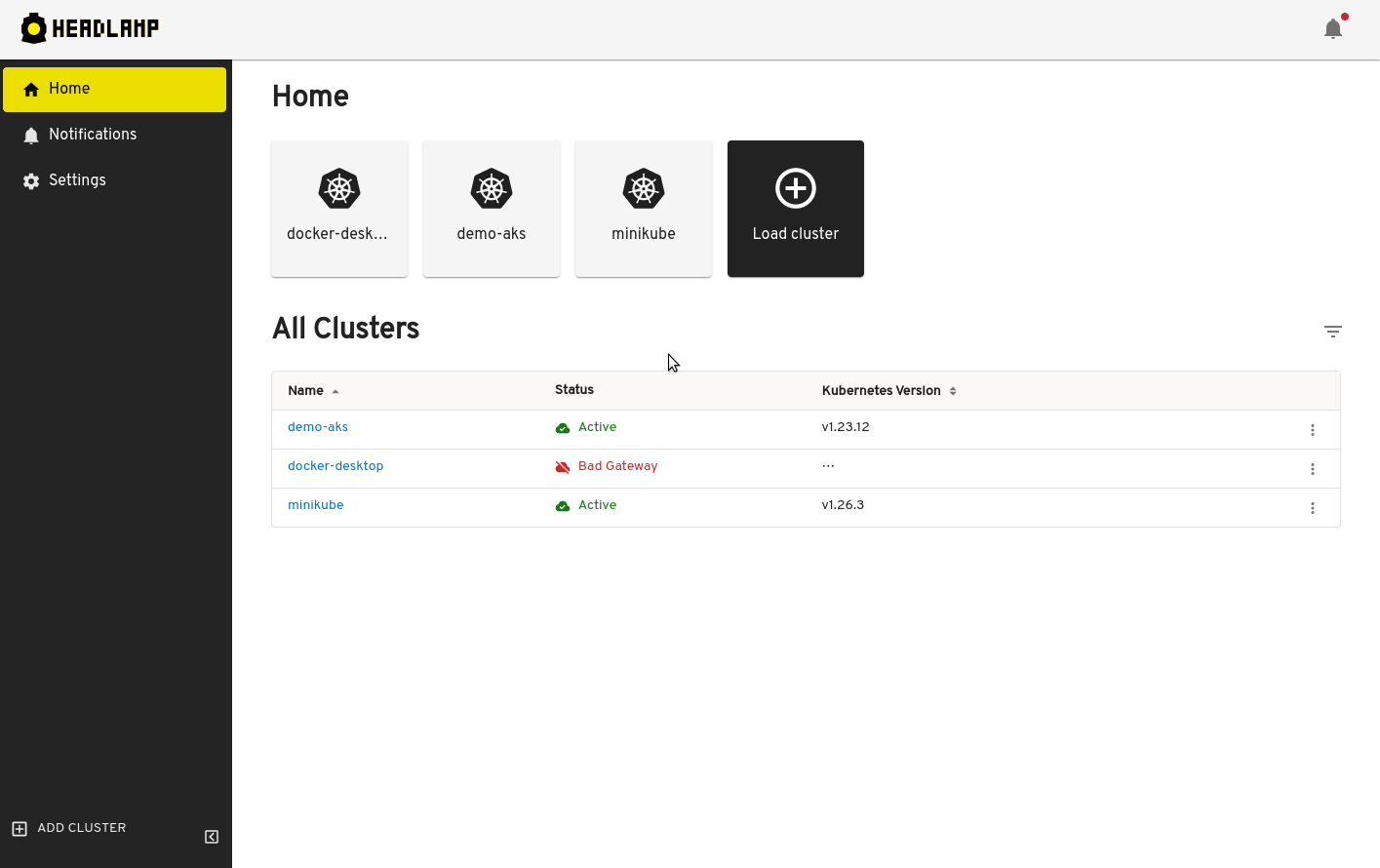Headlamp is an easy-to-use and extensible Kubernetes web UI.
Headlamp was created to be a Kubernetes web UI that has the traditional functionality of other web UIs/dashboards available (i.e. to list and view resources) as well as other features.
- Vendor independent / generic Kubernetes UI
- Works in-cluster, or locally as a desktop app
- Multi-cluster
- Extensible through plugins
- UI controls reflecting user roles (no deletion/update if not allowed)
- Clean & modern UI
- Cancellable creation/update/deletion operations
- Logs, exec, and resource editor with documentation
- Read-write / interactive (actions based on permissions)
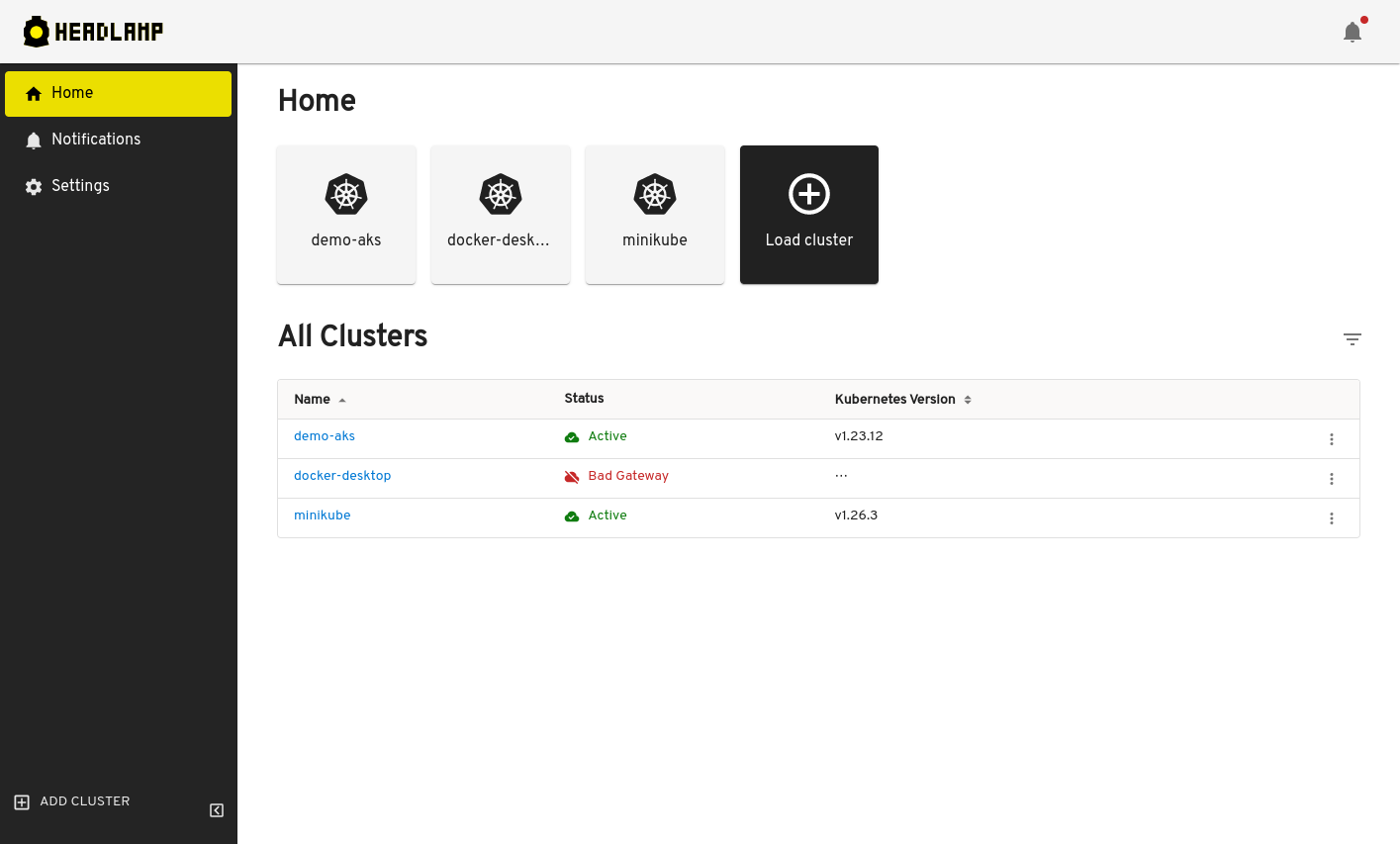 |
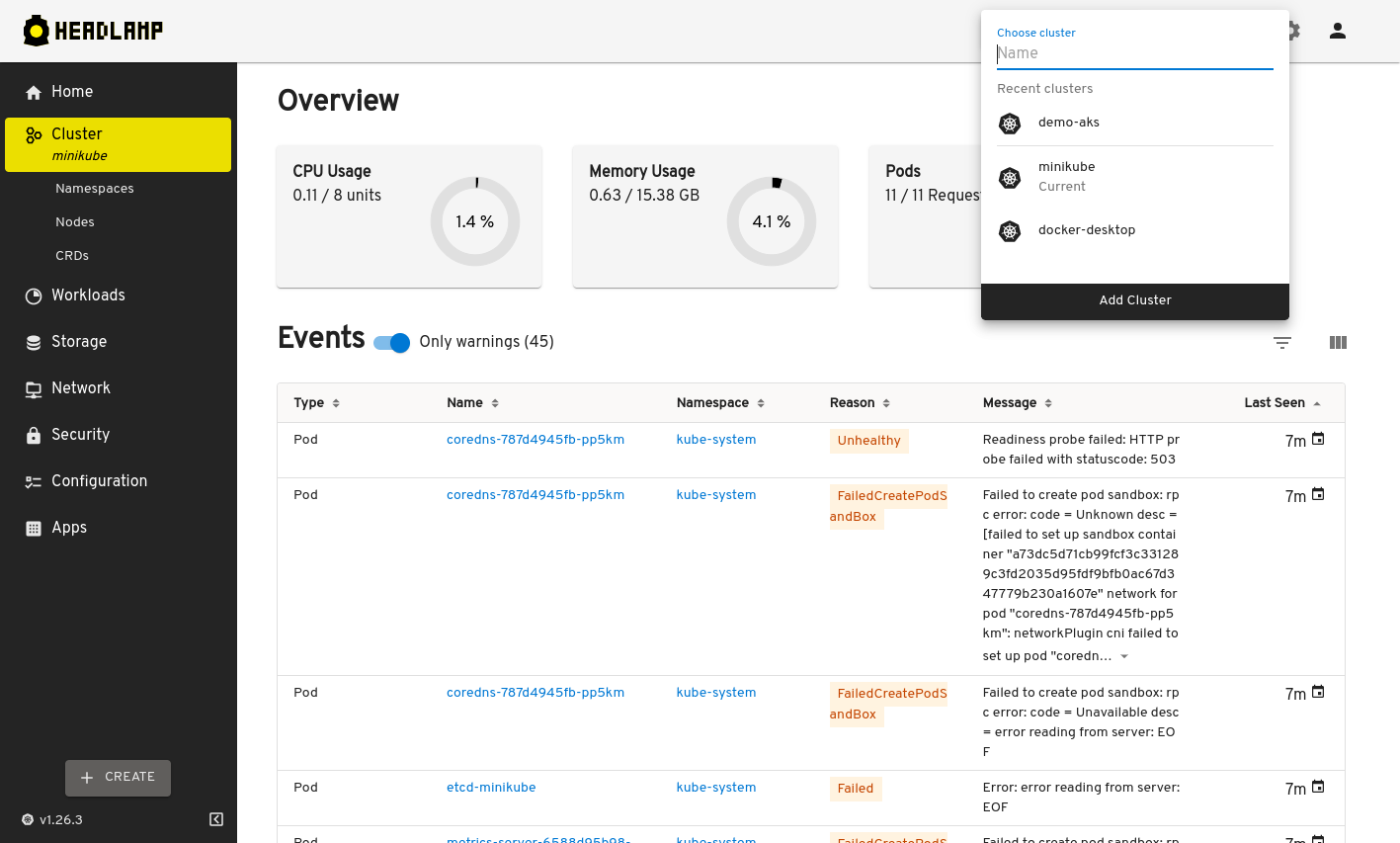 |
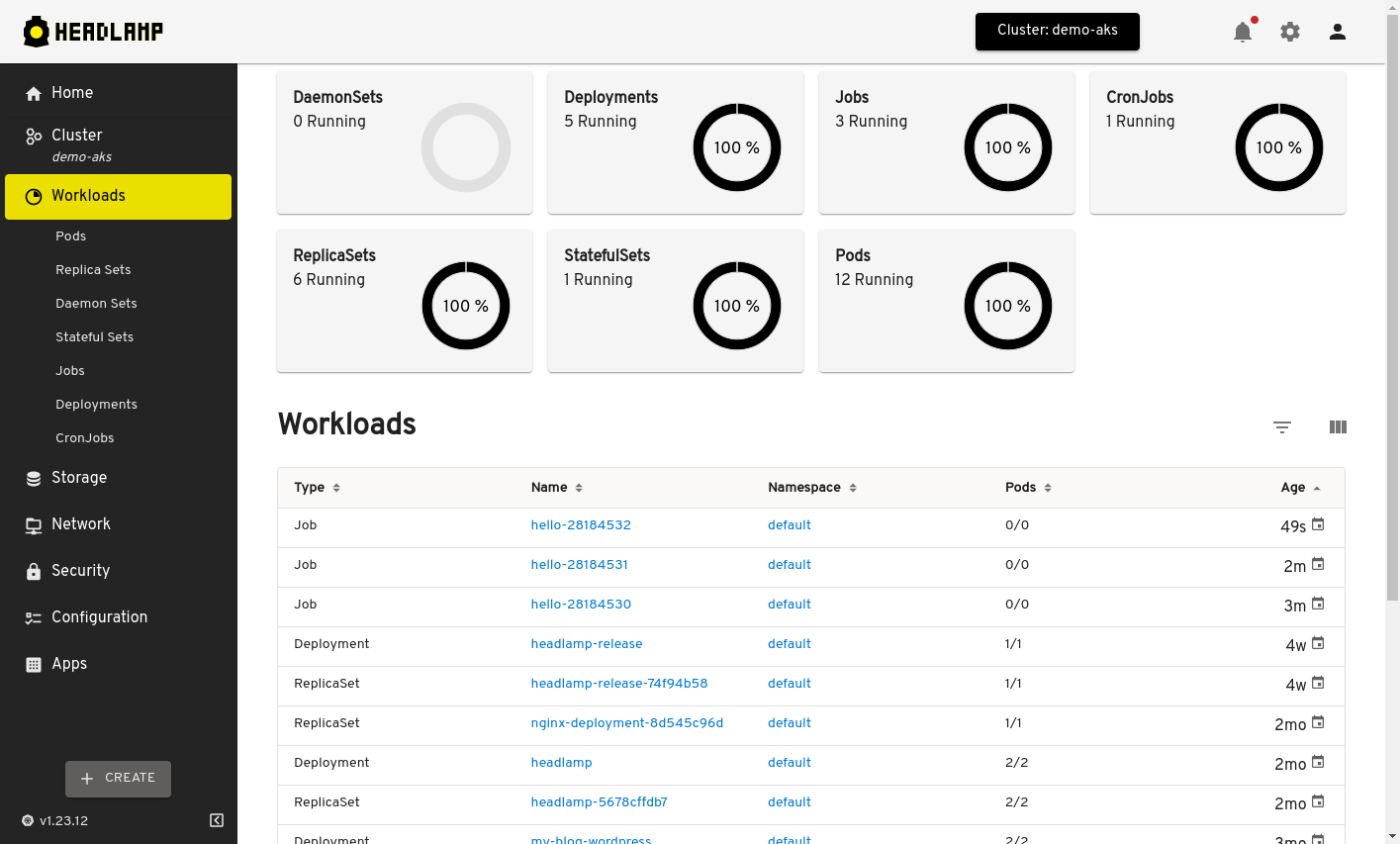 |
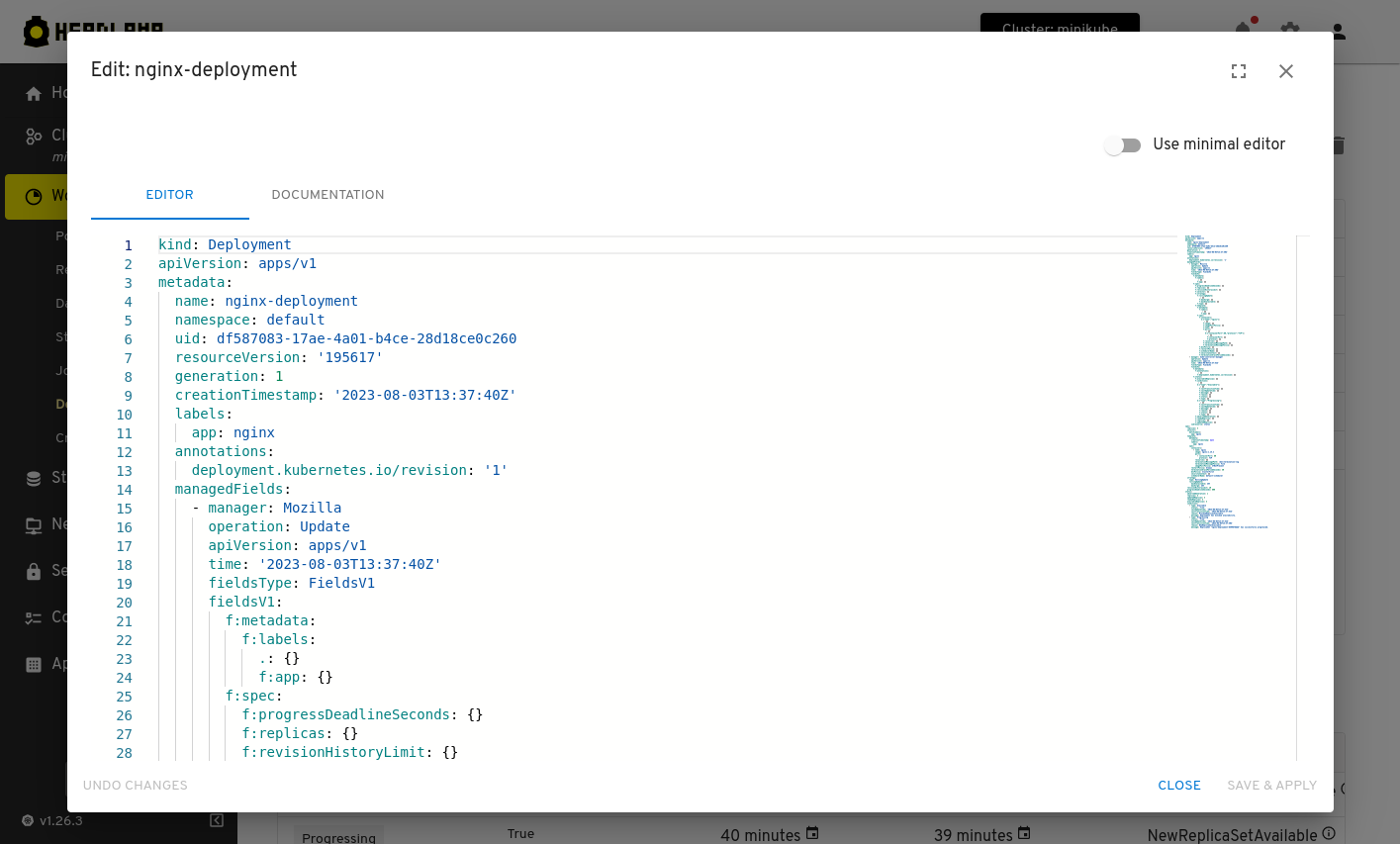 |
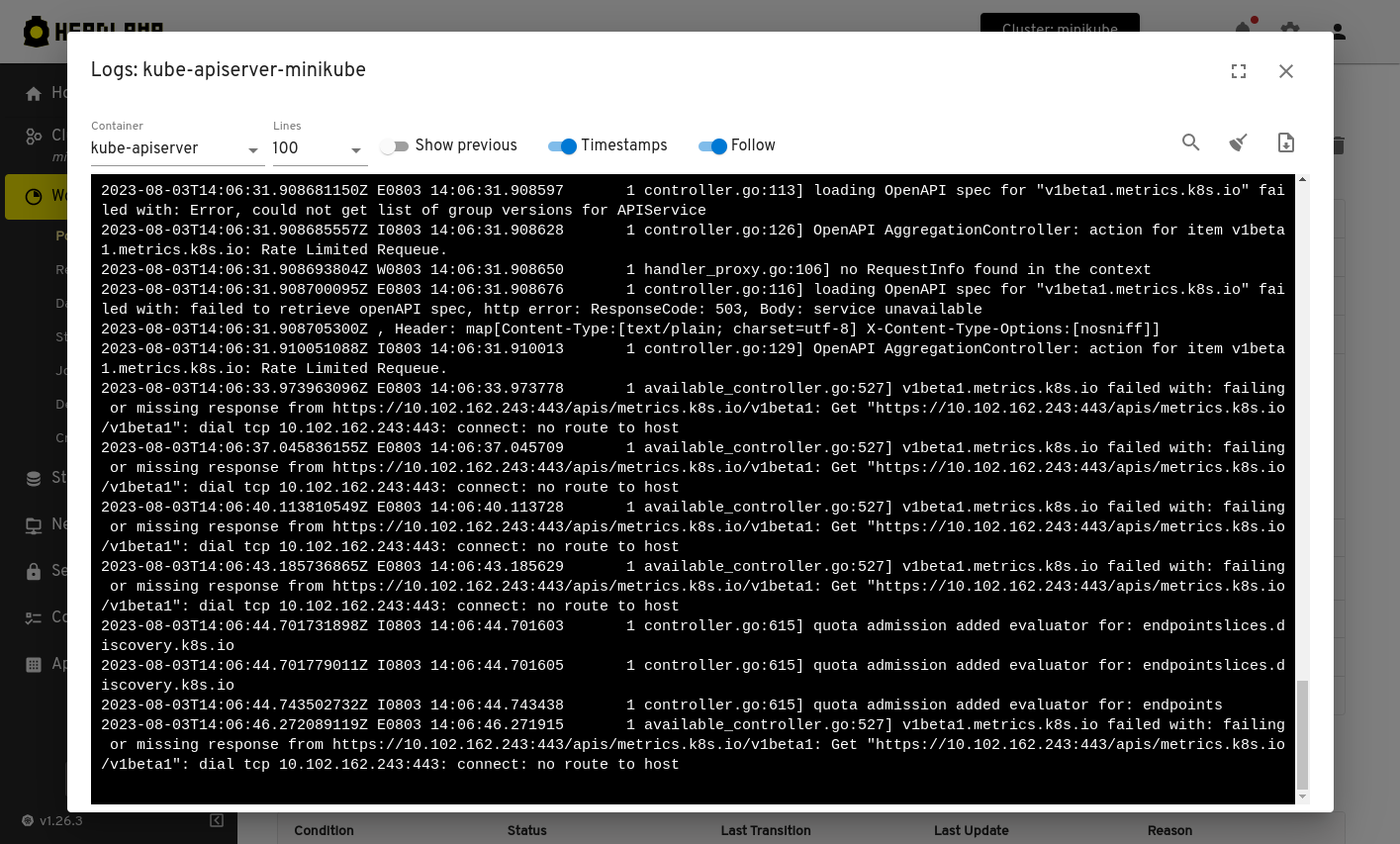 |
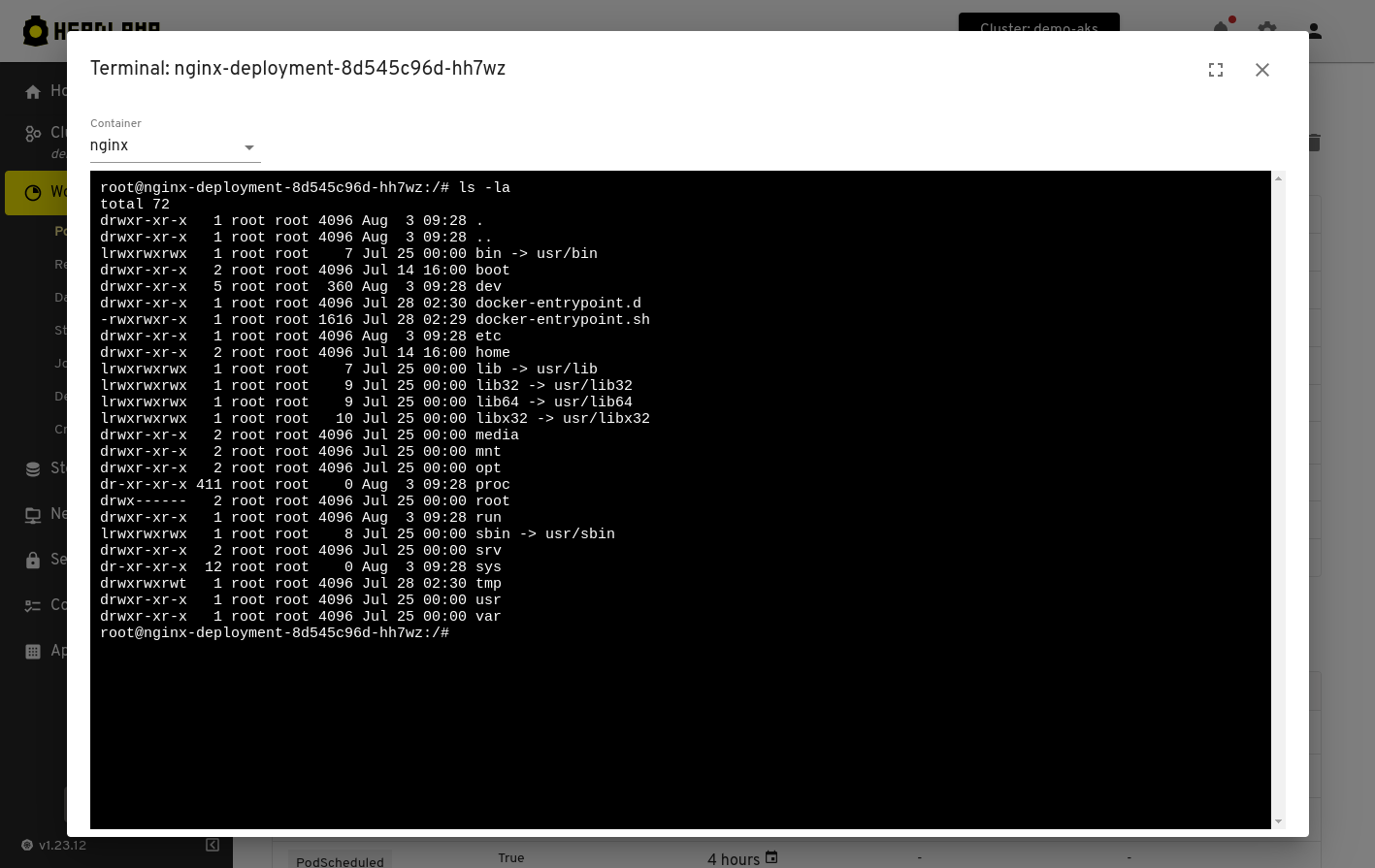 |
If you want to deploy Headlamp in your cluster, check out the instructions on running it in-cluster.
If you have a kube config already, you can quickly try Headlamp locally as a desktop application, for Linux, Mac, or Windows. Make sure you have a kubeconfig file set up with your favorite clusters and in the default path so Headlamp can use it.
Headlamp uses RBAC for checking whether and how users can access resources. If you try Headlamp with a token that has very limited permissions, you may not be able to view your cluster resources correctly.
See the documentation on how to easily get a Service Account token for your cluster.
We maintain a list of the Kubernetes platforms we have tested Headlamp with, and invite you to add any missing platform you have tested, or comments if there are regressions in already filed platforms that should be consider.
If you are interested in tweaking Headlamp to fit your use-cases, you can check out our plugin development guide.
Check out our guidelines, including our Code of Conduct, and join the discussion on the #headlamp channel in the Kubernetes Slack.
If you are interested in the direction of the project, we maintain a Roadmap for it with the biggest changes planned so far.
Headlamp is released under the terms of the Apache 2.0 license.