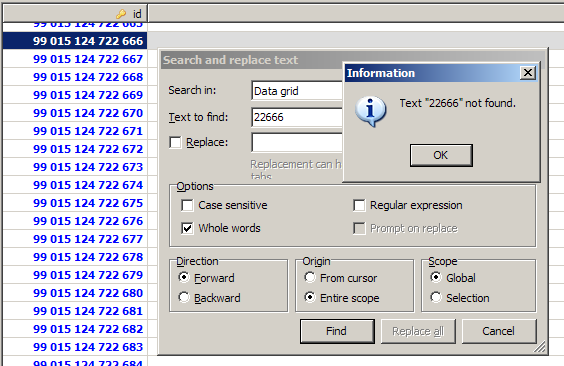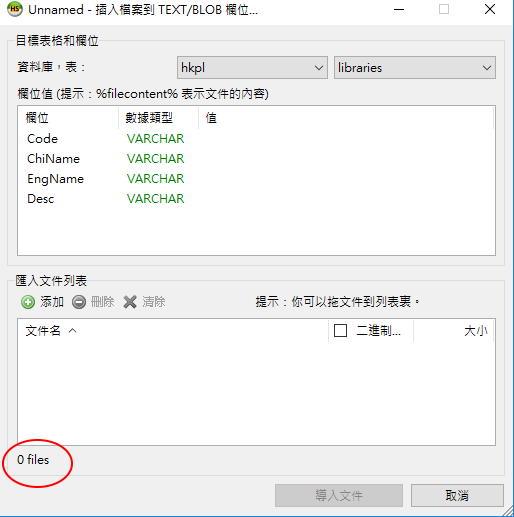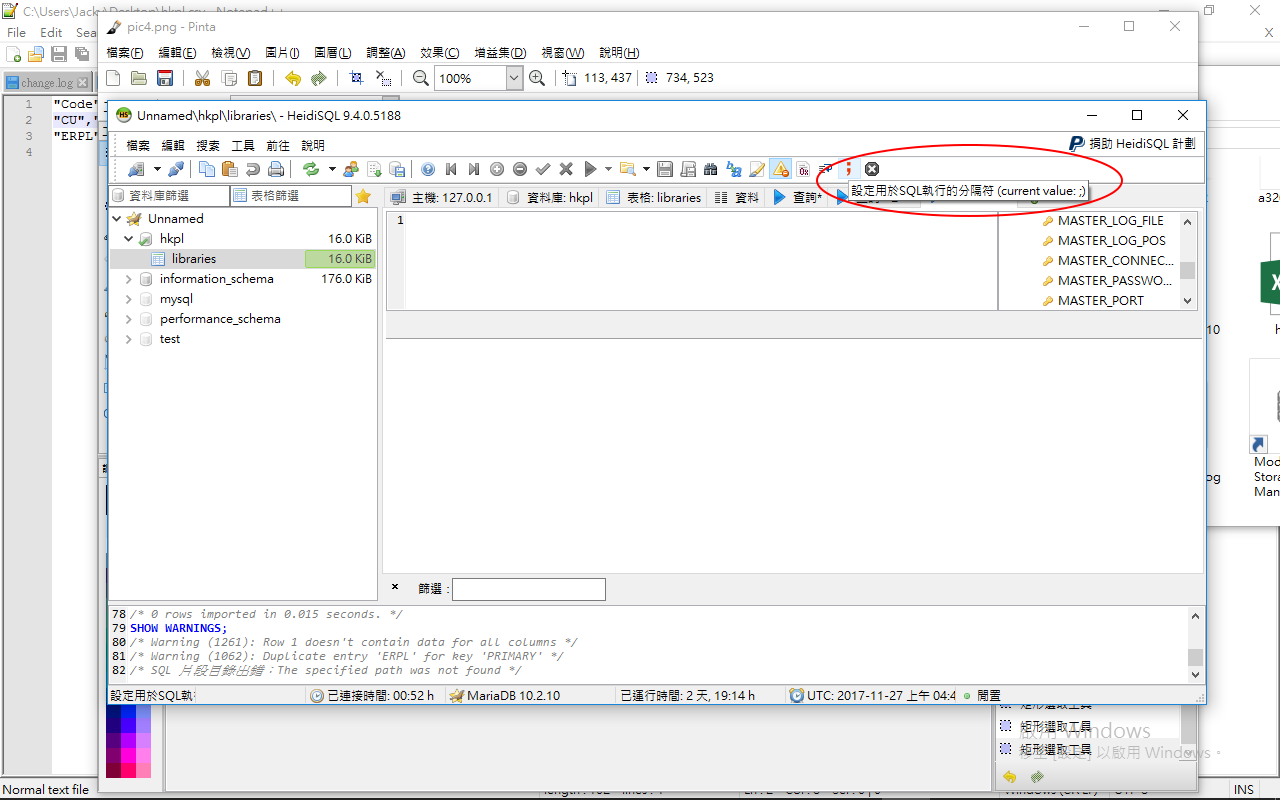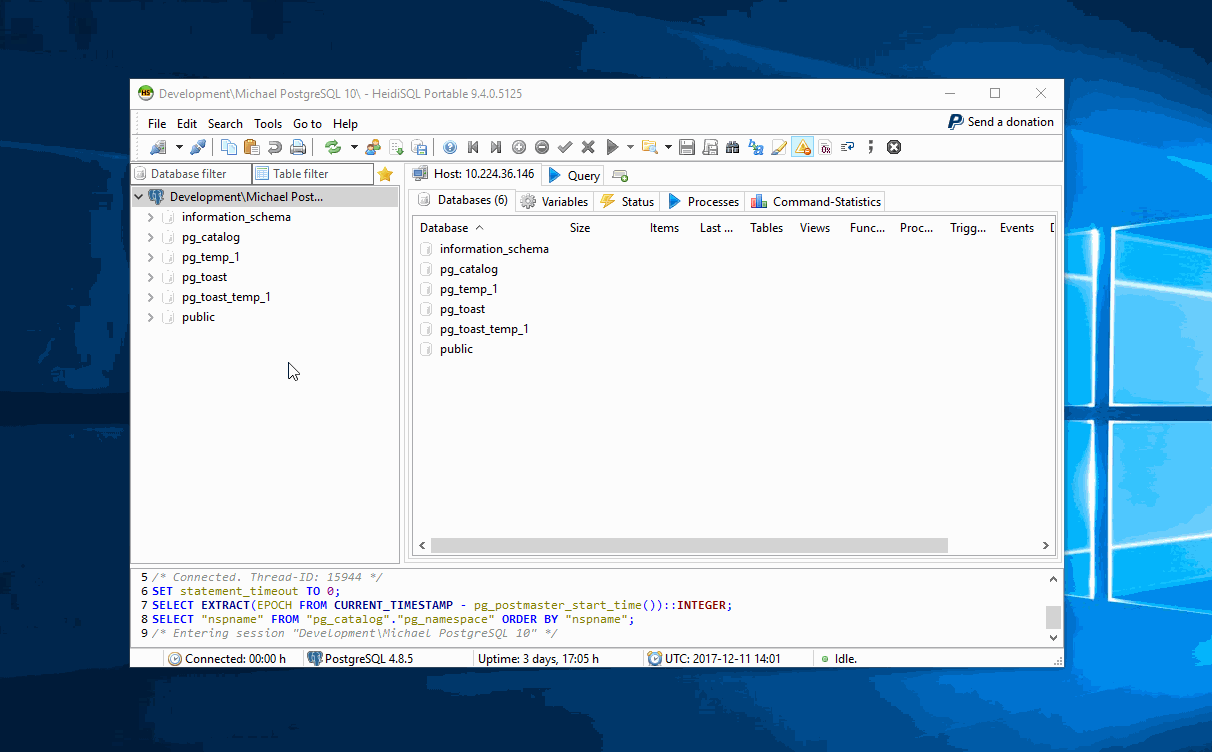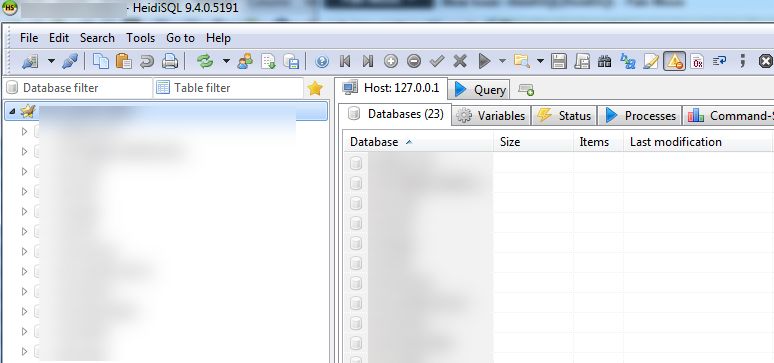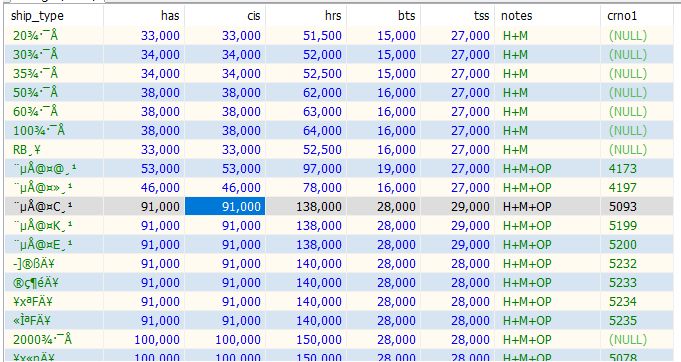HeidiSQL is a graphical interface for managing MariaDB or MySQL servers, Microsoft SQL databases, PostgreSQL, SQLite, Interbase or Firebird. "Heidi" lets you browse and edit data, create and edit tables, views, procedures, triggers and scheduled events. Also, you can export structure and data, either to SQL file, clipboard or to other servers. Read about features or see some screenshots.
Look at the online help page to learn how to use HeidiSQL. The forum is meant to ask questions. The issue tracker is the place to report bugs or request new features.
Delphi 11.1 is required for building HeidiSQL. Older Delphi versions will most likely fail; newer Delphi versions may work or fail. Unfortunately, Lazarus or one of the other free compilers cannot currently compile HeidiSQL.
Once Delphi is installed, you need to load the SynEdit project from the components folder. Build both run-time and design-time packages. Install the design-time package. Do the same for the VirtualTree component project, and install madExcept.
Afterwards, load the HeidiSQL project from the packages folder.
If you'd like to contribute by translating HeidiSQL into your mother tongue, you need to register at Transifex, and join an existing language or request a new one.
- Pull requests will only be accepted for bugfixes. No new features please.
- Please mention a ticket id in your pull request. If there is no ticket for that particular bug yet, go and create an issue request first, and fill out all fields of the issue template.
- To become a developer member, ask Ansgar via email (see https://www.heidisql.com/imprint.php for email address)
Icons added in January 2019 into a TImageCollection component are copyright by Icons8. Used with a special permission from Icons8 given to Ansgar for this project only. Do not copy them for anything else other than building HeidiSQL.