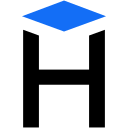The purpose of Hexlet CV is to provide a community platform where you get resume recommendations from community members and professional HR.
Interactions on Hexlet CV are based on resumes and resume recommendations. On a particular resume, each community member provides only one recommendation.
Join the community, post resumes and leave recommendations for other members. Tell your colleagues and friends about the site!
The project uses Ruby on Rails.
Tasks can be discussed in the Telegram community.
- Ruby >= 3.3.0
- Node.js >= 19.0.0
- SQLite3
- Heroku CLI
make setup
# or for Apple silicon machine if setup fails with unsupported arch
make setup-arm64
make test # run tests
make start # run server http://localhost:3000
make fixtures-load # sometimes, when fixtures were changedmake compose-setup # setup app
make app-test # run tests
make compose # run server http://localhost:3000
make app-ci-check # run cidocker container ls # watch container
docker attach [container_id]
or
make app-debugand insert debugger in controller
Dependencies: podman, podman-compose
If you have installed podman-docker, you can use, directly, make compose-* commands (except make app-debug)
Or explicitly use the make podman-compose-* commands.
make podman-compose-setup # setup app
make podman-compose-app-test # run tests
make podman-compose # run server http://localhost:3000
make podman-compose-app-ci-checkpodman container ls # watch container
podman attach [container_id]
or
make podman-compose-app-debug
and insert debugger in controller
Add database:
heroku addons:create heroku-postgresql:hobby-devPrepare environment variables:
heroku config:set SECRET_KEY_BASE=$(rake secret)
heroku config:set HOST=$(heroku info -s | grep web_url | cut -d= -f2) # https://cv.hexlet.io for production
heroku config:set RACK_ENV=production
heroku config:set RAILS_ENV=production
heroku config:set RAILS_LOG_TO_STDOUT=enabled
heroku config:set [email protected]INFO IS HERE
-
Add New PostgreSQL with YOUR_CUSTOM_NAME_PG and select Region
-
Add New Web Service with link to your repo clone
select:- YOUR_CUSTOM_NAME_CV
- same Region
- Runtime: Ruby
- Build Command -
./bin/render-build.sh - Start Command -
./bin/render-start.shorbundle exec puma -C config/puma.rb
-
Go to YOUR_CUSTOM_NAME_PG PostgreSQL -> Info and copy
Internal Database URL -
Go to YOUR_CUSTOM_NAME_CV app -> Environment
- Environment Variables, by one
or - Secret Files .env with your settings, based on .env.example and add this variables:
- HOST
echo "HOST=your-app-name.onrender.com" >> .env
- EMAIL_SPECIAL_USER
echo "EMAIL_SPECIAL_USER=any_existing_email@in_database" >> .env
- DATABASE_URL
echo "DATABASE_URL=Internal Database URL" >> .env
- RACK_ENV and RAILS_ENV
echo "RACK_ENV=staging" >> .env echo "RAILS_ENV=staging" >> .env
- RENDER_LOAD_FIXTURES to load fixtures
echo "RENDER_LOAD_FIXTURES=1" >> .env
- RAILS_MASTER_KEY
export RAILS_MASTER_KEY="$(ruby -r securerandom -e 'print SecureRandom.hex(16)')" echo $RAILS_MASTER_KEY printf $RAILS_MASTER_KEY > config/master.key echo "RAILS_MASTER_KEY=$RAILS_MASTER_KEY" >> .env rm config/credentials.yml.enc EDITOR=vim bin/rails credentials:edit # to update config/credentials.yml.enc # press :wq+Enter
- CREDENTIALS_ENC
echo "CREDENTIALS_ENC=$(cat config/credentials.yml.enc)" >> .env
- HOST
- Environment Variables, by one
-
You can deploy app
Configure reCAPTCHA for production:
- Follow the link reCAPTCHA
- Log into Admin Console with your credentials or create a new Google Account in case you don't have one
- At Admin Console register a new site as shown in example below
Configure reCAPTCHA for development:
- add test key to .ENV file if they were not generated:
# test key for recapcha https://github.com/MTG/freesound/issues/879
RECAPTCHA_SITE_KEY=6LeIxAcTAAAAAJcZVRqyHh71UMIEGNQ_MXjiZKhI
RECAPTCHA_SECRET_KEY=6LeIxAcTAAAAAGG-vFI1TnRWxMZNFuojJ4WifJWe
Label: <app_name>.herokuapp.com
Type reCAPTCHA: reCAPTCHA v2 (Checkbox "I'm not a robot")
Domains: <app_name>.herokuapp.com (localhost or/and 0.0.0.0 for development env)- Accept terms of use and submit
- Add generated reCAPTCHA
SITE KEYandSECRET KEYto environment variables in production - To use reCAPTCHA in development simply copy
SITE KEYandSECRET KEYto your .env file
This repository is created and maintained by the team and the community of Hexlet, an educational project. Read more about Hexlet.
See most active contributors on hexlet-friends.