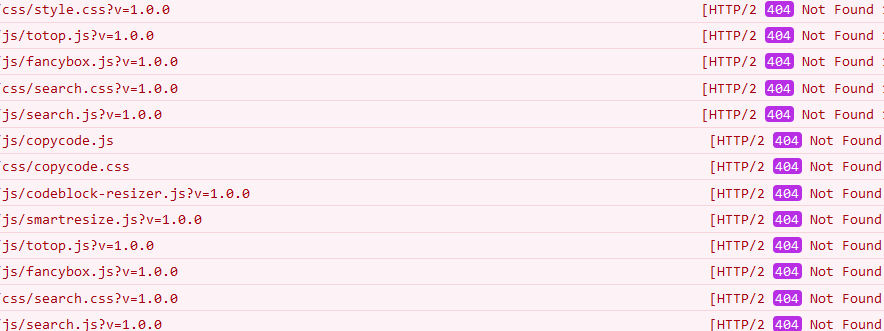hexo-asset-pipeline has been deprecated.
Asset pipeline for Hexo to support minification and optimization of HTML, CSS, JS and images.
- Hexo 3.x.x
$ npm install hexo-asset-pipeline --saveAdd the following snippet in _config.yml.
Minimal config to enable filters for HTML, CSS, Js and images.
asset_pipeline:
revisioning:
enable: true
clean_css:
enable: true
uglify_js:
enable: true
imagemin:
enable: true
html_minifier:
enable: true- revisioning - Enabling revisioning of assets..
- clean_css - Adding options for clean-css.
- uglify_js - Adding options for uglify-js.
- imagemin - Adding options for imagemin.
- html_minifier - Adding options for html-minifier.
Following are the modules that are being used to process differnet types of assets.
html-minifier is used to minify the HTML files.
Following is the config for html-minifier.
html_minifier:
enable: true
ignore_error: false
exclude:- enable - Enable the plugin. Defaults to
false. - ignore_error - Ignore the error occurred on parsing html
- exclude: Exclude files
html_minifier:
ignoreCustomComments: [/^\s*more/]
removeComments: true
removeCommentsFromCDATA: true
collapseWhitespace: true
collapseBooleanAttributes: true
removeEmptyAttributes: true
minifyJS: true
minifyCSS: trueNote: Check html-minifier for more options.
uglify-js is used to minify javascripts.
Following is the config for uglify-js.
uglify_js:
enable: true
mangle: true
output:
compress:
exclude:
- '*.min.js'- enable - Enable the plugin. Defaults to
false. - mangle: Mangle file names
- output: Output options
- compress: Compress options
- exclude: Exclude files
uglify_js:
mangle: true
exclude: ['*.min.js']Note: Check uglify-js for more options.
clean-css is used to minify stylesheets.
Following is the config for clean-css.
clean_css:
enable: true
exclude:
- '*.min.css'- enable - Enable the plugin. Defaults to
false. - exclude: Exclude files
clean_css:
exclude: ['*.min.css']Note: Check clean-css for more options.
imagemin is used to optimize images.
Following is the config for imagemin.
imagemin:
enable: true
interlaced: false
multipass: false
optimizationLevel: 2
pngquant: false
progressive: false- enable - Enable the plugin. Defaults to
false. - interlaced - Interlace gif for progressive rendering. Defaults to
false. - multipass - Optimize svg multiple times until it’s fully optimized. Defaults to
false. - optimizationLevel - Select an optimization level between 0 and 7. Defaults to
2. - pngquant - Enable imagemin-pngquant plugin. Defaults to
false. - progressive - Lossless conversion to progressive. Defaults to
false. - exclude - Exclude specific types of image files, the input value could be
gif,jpg,png, orsvg. Default to null.
imagemin:
interlaced: false
multipass: false
optimizationLevel: 3
pngquant: false
progressive: falseNote: Check imagemin plugins for more options.
revisioning:
enable: true
keep: true
exclude: ['robots.txt', '*.json']
selectors:
'img[data-orign]': data-orign
'img[data-src]': 'data-src'
'img[src]': 'src'- enable - Enable revisioning of assets. Defaults to
false. - keep - Keep original assets. Defaults to
false. - exclude - Exclude files from revisioning.
- selectors - It is used so that custom implementations can be processed. Any attribute matching the key should have the asset url in the value. For instance in above example any element matching to
img[data-orign]will have the URL for asset indata-originattribute, this specific case can be helpful for jquery lazyload implementations.
revisioning:
enable: false
keep: false
exclude: []
selectors:
'img[data-src]': 'data-src'
'img[src]': 'src'
'link[rel="apple-touch-icon"]': 'href'
'link[rel="icon"]': 'href'
'link[rel="shortcut icon"]': 'href'
'link[rel="stylesheet"]': 'href'
'script[src]': 'src'
'source[src]': 'src'
'video[poster]': 'poster'Note: To match paths in exclude option, glob matching is done using micromatch.
- Eslint configs
- Test plugin for relative paths
- Add option to add CDN