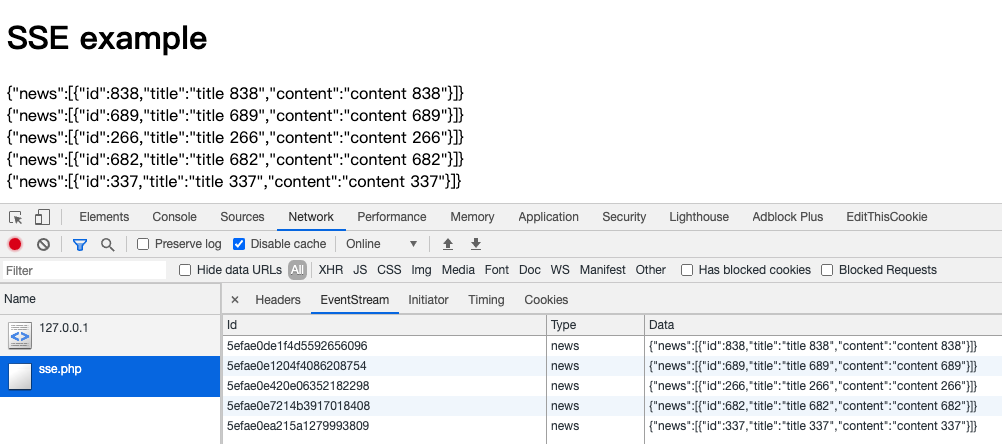A simple and efficient library implemented HTML5's server-sent events by PHP, is used to real-time push events from server to client, and easier than Websocket, instead of AJAX request.
- PHP 5.4 or later
Installation via Composer(packagist)
composer require "hhxsv5/php-sse:~2.0" -vvv- Run PHP webserver
cd examples
php -S 127.0.0.1:9001 -t .- Open url
http://127.0.0.1:9001/index.html
Client: receiving events from the server.
// withCredentials=true: pass the cross-domain cookies to server-side
const source = new EventSource('http://127.0.0.1:9001/sse.php', {withCredentials: true});
source.addEventListener('news', function (event) {
console.log(event.data);
// source.close(); // disconnect stream
}, false);Server: Sending events by pure php.
use Hhxsv5\SSE\Event;
use Hhxsv5\SSE\SSE;
use Hhxsv5\SSE\StopSSEException;
// PHP-FPM SSE Example: push messages to client
header('Content-Type: text/event-stream');
header('Cache-Control: no-cache');
header('Connection: keep-alive');
header('X-Accel-Buffering: no'); // Nginx: unbuffered responses suitable for Comet and HTTP streaming applications
$callback = function () {
$id = mt_rand(1, 1000);
$news = [['id' => $id, 'title' => 'title ' . $id, 'content' => 'content ' . $id]]; // Get news from database or service.
if (empty($news)) {
return false; // Return false if no new messages
}
$shouldStop = false; // Stop if something happens or to clear connection, browser will retry
if ($shouldStop) {
throw new StopSSEException();
}
return json_encode(compact('news'));
// return ['event' => 'ping', 'data' => 'ping data']; // Custom event temporarily: send ping event
// return ['id' => uniqid(), 'data' => json_encode(compact('news'))]; // Custom event Id
};
(new SSE(new Event($callback, 'news')))->start();Server: Sending events by Laravel or Symfony.
use Hhxsv5\SSE\SSE;
use Hhxsv5\SSE\Event;
use Hhxsv5\SSE\StopSSEException;
// Action method in controller
public function getNewsStream()
{
$response = new \Symfony\Component\HttpFoundation\StreamedResponse();
$response->headers->set('Content-Type', 'text/event-stream');
$response->headers->set('Cache-Control', 'no-cache');
$response->headers->set('Connection', 'keep-alive');
$response->headers->set('X-Accel-Buffering', 'no'); // Nginx: unbuffered responses suitable for Comet and HTTP streaming applications
$response->setCallback(function () {
$callback = function () {
$id = mt_rand(1, 1000);
$news = [['id' => $id, 'title' => 'title ' . $id, 'content' => 'content ' . $id]]; // Get news from database or service.
if (empty($news)) {
return false; // Return false if no new messages
}
$shouldStop = false; // Stop if something happens or to clear connection, browser will retry
if ($shouldStop) {
throw new StopSSEException();
}
return json_encode(compact('news'));
// return ['event' => 'ping', 'data' => 'ping data']; // Custom event temporarily: send ping event
// return ['id' => uniqid(), 'data' => json_encode(compact('news'))]; // Custom event Id
};
(new SSE(new Event($callback, 'news')))->start();
});
return $response;
}Server: Sending events by Swoole Coroutine Http Server. Install Swoole 4.5.x:
pecl install swoole.
use Hhxsv5\SSE\Event;
use Hhxsv5\SSE\SSESwoole;
use Swoole\Http\Request;
use Swoole\Http\Response;
use Swoole\Http\Server;
use Hhxsv5\SSE\StopSSEException;
// Swoole SSE Example: push messages to client
$server = new Server('0.0.0.0', 5200);
$server->set([
'enable_coroutine' => true,
'max_coroutine' => 10000, // worker_num*10000
'reactor_num' => swoole_cpu_num() * 2,
'worker_num' => swoole_cpu_num() * 2,
'max_request' => 100000,
'buffer_output_size' => 4 * 1024 * 1024, // 4MB
'log_level' => SWOOLE_LOG_WARNING,
'log_file' => __DIR__ . '/swoole.log',
]);
$server->on('Request', function (Request $request, Response $response) use ($server) {
$response->header('Access-Control-Allow-Origin', '*');
$response->header('Content-Type', 'text/event-stream');
$response->header('Cache-Control', 'no-cache');
$response->header('Connection', 'keep-alive');
$response->header('X-Accel-Buffering', 'no');
$event = new Event(function () {
$id = mt_rand(1, 1000);
$news = [['id' => $id, 'title' => 'title ' . $id, 'content' => 'content ' . $id]]; // Get news from database or service.
if (empty($news)) {
return false; // Return false if no new messages
}
$shouldStop = false; // Stop if something happens or to clear connection, browser will retry
if ($shouldStop) {
throw new StopSSEException();
}
return json_encode(compact('news'));
// return ['event' => 'ping', 'data' => 'ping data']; // Custom event temporarily: send ping event
// return ['id' => uniqid(), 'data' => json_encode(compact('news'))]; // Custom event Id
}, 'news');
(new SSESwoole($event, $request, $response))->start();
});
$server->start();