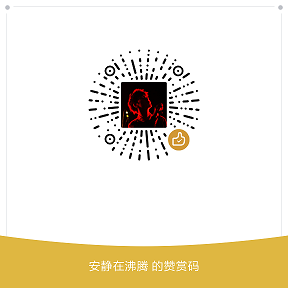QQ空间数据导出。
- 导出日志、留言板、相册、说说、点赞数据。
- 将说说、相册中的图片及视频下载至本地。
- 支持 Exif 信息写回照片,时间写入文件名。(由Yang-z及greysign提供)
- 生成html文件和将html文件打包(移步xinyu3ru/QzoneExporter)
usage: exporter.py [-h] [--blog] [--msgboard] [--photo] [--shuoshuo] [--like]
[--download] [--all]
optional arguments:
-h, --help show this help message and exit
--blog 导出日志数据
--msgboard 导出留言板数据
--photo 导出相册数据
--shuoshuo 导出说说数据
--like 导出点赞数据,需要设置--photo或--shuoshuo
--download 下载图片或视频至本地
--all 导出所有数据- target_uin 需要导出数据的QQ号
- self_uin 用于登录空间的QQ号
- g_tk, cookies_value
从浏览器登录QQ空间,按
F12,点击Network选项卡,点击QQ空间“我的主页“,点击XHR,点击main_page_cgi请求,从Header中找出g_tk及cookie。如图所示:
登录QQ需要有访问目标QQ空间的权限。
输出的文件如下:
target_uin/
blog/
日志分类/ // 譬如:个人日志
日志正文.html
日志评论.json
msg_board/
每20条留言分为1个json文件
photo
相册名_相册id/
downloaded/ // 保存下载的数据
照片数据
评论数据
相册信息.json
downloaded.txt // 已下载的url
to_download.txt // 待下载的url及文件名
shuoshuo/
downloaded/
downloaded.txt
to_download.txt
shuoshuo_tid.txt // 保存说说的tid
每40条说说分为1个json文件
main_page.json // 日志、相册、说说的数量
like_information.json // 保存点赞数据
- 数据以json格式保存,未对其进行进一步的显示,如有需要可自行处理。
- 导出的数据是登录账号可见的数据,“仅主人可见”等数据无法获取。
- requests
- bs4
- python3
- piexif(Exif 信息写回)
# exporter.py
# 根据需要设定以下变量
target_uin = "需要导出数据的QQ号"
self_uin = "登录空间的QQ号"
g_tk = "从浏览器获取"
cookies_value = "从浏览器获取"
q = QZoneExporter(self_uin, g_tk, cookies_value, args, target_uin)
q.export()
print("done")命令行中运行
python exporter.py --blogpython exporter.py --photo
python exporter.py --download或
python exporter.py --photo --download具体使用参考 photo_exif_recover.py 内的说明。
- 某些图片通过sharpP格式传输,无法打开。
- 进度的保存。
- QQ 空间爬虫之爬取说说 感谢这篇博客提供的思路。
如果您认为该项目在一定程度上帮助了您,可以赞赏我:D