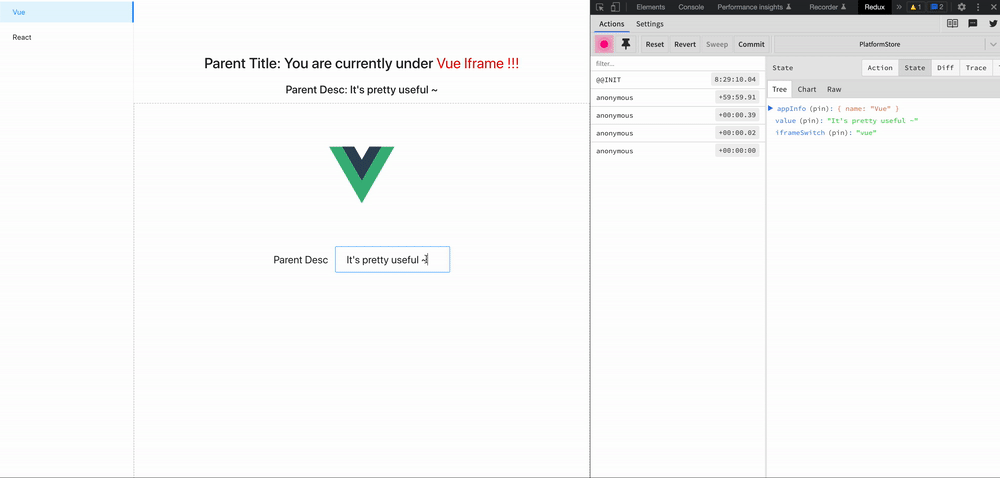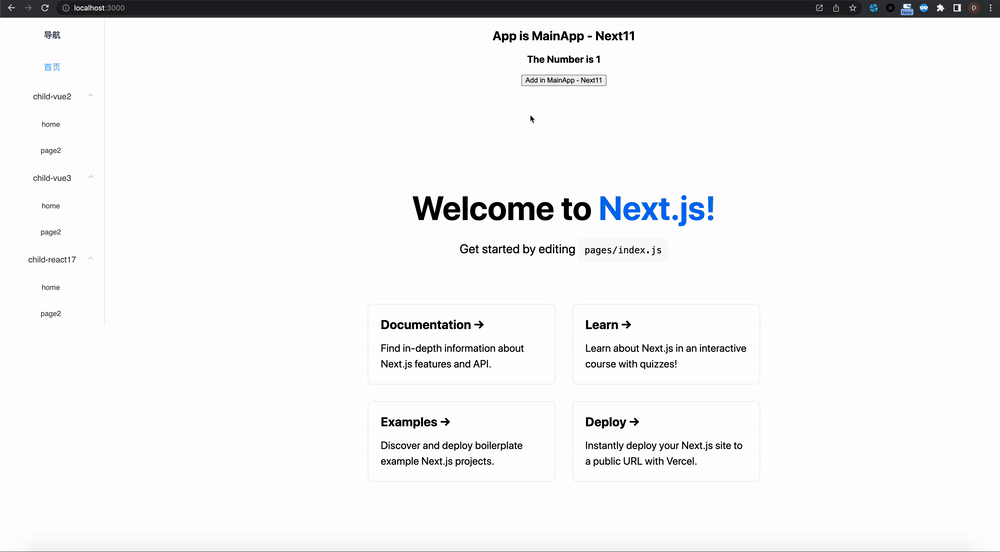zustand-pub can provides cross-application and cross-framework(react/vue) state management and sharing capabilities for these scenarios, such as iframe, micro-frontend, modularization, componentization, multiple technology stacks exist at the same time, and gradual migration of project frameworks.
- Applications/Components can
mutually call/modify stateandtrigger component renderingeach other, no need for postMessage or other event communication mechanisms。 State can be cachedbetween applications/components, including iframes, micro frontends, etc.- Based on the
state sharingmechanism, your application state can be pre-loaded, such as user information, login or not, list, details and other business scenarios. - Based on devtools, you can
debug/trace stores between multiple applications at the same time, which can greatly reduce the difficulty of debugging when communicating between applications. - If you are using zustand or zustand-vue, it will be very convenient and fast to use zustand-pub.
:::note
:::
npm install zustand-pub # or yarn add zustand-pubimport PubStore from 'zustand-pub'
const pubStore = new PubStore('key')// vue
import create from "zustand-vue";
//react
// import create from "zustand";
interface IState {
appInfo: {
name: string
}
}
interface IAction {
setAppName: (val: string) => void
}
const platformStore = pubStore.defineStore<IState & IAction>('platformStore', (set) => ({
appInfo: { name: '' },
setAppName(val: string) {
set({
appInfo: {
name: val
}
})
}
}))
const usePlatformStore = create(platformStore)return value usePlatformStore is hook,in scenario A, you can get the corresponding state through state selector
// vue3
<template>
<div>{name}</div>
</template>
<script>
const name = usePlatformStore((state) => state.appInfo.name);
const setAppName = usePlatformStore((state) => state.setAppName);
export default {
name: "AppA",
data(){
return {
name
}
},
methods:{
setAppName
}
}
</script>
// react
// function AppA() {
// const name = usePlatformStore((state) => state.appInfo.name);
// const setAppName = usePlatformStore((state) => state.setAppName);
// return <div>{name}</div>
// }Step 3: Get the platformStore under the isolated container pubStore and bind the Component (Scene B)
// vue3
<template>
<div>{name}</div>
</template>
<script setup lang="ts">
interface IState {
appInfo: {
name: string
}
}
interface IAction {
setAppName: (val: string) => void
}
import PubStore from "zustand-pub";
import create from "zustand-vue";
const pubStore = new PubStore('key')
const store = pubStore.getStore<IState & IAction>("platformStore");
const usePlatformStore = create(store || {});
const name = usePlatformStore((state) => state.appInfo.name);
const setAppName = usePlatformStore((state) => state.setAppName);
</script>
// react
// import PubStore from "zustand-pub";
// import create from "zustand";
// const pubStore = new PubStore('key')
// const store = pubStore.getStore<IState & IAction>("platformStore");
// const usePlatformStore = create(store || {});
// function AppB() {
// const name = usePlatformStore((state) => state.appInfo.name);
// const setAppName = usePlatformStore((state) => state.setAppName);
// return <div>{name}</div>
// }:::info The Usage of React to bind Component
The Usage of Vue to bind Component :::
Used to create state isolation containers, the data key inside different isolation containers can have the same name and do not affect each other
:::info
In the same application, key is unchanged and the pubStore is returned unchanged
:::
const pubStore = new PubStore() Used to fill data into isolated containers
:::info
In the same application, key is unchanged and the defined store will be merged in the order of loading
that is defineStore(key,()=>({a:1,c:1})) defineStore(key,()=>({b:2,c:2})) works like defineStore(key,()=>({a:1,b:2,c:1}))
:::
| Parameter | Desc | Type |
|---|---|---|
| key | data unique identifier | string |
| fn | callback | (set, get) => Object |
interface IStore {
...
}
// usePlatformStore is `hook`, and the corresponding state can be obtained through state `selector`
const usePlatformStore = pubStore.defineStore<IStore>('platformStore', (set, get) => ({}))Used to fetch data from isolated containers
| Parameter | Desc | Type |
|---|---|---|
| key | data unique identifier | string |
const platformStore = pubStore.getStore("platformStore");Return value platformStore can be used to create hook
import create from "zustand";
//vue
// import create from "zustand-vue";
const usePlatformStore = create(platformStore || {});