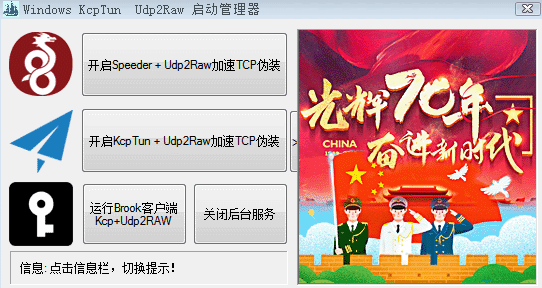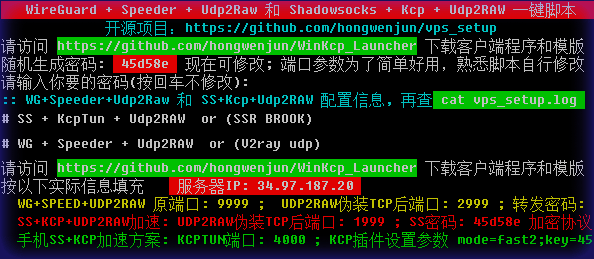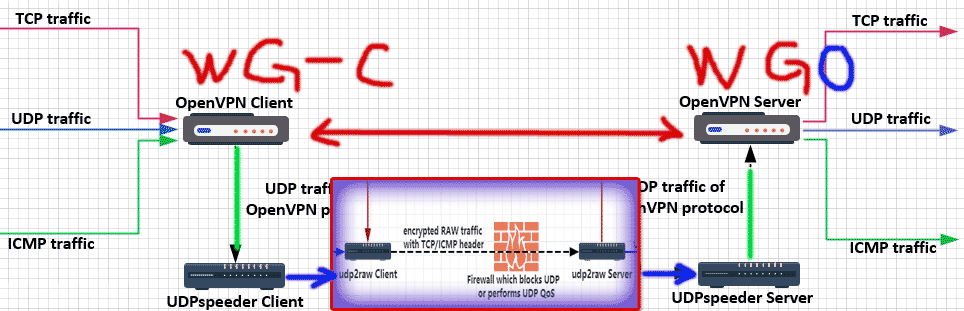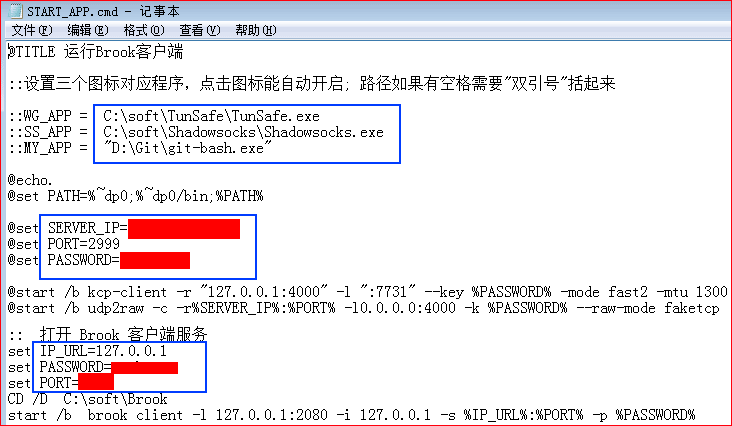- 欢迎加入编程语言群 Telegram 电报群:https://t.me/codeblocks
 频道 www.youtube.com/sRGB18
频道 www.youtube.com/sRGB18  赞赏支持! https://paypal.me/sRGB18
赞赏支持! https://paypal.me/sRGB18- 推荐新手两个性价比:100:好按时计费VPS: :+1: vultr.com 👍 skysilk.com :+1:按需开启,不用不浪费!
- 此项目仅限于技术交流和探讨,在您测试完毕后必须在1秒钟内彻底删除项目副本。此项目为bash一键脚本,其中涉及到的任何软件版权和责任归原作者所有。
- 在**境内使用、传播、售卖、免费分享等任何翻墙服务,都是违法的。如果你在**境内使用、测试此项目脚本,或者使用此脚本搭建服务器发生以上违法行为,都有违作者意愿!你必须立刻停止此行为!并删除脚本!
https://r.virscan.org/language/zh-cn/report/c2f68e8bc003e6de4a0b6c5800b05a08
- 需要先安装 pcap 网络驱动包, 安装 npcap-0.9996.exe
- 修改 Windows_KCP.cmd 和 Windows_UDP2RAW.cmd 服务器IP参数,双击启动调试
- 双击 WinKcp_Launcher 分别管理 Windows_KCP.cmd 和 Windows_UDP2RAW.cmd 启动关闭
- 电脑$$客户端设置 导入下面的模版配置,再修改成实际密码
- 电脑WG客户端设置 导入 wg_client.conf 修改 Endpoint = 127.0.0.1:端口 另存一个配置
- 手机可以使用 ss+kcp ; KCP插件参数 按脚本提示
ss://YWVzLTI1Ni1nY206d2cyOTk5QDEyNy4wLjAuMToyMDE4#SS_KCP_UDP2RAW
# 手机SS KCP插件下载URL; 权限设置: SS和KCP插件能后台运行和管理启动
https://github.com/shadowsocks/kcptun-android/releases
KCPTUN端口: 4000 ; KCP插件设置参数 mode=fast2;key=wg2999;mtu=1300
Linux (Debian Centos Ubuntu Arch Alpine) 客户端使用 https://git.io/sskcp.sh
# 国内类Linux系统添加Http代理下载文件,适合 wget curl git apt 等
export http_proxy="http://192.168.1.135:8010"
export https_proxy="http://192.168.1.135:8010"
# 借用服务端脚本安装必要程序,自行删除 /etc/rc.local
wget git.io/wgmtu && bash wgmtu setup
# 设置参数
wget git.io/sskcp.sh && bash sskcp set
OpenWRT和KoolShar使用 加速udp2raw+kcptun脚本 https://git.io/sskcp.sh
-
KcpTun 软件下载 client_linux 改名成 kcp-client 存放路径 /usr/bin
-
KoolShare LEDE X64 可以酷软装udp2raw和kcptun,做软链接,示例命令
ln -s /koolshare/bin/kcpclient /usr/bin/kcp-client
https://github.com/wangyu-/udp2raw-tunnel/blob/master/doc/kcptun_step_by_step.md
@TITLE 运行Brook客户端Kcp+Udp2RAW #设置自定义按钮的显示文本
::设置三个图标对应程序,点击图标能自动开启; 路径如果有空格需要"双引号"括起来
::WG_APP = "C:\Program Files\TunSafe\TunSafe.exe"
::SS_APP = .\Shadowsocks.exe
::MY_APP = D:\Git\git-bash.exe
- 下载 Shadowsocks 放到程序目录下,可以点小飞机图标调用