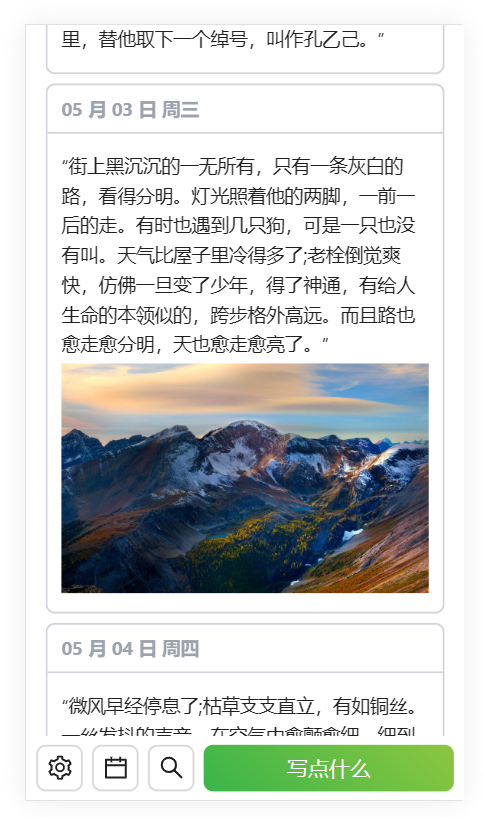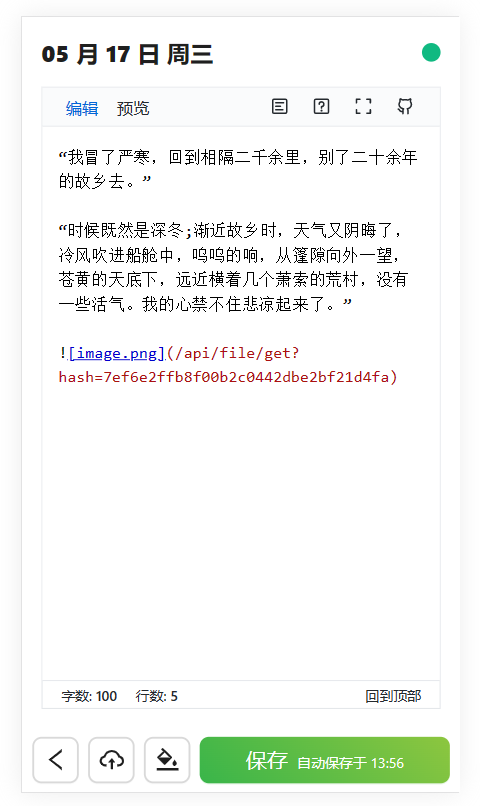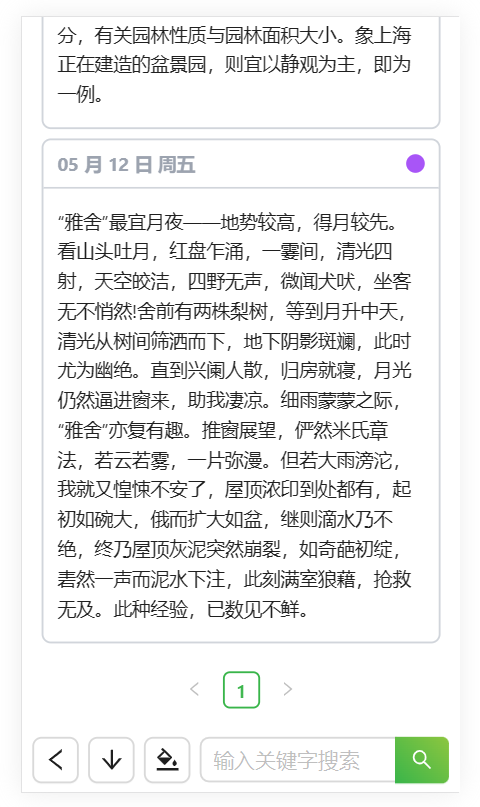一个简单扁平的桌面 / 移动端记事本。基于 react / koa2 / sqlite / typescript / antd。
- 🚫 无广告、无收费、完全开源,自己的数据自己掌握
- 🚀 极其简单的部署,仅需两行命令
- 🧩 自定义 JSON 导入导出
- 📝 支持 MarkDown 语法,支持实时预览、自动保存、颜色标记
- 🔗 支持笔记内图片、文件上传
- 📱 桌面端 / 移动端全站响应式设计
- 🎯 支持关键字搜索
- 🤖 支持多用户使用
- 🌙 黑夜模式
cube-diary 不需要 docker compose,单容器即可运行:
docker run -d -p 3700:3700 -v ~/cube-diary-storage:/app hopgoldy/cube-diary:1.0.4执行后数据将会存放在 ~/cube-diary-storage 目录。
cube-diary 在开发时就以简单部署为目标,不需要配置数据库,不需要安装任何软件。仅需 node(16+)环境即可运行。
# 安装项目
# linux 下安装失败时请尝试 sudo 并在安装命令后追加 --unsafe-perm=true --allow-root 参数
npm install -g cube-diary
# 启动项目
cube-diary run项目启动后将会在当前目录下生成 config.json,可以通过修改该文件来对应用进行简单的自定义。
服务将默认开启在端口 3700 上,可以通过 cube-diary run --port=3701 修改端口。
使用 -h 参数查看更多配置
所有数据均默认保存在应用目录下的 .storage 文件夹里,所以直接将其打包然后复制到其他地方即可。
本项目系本人自用开发,如果你觉得有些功能不够完善,欢迎 PR / issue。
本项目源码基于 GPL v3 许可开源,点此 查看更多信息。