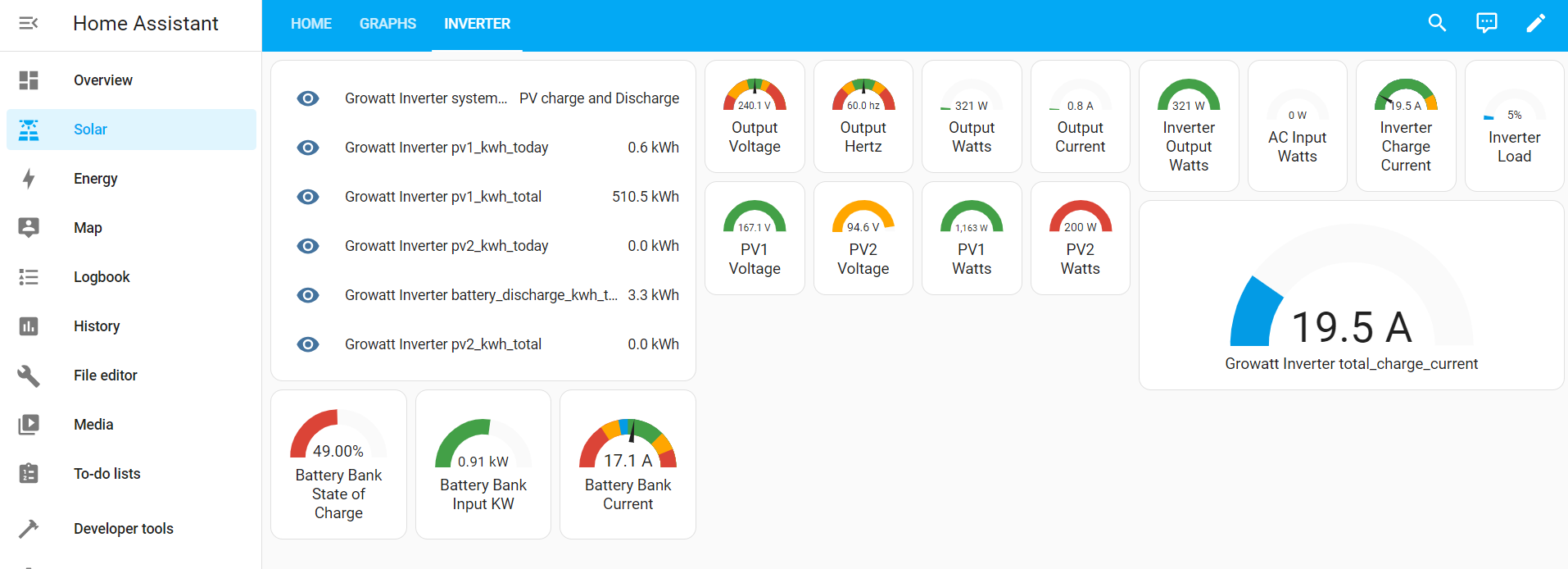For advanced configuration help, please checkout the wiki :)
if you installed this when it was called growatt2mqtt-hotnoob or InverterModBusToMQTT, you'll need to reinstall if you want to update.
Python Protocol Gateway is a python-based service that reads data via Modbus RTU or other protocols and translates the data for MQTT. Configuration is handled via a small config files. In the long run, Python Protocol Gateway will become a general purpose protocol gateway to translate between more than just modbus and mqtt.
For specific device installation instructions please checkout the wiki: Growatt, EG4, Sigineer, SOK, PACE-BMS https://github.com/HotNoob/PythonProtocolGateway/wiki
Connect the USB port on the inverter into your computer / device. This port is essentially modbus usb adapter. When connected, the device will show up as a serial port.
Alternatively, connect a usb adapter to your rs485 / can port with appropriate wiring.
apt install pip python3 -y
pip install -r requirements.txt
python 3.9 or greater. python 3.10+ for best compatability.
Edit configuration.
cp config.example.cfg config.cfg
nano config.cfg
manually select protocol in .cfg protocol_version = {{version}}
v0.14 = growatt inverters 2020+
sigineer_v0.11 = sigineer inverters
growatt_2020_v1.24 = alt protocol for large growatt inverters - currently untested
eg4_v58 = eg4 inverters ( EG4-6000XP ) - confirmed working
srne_v3.9 = SRNE inverters - Untested
hdhk_16ch_ac_module = some chinese current monitoring device :P
more details on these protocols can be found in the wiki
python3 -u protocol_gateway.py
ppg can be used as a shorter service name ;)
cp protocol_gateway.example.service /etc/systemd/system/protocol_gateway.service
nano /etc/systemd/system/protocol_gateway.service
edit working directory in service file to wherever you put the files
nano /etc/systemd/system/protocol_gateway.service
reload daemon, enable and start service
sudo systemctl daemon-reload
sudo systemctl enable protocol_gateway.service
sudo systemctl start protocol_gateway.service
systemctl status protocol_gateway.service
Settings -> Add-Ons -> Add-On Store -> Mosquitto broker
setup Mosquitto broker
Settings -> People -> Users -> Add User -> Can only log in from the local network -> Fill Details
once installed; the device should show up on home assistant under mqtt
Settings -> Devices & Services -> MQTT
more docs on setting up mqtt here: https://www.home-assistant.io/integrations/mqtt i probably might have missed something. ha is new to me.
update files and restart script / service
git pull
systemctl restart protocol_gateway.service
**if you installed this when it was called growatt2mqtt-hotnoob or invertermodbustomqtt, you'll need to reinstall if you want to update. **
If all values appear as "Unknown" This is a bug with home assistant's discovery that some times happens when adding for the first time. just restart the service / script and it will fix itself.
variable names have been modified for greater readability. if it's confusing you can change them via protocols/{version}_input_registry_map.csv you can also find the original documented variable names there; to use the original names, empty the variable name column the csvs are using ";" as the delimeter, because that is what open office uses.
if you want to only send/get specific variables, put them in variable_mask.txt file. one variable per line. if list is empty all variables will be sent
variable1
variable2
if you want to exclude specific variables, put them in the variable_screen.txt file. one variable per line.
variable_to_exclude
variable_to_exclude2
As i dive deeper into solar monitoring and general automation, i've come to the realization that ModBus RTU is the "standard" and basically... everything uses it. With how this is setup, it can be used with basically anything running ModBus RTU so long as you have the documentation.
So... don't mind me as i may add other devices such as battery bms' and... i have a home energy monitor on the way! so i'll be adding that when it arrives.
this took me a while to make; and i had to make it because there werent any working solutions.
donations would be appreciated.

(btc) bc1qh394vazcguedkw2rlklnuhapdq7qgpnnz9c3t0
docker build -t protocol_gatewaydocker run --device=/dev/ttyUSB0 protocol_gateway