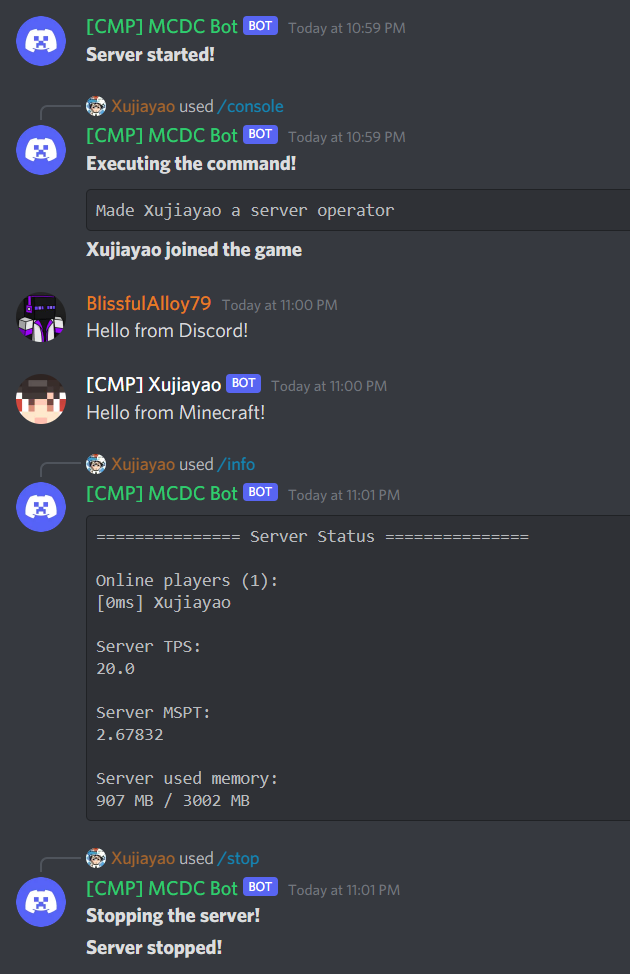MCDiscordChat (MCDC), a practical and powerful Fabric and Quilt Minecraft <> Discord chat bridge inspired by BRForgers/DisFabric
More information + Docs: MCDiscordChat Docs | Xujiayao's Blog
MCDiscordChat (abbreviated as MCDC), a practical and powerful Fabric and Quilt Minecraft <> Discord chat bridge inspired by BRForgers/DisFabric.
All releases can be downloaded at the following sites:
You can find the latest build JAR files at GitHub Actions.
If there is a bug or suggestion, or something you don't understand, you can submit an issue on GitHub.
You are welcome to contribute to MCDC!
If you are interested in contributing to MCDC, you can submit a pull request on GitHub.
For code contributions, the build file is located in the /wrapper/build/libs/ folder.
For translation contributions, language files are located in the /wrapper/src/main/resources/lang/ folder. Copy en_us.json and rename the new one to your language code to get started. Please provide translations for all keys in the entire file, except those keys beginning with the death prefix, which are the official Minecraft translations.
- Full multi-language support
- Support multi-server mode (multi-server operation on the same Discord channel)
- Minecraft <> Discord cross server chat
- Support disabling Discord and in-game chat broadcasts
- Support displaying server status using Discord channel topic feature
- Support displaying server player count in bot activity status
- Support Discord Webhook feature
- Customizable Webhook Avatar API
- Use the bot itself to send chat messages when Webhook URL is not filled
- Support in-game Markdown parsing
- Support highlighting and using default Unicode and server custom emoji in-game
- Support highlighting stickers in-game
- Support highlighting and mentions (@) in-game
- Support disabling mentions (@) in-game
- Support highlighting and opening hyperlinks and GIFs in-game
- Support disabling all parsing
- Support in-game display of Discord user role colour
- Support in-game display of response messages
- Support limiting the number of newlines for Discord messages
- Broadcast player command execution
- Players who execute commands can also see the commands themselves
- Exclude broadcasts for execution of specific commands
- Send all console log messages to Discord
- Discord Commands available
- Use Discord to manage channels that can execute MCDC commands
- Notify in-game players when someone executes an MCDC command
- /console command supports Minecraft command auto-completion
- Normal Commands
- /info | Query server running status
- /help | Get a list of available commands
- /update | Check for update
- /stats <type> <name> | Query the scoreboard of a statistic
- Admin Commands
- /reload | Reload MCDiscordChat config file (admin only)
- /console <command> | Execute a command in the server console (admin only)
- /log | Get the specified server log (admin only)
- /stop | Stop the server (admin only)
- Minecraft Commands available
- Admin-only commands require a level 4 operator at minimum
- Normal Commands
- /mcdc info | Query server running status
- /mcdc help | Get a list of available commands
- /mcdc update | Check for update
- /mcdc stats <type> <name> | Query the scoreboard of a statistic
- Admin Commands
- /mcdc reload | Reload MCDiscordChat config file (admin only)
- Fully customizable message format
- Sending specific server messages to Discord can be disabled
- In-game
- Chat messages from Discord
- Response messages from Discord
- Messages from other servers
- Discord
- Server started
- Server stopped
- Player joined server
- Player left server
- Player reached a progress / achieved a goal / completed a challenge
- Player died
- Server MSPT is higher than a certain value
- Use admin list to configure user permissions to use special commands
- Support Hot Reloading of the config file
- Backup every time the config file is loaded
- Check for updates regularly
- Customizable update notification channel
- Check for updates can be disabled
Languages currently available:
| Code | Language |
|---|---|
en_us |
English (US) |
zh_cn |
中文(简体) |
ru_ru |
Русский (Россия) |