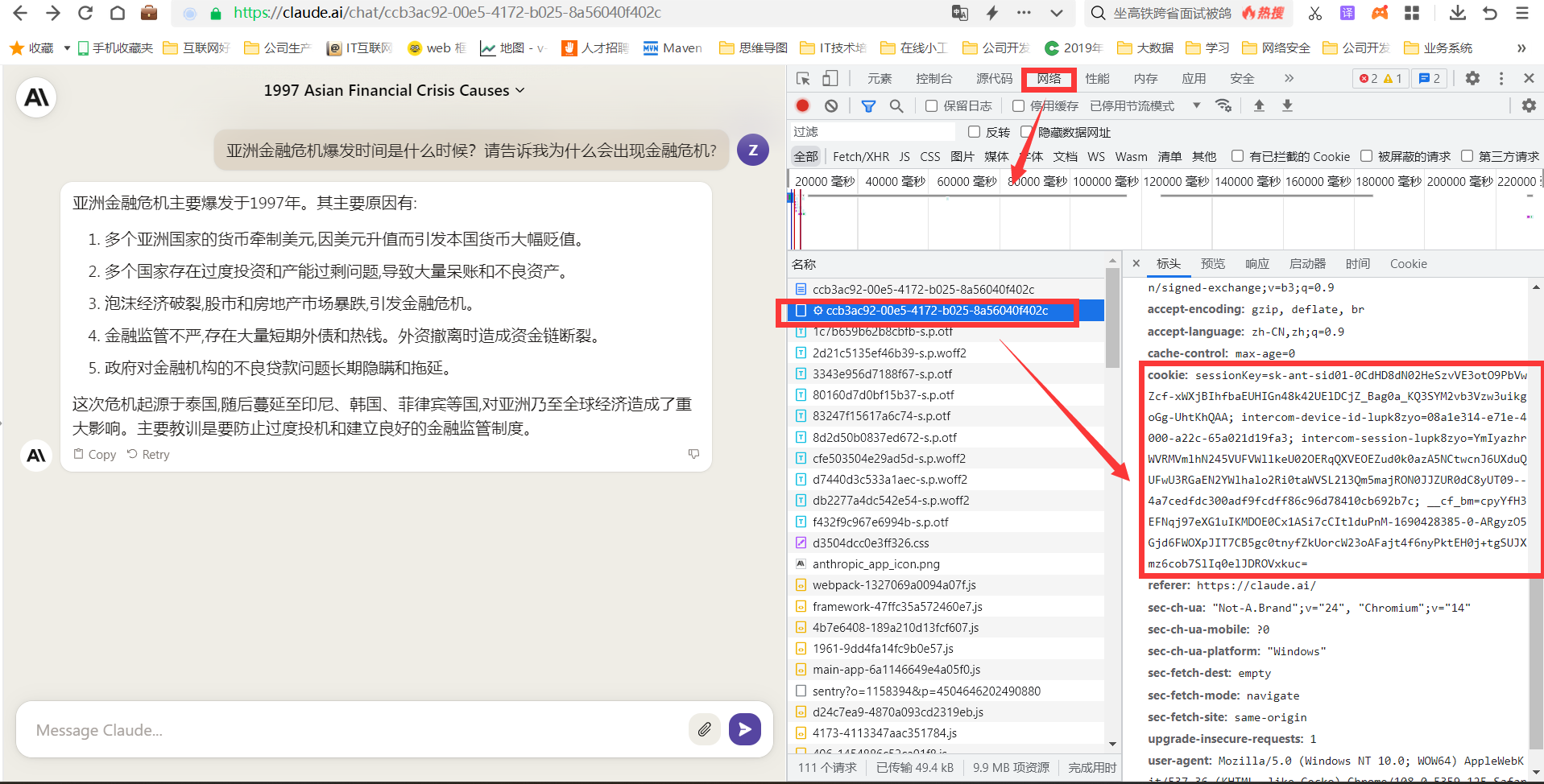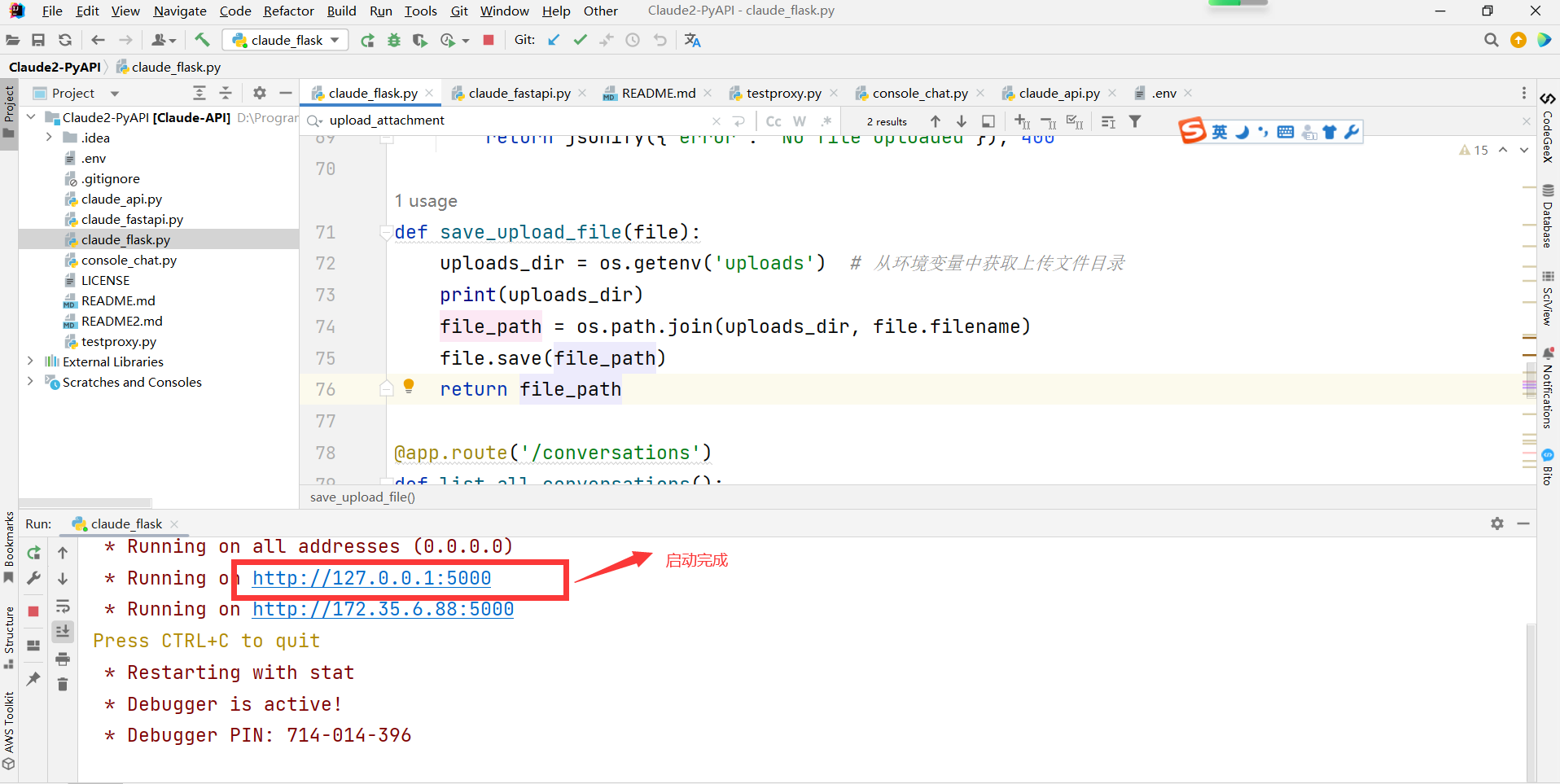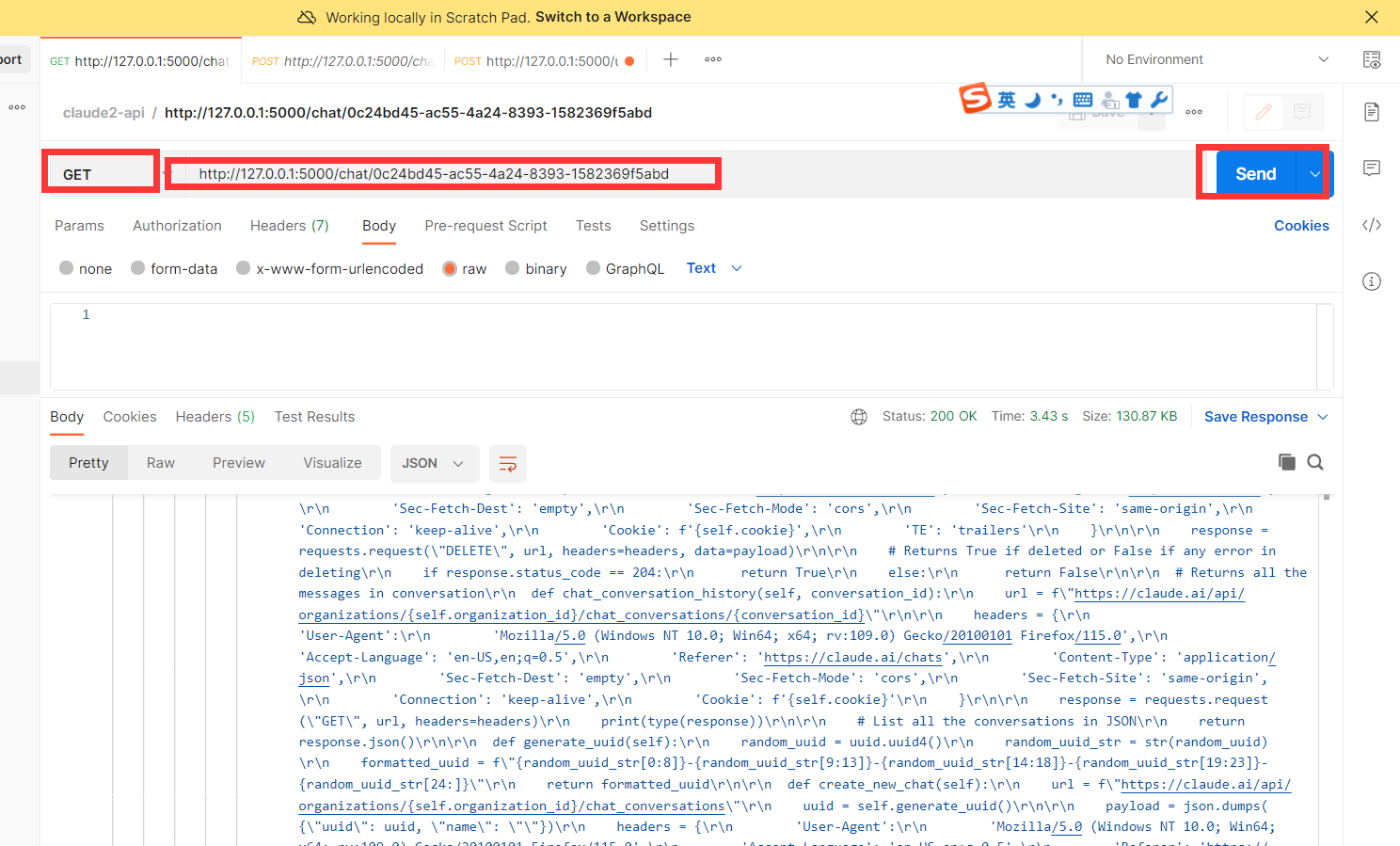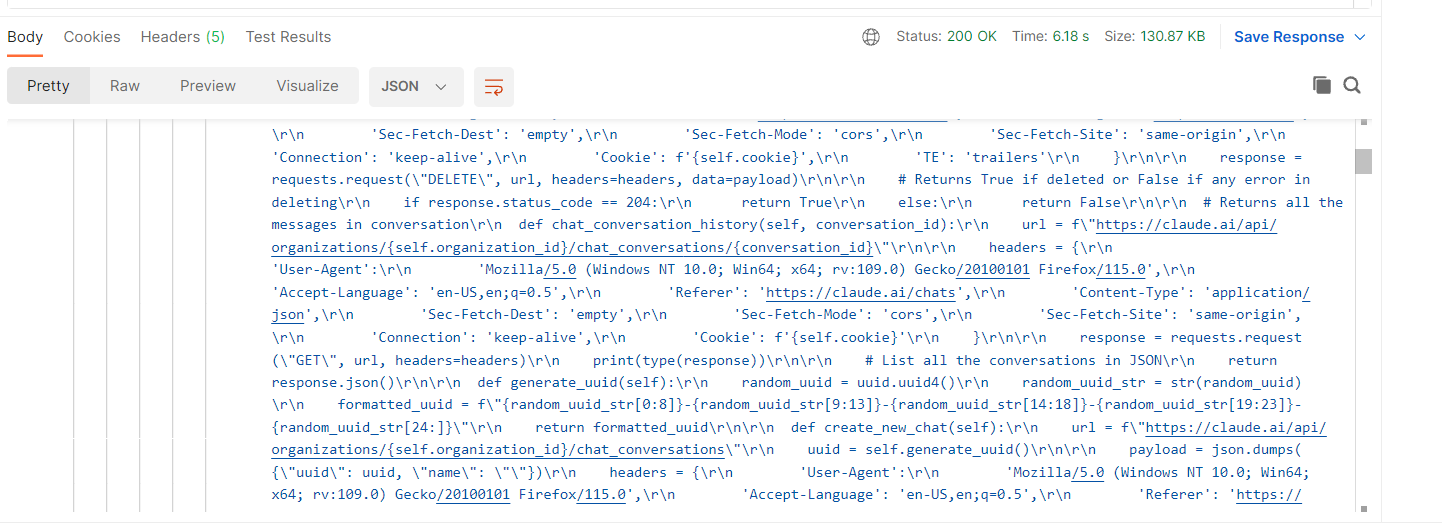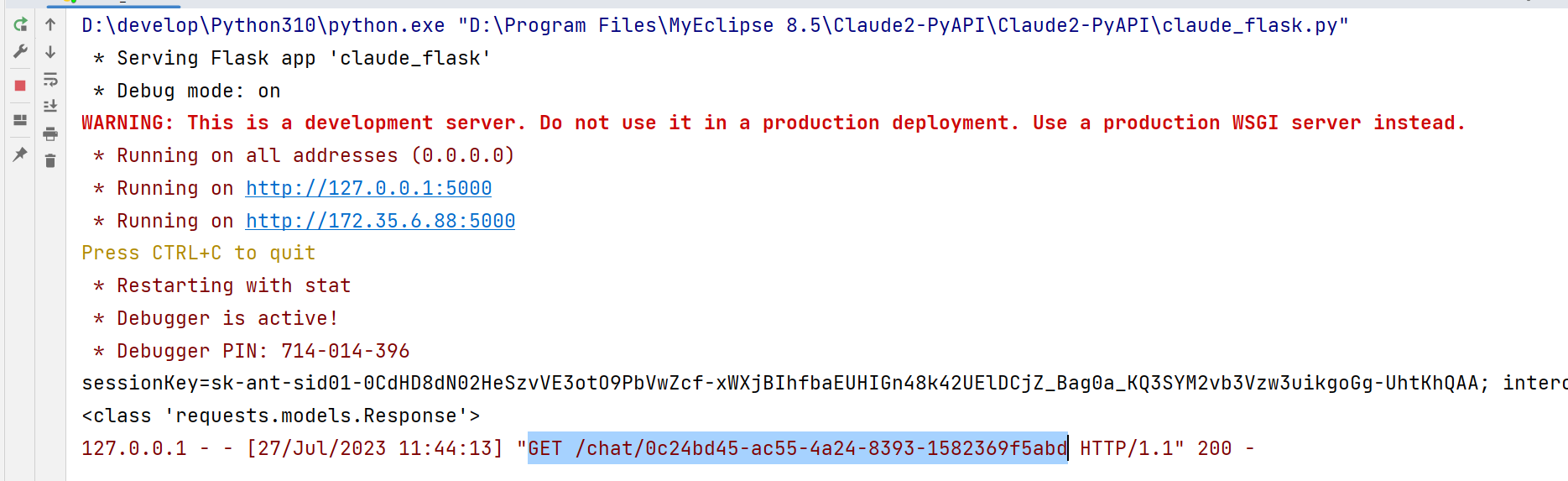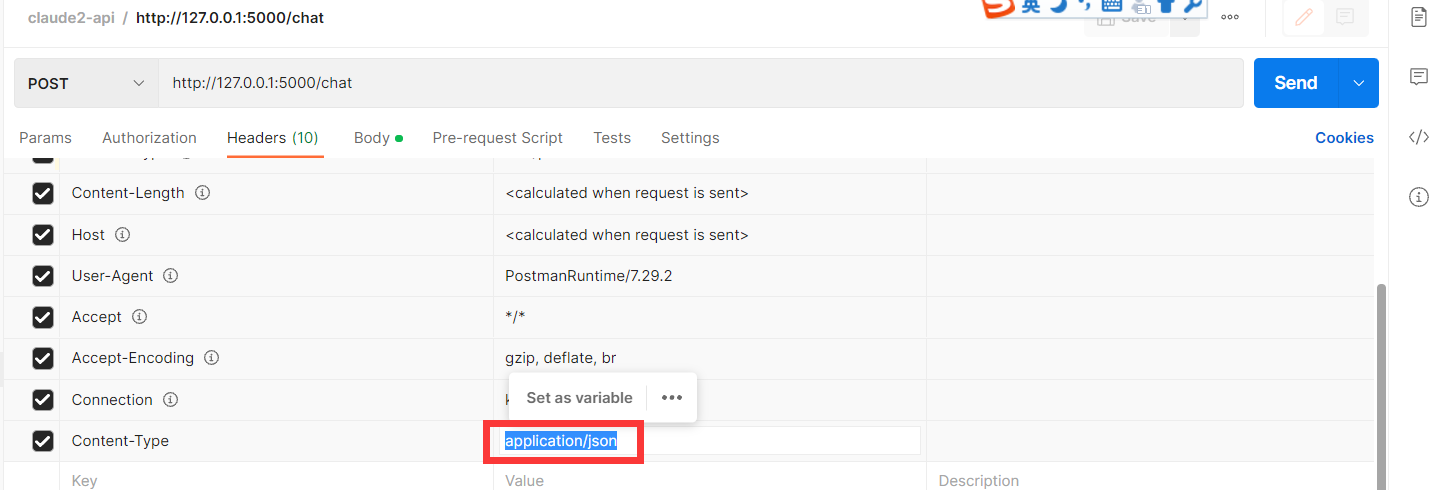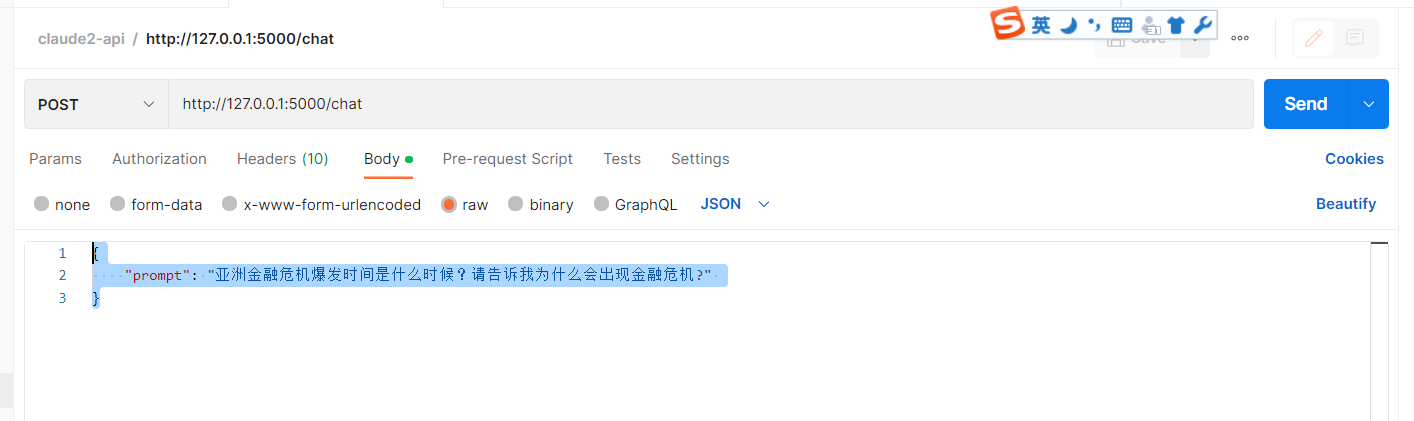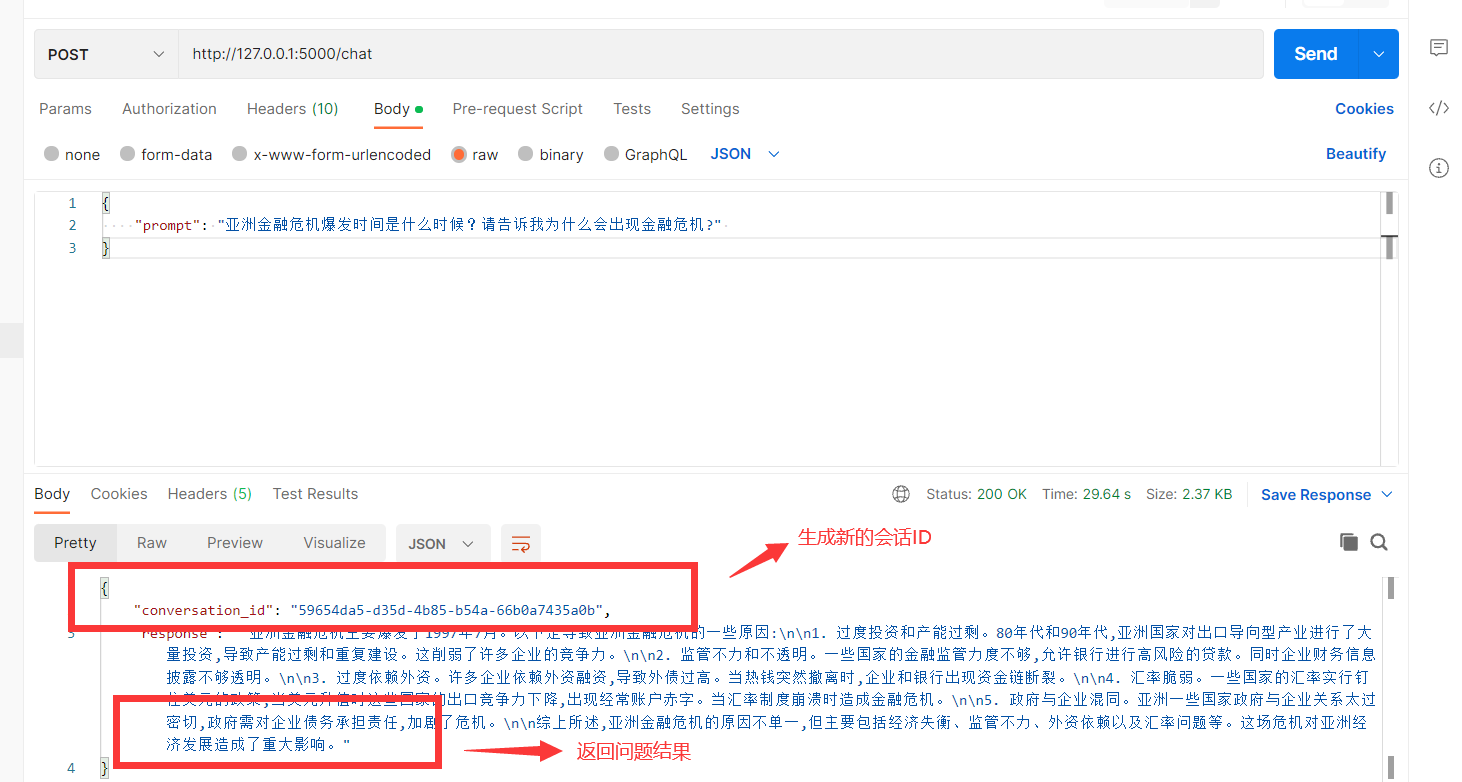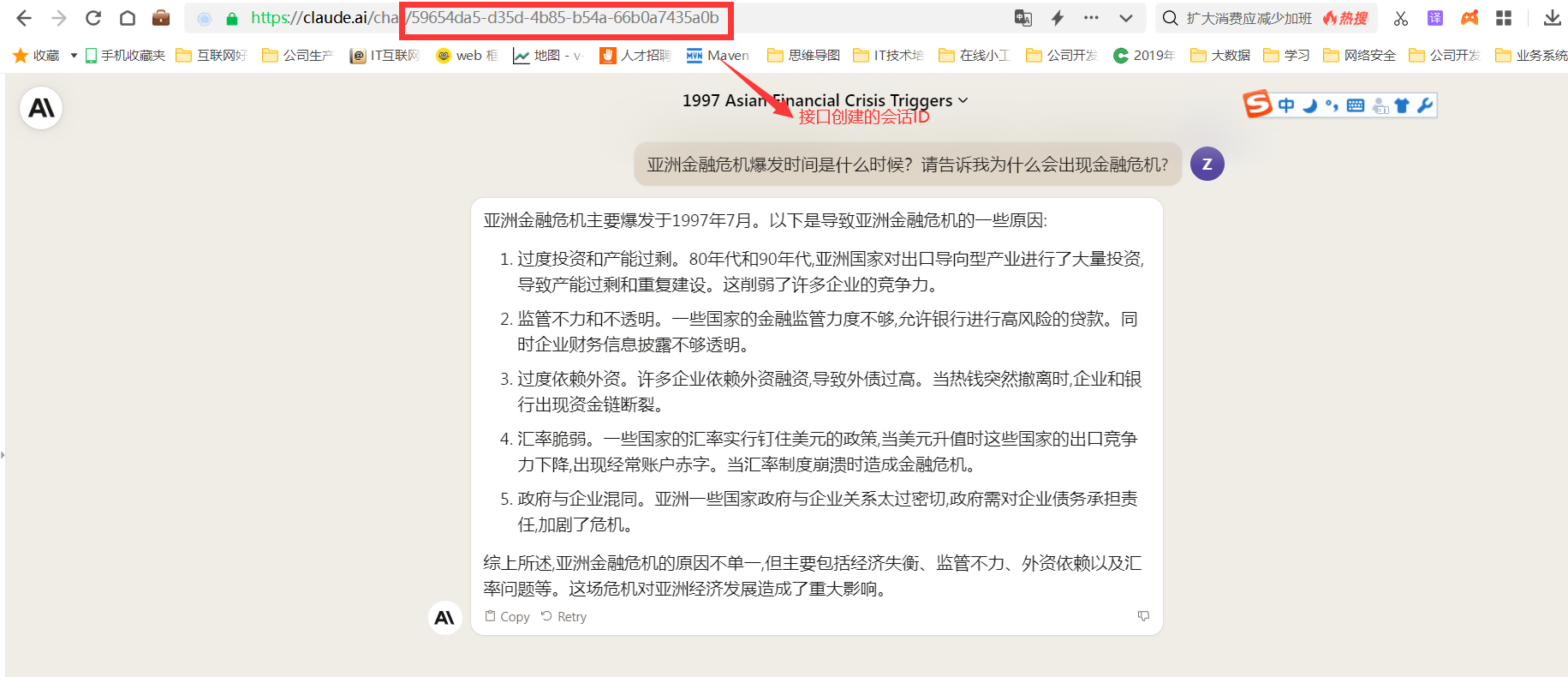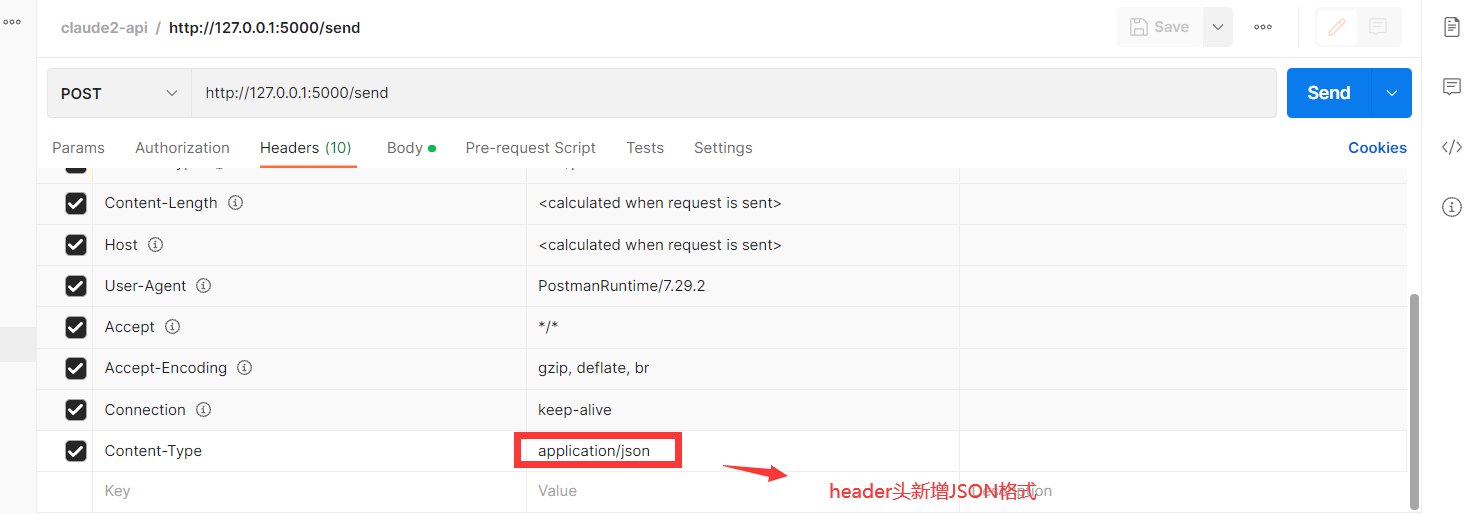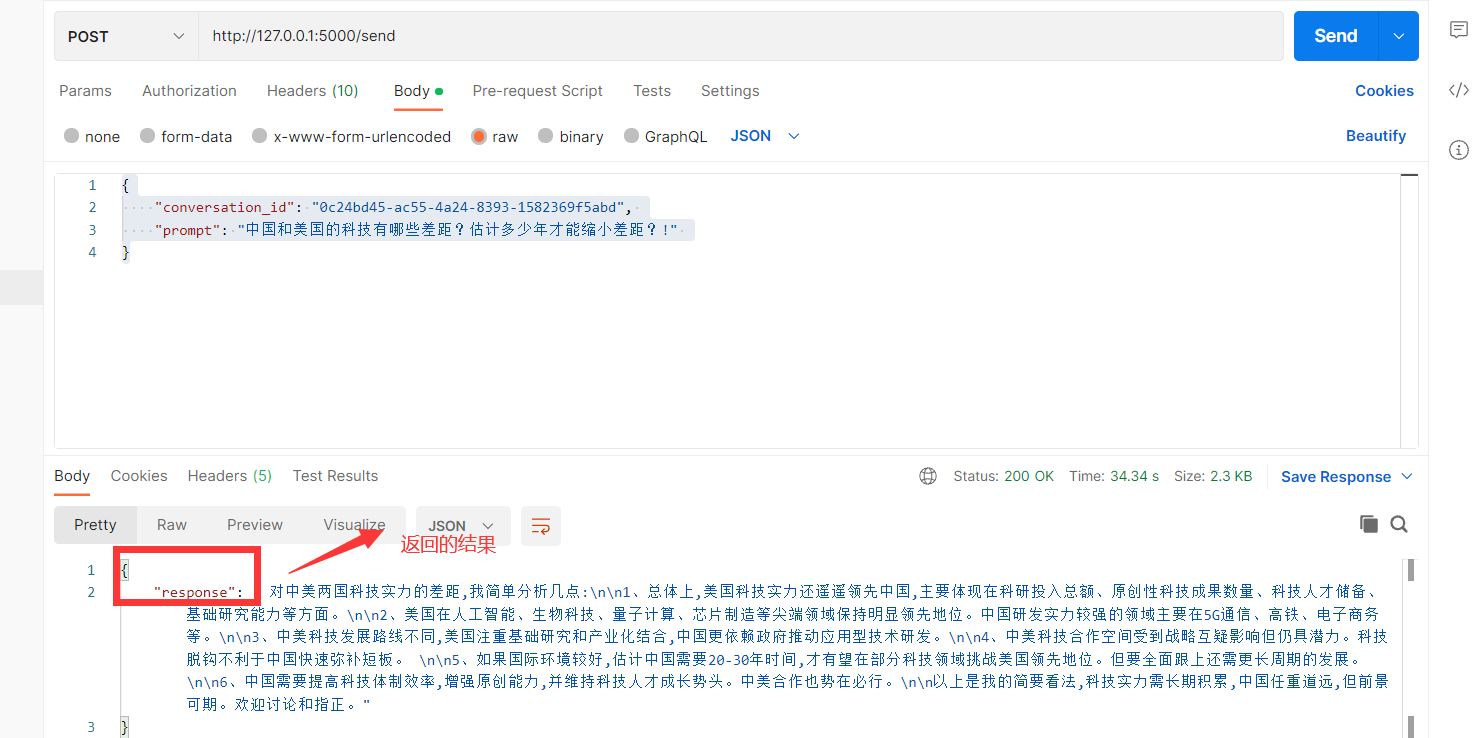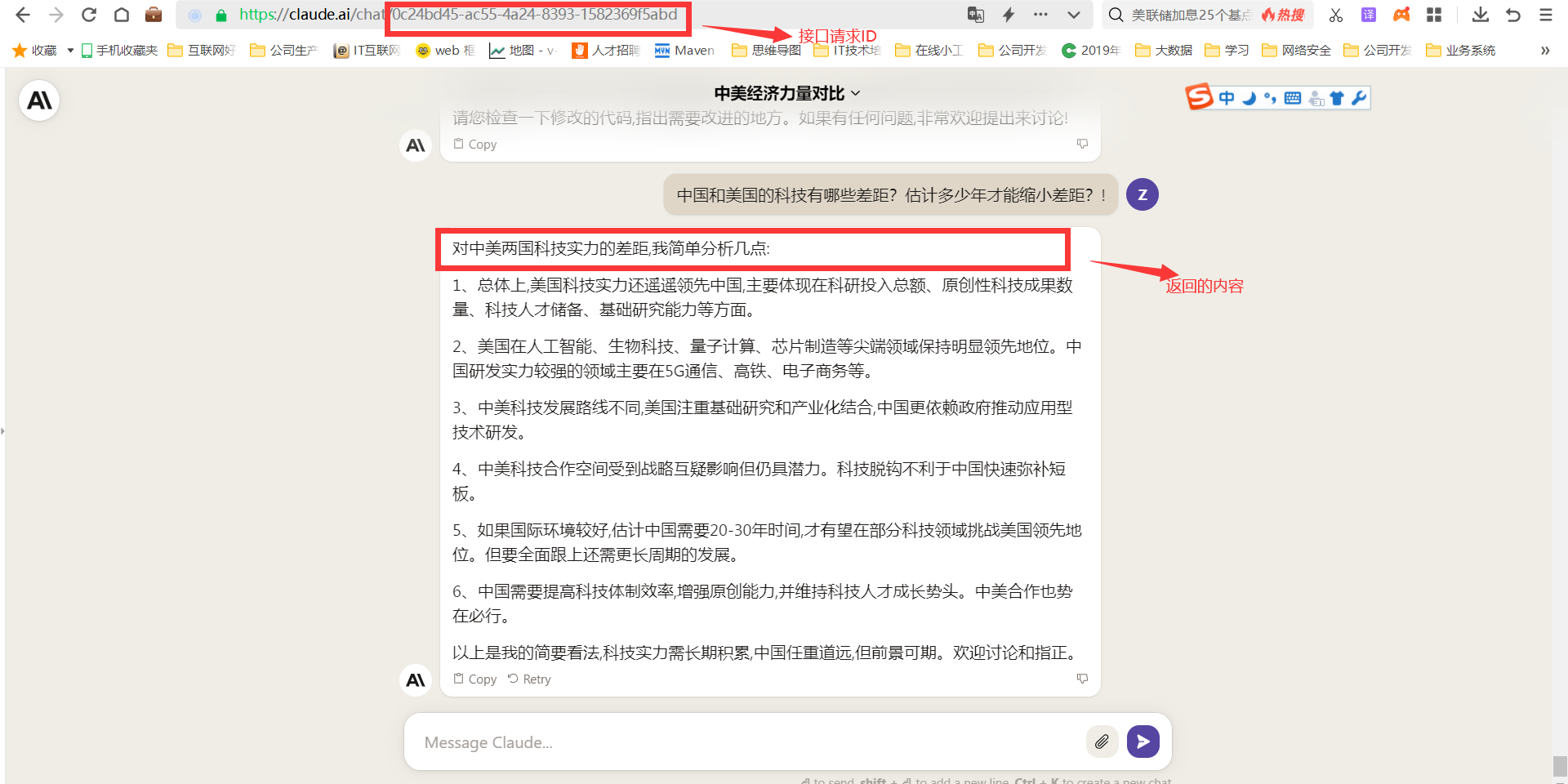主要功能,实现Claude2 创建会话、聊天、发送附件、获取历史会话,清理历史记录等功能
要使用这个API,您需要有以下: Python安装在您的系统上
python =">=3.7"
请求库安装
pip install requests
pip install python-dotenv
在您的Python脚本导入claude_api模块:
from claude_api import Client
-
接下来,你需要创建一个客户端类的实例通过提供你的Claude AI cookie:
-
你可以通过浏览器访问https://claude.ai/ 确保你能通过网页调用Claude2 访问。然后通过F12浏览器抓取cookies 值
-
cookie = os.environ.get('cookie') claude_api = Client(cookie)
列出所有会话Id与Claude ,你可以使用list_all_conversations方法:
conversations = claude_api.list_all_conversations()
for conversation in conversations:
conversation_id = conversation['uuid']
print(conversation_id)
发送消息给 Claude, 您可以使用send_message方法。您需要提供提示和对话ID:
prompt = "Hello, Claude!"
conversation_id = "<conversation_id>" or claude_api.create_new_chat()['uuid']
response = claude_api.send_message(prompt, conversation_id)
print(response)
你可以发送任何类型的附件claude 得到响应中使用附件参数send_message ()
注意:claude 目前只支持某些文件类型
prompt = "Hey,Summarize me this document.!"
conversation_id = "<conversation_id>" or claude_api.create_new_chat()['uuid']
response = claude_api.send_message(prompt, conversation_id,attachment="path/to/file.pdf")
print(response)
删除一个对话,你可以使用delete_conversation方法:
conversation_id = "<conversation_id>"
deleted = claude_api.delete_conversation(conversation_id)
if deleted:
print("Conversation deleted successfully")
else:
print("Failed to delete conversation")
聊天对话记录,您可以使用chat_conversation_history方法:
conversation_id = "<conversation_id>"
history = claude_api.chat_conversation_history(conversation_id)
print(history)
创建一个新的聊天对话(id),您可以使用create_new_chat方法:
new_chat = claude_api.create_new_chat()
conversation_id = new_chat['uuid']
print(conversation_id)
重置所有对话,您可以使用reset_all方法:
reset = claude_api.reset_all()
if reset:
print("All conversations reset successfully")
else:
print("Failed to reset conversations")
重命名一个聊天对话,你可以使用rename_chat方法:
conversation_id = "<conversation_id>"
title = "New Chat Title"
renamed = claude_api.rename_chat(title, conversation_id)
if renamed:
print("Chat conversation renamed successfully")
else:
print("Failed to rename chat conversation")
测试
启动claude_flask.py
get 请求,获取当前会话历史记录 http://127.0.0.1:5000/chat/0c24bd45-ac55-4a24-8393-1582369f5abd
其中0c24bd45-ac55-4a24-8393-1582369f5abd 是对话ID
请求参数 无:
点击 send postman 接口会调用 启动的flask 程序,调用成功后postman 接口会返回当天聊天会话历史记录
程序控制台会返回请求 GET /chat/0c24bd45-ac55-4a24-8393-1582369f5abd 返回200
-
创建新会话
请求 方式 POST 请求url http://127.0.0.1:5000/chat
headhers 设置 Content-Type= application/json
body 请求参数, prompt 是固定值, 后面是您需要问的问题。
{
"prompt": "亚洲金融危机爆发时间是什么时候?请告诉我为什么会出现金融危机?"
}
请求返回
我们刷新一下网页端,查看当前浏览器
3 当前会话中发送消息
请求 方式 POST 请求url http://127.0.0.1:5000/send
headhers 设置 Content-Type= application/json
body 请求参数, prompt 是固定值, 后面是您需要问的问题。conversation_id 当前聊天会话ID
{
"conversation_id": "0c24bd45-ac55-4a24-8393-1582369f5abd",
"prompt": "**和美国的科技有哪些差距?估计多少年才能缩小差距?!"
}
请求返回
我们刷新一下网页端,查看当前浏览器
- version 0.0.1: 基础功能包括创建会话、聊天、获取历史会话,清理历史记录等功能
感谢 @KoushikNavuluri 对本项目的支持。
如有问题,请在GitHub Issue中提交,在提交问题之前,请先查阅以往的issue是否能解决你的问题。