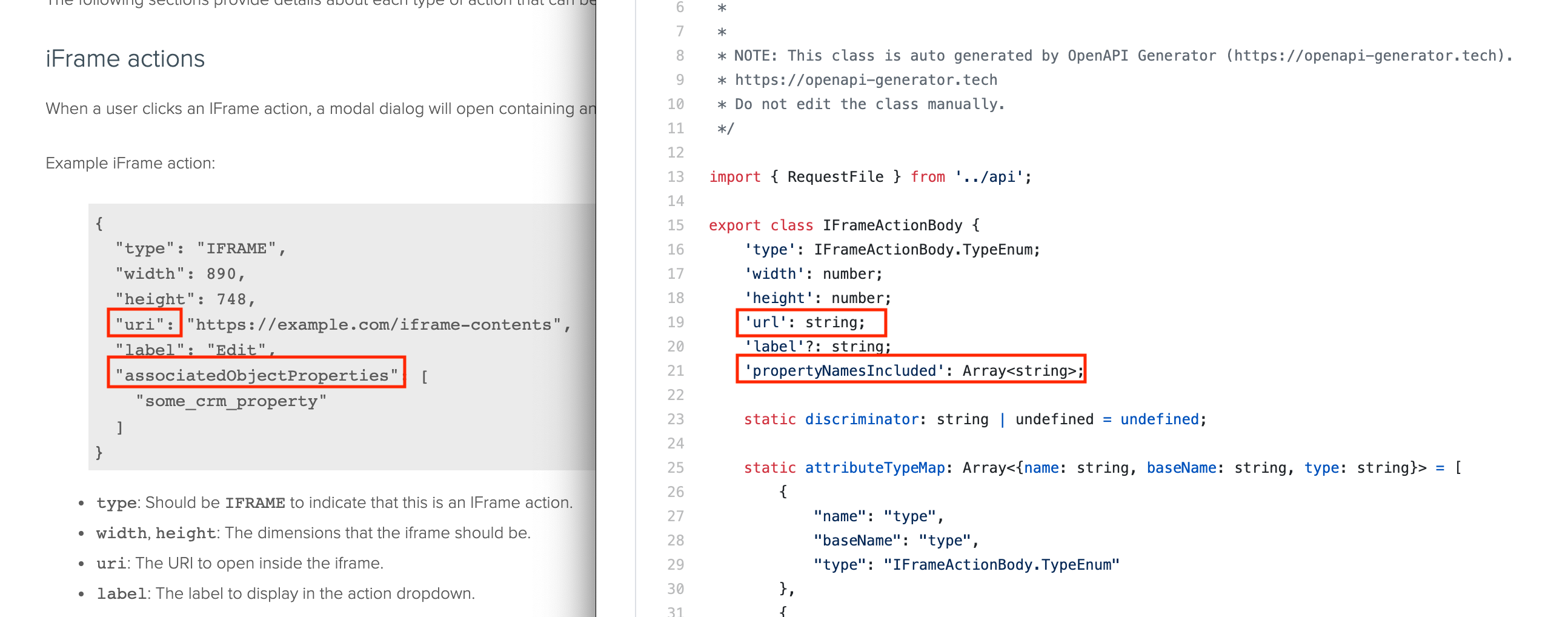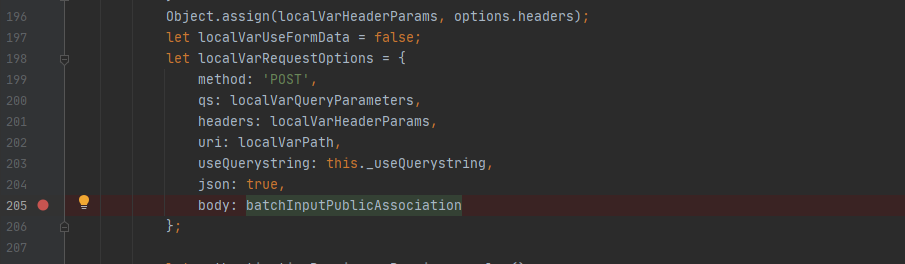NodeJS v3 HubSpot API SDK(Client) files
Please, take a look at our Sample apps
Available SDK methods reference
npm install @hubspot/api-clientconst hubspot = require('@hubspot/api-client')
const hubspotClient = new hubspot.Client({ accessToken: YOUR_ACCESS_TOKEN })Note
Please note that all code examples are written in JavaScript. Some of them won’t work in Typescript without changes.
For ES modules
import { Client } from "@hubspot/api-client";
const hubspotClient = new Client({ accessToken: YOUR_ACCESS_TOKEN });You'll need to create a private app to get your access token or you can obtain OAuth2 access token.
You can provide developer API key. There is no need to create separate client instances for using endpoints with API key and Developer API key support.
const hubspotClient = new hubspot.Client({ developerApiKey: YOUR_DEVELOPER_API_KEY })const hubspotClient = new hubspot.Client({ accessToken: YOUR_ACCESS_TOKEN, developerApiKey: YOUR_DEVELOPER_API_KEY })To change the base path:
const hubspotClient = new hubspot.Client({ accessToken: YOUR_ACCESS_TOKEN, basePath: 'https://some-url' })To add custom headers to all request:
const hubspotClient = new hubspot.Client({
accessToken: YOUR_ACCESS_TOKEN,
defaultHeaders: { 'My-header': 'test-example' },
})If you're an app developer, you can also instantiate a client and obtain a new accessToken with your app details and a refresh_token:
hubspotClient.oauth.tokensApi
.create('refresh_token', undefined, undefined, YOUR_CLIENT_ID, YOUR_CLIENT_SECRET, YOUR_REFRESH_TOKEN)
.then((results) => {
console.log(results)
// this assigns the accessToken to the client, so your client is ready
// to use
hubspotClient.setAccessToken(results.accessToken)
return hubspotClient.crm.companies.basicApi.getPage()
})Bottleneck is used for rate limiting. To turn on/off rate limiting use limiterOptions option on Client instance creation. Bottleneck options can be found here.
Please note that Apps using OAuth are only subject to a limit of 100 requests every 10 seconds. Limits related to the API Add-on don't apply.
const hubspotClient = new hubspot.Client({
accessToken: YOUR_ACCESS_TOKEN,
limiterOptions: DEFAULT_LIMITER_OPTIONS,
})Default settings for the limiter are:
const DEFAULT_LIMITER_OPTIONS = {
minTime: 1000 / 9,
maxConcurrent: 6,
id: 'hubspot-client-limiter',
}Search settings for the limiter are:
const SEARCH_LIMITER_OPTIONS = {
minTime: 550,
maxConcurrent: 3,
id: 'search-hubspot-client-limiter',
}It's possible to turn on retry for failed requests with statuses 429 or 5xx. To turn on/off configurable retries use numberOfApiCallRetries option on Client instance creation. numberOfApiCallRetries can be set to a number from 0 - 6. If numberOfApiCallRetries is set to a number greater than 0 it means that if any API Call receives ISE5xx this call will be retried after a delay 200 * retryNumber ms and if 429 (Rate limit is exceeded) is returned for "TEN_SECONDLY_ROLLING" the call will be retried after a delay 10 sec. Number of retries will not exceed numberOfApiCallRetries value.
const hubspotClient = new hubspot.Client({
accessToken: YOUR_ACCESS_TOKEN,
numberOfApiCallRetries: 3,
})All methods return a promise. The success includes the serialized to JSON body and response objects. Use the API method via:
hubspotClient.crm.contacts.basicApi
.getPage(limit, after, properties, propertiesWithHistory, associations, archived)
.then((results) => {
console.log(results)
})
.catch((err) => {
console.error(err)
})const contactObj = {
properties: {
firstname: yourValue,
lastname: yourValue,
},
}
const companyObj = {
properties: {
domain: yourValue,
name: yourValue,
},
}
const createContactResponse = await hubspotClient.crm.contacts.basicApi.create(contactObj)
const createCompanyResponse = await hubspotClient.crm.companies.basicApi.create(companyObj)
await hubspotClient.crm.associations.v4.basicApi.create(
'companies',
createCompanyResponse.id,
'contacts',
createContactResponse.id,
[
{
"associationCategory": "HUBSPOT_DEFINED",
"associationTypeId": AssociationTypes.companyToContact
// AssociationTypes contains the most popular HubSpot defined association types
}
]
)const companies = await hubspotClient.crm.associations.v4.basicApi.getPage(
'contact',
hubspotContactId,
'company',
after,
pageSize,
);const dealObj = {
id: yourId,
properties: {
amount: yourValue,
},
}
const dealObj2 = {
id: yourId,
properties: {
amount: yourValue,
},
}
await hubspotClient.crm.deals.batchApi.update({ inputs: [dealObj, dealObj2] })const fs = require('fs')
const fileName = 'test.csv'
const file = {
data: fs.createReadStream(fileName),
name: fileName,
};
const importRequest = {
name: 'import(' + fileName + ')',
files: [
{
fileName: fileName,
fileImportPage: {
hasHeader: true,
columnMappings: [
{
columnName: 'First Name',
propertyName: 'firstname',
columnObjectType: 'CONTACT',
},
{
columnName: 'Email',
propertyName: 'email',
columnObjectType: 'CONTACT',
},
],
},
},
],
}
const response = await hubspotClient.crm.imports.coreApi.create(file, JSON.stringify(importRequest));
console.log(response)Only 3 FilterGroups with max 3 Filters are supported.
Despite sorts is an array, however, currently, only one sort parameter is supported.
In JS sorts it's possible to set as:
- < propertyName > - returned results will be sorted by provided property name in 'ASCENDING' order. e.g: `'hs_object_id'``
- < direction > - returned results will be sorted by provided property name and sort direction. e.g:
{ propertyName: 'hs_object_id', direction: 'ASCENDING' }or{ propertyName: 'hs_object_id', direction: 'DESCENDING' }
In TS sorts it's possible to set as:
- < propertyName > - returned results will be sorted by provided property name in 'ASCENDING' order. e.g:
['hs_object_id'] - < direction > - use
["-createdate"]to sort in desc and sorts:["createdate"]in asc order.
after for initial search should be set as 0
Example for JS:
const publicObjectSearchRequest = {
filterGroups: [
{
filters: [
{
propertyName: 'createdate',
operator: 'GTE',
value: `${Date.now() - 30 * 60000}`
}
]
}
],
sorts: [{ propertyName: 'createdate', direction: 'DESCENDING' }],
properties: ['createdate', 'firstname', 'lastname'],
limit: 100,
after: 0,
}
const response = await hubspotClient.crm.contacts.searchApi.doSearch(publicObjectSearchRequest)
console.log(response)Example for TS:
const objectSearchRequest: PublicObjectSearchRequest = {
filterGroups: [
{
filters: [
{
propertyName: "createdate",
operator: "GTE",
value: "1615709177000",
},
],
},
],
sorts: ["-createdate"],
properties: ["email", "createdate"],
limit: 100,
after: '0',
};
const response = await hubspotClient.crm.contacts.searchApi.doSearch(objectSearchRequest);
console.log(response)getAll method is available for all major objects (Companies, Contacts, Deals, LineItems, Products, Quotes & Tickets) and works like
const allContacts = await hubspotClient.crm.contacts.getAll()Note
Please note that pagination is used under the hood to get all results.
const response = await hubspotClient.files.filesApi.upload(
{
data: fs.createReadStream('./photo.jpg'),
name: 'photo.jpg'
},
undefined,
'/folder',
'photo.jpg',
undefined,
JSON.stringify({
access: 'PRIVATE',
overwrite: false,
duplicateValidationStrategy: 'NONE',
duplicateValidationScope: 'ENTIRE_PORTAL',
})
)
console.log(response)const clientId = 'your_client_id'
const redirectUri = 'take_me_to_the_ballpark'
const scope = 'some scopes'
const uri = hubspotClient.oauth.getAuthorizationUrl(clientId, redirectUri, scope)return hubspotClient.oauth.tokensApi.create(
'authorization_code',
code, // the code you received from the oauth flow
YOUR_REDIRECT_URI,
YOUR_CLIENT_ID,
YOUR_CLIENT_SECRET,
).then(...)const response = await hubspotClient.cms.auditLogs.auditLogsApi.getPage()It is possible to access the hubspot request method directly, it could be handy if client doesn't have implementation for some endpoint yet. Exposed request method benefits by having all configured client params.
hubspotClient.apiRequest({
method: 'PUT',
path: '/some/api/not/wrapped/yet',
body: { key: 'value' },
})const response = await hubspotClient.apiRequest({
path: '/crm/v3/objects/contacts',
})
const json = await response.json()
console.log(json)const formData = new FormData();
const options = {
// some options
};
formData.append("folderPath", '/');
formData.append("options", JSON.stringify(options));
formData.append("file", fs.createReadStream('file path'));
const response = await hubspotClient.apiRequest({
method: 'POST',
path: '/filemanager/api/v3/files/upload',
body: formData,
defaultJson: false
});
console.log(response);The SDK has reserved words(e.g. from, in). Full list of reserved words.
When you face with a reserved word you have to add _ before the word(e.g. _from, _in).
const BatchInputPublicAssociation = {
inputs: [
{
_from: {
id : 'contactID'
},
to: {
id: 'companyID'
},
type: 'contact_to_company'
}
]
};
const response = await hubspotClient.crm.associations.batchApi.create(
'contacts',
'companies',
BatchInputPublicAssociation
);You may use this library in your Typescript project via:
import * as hubspot from '@hubspot/api-client'
const hubspotClient = new hubspot.Client({ accessToken: YOUR_ACCESS_TOKEN , developerApiKey: YOUR_DEVELOPER_API_KEY })Apache 2.0
Install project dependencies with
npm installYou can run the tests by executing:
npm run testYou can check the TypeScript code by running:
npm run lintIf there is a linting error based on formatting, you can run the command below to auto-correct the formatting:
npm run prettier:write