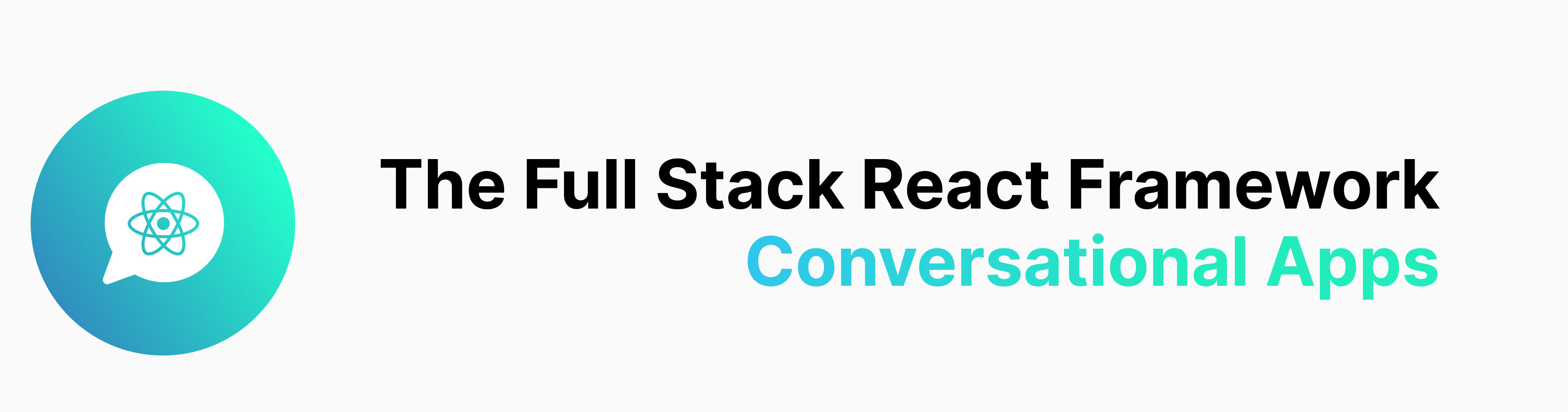Website | Blog | Docs | Examples | Friday Office Hours
Botonic is an open source full-stack framework to create chatbots and modern conversational apps made with ❤️ by Hubtype.
It's built on top of:
⚛️ React | ⚡ Serverless | 💡 Tensorflow.js
And it works on:
💬 Messaging apps like Whatsapp, Facebook Messenger, Telegram, Twitter DMs | 🌐 Your website | 📱 Your mobile app
With Botonic you can focus on creating the best conversational experience for your users instead of dealing with different messaging APIs, AI/NLP complexity or managing and scaling infrastructure. It also comes with a battery of plugins so you can easily integrate popular services into your project, for instance:
- Analytics (Google Analytics, Segment, Dashbot)
- CMS (Contentful, Sanity)
- NLU (Dialogflow, Watson, Luis, Inbenta)
If you'd like to see more plugins/integrations, please submit an issue or a pull request
- Node (v10 or above) and NPM are required.
- LTS version of NodeJS Installer is recommended.
- You can verify the installation running
npm --versionandnode --versionon a terminal.
$> npm install -g @botonic/cli
$> botonic new myBot tutorial
Run your bot locally while developing:
$> cd myBot
$> botonic serve
botonic serve is just an alias for npm run start which will start a local server at http://localhost:8080. While you develop, the server will auto reload every time you make changes to your code.
$> botonic deploy
Check out the Getting Started Tutorial: a step-by-step guide to start building high quality conversational apps.
- ⭐⭐ Give us a Star on GitHub ⭐⭐
- Submit an issue if you find a bug or want to request a feature.
- Join our Slack community, let us know what you're building and give us feedback.
- PRs are welcome! Just follow our Code of Conduct and Contributing Guide