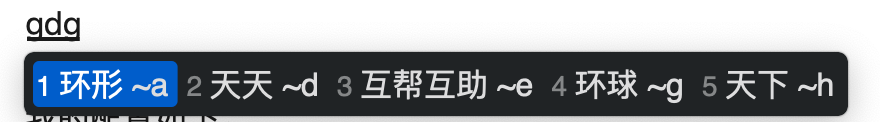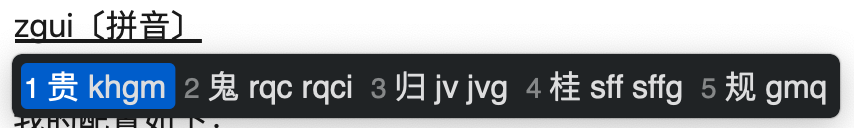皮肤是在squirrel.yaml里,名叫“mojave_dark”,配置可参考本仓库/build/squirrel.yaml。
F4 键在五笔词库和单字词库之间切换。
- 将wubi98.dict.yaml(98五笔词库)、wubi98.schema.yaml(配置文件)、pinyin_simp.dict.yaml(反查必须的拼音词库)、pinyin_simp.schema.yaml(拼音词库配置文件)、default.custom.yaml(用户配置文件)下载下来后,放在RIME的配置文件夹内。
- 配置文件夹为
~/Library/Rime,快速进入方式是通过RIME的“用户设定...”进入。 - 修改squirrel.yaml,选择自己喜欢的皮肤。
- 选择“重新部署”,即可生效。
- 右击任务栏的小狼毫输入法图标,打开“用户文件夹”。
- 将wubi98.dict.yaml(98五笔词库)、wubi98.schema.yaml(配置文件)、pinyin_simp.dict.yaml(反查必须的拼音词库)、pinyin_simp.schema.yaml(拼音词库配置文件)、default.custom.yaml(用户配置文件)下载下来放进此文件夹。
- 右击任务栏的小狼毫输入法图标,点击“重新部署”,应该就能用了。如果不能用的话,在“输入法设定”里找找是不是有“五笔98”,如果没有,检查你之前的操作。
Ubuntu、Debian、Mint等基于Debian的系统都用此方式安装。
sudo apt autoremove fcitx # 先卸载掉可能内置的fcitx,一般内置的输入法都会装很多冗余的东西,实际上用不到
sudo apt install fcitx-rime # 安装fcitx-rime时会自动安装必需依赖,但输入法配置(如fcitx-configtool)需单独安装Ubuntu和Mint都有单独的输入法管理设置,只需要将输入法换成fcitx,并注销即可成功切换成fcitx。
码表的位置在~/.config/fcitx/rime下,可将rime目录下的所有文件都删除,也可以不删,然后将本仓库根目录里的七个yaml文件放到rime目录下,右击工具栏的输入法图标,选择重新部署,最后再选择中州韵,即可开启98输入之旅了。
Manjaro等基于arch的系统以此方式安装。
# 安装输入法和配置管理软件
sudo pacman -S fcitx-rime fcitx-configtool
# 写入输入法环境变量
echo 'export GTK_IM_MODULE=fcitx\nexport QT_IM_MODULE=fcitx\nexport XMODIFIERS=@im=fcitx' > .xprofile注销即可用。码表导入同Debian。 Arch最好还是安装fcitx5-rime,体验更好,我用的就是。
我用的wubi98.dict.yaml内的码表内的词库只有两个元素,其实默认是三个元素,最后应该有个词频,但是我觉得用五笔打字并不需要词频调整,所以就没有将词频部分写上。