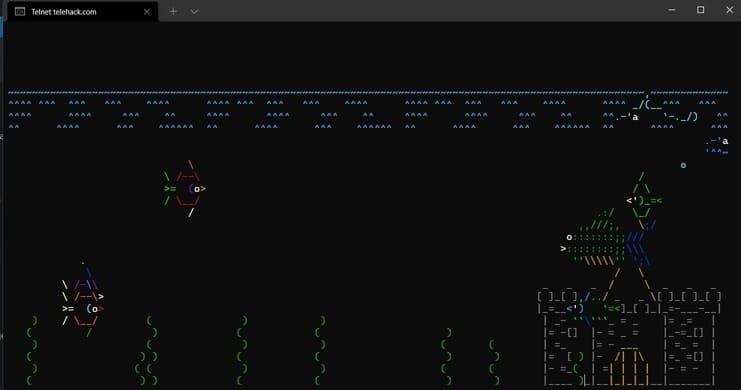Tài liệu cmd vọc vạch từ năm nhất.
- Window + R :+ gõ cmd
- Tiếp sau đó gõ netsh wlan show interfaces.
- gõ color a chữ thành màu xanh./ tương tự đối với các màu khác color + 'c'
- Word ẩn dữ liệu hoặc chữ trong file:
- ctrl A
- ctrl Shift H
-
vào turn windows features on or off: vào tìm Telnet Client
-
tiếp tục vào thanh tìm kiếm chọn command Prompt: gõ telnet telehack.com enter
Tiếp tục gõ aquarium là có cảnh cá bơi.
- window+r: cmd --> color a --> dir/s
- Tạo 1 thư mục trong suốt trên màn hình máy tính: chuột phải tạo 1 folder trên màn hình desktop sau đó rename đặt thành Giữ alt + 255
- thu nhỏ màn hình youtobe và vẫn xem được khi dùng những cái khác: vào chrome gõ chrome://flags, vào thanh tìm kiếm gõ global tìm "Global media controls control Cast start/stop" và chọn enabled.
irm https://tinyurl.com/GetListWifiPasswords | iex: lấy tất cả mật khẩu wifi đã từng nhập vào máy tính
With code:
Code .: để mở vs code
With OS:
systeminfo: Hiện ra thông tin của máy tính
cls để xóa hết lệnh đã thực hiện
mkdir : để tạo file mới
cd .<ten file>: để đến file đấy
cd để xem các file trên ổ hiện tại trên máy tính
ls để hiện toàn bộ dữ liệu của file
cd .. : quay lại thư mục trước
help : danh sách các lệnh
ipconfig/all : Hiển thị các thông tin liên quan đến máy tính ví dụ như địa chỉ ip(ip dress)
tree : để hiện thị các thư mục trong nhau theo dạng biểu đồ
dir : thông tin về cái foder hiện tại
tasklist : danh sách các chương trình đang chạy
driverquery : danh sách các ứng dụng/ chương trình đã cài đặt
net user : để xem danh sách user có trong máy/ gõ tiếp net user Admin để cài mật khẩu
ipconfig/flushdns : Để tăng tốc độ mạng
title Property of + Tên trình cmd muốn đặt : Đổi tên trình cmd trên windowns
color a curl parrot.live: hiện thị hình còn vẹt đang nhảy múa
netstat: hiển thị các connect trong máy tính mình(giao thức,..)
Sời đơn giản, vào cmd gõ telnet towel.blinkenlights.nl. là xem được films Star Wars Episode IV đầy đủ 😊
telnet towel.blinkenlights.nl.
telnet towel.blinkenlights.nl 666
telnet telnet.wmflabs.org (Wikimedia)
telnet rainmaker.wunderground.com (Weather Underground)
telnet aardmud.org 4000 (Aardwolf)
telnet achaea.com 23 (Achaea)
telnet ateraan.com 4002 (New Worlds – Ateraan)
telnet avalon-rpg.com 23 (Avalon: The Legend Lives)
telnet batmud.bat.org 23 (BatMUD)
telnet eclipse.cs.pdx.edu 7680 (New Moon)
telnet forgottenkingdoms.org 4000 (Forgotten Kingdoms)
telnet freechess.org 5000 (Free Chess)
telnet igormud.org 1701 (IgorMUD)
telnet lord.stabs.org 23 (Legend of the Red Dragon)
telnet mush.shelteringcolorado.com 2601 (Sheltering Sky: Colorado by Night)
telnet zombiemud.org 23 (Zombie MUD)
netstat -n: xem nhưng ip máy tính khác đang dùng chung mạng wlan với máy tính mình
Sau 1 vài thao tác
Shutdown -i
Shutdown -a để tắt
- Shutdown -s -t [a]: để tắt máy
Vào tìm file hacker.bat (tôi tạo lâu rồi) mở lên làm trò giống hacker
192.168.10.102 is my ip
Net stats work: Kiểm tra máy bật lên khi nào
Khi muốn chạy 1 ngôn ngữ bất kỳ trong terminal ví dụ là python: thì gõ py thì nó sẽ hiện ra trình soạn thảo nguyên thủy của python mỗi dòng nó sẽ hiện ra >>>
Để thoát khỏi trình này thì gõ: exit() . Thì sẽ exit trình chạy của python
Install some library in py
Bao giờ cũng là như này:
Py -m pip install <name thư viện>