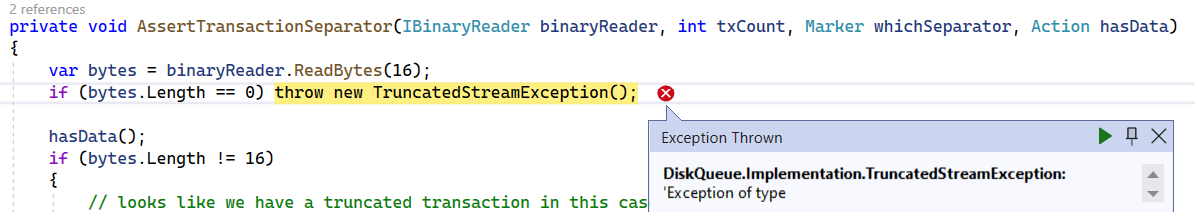A robust, thread-safe, and multi-process persistent queue.
Based very heavily on http://ayende.com/blog/3479/rhino-queues-storage-disk
Works on dotnet standard 2.0 platforms
Requires access to filesystem storage.
The file system is used to hold locks, so any bug in your file system may cause issues with DiskQueue -- although it tries to work around them.
These kind folks have helped in the development of DiskQueue
- Tom Halter https://github.com/thalter
- Niklas Rydén https://github.com/nikryden
- Stefan Dascalu https://github.com/stefandascalu64
PersistentQueue.WaitFor(...)is the main entry point. This will attempt to gain an exclusive lock on the given storage location. On first use, a directory will be created with the required files inside it.- This queue object can be shared among threads. Each thread should call
OpenSession()to get its own session object. - Both
IPersistentQueues andIPersistentQueueSessions should be wrapped inusing()clauses, or otherwise disposed of properly. Failure to do this will result in lock contention -- you will get errors that the queue is still in use.
There is also a generic-typed PersistentQueue<T>(...); which will handle the serialisation and deserialization of
elements in the queue, as long at the type is decorated with [Serializable]. You can also inject your own ISerializationStrategy<T>
into your PersistentQueueSession<T> if you wish to have more granular control over Serialization/Deserialization, or if you wish to
use your own serializer (e.g Json.NET).
Use new PersistentQueue<T>(...) in place of new PersistentQueue(...)
or PersistentQueue.WaitFor<T>(...) in place of PersistentQueue.WaitFor(...) in any of the examples below.
Note: BinaryFormatter was removed from the default serializer. See https://learn.microsoft.com/en-us/dotnet/standard/serialization/binaryformatter-security-guide.
Queue on one thread, consume on another; retry some exceptions.
Note this is one queue being shared between two sessions. You should not open two queue instances for one storage location at once.
IPersistentQueue queue = new PersistentQueue("queue_a");
var t1 = new Thread(() =>
{
while (HaveWork())
{
using (var session = queue.OpenSession())
{
session.Enqueue(NextWorkItem());
session.Flush();
}
}
});
var t2 = new Thread(()=> {
while (true) {
using (var session = queue.OpenSession()) {
var data = session.Dequeue();
if (data == null) {Thread.Sleep(100); continue;}
try {
MaybeDoWork(data)
session.Flush();
} catch (RetryException) {
continue;
} catch {
session.Flush();
}
}
}
});
t1.Start();
t2.Start();Batch up a load of work and have another thread work through it.
IPersistentQueue queue = new PersistentQueue("batchQueue");
var worker = new Thread(()=> {
using (var session = queue.OpenSession()) {
byte[] data;
while ((data = session.Dequeue()) != null) {
MaybeDoWork(data)
session.Flush();
}
}
});
using (var session = queue.OpenSession()) {
foreach (var item in LoadsOfStuff()) {
session.Enqueue(item);
}
session.Flush();
}
worker.IsBackground = true; // anything not complete when we close will be left on the queue for next time.
worker.Start();Each session is a transaction. Any Enqueues or Dequeues will be rolled back when the session is disposed unless
you call session.Flush(). Data will only be visible between threads once it has been flushed.
Each flush incurs a performance penalty. By default, each flush is persisted to disk before continuing. You
can get more speed at a safety cost by setting queue.ParanoidFlushing = false;
By default, DiskQueue will silently discard transaction blocks that have been truncated; it will throw an InvalidOperationException
when transaction block markers are overwritten (this happens if more than one process is using the queue by mistake. It can also happen with some kinds of disk corruption).
If you construct your queue with throwOnConflict: false, all recoverable transaction errors will be silently truncated. This should only be used when
uptime is more important than data consistency.
using (var queue = new PersistentQueue(path, Constants._32Megabytes, throwOnConflict: false)) {
. . .
}
Each instance of a PersistentQueue has it's own settings for flush levels and corruption behaviour. You can set these individually after creating an instance,
or globally with PersistentQueue.DefaultSettings. Default settings are applied to all queue instances in the same process created after the setting is changed.
For example, if performance is more important than crash safety:
PersistentQueue.DefaultSettings.ParanoidFlushing = false;
PersistentQueue.DefaultSettings.TrimTransactionLogOnDispose = false;Or if up-time is more important than detecting corruption early (often the case for embedded systems):
PersistentQueue.DefaultSettings.AllowTruncatedEntries = true;
PersistentQueue.DefaultSettings.ParanoidFlushing = true;Some internal warnings and non-critical errors are logged through PersistentQueue.Log.
This defaults to System.Console.WriteLine, but can be replace with any Action<string>
Queues create a directory and set of files for storage. You can remove all files for a queue with the HardDelete method.
If you give true as the reset parameter, the directory will be written again.
This WILL delete ANY AND ALL files inside the queue directory. You should not call this method in normal use. If you start a queue with the same path as an existing directory, this method will delete the entire directory, not just the queue files.
var subject = new PersistentQueue("queue_a");
subject.HardDelete(true); // wipe any existing data and start againEach IPersistentQueue gives exclusive access to the storage until it is disposed.
There is a static helper method PersistentQueue.WaitFor("path", TimeSpan...) which will wait to gain access until
other processes release the lock or the timeout expires.
If each process uses the lock for a short time and wait long enough, they can share a storage location.
E.g.
...
void AddToQueue(byte[] data) {
Thread.Sleep(150);
using (var queue = PersistentQueue.WaitFor(SharedStorage, TimeSpan.FromSeconds(30)))
using (var session = queue.OpenSession()) {
session.Enqueue(data);
session.Flush();
}
}
byte[] ReadQueue() {
Thread.Sleep(150);
using (var queue = PersistentQueue.WaitFor(SharedStorage, TimeSpan.FromSeconds(30)))
using (var session = queue.OpenSession()) {
var data = session.Dequeue();
session.Flush();
return data;
}
}
...DiskQueue tries very hard to make sure the lock files are managed correctly. You can use this as an inter-process lock if required. Simply open a session to acquire the lock, and dispose of the session to release it.
If you need the transaction semantics of sessions across multiple processes, try a more robust solution like https://github.com/i-e-b/SevenDigital.Messaging