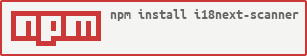Scan your code, extract translation keys/values, and merge them into i18n resource files.
Turns your code
i18n._('Loading...');
i18n._('Backslashes in single quote: \' \\ \'');
i18n._('This is \
a multiline \
string');
i18n.t('car', { context: 'blue', count: 1 }); // output: 'One blue car'
i18n.t('car', { context: 'blue', count: 2 }); // output: '2 blue cars'
<Trans i18nKey="some.key">Default text</Trans>into resource files
{
"Loading...": "Wird geladen...", // uses existing translation
"Backslashes in single quote: ' \\ '": "__NOT_TRANSLATED__", // returns a custom string
"This is a multiline string": "this is a multiline string", // returns the key as the default value
"car": "car",
"car_blue": "One blue car",
"car_blue_plural": "{{count}} blue cars",
"some": {
"key": "Default text"
}
}There is a major breaking change since v1.0, and the API interface and options are not compatible with v0.x.
Checkout Migration Guide while upgrading from earlier versions.
- Fully compatible with i18next - a full-featured i18n javascript library for translating your webapplication.
- Support react-i18next for parsing the Trans component
- Support Key Based Fallback to write your code without the need to maintain i18n keys. This feature is available since i18next@^2.1.0
- A standalone parser API
- A transform stream that works with both Gulp and Grunt task runner.
- Support custom transform and flush functions.
npm install --save-dev i18next-scanneror
npm install -g i18next-scanner$ i18next-scanner
Usage: i18next-scanner [options] <file ...>
Options:
-V, --version output the version number
--config <config> Path to the config file (default: i18next-scanner.config.js)
--output <path> Path to the output directory (default: .)
-h, --help output usage information
Examples:
$ i18next-scanner --config i18next-scanner.config.js --output /path/to/output 'src/**/*.{js,jsx}'
$ i18next-scanner --config i18next-scanner.config.js 'src/**/*.{js,jsx}'
$ i18next-scanner '/path/to/src/app.js' '/path/to/assets/index.html'Globbing patterns are supported for specifying file paths:
*matches any number of characters, but not/?matches a single character, but not/**matches any number of characters, including/, as long as it's the only thing in a path part{}allows for a comma-separated list of "or" expressions!at the beginning of a pattern will negate the match
Note: Globbing patterns should be wrapped in single quotes.
const fs = require('fs');
const chalk = require('chalk');
module.exports = {
input: [
'app/**/*.{js,jsx}',
// Use ! to filter out files or directories
'!app/**/*.spec.{js,jsx}',
'!app/i18n/**',
'!**/node_modules/**',
],
output: './',
options: {
debug: true,
func: {
list: ['i18next.t', 'i18n.t'],
extensions: ['.js', '.jsx']
},
trans: {
component: 'Trans',
i18nKey: 'i18nKey',
defaultsKey: 'defaults',
extensions: ['.js', '.jsx'],
fallbackKey: function(ns, value) {
return value;
},
// https://react.i18next.com/latest/trans-component#usage-with-simple-html-elements-like-less-than-br-greater-than-and-others-v10.4.0
supportBasicHtmlNodes: true, // Enables keeping the name of simple nodes (e.g. <br/>) in translations instead of indexed keys.
keepBasicHtmlNodesFor: ['br', 'strong', 'i', 'p'], // Which nodes are allowed to be kept in translations during defaultValue generation of <Trans>.
// https://github.com/acornjs/acorn/tree/master/acorn#interface
acorn: {
ecmaVersion: 2020,
sourceType: 'module', // defaults to 'module'
}
},
lngs: ['en','de'],
ns: [
'locale',
'resource'
],
defaultLng: 'en',
defaultNs: 'resource',
defaultValue: '__STRING_NOT_TRANSLATED__',
resource: {
loadPath: 'i18n/{{lng}}/{{ns}}.json',
savePath: 'i18n/{{lng}}/{{ns}}.json',
jsonIndent: 2,
lineEnding: '\n'
},
nsSeparator: false, // namespace separator
keySeparator: false, // key separator
interpolation: {
prefix: '{{',
suffix: '}}'
},
metadata: {},
allowDynamicKeys: false,
},
transform: function customTransform(file, enc, done) {
"use strict";
const parser = this.parser;
const content = fs.readFileSync(file.path, enc);
let count = 0;
parser.parseFuncFromString(content, { list: ['i18next._', 'i18next.__'] }, (key, options) => {
parser.set(key, Object.assign({}, options, {
nsSeparator: false,
keySeparator: false
}));
++count;
});
if (count > 0) {
console.log(`i18next-scanner: count=${chalk.cyan(count)}, file=${chalk.yellow(JSON.stringify(file.relative))}`);
}
done();
}
};const fs = require('fs');
const Parser = require('i18next-scanner').Parser;
const customHandler = function(key) {
parser.set(key, '__TRANSLATION__');
};
const parser = new Parser();
let content = '';
// Parse Translation Function
// i18next.t('key');
content = fs.readFileSync('/path/to/app.js', 'utf-8');
parser
.parseFuncFromString(content, customHandler) // pass a custom handler
.parseFuncFromString(content, { list: ['i18next.t']}) // override `func.list`
.parseFuncFromString(content, { list: ['i18next.t']}, customHandler)
.parseFuncFromString(content); // use default options and handler
// Parse Trans component
content = fs.readFileSync('/path/to/app.jsx', 'utf-8');
parser
.parseTransFromString(content, customHandler) // pass a custom handler
.parseTransFromString(content, { component: 'Trans', i18nKey: 'i18nKey', defaultsKey: 'defaults' })
.parseTransFromString(content, { fallbackKey: true }) // Uses defaultValue as the fallback key when the i18nKey attribute is missing
.parseTransFromString(content); // use default options and handler
// Parse HTML Attribute
// <div data-i18n="key"></div>
content = fs.readFileSync('/path/to/index.html', 'utf-8');
parser
.parseAttrFromString(content, customHandler) // pass a custom handler
.parseAttrFromString(content, { list: ['data-i18n'] }) // override `attr.list`
.parseAttrFromString(content, { list: ['data-i18n'] }, customHandler)
.parseAttrFromString(content); // using default options and handler
console.log(parser.get());
console.log(parser.get({ sort: true }));
console.log(parser.get('translation:key', { lng: 'en'}));The main entry function of i18next-scanner is a transform stream. You can use vinyl-fs to create a readable stream, pipe the stream through i18next-scanner to transform your code into an i18n resource object, and write to a destination folder.
Here is a simple example showing how that works:
const scanner = require('i18next-scanner');
const vfs = require('vinyl-fs');
const sort = require('gulp-sort');
const options = {
// See options at https://github.com/i18next/i18next-scanner#options
};
vfs.src(['/path/to/src'])
.pipe(sort()) // Sort files in stream by path
.pipe(scanner(options))
.pipe(vfs.dest('/path/to/dest'));Alternatively, you can get a transform stream by calling createStream() as show below:
vfs.src(['/path/to/src'])
.pipe(sort()) // Sort files in stream by path
.pipe(scanner.createStream(options))
.pipe(vfs.dest('/path/to/dest'));Now you are ready to set up a minimal configuration, and get started with Gulp. For example:
const gulp = require('gulp');
const sort = require('gulp-sort');
const scanner = require('i18next-scanner');
gulp.task('i18next', function() {
return gulp.src(['src/**/*.{js,html}'])
.pipe(sort()) // Sort files in stream by path
.pipe(scanner({
lngs: ['en', 'de'], // supported languages
resource: {
// the source path is relative to current working directory
loadPath: 'assets/i18n/{{lng}}/{{ns}}.json',
// the destination path is relative to your `gulp.dest()` path
savePath: 'i18n/{{lng}}/{{ns}}.json'
}
}))
.pipe(gulp.dest('assets'));
});Once you've finished the installation, add this line to your project's Gruntfile:
grunt.loadNpmTasks('i18next-scanner');In your project's Gruntfile, add a section named i18next to the data object passed into grunt.initConfig(), like so:
grunt.initConfig({
i18next: {
dev: {
src: 'src/**/*.{js,html}',
dest: 'assets',
options: {
lngs: ['en', 'de'],
resource: {
loadPath: 'assets/i18n/{{lng}}/{{ns}}.json',
savePath: 'i18n/{{lng}}/{{ns}}.json'
}
}
}
}
});There are two ways to use i18next-scanner:
const Parser = require('i18next-scanner').Parser;
const parser = new Parser(options);
const code = "i18next.t('key'); ...";
parser.parseFuncFromString(code);
const jsx = '<Trans i18nKey="some.key">Default text</Trans>';
parser.parseTransFromString(jsx);
const html = '<div data-i18n="key"></div>';
parser.parseAttrFromString(html);
parser.get();Parse translation key from JS function
parser.parseFuncFromString(content)
parser.parseFuncFromString(content, { list: ['_t'] });
parser.parseFuncFromString(content, function(key, options) {
options.defaultValue = key; // use key as the value
parser.set(key, options);
});
parser.parseFuncFromString(content, { list: ['_t'] }, function(key, options) {
parser.set(key, options); // use defaultValue
});Parse translation key from the Trans component
parser.parseTransFromString(content);
parser.parseTransFromString(context, { component: 'Trans', i18nKey: 'i18nKey' });
// Uses defaultValue as the fallback key when the i18nKey attribute is missing
parser.parseTransFromString(content, { fallbackKey: true });
parser.parseTransFromString(content, {
fallbackKey: function(ns, value) {
// Returns a hash value as the fallback key
return sha1(value);
}
});
parser.parseTransFromString(content, function(key, options) {
options.defaultValue = key; // use key as the value
parser.set(key, options);
});Parse translation key from HTML attribute
parser.parseAttrFromString(content)
parser.parseAttrFromString(content, { list: ['data-i18n'] });
parser.parseAttrFromString(content, function(key) {
const defaultValue = key; // use key as the value
parser.set(key, defaultValue);
});
parser.parseAttrFromString(content, { list: ['data-i18n'] }, function(key) {
parser.set(key); // use defaultValue
});Get the value of a translation key or the whole i18n resource store
// Returns the whole i18n resource store
parser.get();
// Returns the resource store with the top-level keys sorted by alphabetical order
parser.get({ sort: true });
// Returns a value in fallback language (@see options.fallbackLng) with namespace and key
parser.get('ns:key');
// Returns a value with namespace, key, and lng
parser.get('ns:key', { lng: 'en' });Set a translation key with an optional defaultValue to i18n resource store
// Set a translation key
parser.set(key);
// Set a translation key with default value
parser.set(key, defaultValue);
// Set a translation key with default value using options
parser.set(key, {
defaultValue: defaultValue
});const scanner = require('i18next-scanner');
scanner.createStream(options, customTransform /* optional */, customFlush /* optional */);The optional customTransform function is provided as the 2nd argument for the transform stream API. It must have the following signature: function (file, encoding, done) {}. A minimal implementation should call the done() function to indicate that the transformation is done, even if that transformation means discarding the file.
For example:
const scanner = require('i18next-scanner');
const vfs = require('vinyl-fs');
const customTransform = function _transform(file, enc, done) {
const parser = this.parser;
const content = fs.readFileSync(file.path, enc);
// add your code
done();
};
vfs.src(['/path/to/src'])
.pipe(scanner(options, customTransform))
.pipe(vfs.dest('path/to/dest'));To parse a translation key, call parser.set(key, defaultValue) to assign the key with an optional defaultValue.
For example:
const customTransform = function _transform(file, enc, done) {
const parser = this.parser;
const content = fs.readFileSync(file.path, enc);
parser.parseFuncFromString(content, { list: ['i18n.t'] }, function(key) {
const defaultValue = '__L10N__';
parser.set(key, defaultValue);
});
done();
};Alternatively, you may call parser.set(defaultKey, value) to assign the value with a default key. The defaultKey should be unique string and can never be null, undefined, or empty.
For example:
const hash = require('sha1');
const customTransform = function _transform(file, enc, done) {
const parser = this.parser;
const content = fs.readFileSync(file.path, enc);
parser.parseFuncFromString(content, { list: ['i18n._'] }, function(key) {
const value = key;
const defaultKey = hash(value);
parser.set(defaultKey, value);
});
done();
};The optional customFlush function is provided as the last argument for the transform stream API, it is called just prior to the stream ending. You can implement your customFlush function to override the default flush function. When everything's done, call the done() function to indicate the stream is finished.
For example:
const scanner = require('i18next-scanner');
const vfs = require('vinyl-fs');
const customFlush = function _flush(done) {
const parser = this.parser;
const resStore = parser.getResourceStore();
// loop over the resStore
Object.keys(resStore).forEach(function(lng) {
const namespaces = resStore[lng];
Object.keys(namespaces).forEach(function(ns) {
const obj = namespaces[ns];
// add your code
});
});
done();
};
vfs.src(['/path/to/src'])
.pipe(scanner(options, customTransform, customFlush))
.pipe(vfs.dest('/path/to/dest'));Below are the configuration options with their default values:
{
compatibilityJSON: 'v3', // One of: 'v1', 'v2', 'v3', 'v4
debug: false,
removeUnusedKeys: false,
sort: false,
attr: {
list: ['data-i18n'],
extensions: ['.html', '.htm'],
},
func: {
list: ['i18next.t', 'i18n.t'],
extensions: ['.js', '.jsx'],
},
trans: {
component: 'Trans',
i18nKey: 'i18nKey',
defaultsKey: 'defaults',
extensions: ['.js', '.jsx'],
fallbackKey: false,
// https://react.i18next.com/latest/trans-component#usage-with-simple-html-elements-like-less-than-br-greater-than-and-others-v10.4.0
supportBasicHtmlNodes: true, // Enables keeping the name of simple nodes (e.g. <br/>) in translations instead of indexed keys.
keepBasicHtmlNodesFor: ['br', 'strong', 'i', 'p'], // Which nodes are allowed to be kept in translations during defaultValue generation of <Trans>.
// https://github.com/acornjs/acorn/tree/master/acorn#interface
acorn: {
ecmaVersion: 2020,
sourceType: 'module', // defaults to 'module'
},
},
lngs: ['en'],
ns: ['translation'],
defaultLng: 'en',
defaultNs: 'translation',
defaultValue: '',
resource: {
loadPath: 'i18n/{{lng}}/{{ns}}.json',
savePath: 'i18n/{{lng}}/{{ns}}.json',
jsonIndent: 2,
lineEnding: '\n',
},
nsSeparator: ':',
keySeparator: '.',
pluralSeparator: '_',
contextSeparator: '_',
contextDefaultValues: [],
interpolation: {
prefix: '{{',
suffix: '}}',
},
metadata: {},
allowDynamicKeys: false,
}Type: String Default: 'v3'
The compatibilityJSON version to use for plural suffixes.
See https://www.i18next.com/misc/json-format for details.
Type: Boolean Default: false
Set to true to turn on debug output.
Type: Boolean Default: false
Set to true to remove unused translation keys from i18n resource files.
Type: Boolean Default: false
Set to true if you want to sort translation keys in ascending order.
Type: Object or false
If an Object is supplied, you can either specify a list of attributes and extensions, or override the default.
{ // Default
attr: {
list: ['data-i18n'],
extensions: ['.html', '.htm']
}
}You can set attr to false to disable parsing attribute as below:
{
attr: false
}Type: Object or false
If an Object is supplied, you can either specify a list of translation functions and extensions, or override the default.
{ // Default
func: {
list: ['i18next.t', 'i18n.t'],
extensions: ['.js', '.jsx']
}
}You can set func to false to disable parsing translation function as below:
{
func: false
}Type: Object or false
If an Object is supplied, you can specify a list of extensions, or override the default.
{ // Default
trans: {
component: 'Trans',
i18nKey: 'i18nKey',
defaultsKey: 'defaults',
extensions: ['.js', '.jsx'],
fallbackKey: false,
// https://react.i18next.com/latest/trans-component#usage-with-simple-html-elements-like-less-than-br-greater-than-and-others-v10.4.0
supportBasicHtmlNodes: true, // Enables keeping the name of simple nodes (e.g. <br/>) in translations instead of indexed keys.
keepBasicHtmlNodesFor: ['br', 'strong', 'i', 'p'], // Which nodes are allowed to be kept in translations during defaultValue generation of <Trans>.
// https://github.com/acornjs/acorn/tree/master/acorn#interface
acorn: {
ecmaVersion: 2020,
sourceType: 'module', // defaults to 'module'
},
}
}You can set trans to false to disable parsing Trans component as below:
{
trans: false
}The fallbackKey can either be a boolean value, or a function like so:
fallbackKey: function(ns, value) {
// Returns a hash value as the fallback key
return sha1(value);
}You can pass RexExp to trans.component in case you want to match multiple things:
component: /Trans$/Type: Array Default: ['en']
An array of supported languages.
Type: String or Array Default: ['translation']
A namespace string or an array of namespaces.
Type: String Default: 'en'
The default language used for checking default values.
Type: String Default: 'translation'
The default namespace used if not passed to translation function.
Type: String or Function Default: ''
The default value used if not passed to parser.set.
Provides the default value with a string:
{
defaultValue: '__NOT_TRANSLATED__'
}Provides the default value as a callback function:
{
// @param {string} lng The language currently used.
// @param {string} ns The namespace currently used.
// @param {string} key The translation key.
// @return {string} Returns a default value for the translation key.
defaultValue: function(lng, ns, key) {
if (lng === 'en') {
// Return key as the default value for English language
return key;
}
// Return the string '__NOT_TRANSLATED__' for other languages
return '__NOT_TRANSLATED__';
}
}Type: Object
Resource options:
{ // Default
resource: {
// The path where resources get loaded from. Relative to current working directory.
loadPath: 'i18n/{{lng}}/{{ns}}.json',
// The path to store resources. Relative to the path specified by `gulp.dest(path)`.
savePath: 'i18n/{{lng}}/{{ns}}.json',
// Specify the number of space characters to use as white space to insert into the output JSON string for readability purpose.
jsonIndent: 2,
// Normalize line endings to '\r\n', '\r', '\n', or 'auto' for the current operating system. Defaults to '\n'.
// Aliases: 'CRLF', 'CR', 'LF', 'crlf', 'cr', 'lf'
lineEnding: '\n'
}
}loadPath and savePath can be both be defined as Function with parameters lng and ns
{ // Default
resource: {
// The path where resources get loaded from. Relative to current working directory.
loadPath: function(lng, ns) {
return 'i18n/'+lng+'/'+ns+'.json';
},
// The path to store resources. Relative to the path specified by `gulp.dest(path)`.
savePath: function(lng, ns) {
return 'i18n/'+lng+'/'+ns+'.json';
},
// Specify the number of space characters to use as white space to insert into the output JSON string for readability purpose.
jsonIndent: 2,
// Normalize line endings to '\r\n', '\r', '\n', or 'auto' for the current operating system. Defaults to '\n'.
// Aliases: 'CRLF', 'CR', 'LF', 'crlf', 'cr', 'lf'
lineEnding: '\n'
}
}Type: String or false Default: '.'
Key separator used in translation keys.
Set to false to disable key separator if you prefer having keys as the fallback for translation (e.g. gettext). This feature is supported by [email protected]. Also see Key based fallback at https://www.i18next.com/principles/fallback#key-fallback.
Type: String or false Default: ':'
Namespace separator used in translation keys.
Set to false to disable namespace separator if you prefer having keys as the fallback for translation (e.g. gettext). This feature is supported by [email protected]. Also see Key based fallback at https://www.i18next.com/principles/fallback#key-fallback.
Type: Boolean or Function Default: true
Whether to add context form key.
context: function(lng, ns, key, options) {
return true;
}Type: Boolean Default: true
Whether to add a fallback key as well as the context form key.
Type: String Default: '_'
The character to split context from key.
Type: Array Default: []
A list of default context values, used when the scanner encounters dynamic value as a context.
For a list of ['male', 'female'] the scanner will generate an entry for each value.
Type: Boolean or Function Default: true
Whether to add plural form key.
plural: function(lng, ns, key, options) {
return true;
}Type: Boolean Default: true
Whether to add a fallback key as well as the plural form key.
Type: String Default: '_'
The character to split plural from key.
Type: Object
interpolation options
{ // Default
interpolation: {
// The prefix for variables
prefix: '{{',
// The suffix for variables
suffix: '}}'
}
}Type: Object Default: {}
This can be used to pass any additional information regarding the string.
Type: Boolean Default: false
This can be used to allow dynamic keys e.g. friend${DynamicValue}
Example Usage:
transform: function customTransform(file, enc, done) {
'use strict';
const parser = this.parser;
const contexts = {
compact: ['compact'],
max: ['Max'],
};
const keys = {
difficulty: { list: ['Normal', 'Hard'] },
minMax: { list: ['Min', 'Max'] },
};
const content = fs.readFileSync(file.path, enc);
parser.parseFuncFromString(content, { list: ['i18next.t', 'i18n.t'] }, (key, options) => {
// Add context based on metadata
if (options.metadata?.context) {
delete options.context;
const context = contexts[options.metadata?.context];
parser.set(key, options);
for (let i = 0; i < context?.length; i++) {
parser.set(`${key}${parser.options.contextSeparator}${context[i]}`, options);
}
}
// Add keys based on metadata (dynamic or otherwise)
if (options.metadata?.keys) {
const list = keys[options.metadata?.keys].list;
for (let i = 0; i < list?.length; i++) {
parser.set(`${key}${list[i]}`, options);
}
}
// Add all other non-metadata related keys
if (!options.metadata) {
parser.set(key, options);
}
});
done();
Checkout Integration Guide to learn how to integrate with React, Gettext Style I18n, and Handlebars.
MIT