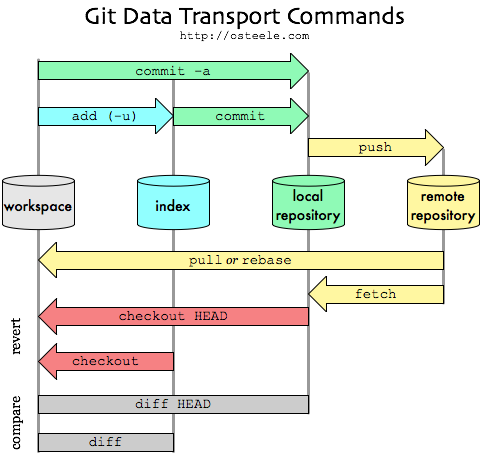This (will be) course materials for a workshop to be held at Michigan State University, sponsored by the MSU Institute for Biodiversity, Ecology, Evolution, and Macrosystems (https://ibeem.msu.edu)
These are the source files for the materials, to see the materials, go to the rendered book on github pages (URL pending).
The book is coded based on R Markdown and bookdown (https://github.com/rstudio/bookdown). For more about bookdown package, see the page "Get Started" at https://bookdown.org/yihui/bookdown/
To install the packages needed, use renv
After cloning/downloading these files, in R use
install.packages('renv')
renv::init()To preview the web-version of book use
bookdown::serve_book()You may generate a copy of the book in bookdown::pdf_book format by calling bookdown::render_book('index.Rmd', 'bookdown::pdf_book'). More detailed instructions for using bookdown are in the bookdown book https://bookdown.org/yihui/bookdown/build-the-book.html.
This work is licensed under Attribution-ShareAlike 4.0 International