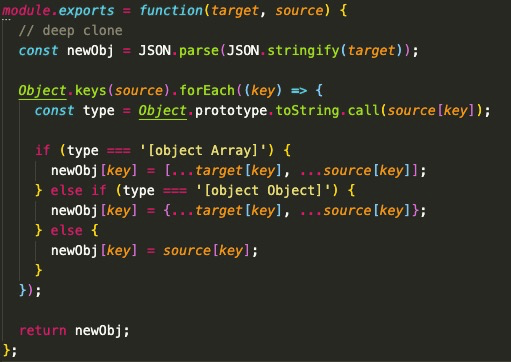Easy to use eslint(support TypeScript) / stylelint / prettier / commitlint in rax, ice and react project. And spec means specification.
$ npm i --save-dev @iceworks/spec eslint stylelint prettier @commitlint/cliPS: You don't need to install other eslint plugins and parsers.
First create a .eslintrc.js file. Then edit your config.
rules base on eslint-config-ali and @iceworks/eslint-plugin-best-practices.
// .eslintrc.js
const { getESLintConfig } = require('@iceworks/spec');
// getESLintConfig(rule: 'common'|'rax'|'react'|'vue', customConfig?);
module.exports = getESLintConfig('react');First create a .stylelintrc.js file. Then edit your config.
rules base on stylelint-config-ali
// .stylelintrc.js
const { getStylelintConfig } = require('@iceworks/spec');
// getStylelintConfig(rule: 'common'|'rax'|'react'|'vue', customConfig?);
module.exports = getStylelintConfig('react');prettier rules
First create a .prettierrc.js file. Then edit your config.
// .prettierrc.js
const { getPrettierConfig } = require('@iceworks/spec');
// getPrettierConfig(rule: 'common'|'rax'|'react'|'vue', customConfig?);
module.exports = getPrettierConfig('react');First create a .commitlintrc.js file. Then edit your config.
rules base on commitlint-config-ali
// .commitlintrc.js
const { getCommitlintConfig } = require('@iceworks/spec');
// getCommitlintConfig(rule: 'common'|'rax'|'react'|'vue', customConfig?);
module.exports = getCommitlintConfig('react');// .eslintrc.js
const { getESLintConfig } = require('@iceworks/spec');
// getESLintConfig(rule: 'common'|'rax'|'react'|'vue', customConfig?);
module.exports = getESLintConfig('rax', {
// custom config it will merge into main config
rules: {
// ...
},
});Add scripts in your package.json, example:
"scripts": {
"lint": "npm run eslint && npm run stylelint",
"eslint": "eslint --cache --ext .js,.jsx,.ts,.tsx ./",
"stylelint": "stylelint ./**/*.scss",
"prettier": "prettier **/* --write"
}Then use npm run lint check your project, ues npm run prettier update your code.
To lint commits before they are created you can use Husky's Git hook.
Install in your project npm install husky --save-dev or yarn add -D husky.
After that, we recommend you to see husky docs, then create "commit-msg" and "pre-commit" config.
If you are using @ice/spec in your project, we recommend use @iceworks/spec to get better maintainability and faster response to lint rules support.
Based on @iceworks/spec's simple API you can quickly migrate your project, install and update your lint config file, the mission is completed 😁.
npm run test
run test for specific component
npm run test -- packages/spec
npm run prettier
npm run lint