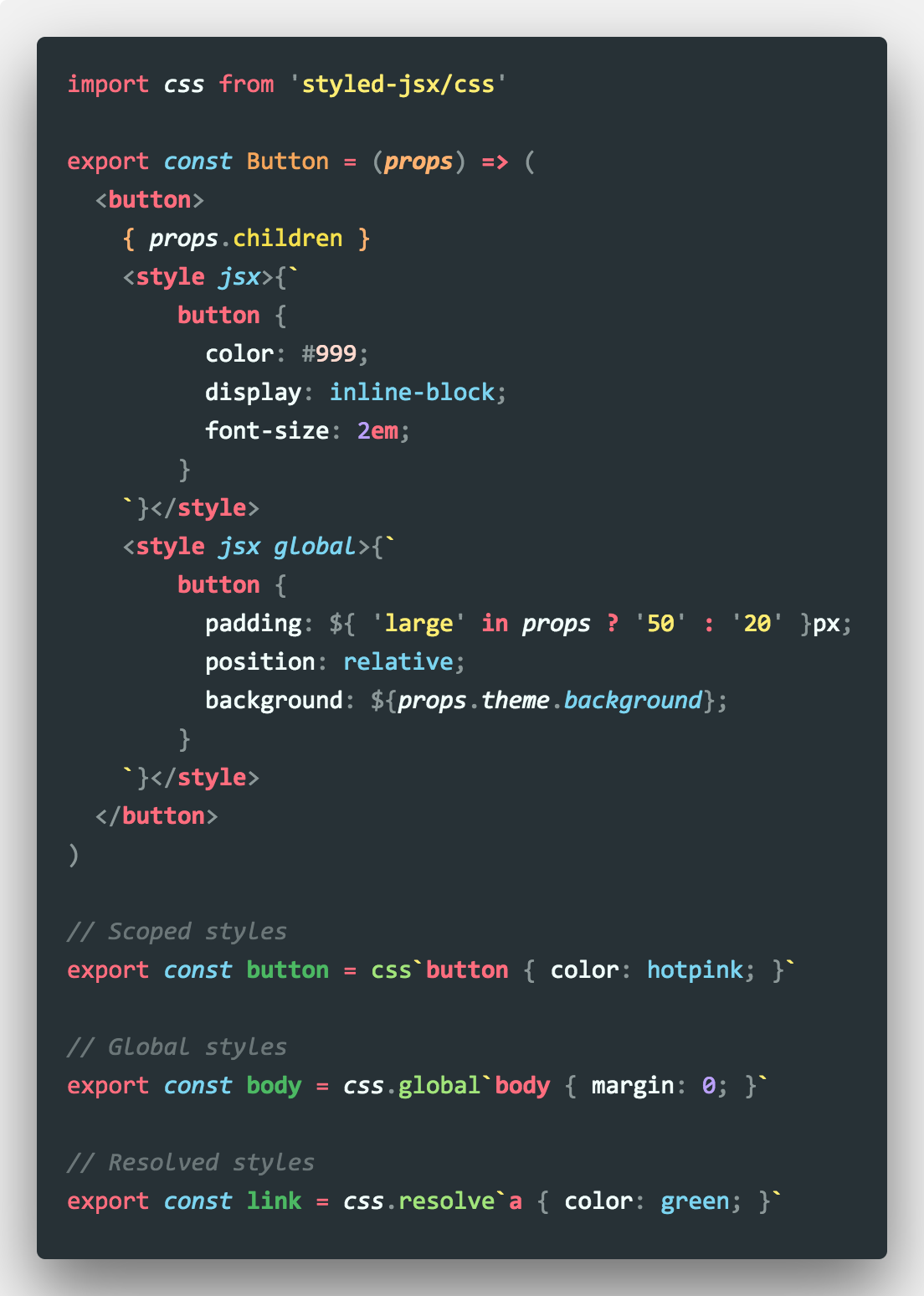react and styled-jsx and I am unable to commit time to maintaining it. If you're interested in taking over, please let me know. |
|---|
vscode-styled-jsx
Syntax highlighting for styled-jsx
Syntaxes files are inspired by vscode-styled-components Uses the CSS grammar from the Atom language-babel.
Plan
- Add support for css attributes autocomplete
- Add support for classNames autocomplete
- fix too many interpolation includes in partterns