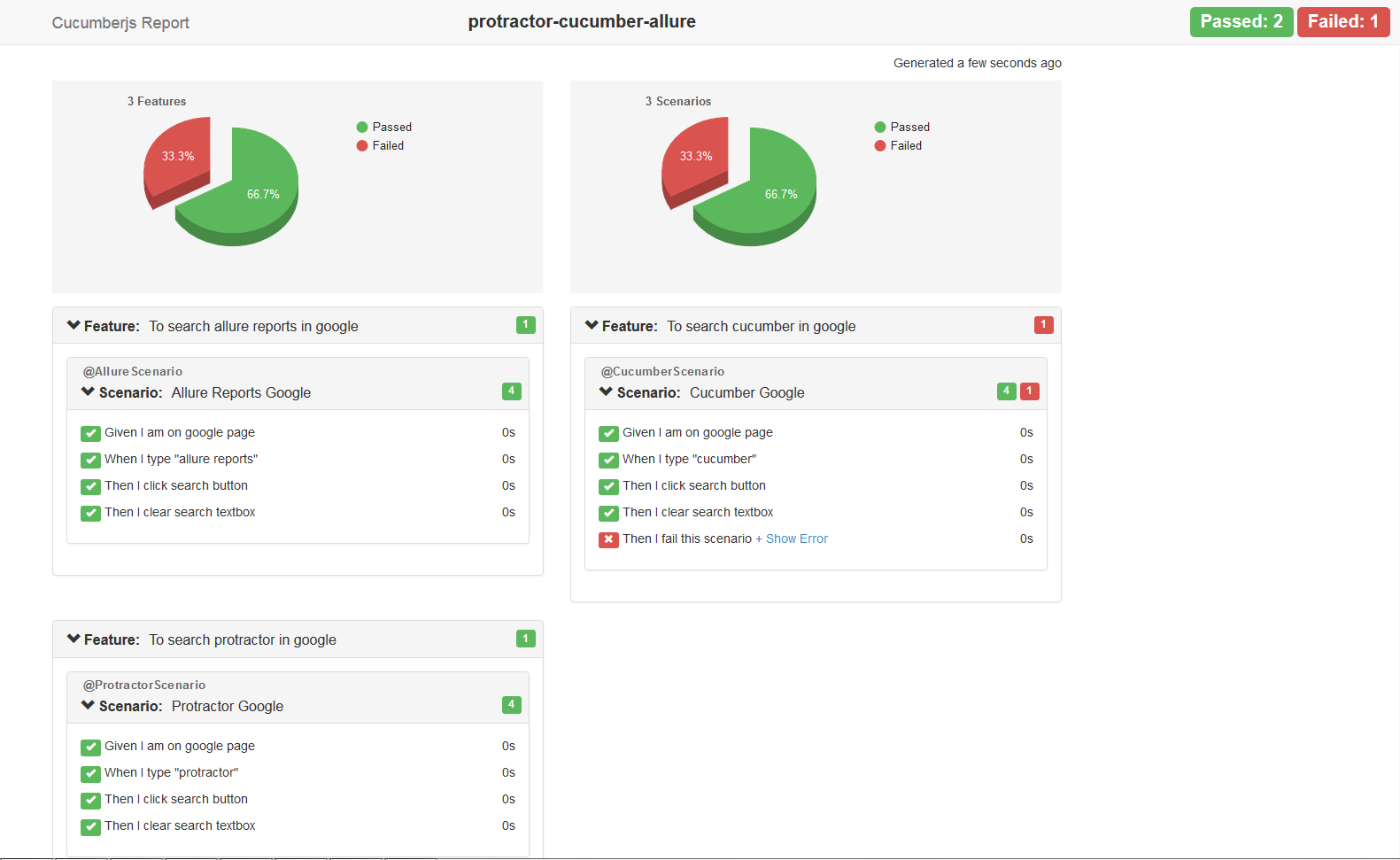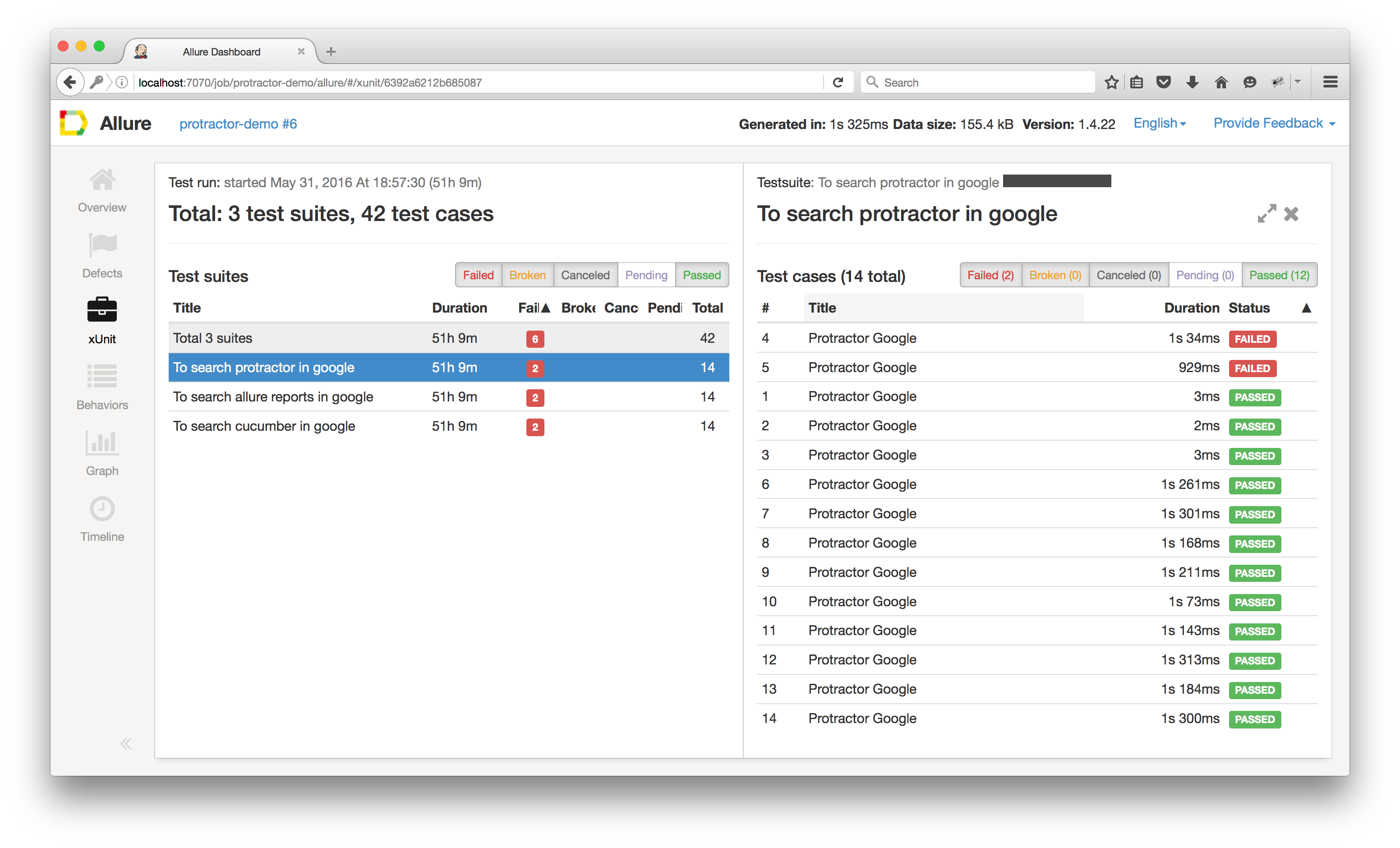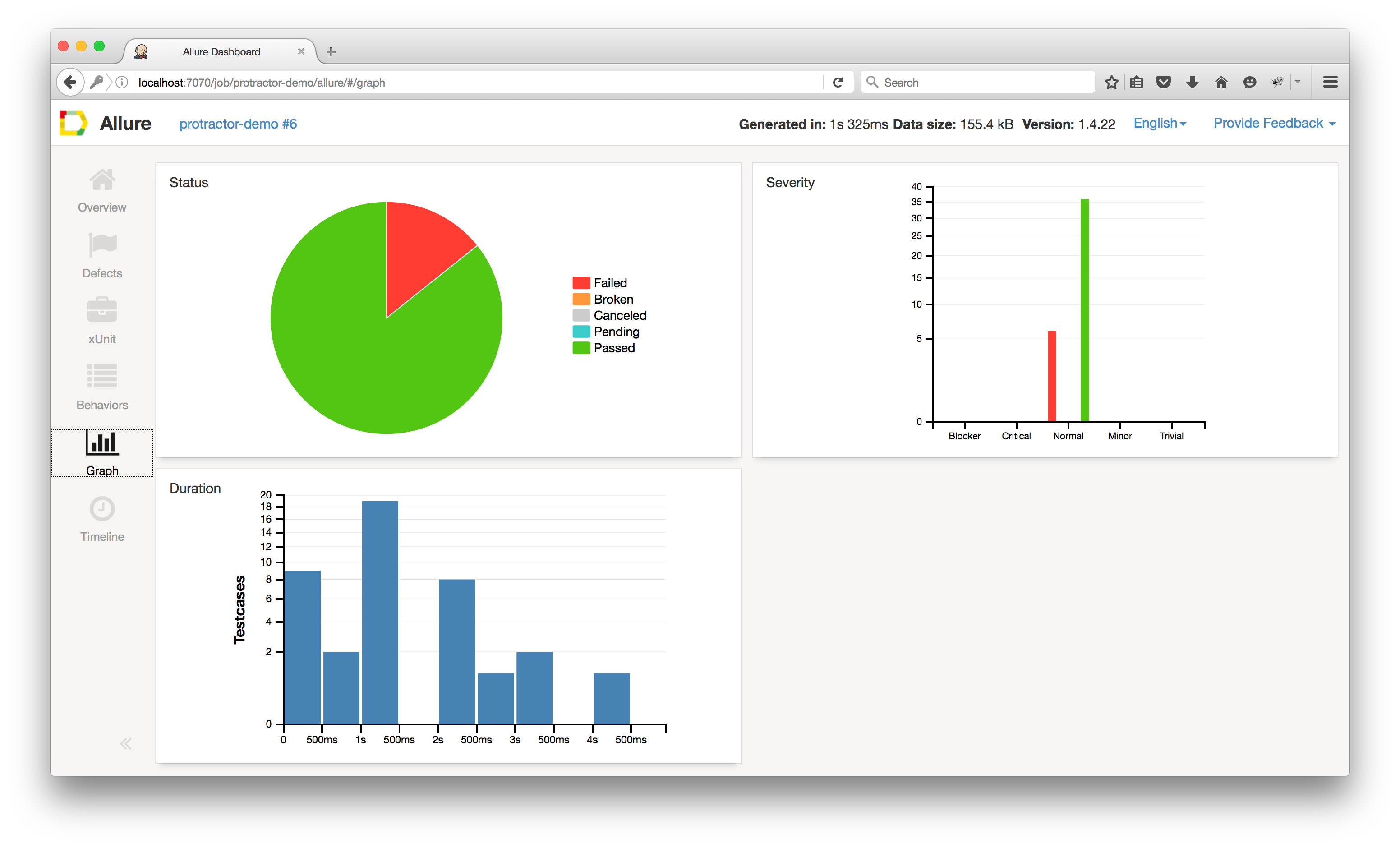This project demonstrates the basic protractor-cucumber framework project setup with Jenkins CI and Allure Reports integration
- Crisp & Clear folder structures
- Page Object design pattern implementation
- Extensive hooks implemented for BeforeAll, After etc.
- MultiCapabalities and Test Sharding example
- Screenshots on failure feature scenarios
- PosgreSQL database connection feature example - see Database
- Support for cucumber-html-reports
- Support for CI and Cucumber-Allure-Jenkins reports - check the Caveat section below
1.NodeJS installed globally in the system. https://nodejs.org/en/download/
Note Min node version 6.9.x
2.Chrome or Firefox browsers installed.
3.Text Editor(Optional) installed-->Sublime/Visual Studio Code.
- Clone the repository into a folder
- Go inside the folder and run following command from terminal/command prompt which would then install all the dependencies from package.json
npm install
- Then first step is to fire up the selenium server which could be done in many ways, webdriver-manager proves very handy for this.The below command should download the chrome & gecko driver binaries locally for you!
npm run webdriver-update
- Then you should start your selenium server!
npm run webdriver-start
- Following command will launch the chrome browser and run the scripts
npm test
Feature: To search allure reports in google
@AllureScenario
Scenario: Allure Reports Google
Given I am on google page
When I type "allure reports"
Then I click search button
Then I clear search textbox
"use strict";
"use strict";
const search = require("../pages/searchPage");
const { Given } = require("cucumber");
Given(/^I am on google page$/, function() {
return expect(browser.getTitle()).to.eventually.equal("Google");
});
function googleSearch() {
this.searchTextBox = $("#lst-ib");
this.searchButton = $("input[value='Google Search']");
}
module.exports = new googleSearch();
Following method takes screenshot on failure of each scenario
After(function(scenario) {
if (scenario.result.status === Status.FAILED) {
const attach = this.attach; // cucumber's world object has attach function which should be used
return browser.takeScreenshot().then(function(png) {
const decodedImage = new Buffer(png, "base64");
return attach(decodedImage, "image/png");
});
}
Following configuration shows to call specific tags from feature files
cucumberOpts: {
strict: true,
format: 'json:./reports/json/cucumber_report.json',
require: ["../stepDefinitions/*.js", "../support/*.js"],
tags: "(@AllureScenario or @CucumberScenario or @ProtractorScenario)"
}
You need to install PostgreSQL nodejs modulewith this framework.
npm install -D pg
database feature file elaborates the connection and how the query results are retrieved.
const pg = require('pg');
const connectDB = function() {
const conString = "postgres://username:password@localhost:5432/database_name";
this.client = new pg.Client(conString);
this.client.connect(function(err){
if(err){
return console.error('could not connect to postgres', err);
}
});
};
Currently this project has been integrated with two types of cucumber HTML reports just for demo, which are generated when you run npm test in the reports folder.
They can be customized according to user's specific needs-
These reports do not support latest cucumber 2.0 version, however they work with older version cucumber 1.3.5 & less. You would have to use the older cucumber syntax as well.
The reporter.js file in Support folder generates the target directory "Reports" in which the xml files are generated.For detail instructions on how it works, please refer the Allure-CucumberJS official repo : https://github.com/allure-framework/cucumberjs-allure-reporter
How to setup Jenkins and Allure framework : http://wiki.qatools.ru/display/AL/Allure+Jenkins+Plugin
const reporter = require('cucumberjs-allure-reporter');
reporter.config(
{
targetDir:'./reports/'
}
);
module.exports = reporter;
For contributors who want to improve this repo by contributing some code, reporting bugs, issues or improving documentation - PR's are highly welcome, please maintain the coding style , folder structure , detailed description of documentation and bugs/issues with examples if possible.