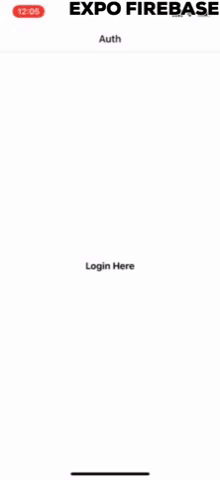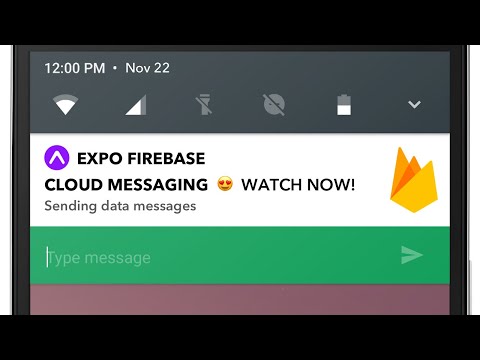Follow me on Twitter for updates on native Firebase changes coming to Expo.
Deprecated: Using Firebase In Expo
This tutorial is targeted at Expo v36 and react-native-firebase v6.
- Create a new Bare-workflow project
- Native Firebase isn't supported in the custom Expo workflow yet.
- Ensure your
ios/Podfilehas the following lines:# At the top of the file require_relative '../node_modules/@react-native-community/cli-platform-ios/native_modules' require_relative '../node_modules/react-native-unimodules/cocoapods' # ... # Automatically detect installed unimodules use_unimodules! # The community version of use_unimodules (used for react-native-firebase) use_native_modules!
- Setup React Native firebase for iOS: guide
- Setup React Native firebase for Android: guide
Now you should be able to use all of React Native Firebase with Expo Unimodules. You can run this project in the client with expo start but the native code for Firebase won't be available, so it won't work as expected.
Note: These aren't great guides 😅
- Install the packages:
- Install the Firebase auth package with
yarn add @react-native-firebase/auth - Install the native package with
expo install expo-facebookoryarn add expo-facebook - Then run
cd ios && pod install - Start the project again with
npx react-native run-ios
- Install the Firebase auth package with
- Setup the project in your Facebook developer console: Guide
- Go to the Firebase console and open the "Auth" tab, then toggle the Facebook authentication and fill in the values with your FB auth credentials.
- Now you can use the following to authenticate with Facebook:
// Import a firebase auth package
import auth from '@react-native-firebase/auth';
// Import the universal Facebook package
import * as Facebook from 'expo-facebook';
import { Alert } from 'react-native';
async function signInAsync() {
try {
// Setup the app
await Facebook.initializeAsync('YOUR_ID')
// Open the Facebook redirect...
const {
type,
token,
} = await Facebook.logInWithReadPermissionsAsync({
permissions: ['public_profile'],
});
if (type === 'success') {
// create a new firebase credential with the token
const credential = auth.FacebookAuthProvider.credential(token);
// login with credential
await auth().signInWithCredential(credential);
// Get the user's name using Facebook's Graph API
// const response = await fetch(`https://graph.facebook.com/me?access_token=${token}`);
} else {
// type === 'cancel'
// The user cancelled, usually you'll do nothing but sometimes you might want to post this to your analytics
}
} catch ({ message }) {
Alert.alert(message);
}
}- Install the packages:
- Install the Firebase auth package with
yarn add @react-native-firebase/storage - Install the native permissions package with
expo install expo-permissionsoryarn add expo-permissions - Install the native media package with
expo install expo-image-pickeroryarn add expo-image-picker - Optionally: I like to reduce the size of my images to save money on server charges. You can do that by installing
expo install expo-image-manipulator - Then run
cd ios && pod install - Start the project again with
npx react-native run-ios
- Install the Firebase auth package with
- All of the relevant code for uploading, downloading, checking permissions, etc.. can be found in the Profile Image Component (Please open an issue if you require more information about this process!)
react-native-firebasev6 doesn't support Notifications.
🚨 Deprecated: These videos are for
ExpoKitand not the Bare-Workflow, you can still watch them if you wanna see me being awkward though 😅
I put together some videos that you may find helpful 💙 Give them a like if they helped you at all 😇