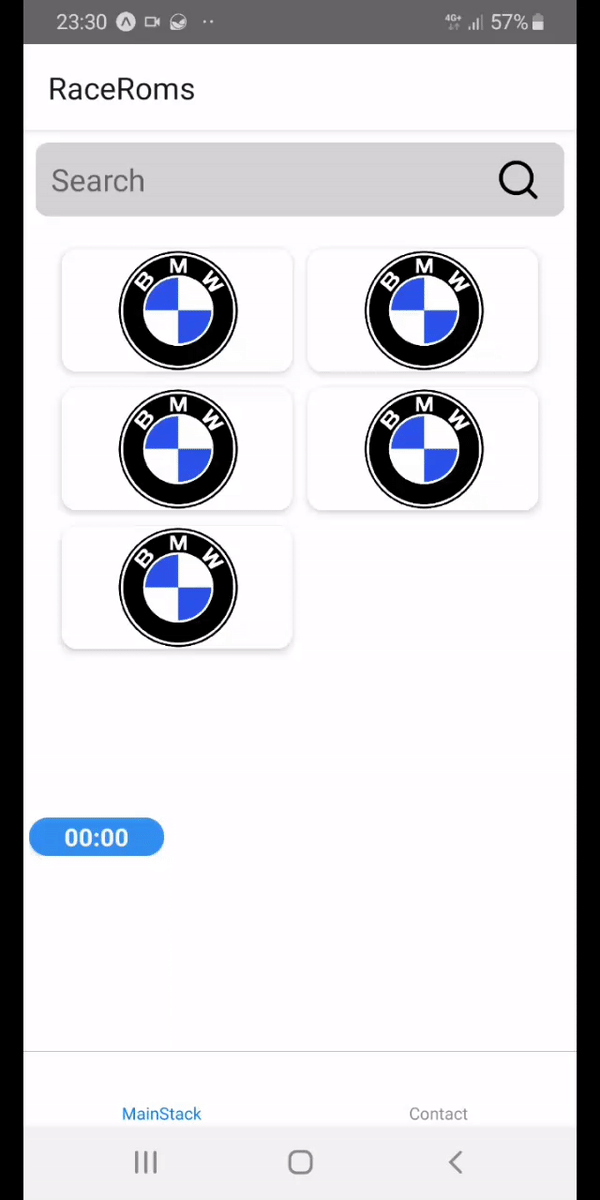Both react-native-shared-element and react-navigation-shared-element are looking for a new Home or Maintainer. It is no longer possible for me to maintain these repositories. Please reach out to me personally if you want to take over maintenance or have ideas or suggestions for a new home.
Read the full statement here.
React Navigation bindings for react-native-shared-element 💫
- Shared element for the React Navigation 5/6 API
- Shared element for the React Navigation 4 API
- Migration guide
The following versions or react-navigation and the stack navigator are supported.
| Version | React-Navigation | Comments |
|---|---|---|
| 3.x | 4, 5 & 6 | Import from react-navigation-shared-element/build/v4 to use it with 4.x. |
| 2.x | 3 & 4 | This version is compatible with react-navigation-stack@2. |
| 1.x | 3 & 4 | This version is compatible with react-navigation-stack@1. |
react-navigation-shared-elementuses the JS based Stack Navigator. The Native Stack Navigator is currently under development here. Also see this issue.- React Navigation 6
Groupcomponents are not yet supported. - On detaching inactive screens a blink may occur on Android. Because of this
detachInactiveScreensis set tofalseby default on Android.
- Snapchat Shared Transitions - “Can it be done in React Native?” (with react-navigation v5)
- Airbnb Shared Transition - “Can it be done in React Native?” (with react-navigation v4)
This library is made possible by these wonderful people and companies.
React navigation shared element library is licensed under The MIT License.