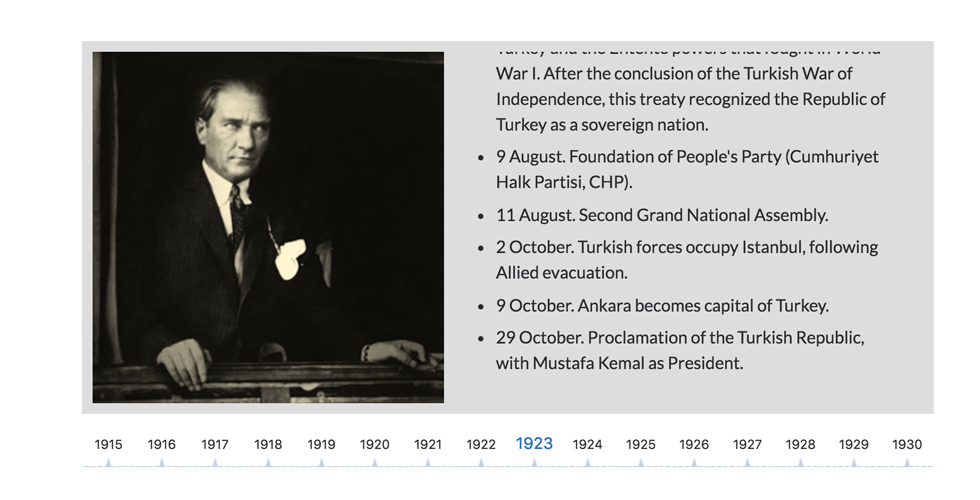/*!
Timeline - v0.0.2
ilker Yılmaz & greenman/rewrite123
https://github.com/ilkeryilmaz/timelinejs
*/
/*
NEW STUFF:
In the options, you can loopAround: true to make the timeline loop around during autoplay
Dots in the timeline now come with ids so you can perform click() on them to simulate a dot being clicked. To know what the id is going to be, include timelineName in the options for the timeline and each dot will get an id starting with timeLineName0. For timelineName: "exampleName", each dot will have an id of exampleName0, exampleName1, exampleName2, etc.... To simulate a click you would simple use $("#exampleName0").click();
*/
( function( $ ) {
Timeline = {
init: function (options, elem) {
var self = this;
if(!options.timelineName){
options.timelineName = "exampleName";
}
self.$elem = $(elem);
self.dom = $('body');
self.wrapClass = '.' + self.$elem.attr('class').split(' ').join('.');
self.dotsItem = self.wrapClass + " .timeline-dots li";
self.options = $.extend({}, $.fn.Timeline.options, self.$elem.data(), options);
self.initials = {
autoPlayTimer: null,
direction: self.options.startItem !== 'last' ? 0 : 1
};
self.create_timeline();
},
// Load Timeline
// ----------------------------------------------------------------
create_timeline: function () {
var self = this;
self.build_out();
self.build_dots();
self.watch_events();
},
// Get Total Items
// ----------------------------------------------------------------
get_count: function () {
var self = this;
var total = $('.' + self.options.itemClass, self.$elem).length;
return total;
},
// Get Current Item Index
// ----------------------------------------------------------------
get_current: function () {
var self = this;
var nextItem;
if (self.options.startItem === 'first') {
nextItem = 0;
} else if (self.options.startItem === 'last') {
nextItem = self.get_count() - 1;
} else {
nextItem = self.options.startItem;
}
return nextItem;
},
// Get Next Item Index
// ----------------------------------------------------------------
get_next: function () {
var self = this;
var result = self.get_current() + 1;
if(self.options.loopAround && self.get_current() >= self.get_count() -1){
result = 0;
}
return result;
},
// Get Prev Item Index
// ----------------------------------------------------------------
get_prev: function () {
var self = this;
return self.get_current() - 1;
},
// Watch Timeline Events
// ----------------------------------------------------------------
watch_events: function () {
var self = this;
// Dots Click
$(document.body).on('click', self.dotsItem, function (e) {
var clickItem = $(this).index();
self.autoplay_clear();
self.change_slide('click', clickItem);
});
// Autoplay Start
self.autoplay_init();
// Content Autoplay Pause
if(self.options.pauseOnHover) {
self.content_pause('item');
}
// Dots Autoplay Pause
if(self.options.pauseOnDotsHover) {
self.content_pause('dots');
}
},
// Autoplay
// ----------------------------------------------------------------
autoplay: function () {
var self = this;
self.autoplay_clear();
self.initials.autoPlayTimer = setInterval(function() {
self.change_slide();
}, self.options.autoplaySpeed);
},
// Autoplay Start
// ----------------------------------------------------------------
autoplay_init: function () {
var self = this;
if(self.options.autoplay) {
self.autoplay();
}
},
// Content Slide Pause
// ----------------------------------------------------------------
content_pause: function (type) {
var self = this;
var currentItem;
if(type === 'dots'){
currentItem = self.wrapClass + ' .' + self.options.dotsClass;
}else {
currentItem = self.wrapClass + ' .' + self.options.itemClass;
}
$(document.body).on('mouseenter', currentItem, function (e) {
self.autoplay_clear();
});
$(document.body).on('mouseleave', currentItem, function (e) {
self.autoplay_init();
});
},
// Autoplay Clear
// ----------------------------------------------------------------
autoplay_clear: function () {
var self = this;
if(self.initials.autoPlayTimer) {
clearInterval(self.initials.autoPlayTimer);
}
},
// Change Slide (default, reverse, click);
// ----------------------------------------------------------------
change_slide: function (type, itemIndex) {
var self = this;
if(!type) type='load';
if (type === 'click'){
self.options.startItem = itemIndex;
self.autoplay_init();
}else {
if (self.get_count() - 1 > self.get_current() && self.initials.direction === 0){
self.options.startItem = self.get_next();
}else if(self.get_current() > 0 && self.initials.direction === 0) {
self.options.startItem = self.get_next();
self.change_timeline();
}else {
self.autoplay_clear();
}
}
self.change_timeline();
},
// Move Slide Action
// ----------------------------------------------------------------
move_slide: function (type) {
var self = this;
var itemSize,
totalHeight;
var currentWrapper = $(self.wrapClass + ' .timeline-list-wrap');
var currentItem = $(self.wrapClass + ' .' + self.options.itemClass);
if (type === 'vertical'){
itemSize = $(self.wrapClass + ' .timeline-list').height();
totalHeight = currentItem.outerHeight() * (self.get_count());
currentWrapper.height(totalHeight);
}else {
itemSize = $(self.wrapClass + ' .timeline-list').width();
totalHeight = currentItem.outerWidth() * (self.get_count());
currentWrapper.width(totalHeight);
}
var getTranslate = -(itemSize * self.get_current());
if (type === 'vertical'){
currentWrapper.css({"transform": "translate3d(0px," + getTranslate + "px, 0px)"});
}else {
currentWrapper.css({"transform": "translate3d(" + getTranslate + "px, 0px, 0px)"});
}
},
// Make Timeline Calculations
// ----------------------------------------------------------------
timelime_calculations: function () {
var self = this;
if (self.options.mode === 'vertical') {
self.move_slide('vertical');
} else {
self.move_slide('horizontal');
}
},
// Move Dots Action
// ----------------------------------------------------------------
move_dots: function (type) {
var self = this;
var itemSize,
listSize;
var listWrapper = $(self.wrapClass + ' .timeline-list');
var currentItem = $(self.wrapClass + ' .timeline-dots li');
var dotsWrapper = $(self.wrapClass + ' .timeline-dots');
if (type === 'vertical'){
itemSize = currentItem.outerHeight(true);
listSize = listWrapper.height();
}else {
itemSize = currentItem.outerWidth(true);
listSize = listWrapper.width();
}
var getTranslate = -(itemSize * self.get_current()) - (-listSize / 2);
var totalSize = itemSize * (self.get_count());
if (type === 'vertical'){
dotsWrapper.height(totalSize);
dotsWrapper.css({"transform": "translate3d(0px," + getTranslate + "px, 0px)"});
}else {
dotsWrapper.width(totalSize);
dotsWrapper.css({"transform": "translate3d(" + getTranslate + "px, 0px, 0px)"});
}
},
// Make Timeline Dots Calculations
// ----------------------------------------------------------------
dots_calculations: function () {
var self = this;
if (self.options.mode === 'vertical') {
self.move_dots('vertical');
} else {
self.move_dots('horizontal');
}
self.dots_position();
},
// Dots Position
// ----------------------------------------------------------------
dots_position: function () {
var self = this;
var dotsWrap = $(self.wrapClass + ' .timeline-dots-wrap')
if (self.options.mode === 'vertical') {
if (self.options.dotsPosition === 'right') {
dotsWrap.addClass('right');
} else {
dotsWrap.addClass('left')
}
} else {
if (self.options.dotsPosition === 'top') {
dotsWrap.addClass('top');
} else {
dotsWrap.addClass('bottom')
}
}
},
// Build Timeline Dom
// ----------------------------------------------------------------
build_out: function () {
var self = this;
self.$elem.addClass('timeline-' + self.options.mode + '').addClass('timeline-initialized')
self.$elem.children().addClass(self.options.itemClass);
self.$elem.children().wrapAll('<div class="timeline-list-wrap"/>').parent();
self.$elem.children().wrap('<div class="timeline-list"/>').parent();
$('.' + self.options.itemClass, self.$elem).eq(self.get_current()).addClass(self.options.activeClass);
self.timelime_calculations();
self.update_ui();
},
// Build Dots List
// ----------------------------------------------------------------
build_dots: function () {
var self = this;
var dot, itemDate;
dot = $('<ul />').addClass('timeline-dots');
for (i = 0; i <= (self.get_count() - 1); i += 1) {
itemDate = $(self.wrapClass + ' .' + self.options.itemClass).eq(i).data('time');
dot.append($('<li />').attr("id", ""+self.options.timelineName+i).append(self.options.customPaging.call(this, self, itemDate)));
}
self.$dots = dot.appendTo(self.$elem);
$(self.wrapClass + ' .timeline-dots').wrapAll('<div class="timeline-dots-wrap"/>').parent();
self.dots_calculations();
self.update_ui();
},
// Item Markup Class Update
// ----------------------------------------------------------------
update_ui: function () {
var self = this;
var timelineItem = $('.' + self.options.itemClass, self.$elem);
var timelineDot = $(self.dotsItem);
// Timeline Item UI
timelineItem
.removeClass(self.options.activeClass)
.removeClass(self.options.prevClass)
.removeClass(self.options.nextClass);
timelineItem
.eq(self.get_current())
.addClass(self.options.activeClass);
timelineItem
.eq(self.get_prev())
.addClass(self.options.prevClass);
timelineItem
.eq(self.get_next())
.addClass(self.options.nextClass);
// Timeline Dots UI
timelineDot
.removeClass(self.options.activeClass)
.removeClass(self.options.prevClass)
.removeClass(self.options.nextClass);
timelineDot
.eq(self.get_current())
.addClass(self.options.activeClass);
timelineDot
.eq(self.get_prev())
.addClass(self.options.prevClass);
timelineDot
.eq(self.get_next())
.addClass(self.options.nextClass);
},
// Timeline Change
// ----------------------------------------------------------------
change_timeline: function () {
var self = this;
self.timelime_calculations();
self.dots_calculations();
self.update_ui();
},
};
// jQuery method
// ------------------------------------------------------------
$.fn.Timeline = function(options) {
return this.each(function () {
var timeline = Object.create(Timeline);
timeline.init(options, this);
$.data(this, "timeline", timeline);
});
};
// Default options
// ------------------------------------------------------------
$.fn.Timeline.options = {
// GENERAL
autoplay: false,
autoplaySpeed: 3000,
mode: 'horizontal', // vertical
itemClass: 'timeline-item',
dotsClass: 'timeline-dots',
activeClass: 'slide-active',
prevClass: 'slide-prev',
nextClass: 'slide-next',
startItem: 'first', // first|last|number
dotsPosition: 'bottom', // bottom | top,
pauseOnHover: true,
pauseOnDotsHover: false,
// CONTROLS
customPaging: function(slider, date) {
return $('<button type="button" role="button" />').text(date);
},
};
} ( jQuery, window, document ) );
<style>
.timeline-background{
background-repeat: no-repeat;
background-size: cover;
background-position: center;
height: 100%;
padding: 0px;
margin: 0px;
border: 0px;
}
.timeline-vertical-center{
min-height: 100%;
display: flex;
align-items: center;
}
</style>
<div class="timeline-container timeline-theme-1">
<div class="timeline js-timeline">
<div data-time="20XX" id="timeline-clicker">
<div class="timeline-background" style="background-image: url(yourImageHere.jpg);">
<div class="timeline-vertical-center" style="width: 100%;">
<div class="text-center text-white" style="width: 100%;">
<h3><strong>This text will be nicely displayed!</strong></h3>
</div>
</div>
</div>
</div>
</div>
</div>