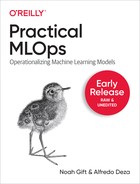A Kubernetes Hello World Project for Python Flask. This project uses a simple Flask app that returns correct change as the base project and converts it to Kubernetes.

This recipe is in the book Practical MLOps.
Makefile: Builds projectDockerfile: Container configurationapp.py: Flask appkube-hello-change.yaml: Kubernetes YAML Config
- Create Python virtual environment
python3 -m venv ~/.kube-hello && source ~/.kube-hello/bin/activate - Run
make allto install python libraries, lint project, includingDockerfileand run tests
-
Install Docker Desktop
-
To build the image locally do the following.
docker build -t flask-change:latest . or run make build which has the same command.
-
To verify container run
docker image ls -
To run do the following:
docker run -p 8080:8080 flask-changeor runmake runwhich has the same command -
In a separate terminal invoke the web service via curl, or run
make invokewhich has the same command
curl http://127.0.0.1:8080/change/1/34
[
{
"5": "quarters"
},
{
"1": "nickels"
},
{
"4": "pennies"
}
]- Stop the running docker container by using
control-ccommand
- Verify Kubernetes is working via docker-desktop context
(.kube-hello) ➜ kubernetes-hello-world-python-flask git:(main) kubectl get nodes
NAME STATUS ROLES AGE VERSION
docker-desktop Ready master 30d v1.19.3- Run the application in Kubernetes using the following command which tells Kubernetes to setup the load balanced service and run it:
kubectl apply -f kube-hello-change.yaml or run make run-kube which has the same command
You can see from the config file that a load-balancer along with three nodes is the configured application.
apiVersion: v1
kind: Service
metadata:
name: hello-flask-change-service
spec:
selector:
app: hello-python
ports:
- protocol: "TCP"
port: 8080
targetPort: 8080
type: LoadBalancer
---
apiVersion: apps/v1
kind: Deployment
metadata:
name: hello-python
spec:
selector:
matchLabels:
app: hello-python
replicas: 3
template:
metadata:
labels:
app: hello-python
spec:
containers:
- name: flask-change
image: flask-change:latest
imagePullPolicy: Never
ports:
- containerPort: 8080- Verify the container is running
kubectl get pods
Here is the output:
NAME READY STATUS RESTARTS AGE
flask-change-7b7d7f467b-26htf 1/1 Running 0 8s
flask-change-7b7d7f467b-fh6df 1/1 Running 0 7s
flask-change-7b7d7f467b-fpsxr 1/1 Running 0 6s- Describe the load balanced service:
kubectl describe services hello-python-service
You should see output similar to this:
Name: hello-python-service
Namespace: default
Labels: <none>
Annotations: <none>
Selector: app=hello-python
Type: LoadBalancer
IP Families: <none>
IP: 10.101.140.123
IPs: <none>
LoadBalancer Ingress: localhost
Port: <unset> 8080/TCP
TargetPort: 8080/TCP
NodePort: <unset> 30301/TCP
Endpoints: 10.1.0.27:8080,10.1.0.28:8080,10.1.0.29:8080
Session Affinity: None
External Traffic Policy: Cluster
Events: <none>Invoke the endpoint to curl it:
make invoke
curl http://127.0.0.1:8080/change/1/34
[
{
"5": "quarters"
},
{
"1": "nickels"
},
{
"4": "pennies"
}
]To cleanup the deployment do the following: kubectl delete deployment hello-python
- Azure Kubernetes deployment strategy
- Service Cluster Config YAML file
- Kubernetes.io Hello World