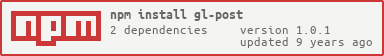gl-post
Simple WebGL post-processing using some pieces from stackgl.
Usage
See the example code for a full usage example.
post = glPost(gl, shader, opts={})
Creates a new post-processing instance, where gl is a WebGLContext instance
and shader is a shader instance from either
gl-shader-core or
glslify.
The vertex shader is supplied for you, and available at gl-post/post.vert.
The shader you pass in may also be a function that takes a WebGLContext and
returns a shader instance too, so the following is valid:
var glslify = require('glslify')
var glPost = require('gl-post')
post = glPost(gl, glslify({
vert: 'gl-post'
, frag: './src/my-shader.frag'
}))There are also a few options you can include too:
minFilter: the texture minification filter to use. Defaults togl.LINEAR.magFilter: the texture magnification filter to use. Defaults togl.LINEAR.colorBufferName: the name of your color buffer uniform to use in your shader. Defaults tocolorBuffer.
In simple cases, you'll want to do something like this:
var glslify = require('glslify')
var glPost = require('gl-post')
post = glPost(gl, glslify({
vert: 'gl-post'
, frag: './src/my-shader.frag'
}))
function render() {
post.bind()
// Note that it's important you clear your
// depth/color buffers for this to work properly :)
gl.clear(gl.COLOR_BUFFER_BIT | gl.DEPTH_BUFFER_BIT)
gl.viewport(0, 0, canvas.width, canvas.height)
// ...draw your scene to the framebuffer here...
post.draw()
}post.shader
The shader you gave gl-post will also be exposed here, for quickly changing
uniform variable values.
post.bind()
Starts drawing to the post-processing buffer. Anything you do now will not be immediately drawn to the screen, but instead drawn to an off-screen framebuffer for you to draw later using the post-processing shader.
You should this when you're ready to start drawing your scene.
post.draw()
Draws the framebuffer to the screen using your shader, returning your drawing power to the screen in the process.
post.unbind()
Call this if you want to explicitly disable rendering to the framebuffer before drawing to the screen.
License
MIT. See LICENSE.md for details.