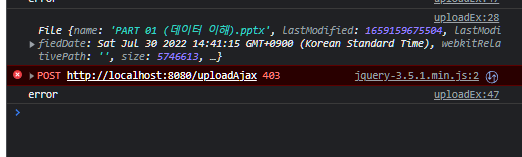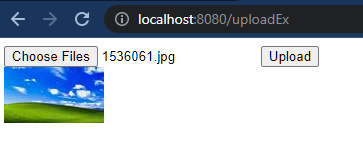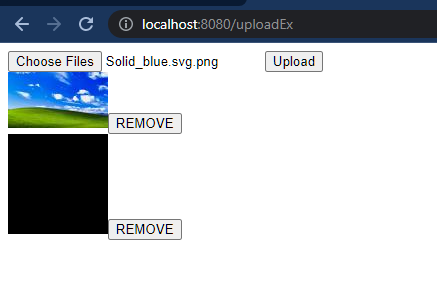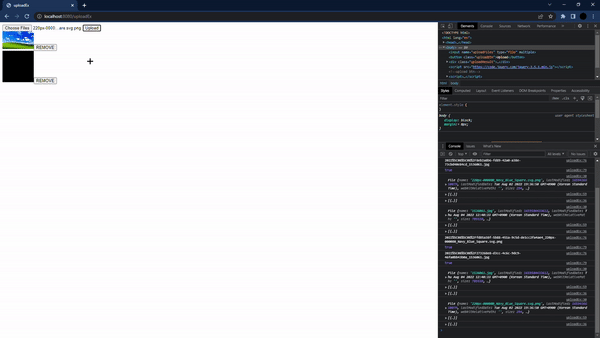spring.servlet.multipart.enabled=true
spring.servlet.multipart.location=C:\\upload
spring.servlet.multipart.max-request-size=30MB
spring.servlet.multipart.max-file-size=10MB
| spring.servlet.multipart.enabled | 파일 업로드 가능 여부 지정 |
|---|---|
| spring.servlet.multipart.location | 업로드된 파일의 입시 저장 경로 |
| spring.servlet.multipart.max-request-size | 한 번에 최대 업로드 가능 용량 |
| spring.servlet.multipart.max-file-size | 파일 하나의 최대 크기 |
- 업로드된 확장자가 이미지만 가능하도록 검사 (첨부파일을 이용한 원격 셀)
- 동일한 이름의 파일이 업로드 된다면 기존 파일을 덮었쓰는 문제 (uuid, 이름에 날짜 추가 등)
- 업로드된 파일을 저장하는 폴더의 용량 (FAT32 방식의 경우 65534개로 제한 있음)
브라우저에서 이미지를 전송받고 결과 데이터를 JSON으로 전송할 것임. 따라서 어떤 구조의 데이터를 전송할 것인지 결정해야 함. 브라우저에 필요한 정보를 정리해보면,
- 업로드된 파일의 원래 이름
- 파일의 UUID 값
- 업로드된 파일의 저장 경로
와 같은 정보가 필요함.
@Data
@AllArgsConstructor
public class UploadResultDTO implements Serializable {
private String fileName;
private String uuid;
private String folderPath;
public String getImageURL() {
return URLEncoder.encode(folderPath+"/"+uuid+"_"+fileName, StandardCharsets.UTF_8);
}
}@RestController
@Log4j2
public class UploadController {
@Value("${com.example.ex8_fileupload.upload.path}") // application 의 properties 의 변수
private String uploadPath;
/*파일 업로드, 업로드 결과 반환*/
@PostMapping("/uploadAjax")
public ResponseEntity<List<UploadResultDTO>> uploadFile(MultipartFile[] uploadFiles) {
List<UploadResultDTO> resultDTOList = new ArrayList<>();
for (MultipartFile uploadFile: uploadFiles) {
// 이미지 파일만 업로드
if (!Objects.requireNonNull(uploadFile.getContentType()).startsWith("image")) {
log.warn("this file is not image type");
return new ResponseEntity<>(HttpStatus.FORBIDDEN);
}
// 실제 파일 이름 IE나 Edge는 전체 경로가 들어오므로 => 바뀐 듯 ..
String orginalName = uploadFile.getOriginalFilename();
assert orginalName != null;
String fileName = orginalName.substring(orginalName.lastIndexOf("\\") + 1);
log.info("fileName: "+fileName);
// 날짜 폴더 생성
String folderPath = makeFolder();
// UUID
String uuid = UUID.randomUUID().toString();
// 저장할 파일 이름 중간에 "_"를 이용해서 구현
String saveName = uploadPath + File.separator + folderPath + File.separator + uuid + "_" + fileName;
Path savePath = Paths.get(saveName);
try {
uploadFile.transferTo(savePath); // 실제 이미지 저장
resultDTOList.add(new UploadResultDTO(fileName, uuid, folderPath));
} catch (IOException e) {
e.printStackTrace();
}
}
return new ResponseEntity<>(resultDTOList, HttpStatus.OK);
}
/*날짜 폴더 생성*/
private String makeFolder() {
String str = LocalDate.now().format(DateTimeFormatter.ofPattern("yyyy/MM/dd"));
String folderPath = str.replace("/", File.separator);
// make folder --------
File uploadPathFolder = new File(uploadPath, folderPath);
if(!uploadPathFolder.exists()) {
boolean mkdirs = uploadPathFolder.mkdirs();
log.info("-------------------makeFolder------------------");
log.info("uploadPathFolder.exists(): "+uploadPathFolder.exists());
log.info("mkdirs: "+mkdirs);
}
return folderPath;
}
}JSON으로 반환된 업로드 결과를 화면에 출력하기 위해선
- 브라우저에서 링크를 통해 <img> 태그를 추가
- 서버에서 해당 URL 호출되는 경우 이미지 파일 데이터를 브라우저로 전송
의 작업이 필요하다. 따라서 UploadController에 '/dispaly?fileName=xxxx'와 같은 URL 호출 시 이미지가 전송되도록 메서드를 추가한다.
/*업로드 이미지 출력하기*/
@GetMapping("/display")
public ResponseEntity<byte[]> getFile(String fileName) {
ResponseEntity<byte[]> result;
try {
String srcFileName = URLDecoder.decode(fileName, StandardCharsets.UTF_8);
log.info("fileName: " + srcFileName);
File file = new File(uploadPath + File.separator + srcFileName);
log.info("file: " + file);
HttpHeaders header = new HttpHeaders();
// MIME 타입 처리
header.add("Content-Type", Files.probeContentType(file.toPath()));
// 파일 데이터 처리
result = new ResponseEntity<>(FileCopyUtils.copyToByteArray(file), header, HttpStatus.OK);
} catch (Exception e) {
log.error(e.getMessage());
return new ResponseEntity<>(HttpStatus.INTERNAL_SERVER_ERROR);
}
return result;
}
코드 설명 ResponseEntity<byte[]> 인코딩된 파일 이름을 byte[]로 받음 Files.probeContentType() 파일 확장자에 따라 브라우저에 전송하는 MIME 타입이 달라져야 하는 문제 처리
<!DOCTYPE html>
<html lang="en">
<head>
<meta charset="UTF-8">
<title>uploadEx</title>
</head>
<body>
<input name="uploadFiles" type="file" multiple>
<button class="uploadBtn">Upload</button>
<div class="uploadResult"></div>
<script src="https://code.jquery.com/jquery-3.5.1.min.js"></script>
<!--upload btn-->
<script>
$('.uploadBtn').click(() => {
const formData = new FormData();
const inputFile = $("input[type='file']");
const files = inputFile[0].files;
for(let i = 0; i < files.length; i++) {
console.log(files[i]);
formData.append("uploadFiles", files[i]);
}
const showUploadedImages = arr => {
console.log(arr);
const divArea = $(".uploadResult");
for(let i = 0; i<arr.length; i++){
divArea.append("<img src='/display?fileName="+arr[i].imageURL+"' alt='..null'>");
}
}
/*실제 업로드 부분*/
/*upload ajax*/
$.ajax({
url: '/uploadAjax',
processData: false,
contentType: false, // 파일 업로드를 multipart/form-data 타입을 사용하기 위함
data: formData,
type: 'POST',
dataType: 'json',
success: result => {
console.log(result);
showUploadedImages(result);
},
error: (jqXHR, textStatus, errorThrown) => {
console.log(textStatus)
}
})
})
</script>
</body>
</html>
- 업로드된 파일을 저장하고 섬네일 라이브러리를 활용해서 섬네일 파일을 생성한다.
- 섬네일 파일은 파일의 맨 앞에 's_'를 붙여 일반 파일과 구분한다.
- UploadResultDTO에 getTumbnailURL()을 추가해 섬네일 경로를 <img> 태그로 처리한다.
implementation group: 'net.coobird', name: 'thumbnailator', version: '0.4.8'
try {
// 원본 파일 저장
uploadFile.transferTo(savePath);
// 섬네일 생성
String thumbnailSaveName = uploadPath + File.separator + folderPath + File.separator + "s_" + uuid + "_" + fileName;
// 섬네일 생성
File thumbnailFile = new File(thumbnailSaveName);
Thumbnailator.createThumbnail(savePath.toFile(), thumbnailFile, 100, 100);
resultDTOList.add(new UploadResultDTO(fileName, uuid, folderPath));
} catch (IOException e) {
e.printStackTrace();
} /*섬네일 이미지 반환*/
public String getThumbnailURL() {
return URLEncoder.encode(folderPath + "/s_" + uuid + "_" + fileName, StandardCharsets.UTF_8);
}/*섬네일 이미지 보여줌*/
const showUploadedImages = arr => {
console.log(arr);
const divArea = $(".uploadResult");
for(let i = 0; i<arr.length; i++){
divArea.append("<img src='/display?fileName="+arr[i].thumbnailURL+"' alt='..null'>");
}
} /*업로드 파일 삭제*/
@PostMapping("/removeFile")
public ResponseEntity<Boolean> removeFile(String fileName) {
String srcFileName = URLDecoder.decode(fileName, StandardCharsets.UTF_8);
File file = new File(uploadPath + File.separator + srcFileName);
File thumbnail = new File(file.getParent(), "s_" + file.getName());
boolean result = file.delete() && thumbnail.delete();
return new ResponseEntity<>(result, HttpStatus.OK);
} const showUploadedImages = arr => {
console.log(arr);
const divArea = $(".uploadResult");
for(let i = 0; i<arr.length; i++){
divArea.append("<div>" +
"<img src='/display?fileName="+arr[i].thumbnailURL+"' alt='..null'>" +
"<button class='removeBtn' data-name='"+arr[i].imageURL+"'>REMOVE</button>" +
"</div>");
}
} $(".uploadResult").on("click", ".removeBtn", function(e){
const target = $(this);
const fileName = target.data("name");
const targetDiv = $(this).closest("div");
console.log(fileName);
$.post('/removeFile', {fileName: fileName}, function(result) {
console.log(result);
if(result===true) {
targetDiv.remove();
}
})
})