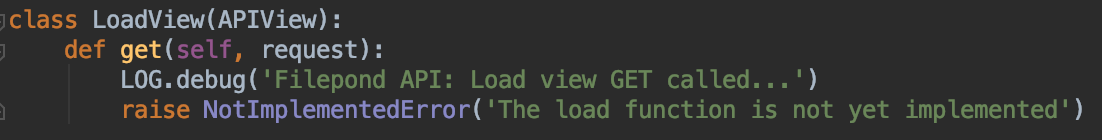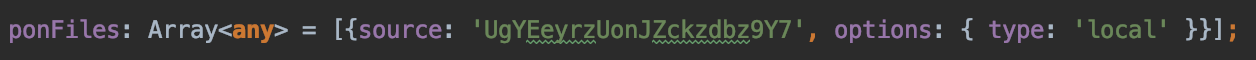django-drf-filepond is a Django app that provides a filepond server-side implementation for Django/Django REST Framework projects. The app can be easily added to your Django projects to provide a server-side API for the filepond file upload library.
django-drf-filepond supports remote storage of uploads via django-storages
🆕 Release v0.5.0 is now available including Python 3.10 support, memory efficiency improvements when working with large files, bug fixes and updates to the testing infrastructure along with improved test coverage.
See the Release Notes section for further release information.
Further documentation and a tutorial are available at https://django-drf-filepond.readthedocs.io.
The app can be installed from PyPi:
pip install django-drf-filepond
or add it to your list of dependencies in a requirements.txt file.
There are three key configuration updates to make within your Django application to set up django-drf-filepond:
Add 'django-drf-filepond' to INSTALLED_APPS in your Django settings file (e.g. settings.py):
...
INSTALLED_APPS = [
...,
'django_drf_filepond'
]
...Set the location where you want django-drf-filepond to store temporary file uploads by adding the DJANGO_DRF_FILEPOND_UPLOAD_TMP configuration variable to your settings file, e.g.:
import os
...
DJANGO_DRF_FILEPOND_UPLOAD_TMP = os.path.join(BASE_DIR, 'filepond-temp-uploads')
...Add the URL mappings for django-drf-filepond to your URL configuration in urls.py:
from django.urls import re_path, include
urlpatterns = [
...
re_path(r'^fp/', include('django_drf_filepond.urls')),
]On the client side, you need to set the endpoints of the process, revert, fetch, load, restore and patch functions to match the endpoint used in your path statement above. For example if the first parameter to re_path is fp/ then the endpoint for the process function will be /fp/process/.
Initially, uploaded files are stored in a temporary staging area (the location you set in item 2 above, with the DJANGO_DRF_FILEPOND_UPLOAD_TMP parameter. At this point, an uploaded file is still shown in the filepond UI on the client and the user can choose to cancel the upload resulting in the file being deleted from temporary storage and the upload being cancelled. When a user confirms a file upload, e.g. by submitting the form in which the filepond component is embedded, any temporary uploads need to be moved to a permanent storage location.
There are three different options for file storage:
-
Use a location on a local filesystem on the host server for file storage (see Section 4.1)
-
Use a remote file storage backend via the django-storages library (see Section 4.2)
-
Manage file storage yourself, independently of django-drf-filepond (in this case, filepond
loadfunctionality is not supported)
More detailed information on handling file uploads and using the django-drf-filepond API to store them is provided in the Working with file uploads section below.
To use the local filesystem for storage, you need to specify where to store files. Set the DJANGO_DRF_FILEPOND_FILE_STORE_PATH parameter in your Django application settings file to specify the base location where stored uploads will be placed, e.g.:
...
DJANGO_DRF_FILEPOND_FILE_STORE_PATH = os.path.join(BASE_DIR, 'stored_uploads')
...The specified path for each stored upload will then be created relative to this location. For example, given the setting shown above, if BASE_DIR were /tmp/django-drf-filepond, then a temporary upload with the specified target location of either /mystoredupload/uploaded_file.txt or mystoredupload/uploaded_file.txt would be stored to /tmp/django-drf-filepond/stored_uploads/mystoredupload/uploaded_file.txt
When using local file storage, DJANGO_DRF_FILEPOND_FILE_STORE_PATH is the only required setting.
The django-storages library provides support for a number of different remote file storage backends. The django-storages documentation lists the supported backends.
To enable django-storages support for django-drf-filepond, set the DJANGO_DRF_FILEPOND_STORAGES_BACKEND parameter in your application configuration to the django-storages backend that you wish to use. You need to specify the fully-qualified class name for the storage backend that you want to use. This is the same value that would be used for the django-storages DEFAULT_FILE_STORAGE parameter and the required value can be found either by looking at the django-storages documentation for the backend that you want to use, or by looking at the code on GitHub.
For example, if you want to use the SFTP storage backend, add the following to your application settings:
...
DJANGO_DRF_FILEPOND_STORAGES_BACKEND = \
'storages.backends.sftpstorage.SFTPStorage'
...or, for the Amazon S3 backend:
...
DJANGO_DRF_FILEPOND_STORAGES_BACKEND = 'storages.backends.s3boto3.S3Boto3Storage'
...For each storage backend, there are a number of additional django-storages configuration options that must be specified. These are detailed in the django-storages documentation.
The following is an example of a complete set of configuration parameters for using an Amazon S3 storage backend for django-drf-filepond via django-storages:
...
DJANGO_DRF_FILEPOND_STORAGES_BACKEND = 'storages.backends.s3boto3.S3Boto3Storage'
AWS_ACCESS_KEY_ID = '<YOUR AWS ACCESS KEY>'
AWS_SECRET_ACCESS_KEY = '<YOUR AWS SECRET KEY>'
AWS_STORAGE_BUCKET_NAME = 'django-drf-filepond'
AWS_AUTO_CREATE_BUCKET = True
AWS_S3_REGION_NAME = 'eu-west-1'
...NOTE: django-storages is now included as a core dependency of django-drf-filepond. However, the different django-storages backends each have their own additional dependencies which you need to install manually or add to your own app's dependencies.
You can add additional dependencies using pip by specifying the optional extras feature tag, e.g. to install additional dependencies required for django-storages' Amazon S3 support run:
$ pip install django-storages[boto3]See the Working with file uploads section for more details on how to use the django-drf-filepond API to store files to a local or remote file store.
NOTE: DJANGO_DRF_FILEPOND_FILE_STORE_PATH is not used when using a remote file store backend. It is recommended to remove this setting or leave it set to None.
The base storage location for a remote file storage backend from django-storages is set using a setting specific to the backend that you are using - see the django-storages documentation for your chosen backend for further information.
If you wish to let django-drf-filepond manage the permanent storage of file uploads (note that this is required if you wish to use the load method), you need to set DJANGO_DRF_FILEPOND_FILE_STORE_PATH in your application settings file, e.g.
...
DJANGO_DRF_FILEPOND_FILE_STORE_PATH = os.path.join(BASE_DIR, 'stored_uploads')
...See "Working with file uploads" below for more information on how to move temporary uploads to django-drf-filepond-managed permanent storage.
When a file is uploaded from a filepond client, the file is placed into a uniquely named directory within the temporary upload directory specified by the DJANGO_DRF_FILEPOND_UPLOAD_TMP parameter. As per the filepond server spec, the server returns a unique identifier for the file upload. In this case, the identifier is a 22-character unique ID generated using the shortuuid library. This ID is the name used for the directory created under DJANGO_DRF_FILEPOND_UPLOAD_TMP into which the file is placed. At present, the file also has a separate unique identifier which hides the original name of the file on the server filesystem. The original filename is stored within the django-drf-filepond app's database.
When/if the client subsequently submits the form associated with the filepond instance that triggered the upload, the unique directory ID will be passed and this can be used to look up the temporary file.
django-drf-filepond now supports filepond chunked uploads. There is no configuration required for django-drf-filepond on the server side to handle chunked uploads.
On the client side, you need to ensure that your filepond configuration specifies server endpoints for both the process and patch methods and that you have the required configuration options in place to enable chunked uploads. For example, if you want to enable chunkUploads and send uploads in 500,000 byte chunks, your filepond configuration should include properties similar to the following:
FilePond.setOptions({
...
chunkUploads: true,
chunkSize: 500000,
server: {
url: 'https://.../fp',
process: '/process/',
patch: '/patch/',
revert: '/revert/',
fetch: '/fetch/?target='
}
...
});There are two different approaches for handling temporary uploads that need to be stored permanently on a server after being uploaded from a filepond client via django-drf-filepond. These two approaches are not mutually exclusive and you can choose to use one approach for some files and the other approach for other files if you wish.
Using this approach, you move the file initially stored as a temporary upload by django-drf-filepond to a storage location of your choice and the file then becomes independent of django-drf-filepond. The following example shows how to lookup a temporary upload given its unique upload ID and move it to a permanent storage location. The temporary upload record is then deleted and django-drf-filepond no longer has any awareness of the file:
import os
from django_drf_filepond.models import TemporaryUpload
# Get the temporary upload record
tu = TemporaryUpload.objects.get(upload_id='<22-char unique ID>')
# Move the file somewhere for permanent storage
# The file will be saved with its original name
os.rename(tu.get_file_path(), '/path/to/permanent/location/%s' % tu.upload_name)
# Delete the temporary upload record and the temporary directory
tu.delete()Note: You must use this approach for storing any files that you subsequently want to access using filepond's load function.
Using this approach, the file is stored either to local storage or to a remote storage service depending on the file store configuration you are using.
store_upload stores a temporary upload, uploaded as a result of adding it to the filepond component in a web page, to permanent storage.
If you have configured django-drf-filepond to use local file storage by setting the DJANGO_DRF_FILEPOND_FILE_STORE_PATH parameter in your application settings, the file will be stored to a location under this directory.
If you have configured a remote file store via django-storages, the stored upload will be sent to the configured storage backend via django-storages.
Parameters:
upload_id: The unique ID assigned to the upload by django-drf-filepond when the file was initially uploaded via filepond.
destination_file_path: The location where the file should be stored. This location will be appended to the base file storage location as defined using the DJANGO_DRF_FILEPOND_FILE_STORE_PATH parameter, or, for remote storage backends, the location configured using the relevant django-storages parameters. If you pass an absolute path beginning with /, the leading / will be removed. The path that you provide should also include the target filename.
Returns:
A django_drf_filepond.models.StoredUpload object representing the stored upload.
Raises django.core.exceptions.ImproperlyConfigured if using a local file store and DJANGO_DRF_FILEPOND_FILE_STORE_PATH has not been set.
Raises ValueError if:
- an
upload_idis provided in an invalid format - the
destination_file_pathis not provided - a
django_drf_filepond.models.TemporaryUploadrecord for the providedupload_idis not found
Example:
from django_drf_filepond.api import store_upload
# Given a variable upload_id containing a 22-character unique file upload ID:
su = store_upload(upload_id, destination_file_path='target_dir/filename.ext')
# destination_file_path is a relative path (including target filename.
# The path will created under the file store directory and the original
# temporary upload will be deleted.Get access to a stored upload and the associated file data.
get_stored_upload: Given an upload_id, return the associated django_drf_filepond.models.StoredUpload object.
Throws django_drf_filepond.models.StoredUpload.DoesNotExist if a database record doesn't exist for the specified upload_id.
get_stored_upload_file_data: Given a StoredUpload object, return the file data for the upload as a Python file-like object.
Parameters:
stored_upload: A django_drf_filepond.models.StoredUpload object for which you want retrieve the file data.
Returns:
Returns a tuple (filename, bytes_io) where filename is a string representing the name of the stored file being returned and bytes_io is an io.BytesIO object from which the file data can be read. If an error occurs, raises an exception:
django_drf_filepond.exceptions.ConfigurationError: Thrown if using a local file store andDJANGO_DRF_FILEPOND_FILE_STORE_PATHis not set or the specified location does not exist, or is not a directory.FileNotFoundError: Thrown if using a remote file store and the file store API reports that the file doesn't exist. If using a local file store, thrown if the file does not exist or the location is a directory and not a file.IOError: Thrown if using a local file store and reading the file fails.
Example:
from django_drf_filepond.api import get_stored_upload
from django_drf_filepond.api import get_stored_upload_file_data
# Given a variable upload_id containing a 22-character unique
# upload ID representing a stored upload:
su = get_stored_upload(upload_id)
(filename, bytes_io) = get_stored_upload_file_data(su)
file_data = bytes_io.read()delete_stored_upload deletes a stored upload record and, optionally, the associated file that is stored on either a local disk or a remote file storage service.
Parameters:
upload_id: The unique ID assigned to the upload by django-drf-filepond when the file was initially uploaded via filepond.
delete_file: True to delete the file associated with the record, False to leave the file in place.
Returns:
Returns True if the stored upload is deleted successfully, otherwise raises an exception:
django_drf_filepond.models.StoredUpload.DoesNotExistexception if no upload exists for the specifiedupload_id.django_drf_filepond.exceptions.ConfigurationError: Thrown if using a local file store andDJANGO_DRF_FILEPOND_FILE_STORE_PATHis not set or the specified location does not exist, or is not a directory.FileNotFoundError: Thrown if using a remote file store and the file store API reports that the file doesn't exist. If using a local file store, thrown if the file does not exist or the location is a directory and not a file.OSError: Thrown if using a local file store and the file deletion fails.
from django_drf_filepond.api import delete_stored_upload
# Given a variable upload_id containing a 22-character unique
# upload ID representing a stored upload:
delete_stored_upload(upload_id, delete_file=True)
# delete_file=True will delete the file from the local
# disk or the remote storage service.By default no permissions are applied on API endpoints. If you want to assign certain permissions such as rest_framework.permissions.IsAuthenticated you can do it like so:
DJANGO_DRF_FILEPOND_PERMISSION_CLASSES = {
'GET_FETCH': ['rest_framework.permissions.IsAuthenticated', ],
'GET_LOAD': ['rest_framework.permissions.IsAuthenticated', ],
'POST_PROCESS': ['rest_framework.permissions.IsAuthenticated', ],
'GET_RESTORE': ['rest_framework.permissions.IsAuthenticated', ],
'DELETE_REVERT': ['rest_framework.permissions.IsAuthenticated', ],
'PATCH_PATCH': ['rest_framework.permissions.IsAuthenticated', ],
}You can add more than one permission for each endpoint.
The above list includes all the permission names currently defined on django-drf-filepond views. The naming convention used is <METHOD_NAME>_<ENDPOINT_NAME> where <METHOD_NAME> is the method name used for a request and <ENDPOINT_NAME> is the URL endpoint called. So, for example, a POST request to /fp/process would be handled by the permission classes defined for POST_PROCESS.
django-drf-filepond v0.5.0 includes additional functionality and bug fixes:
- Add Python 3.10 support
- Memory efficiency improvements when handling large files. Previously, the way chunked uploads were handled meant that twice as much memory as the size of an upload was being used. This has been resolved with an extensive redesign of the chunked upload handler.
- Testing of the code has been switched to use Pytest with Tox.
- Test coverage has been significantly improved.
See full details of the particular changes merged in the v0.5.0 release notes on GitHub.
- Adds support for large file uploads (> ~2GB) (see #57).
- Adds support for filepond chunked uploads.
This repository is licensed under a BSD 3-Clause license. Please see the LICENSE file in the root of the repository.
Thanks to pqina for producing the filepond file upload library that this Django app provides server-side support for.
The django-drf-filepond app has been built as part of work that is being supported by UK Research and Innovation (Engineering and Physical Sciences Research Council) under grant EP/R025460/1.