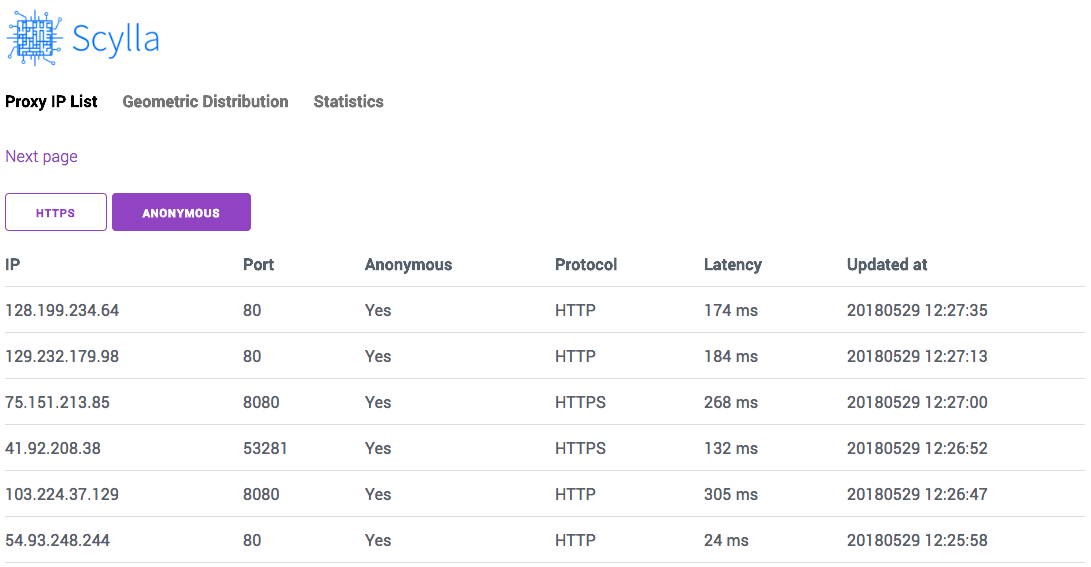An intelligent proxy pool for humanities, to extract content from the internet and build your own Large Language Models in this new AI era.
Key features:
- Automatic proxy ip crawling and validation
- Easy-to-use JSON API
- Simple but beautiful web-based user interface (eg. geographical distribution of proxies)
- Get started with only 1 command minimally
- Simple HTTP Forward proxy server
- Scrapy and requests integration with only 1 line of code minimally
- Headless browser crawling
docker run -d -p 8899:8899 -p 8081:8081 -v /var/www/scylla:/var/www/scylla --name scylla wildcat/scylla:latestpip install scylla
scylla --help
scylla # Run the crawler and web server for JSON APIgit clone https://github.com/imWildCat/scylla.git
cd scylla
pip install -r requirements.txt
cd frontend
npm install
cd ..
make assets-build
python -m scyllaThis is an example of running a service locally (localhost), using
port 8899.
Note: You might have to wait for 1 to 2 minutes in order to get some proxy ips populated in the database for the first time you use Scylla.
http://localhost:8899/api/v1/proxiesOptional URL parameters:
| Parameters | Default value | Description |
|---|---|---|
page |
1 |
The page number |
limit |
20 |
The number of proxies shown on each page |
anonymous |
any |
Show anonymous proxies or not. Possible values:true, only anonymous proxies; false, only transparent proxies |
https |
any |
Show HTTPS proxies or not. Possible values:true, only HTTPS proxies; false, only HTTP proxies |
countries |
None | Filter proxies for specific countries. Format example: US, or multi-countries: US,GB |
Sample result:
{
"proxies": [{
"id": 599,
"ip": "91.229.222.163",
"port": 53281,
"is_valid": true,
"created_at": 1527590947,
"updated_at": 1527593751,
"latency": 23.0,
"stability": 0.1,
"is_anonymous": true,
"is_https": true,
"attempts": 1,
"https_attempts": 0,
"location": "54.0451,-0.8053",
"organization": "AS57099 Boundless Networks Limited",
"region": "England",
"country": "GB",
"city": "Malton"
}, {
"id": 75,
"ip": "75.151.213.85",
"port": 8080,
"is_valid": true,
"created_at": 1527590676,
"updated_at": 1527593702,
"latency": 268.0,
"stability": 0.3,
"is_anonymous": true,
"is_https": true,
"attempts": 1,
"https_attempts": 0,
"location": "32.3706,-90.1755",
"organization": "AS7922 Comcast Cable Communications, LLC",
"region": "Mississippi",
"country": "US",
"city": "Jackson"
},
...
],
"count": 1025,
"per_page": 20,
"page": 1,
"total_page": 52
}http://localhost:8899/api/v1/statsSample result:
{
"median": 181.2566407083,
"valid_count": 1780,
"total_count": 9528,
"mean": 174.3290085201
}By default, Scylla will start a HTTP Forward Proxy Server on port
8081. This server will select one proxy updated recently from the
database and it will be used for forward proxy. Whenever an HTTP request
comes, the proxy server will select a proxy randomly.
Note: HTTPS requests are not supported at present.
The example for curl using this proxy server is shown below:
curl http://api.ipify.org -x http://127.0.0.1:8081You could also use this feature with requests:
requests.get('http://api.ipify.org', proxies={'http': 'http://127.0.0.1:8081'})Open http://localhost:8899 in your browser to see the Web UI of this
project.
http://localhost:8899/
Screenshot:
http://localhost:8899/#/geo
Screenshot:
Please read Module Index.
Please see Projects.
git clone https://github.com/imWildCat/scylla.git
cd scylla
pip install -r requirements.txt
npm install
make assets-buildIf you wish to run tests locally, the commands are shown below:
pip install -r tests/requirements-test.txt
pytest tests/You are welcomed to add more test cases to this project, increasing the robustness of this project.
Scylla is derived from the name of a group of memory chips in the American TV series, Prison Break. This project was named after this American TV series to pay tribute to it.
How to install Python Scylla on CentOS7
If you find this project useful, could you please donate some money to it?
No matter how much the money is, Your donation will inspire the author to develop new features continuously! 🎉 Thank you!
The ways for donation are shown below:
I super appreciate if you can join my sponsors here.
https://github.com/sponsors/imWildCat
Apache License 2.0. For more details, please read the LICENSE file.