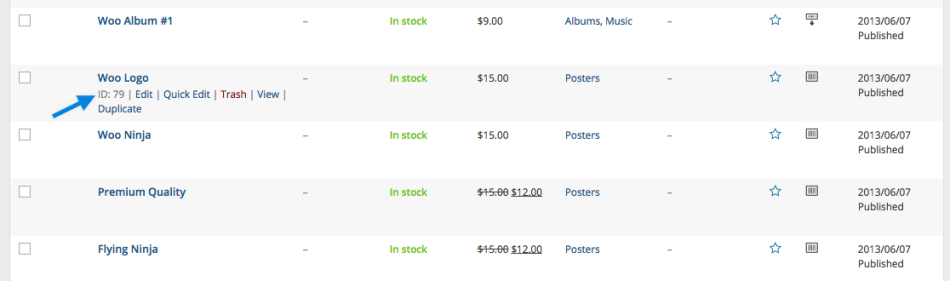This plugin provides a shortcode to embed products from another store on your site. It connects to another website running WooCommerce, and display products from that site via the shortcodes provided.
- Upload
woocommerce-external-product-embedto the/wp-content/plugins/directory of the site you want to display the products on. - Activate the plugin through the 'Plugins' menu in WordPress
- Go to Settings > WooCommerce External Products
- Add in the credentials to connect to external site
- It requires an admin account for the website running WooCommerce.
- It must make an authorized connection to the external site.
- This plugin stores transients in the wp-options table of your database.
- Manipulate the product data: https://gist.github.com/WPprodigy/afd0db56bf3f67379237
- Add custom settings: https://gist.github.com/WPprodigy/96dbaeab8820cc85af42
[external_product id=“99”][recent_external_products number=“10”]
To find the Product ID, go to the Products screen, hover over the product and the ID will appear as shown below.
There are quite a few attributes that can be added to the shortcode. The only required attribute is “id” for the ‘external_product’ shortcode. Here is an example of all the attributes on the ‘external_product’ shortcode:
[external_product id=“99” image=“show” title=“show” price=“show” rating=“show” button=“Custom Text Here”]
Adding “hide” to any of those attributes will hide that element, including the button.
Yep! [external_product id=“10,11,12,13,14,15”]
You can copy the file in this plugin located at templates/shortcodes/external-product-single.php, and paste it into the root of your child theme like so: theme-name/woocommerce-external-product-embed/shortcodes/external-product-single.php. Then you can edit this file as you wish.
= 2.0 =
- Feature - New shortcode: [recent_external_products]
- Feature - Added extensibility throughout the whole plugin.
- Tweak - Combined all product-related data into a single transient.
- Tweak - Reworked the admin page for a cleaner interface.
- Tweak - Updated to the new WooCommerce API.
= 1.0 =
- Initial Release!
= 2.0 =
2.0 is a major rewrite. More efficient, faster, and comes with a new shortcode! The previous shortcodes will still work, but the admin settings will be lost. So when updating, be sure to head over to the settings in order to re-enter the API details.