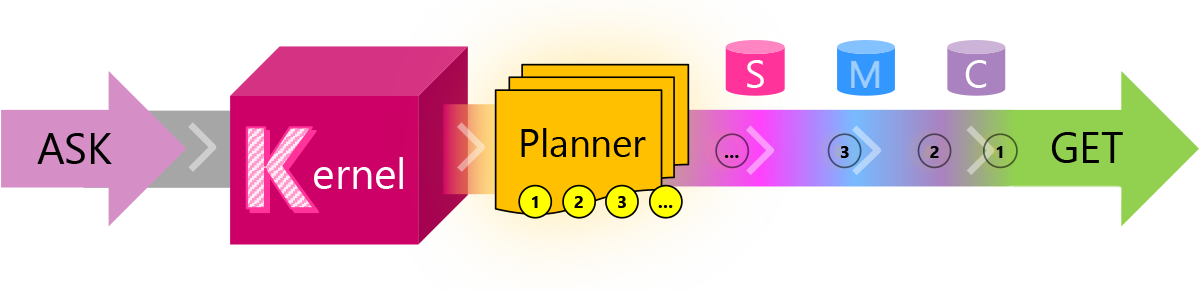The Semantic Kernel is a .NET SDK that simplifies a number of machine learning tasks.
This solution is fully commented, and illustrates a simple use of the Semantic Kernel:
- Defines 1 or more skills, each with 1 or more functions
- Creates a plan from an ask presented to the Kernel
- Executes that plan, to get to a final result
Config is stored in 2 files:
SKE/.env- configuration specifyingserviceIdandmodelIdSKE/.secret.env- configuration specifying your secretapiKey
You'll need to create SKE/.secret.env file and provide your API key from OpenAI:
apiKey=<your-key-goes-here>NB. The solution is currently set up to use text completion services from OpenAI. Semantic Kernel can also access similar services through Azure OpenAI - you'll need to modify the code a little to do that... It's the difference between this:
kernel.Config.AddOpenAITextCompletionService(serviceId, modelId, apiKey, orgId);and this:
kernel.Config.AddAzureOpenAITextCompletionService(serviceId, modelId, azureEndpoint, apiKey);-
Place an API key from your OpenAI subscription in
.secret.env -
Run the application:
dotnet run --project SKE/SKE.csproj
You can define any number of semantic functions and native functions, and these are bundled into groups called skills.
Each skill is found in its own directory, and in this solution these are all grouped inside the Skills/ directory.
You can invoke functions directly through the Kernel, or use the Planner - a special skill that can determine which functions to use to fulfil an ask you make of it.
KernelSkillsExtensions.cs provides a number of helpful utility methods for importing skills, importing the planner, and then using it to create a plan and execute it.
To add a new semantic function, create the directory structure for it: Skills/<skill-name>/<function-name>
Then, add the skprompt.txt prompt file, and (optionally) a config.json file for the function itself:
Skills/<skill-name>/<function-name>/skprompt.txtSkills/<skill-name>/<function-name>/config.json
NB. Ensure that your skprompt.txt and config.json files are copied alongside the compiled binary by setting their "copy to output directory" property.
To add native functions, create the skill directory, and then a C# class file inside that skill directory. Provide each method that you wish to import as a native function with the SKFunction attribute, and provide a description of the function as its parameter, eg.
public class CharacterManipulationSkill
{
[SKFunction("Return the text in all uppercase (aka capitals)")]
public string Uppercase(string input)
=> input.ToUpper();
}NB. A skill can contain any combination of native or semantic functions.
The code in KernelSkillsExtensions.ImportAllSemanticSkills and KernelSkillsExtensions.ImportAllNativeSkills will locate and import all skills defined in the solution.
NB. The Microsoft.SemanticKernel package is in preview right now, so you'll need to enable 'include prereleases' in your package selector to see it.
- microsoft/semantic-kernel (GitHub repository)