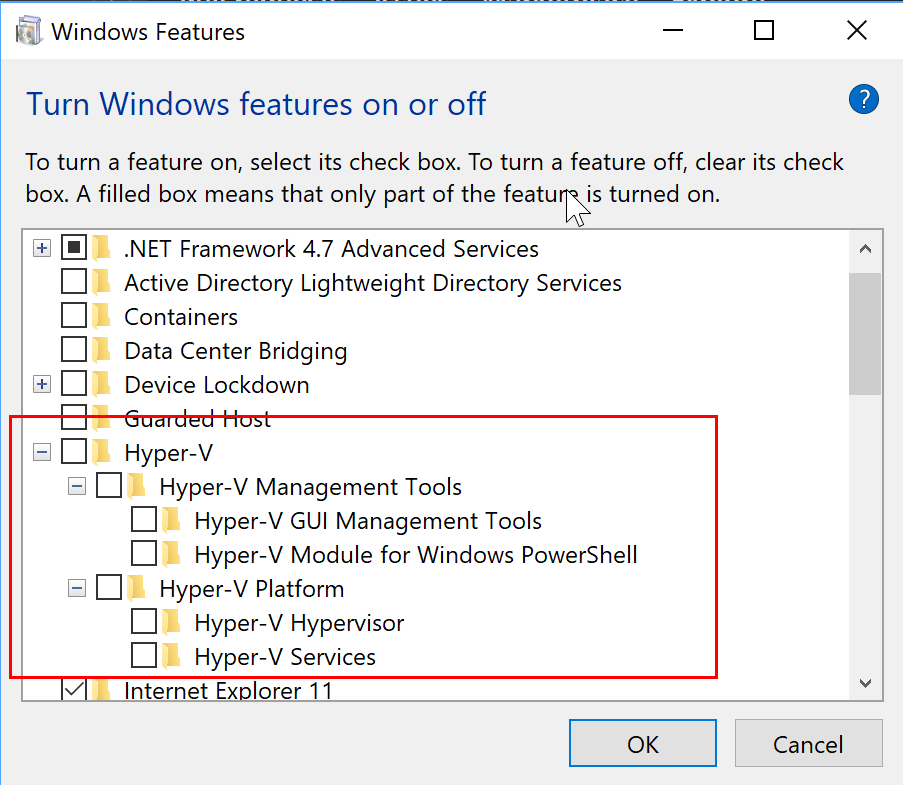Hi. It's an older iMac with Intel Core 2 Duo T9300 2.5 GHz Prozessor. If you don't like to support Hackintoshes, than it's not a big Problem. But if it's not hard to find the problem it would be nice.
Anonymous UUID: 7B0CB048-AD3B-D799-9DD0-0FE11C7B776D
Wed Sep 19 19:27:24 2018
*** Panic Report ***
panic(cpu 0 caller 0xffffff8010f8776f): Kernel trap at 0xffffff7f947fc102, type 13=general protection, registers:
CR0: 0x0000000080010033, CR2: 0x0000000133bfa030, CR3: 0x000000001b643000, CR4: 0x00000000000026e0
RAX: 0x0000000020100800, RBX: 0x0000000000000002, RCX: 0x00000000c0000103, RDX: 0x0000000000000000
RSP: 0xffffff80e18139b8, RBP: 0xffffff80e1813a10, RSI: 0x000000000000001b, RDI: 0x00000000c0000103
R8: 0xffffff8030cefb60, R9: 0xffffff801168a630, R10: 0xffffff80e1813a68, R11: 0xffffff7f91b74810
R12: 0xffffff8024a82800, R13: 0xffffff7f9480cfc0, R14: 0xffffff7f9480d180, R15: 0xffffff8021774c00
RFL: 0x0000000000010046, RIP: 0xffffff7f947fc102, CS: 0x0000000000000008, SS: 0x0000000000000010
Fault CR2: 0x0000000133bfa030, Error code: 0x0000000000000000, Fault CPU: 0x0, PL: 0, VF: 0
Backtrace (CPU 0), Frame : Return Address
0xffffff8010d4c290 : 0xffffff8010e6c1c6
0xffffff8010d4c2e0 : 0xffffff8010f95274
0xffffff8010d4c320 : 0xffffff8010f87544
0xffffff8010d4c390 : 0xffffff8010e1e1e0
0xffffff8010d4c3b0 : 0xffffff8010e6bc3c
0xffffff8010d4c4e0 : 0xffffff8010e6b9fc
0xffffff8010d4c540 : 0xffffff8010f8776f
0xffffff8010d4c6b0 : 0xffffff8010e1e1e0
0xffffff8010d4c6d0 : 0xffffff7f947fc102
0xffffff80e1813a10 : 0xffffff7f947e8442
0xffffff80e1813a50 : 0xffffff7f947e8752
0xffffff80e1813ab0 : 0xffffff7f947ece3a
0xffffff80e1813ae0 : 0xffffff7f947e783e
0xffffff80e1813b50 : 0xffffff80110d6eb1
0xffffff80e1813b80 : 0xffffff80110cc6bf
0xffffff80e1813c00 : 0xffffff80110bef8b
0xffffff80e1813e00 : 0xffffff80112f7c63
0xffffff80e1813e30 : 0xffffff801134835c
0xffffff80e1813f40 : 0xffffff8011403968
0xffffff80e1813fa0 : 0xffffff8010e1e9c6
Kernel Extensions in backtrace:
com.intel.kext.intelhaxm(7.3)[65C423BE-0315-30BD-8DA8-CABFE8487E10]@0xffffff7f947e6000->0xffffff7f9480dfff
BSD process name corresponding to current thread: qemu-system-i386
Boot args: -no_compat_check
Mac OS version:
17G65
Kernel version:
Darwin Kernel Version 17.7.0: Thu Jun 21 22:53:14 PDT 2018; root:xnu-4570.71.2~1/RELEASE_X86_64
Kernel UUID: 1AE5ACFD-3B6F-3D74-AD52-31F1430DBC6F
Kernel slide: 0x0000000010c00000
Kernel text base: 0xffffff8010e00000
__HIB text base: 0xffffff8010d00000
System model name: iMac7,1 (Mac-F4238CC8)
System uptime in nanoseconds: 427363865840761
last loaded kext at 261056714656597: com.apple.filesystems.apfs 748.51.0 (addr 0xffffff7f94816000, size 999424)
last unloaded kext at 261156477671235: com.apple.driver.AppleXsanScheme 3 (addr 0xffffff7f9480e000, size 32768)
loaded kexts:
com.intel.kext.intelhaxm 7.3.0
at.obdev.nke.LittleSnitch 4740
com.parrotgeek.SIPManager 1
com.apple.driver.AudioAUUC 1.70
com.apple.filesystems.autofs 3.0
com.apple.driver.AppleHWSensor 1.9.5d0
com.apple.driver.AppleUpstreamUserClient 3.6.5
com.apple.driver.AppleHDA 274.12
com.apple.kext.AMDLegacyFramebuffer 1.6.8
com.apple.AGDCPluginDisplayMetrics 3.20.13
com.apple.ATIRadeonX2000 10.0.4
com.apple.driver.pmtelemetry 1
com.apple.driver.AppleBacklight 170.9.10
com.apple.driver.AppleMCCSControl 1.5.5
com.apple.iokit.IOUserEthernet 1.0.1
com.apple.iokit.IOBluetoothSerialManager 6.0.7f10
com.apple.Dont_Steal_Mac_OS_X 7.0.0
com.apple.driver.AppleOSXWatchdog 1
com.apple.driver.ACPI_SMC_PlatformPlugin 1.0.0
com.apple.kext.AMD2600Controller 1.6.8
com.apple.iokit.CSRBluetoothHostControllerUSBTransport 6.0.7f10
com.apple.driver.AppleHV 1
com.apple.driver.AppleIntelSlowAdaptiveClocking 4.0.0
com.apple.driver.AppleLPC 3.1
com.apple.driver.AppleIRController 353
com.apple.AppleFSCompression.AppleFSCompressionTypeDataless 1.0.0d1
com.apple.AppleFSCompression.AppleFSCompressionTypeZlib 1.0.0
com.apple.AppleSystemPolicy 1.0
com.apple.BootCache 40
com.apple.filesystems.hfs.kext 407.50.6
com.apple.iokit.SCSITaskUserClient 404.30.2
com.apple.driver.AirPort.BrcmNIC 1241.31.1a9
com.apple.driver.AppleAHCIPort 329.50.2
com.apple.driver.AppleIntelPIIXATA 2.5.1
com.apple.driver.AppleFWOHCI 5.5.9
com.apple.iokit.AppleYukon2 4.0.0
com.apple.driver.AppleRTC 2.0
com.apple.driver.AppleHPET 1.8
com.apple.driver.AppleACPIButtons 6.1
com.apple.driver.AppleSMBIOS 2.1
com.apple.driver.AppleACPIEC 6.1
com.apple.driver.AppleAPIC 1.7
com.apple.driver.AppleIntelCPUPowerManagementClient 220.50.1
com.apple.nke.applicationfirewall 183
com.apple.security.quarantine 3
com.apple.security.TMSafetyNet 8
com.apple.driver.AppleIntelCPUPowerManagement 220.50.1
com.apple.kext.triggers 1.0
com.apple.driver.DspFuncLib 274.12
com.apple.kext.OSvKernDSPLib 526
com.apple.driver.AppleBacklightExpert 1.1.0
com.apple.iokit.IONDRVSupport 519.20
com.apple.driver.AppleSMBusController 1.0.18d1
com.apple.iokit.IOSurface 211.15
com.apple.iokit.IOSerialFamily 11
com.apple.iokit.IOAVBFamily 680.2
com.apple.plugin.IOgPTPPlugin 680.15
com.apple.iokit.IOEthernetAVBController 1.1.0
com.apple.driver.IOPlatformPluginLegacy 1.0.0
com.apple.iokit.IOFireWireIP 2.2.9
com.apple.iokit.IOBluetoothHostControllerUSBTransport 6.0.7f10
com.apple.iokit.IOBluetoothHostControllerTransport 6.0.7f10
com.apple.iokit.IOBluetoothFamily 6.0.7f10
com.apple.driver.AppleHDAController 274.12
com.apple.iokit.IOHDAFamily 274.12
com.apple.iokit.IOAudioFamily 204.4
com.apple.vecLib.kext 1.2.0
com.apple.driver.AppleSSE 1.0
com.apple.AppleGPUWrangler 3.20.13
com.apple.AppleGraphicsDeviceControl 3.20.13
com.apple.iokit.IOSlowAdaptiveClockingFamily 1.0.0
com.apple.driver.IOPlatformPluginFamily 6.0.0d8
com.apple.kext.AMDLegacySupport 1.6.8
com.apple.iokit.IOGraphicsFamily 519.20
com.apple.driver.usb.IOUSBHostHIDDevice 1.2
com.apple.driver.usb.networking 5.0.0
com.apple.driver.usb.AppleUSBHostCompositeDevice 1.2
com.apple.filesystems.hfs.encodings.kext 1
com.apple.iokit.IOSCSIMultimediaCommandsDevice 404.30.2
com.apple.iokit.IOBDStorageFamily 1.8
com.apple.iokit.IODVDStorageFamily 1.8
com.apple.iokit.IOCDStorageFamily 1.8
com.apple.iokit.IOATAPIProtocolTransport 3.5.0
com.apple.iokit.IOAHCIBlockStorage 301.40.2
com.apple.iokit.IO80211Family 1200.12.2
com.apple.driver.mDNSOffloadUserClient 1.0.1b8
com.apple.driver.corecapture 1.0.4
com.apple.iokit.IOAHCIFamily 288
com.apple.iokit.IOATAFamily 2.5.3
com.apple.iokit.IOFireWireFamily 4.7.2
com.apple.driver.usb.AppleUSBEHCIPCI 1.2
com.apple.driver.usb.AppleUSBUHCIPCI 1.2
com.apple.driver.usb.AppleUSBUHCI 1.2
com.apple.driver.usb.AppleUSBEHCI 1.2
com.apple.driver.usb.AppleUSBHostPacketFilter 1.0
com.apple.iokit.IOUSBFamily 900.4.1
com.apple.driver.AppleUSBHostMergeProperties 1.2
com.apple.driver.AppleEFINVRAM 2.1
com.apple.driver.AppleEFIRuntime 2.1
com.apple.iokit.IOSMBusFamily 1.1
com.apple.iokit.IOHIDFamily 2.0.0
com.apple.security.sandbox 300.0
com.apple.kext.AppleMatch 1.0.0d1
com.apple.driver.AppleFDEKeyStore 28.30
com.apple.driver.AppleEffaceableStorage 1.0
com.apple.driver.AppleKeyStore 2
com.apple.driver.AppleUSBTDM 439.70.3
com.apple.driver.AppleMobileFileIntegrity 1.0.5
com.apple.iokit.IOUSBMassStorageDriver 140.70.2
com.apple.iokit.IOSCSIBlockCommandsDevice 404.30.2
com.apple.iokit.IOSCSIArchitectureModelFamily 404.30.2
com.apple.driver.AppleCredentialManager 1.0
com.apple.driver.KernelRelayHost 1
com.apple.iokit.IOUSBHostFamily 1.2
com.apple.driver.usb.AppleUSBCommon 1.0
com.apple.driver.AppleBusPowerController 1.0
com.apple.driver.AppleSEPManager 1.0.1
com.apple.driver.IOSlaveProcessor 1
com.apple.driver.DiskImages 480.60.1
com.apple.iokit.IOStorageFamily 2.1
com.apple.iokit.IOReportFamily 31
com.apple.iokit.IOTimeSyncFamily 680.15
com.apple.iokit.IONetworkingFamily 3.4
com.apple.driver.AppleACPIPlatform 6.1
com.apple.driver.AppleSMC 3.1.9
com.apple.iokit.IOPCIFamily 2.9
com.apple.iokit.IOACPIFamily 1.4
com.apple.kec.Libm 1
com.apple.kec.pthread 1
com.apple.kec.corecrypto 1.0
EOF
Model: iMac7,1, BootROM IM71.007A.B03, 2 processors, Intel Core 2 Duo, 400 MHz, 6 GB, SMC 1.20f4
Graphics: ATI Radeon HD 2600 Pro, ATI,RadeonHD2600, PCIe
Memory Module: BANK 0/DIMM0, 2 GB, DDR2 SDRAM, 667 MHz, 0x7F7F9E0000000000, 0x565332475344533636374432202020202020
Memory Module: BANK 1/DIMM1, 4 GB, DDR2 SDRAM, 667 MHz, 0x0000000000000000, -
AirPort: spairport_wireless_card_type_airport_extreme (0x14E4, 0x133), Broadcom BCM43xx 1.0 (7.77.37.31.1a9)
Bluetooth: Version 6.0.7f10, 3 services, 26 devices, 1 incoming serial ports
Network Service: Ethernet, Ethernet, en0
Serial ATA Device: Samsung SSD 840 EVO 1TB, 1 TB
Parallel ATA Device: MATSHITADVD-R UJ-85J
USB Device: USB 2.0 Bus
USB Device: Built-in iSight
USB Device: USB 2.0 Bus
USB Device: USB Bus
USB Device: Bluetooth HCI
USB Device: USB Bus
USB Device: IR Receiver
USB Device: USB Bus
USB Device: USB Bus
USB Device: BCM2045A0
USB Device: USB Receiver
USB Device: USB Bus
Thunderbolt Bus: