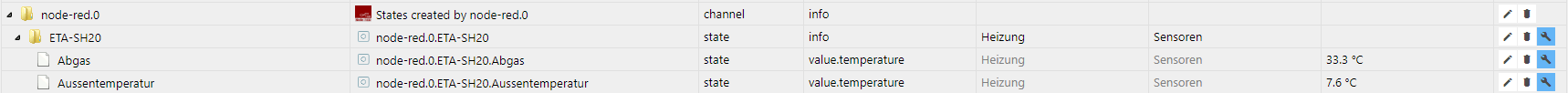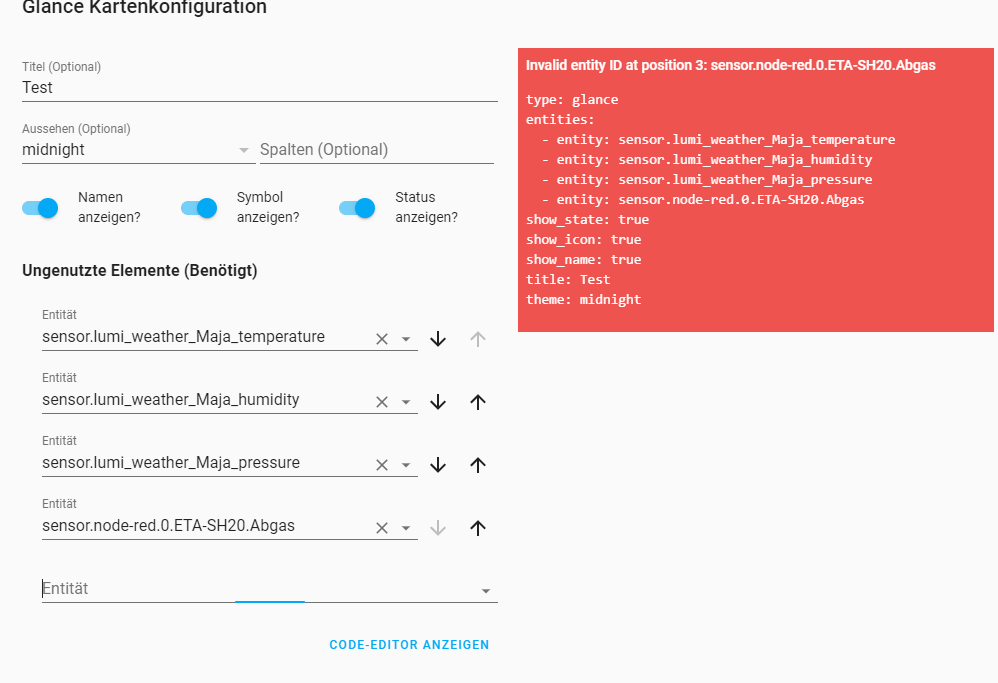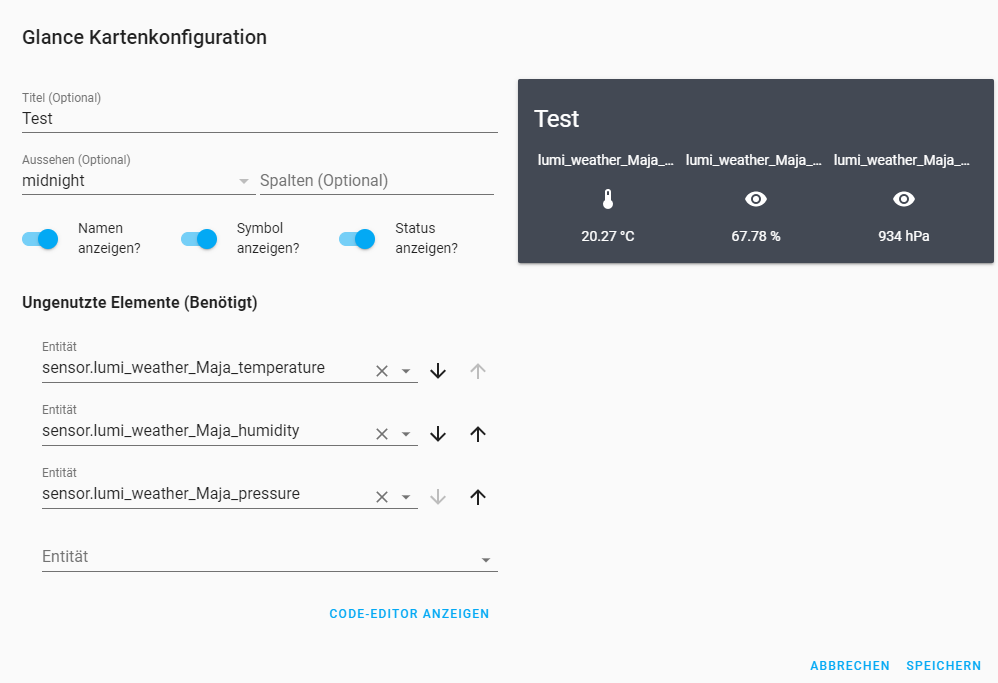With this adapter, you can build visualization for ioBroker with Home Assistant Lovelace UI.
In the folder instances, there are some objects that can be used to control the UI. For every browser, a new subfolder will
be created with a random ID. This ID is stored in the client browser's web storage. If you delete the web storage, a new
instance will be created. If you use Fully Kiosk Browser make sure the function Delete webstorage on reload is disabled.
This functionality uses browser_mod, which is installed and updated by the adapter. Do not add your own version of browser_mod as a custom card.
There are two ways how the entities could be configured:
- auto
- manual
In auto mode the similar process will be applied like for google home or material adapter.
Only objects and channel will be detected that have functionand room categories defined
You can define friendly names and this will be used in entities.
The objects can be defined manually in an object tree like sql or histroy. The type of entity must be provided and optionally the name of object. With this method only simple entities, like input_number, input_text or input_boolean could be created. It may not have more than one state or attribute.
ioBroker does not support such a device yet, but it can be simulated. If you create such a script:
createState(
'alarmSimple',
false,
false,
{
"name": "alarmSimple",
"role": "alarm",
"type": "boolean",
"read": true,
"write": true,
"desc": "Arm or disarm with code",
"def": false,
"custom": {
"lovelace.0": {
"enabled": true,
"entity": "alarm_control_panel",
"name": "simulateAlarm" // this is a name how the entity will be called. In this case "alarm_control_panel.simulateAlarm"
}
}
},
{
"alarm_code": 1234 // this is a alarm code, that must be entered
},
function () {
// react on changes
on({id: 'javascript.' + instance + '.alarmSimple', change: 'any'}, function (obj) {
console.log('Control here the real device: ' + obj.state.val);
});
}
);
or you just use lovelace.X.control.alarm (entity_id = alarm_control_panel.defaultAlarm) for it.
This can be done manually if input_number entity type in custom dialog is selected.
This type required min and max values in common and optional step could be added.
If you want to see the up and down arrows, you should set in custom mode to 'number':
common: {
custom: {
"lovelace.0": {
"enabled": true,
"entity": "input_number",
"name": "Shutter" // this is a name how the entity will be called. In this case "alarm_control_panel.simulateAlarm"
"mode": "number", // default presentation is slider
}
}
}
This can be done manually if input_select entity type in custom dialog is selected.
The list of options to select from should be provided in a standard common.states object:
"common": {
"type": "string",
"states": {
"1": "select 1",
"2": "Select 2",
"3": "select 3"
},
"custom": {
"lovelace.0": {
"enabled": true,
"entity": "input_text",
"name": "test_input_select"
}
}
in other words, there should also be select input in IoB.
Timer could be simulated by the following script:
createState(
'timerSimple',
false,
false,
{
"name": "timerSimple",
"role": "level.timer",
"type": "number",
"read": true,
"write": true,
"unit": "sec",
"desc": "Start/Stop Timer",
"def": 0,
"custom": {
"lovelace.0": {
"enabled": true,
"entity": "timer",
"name": "simulateTimer" // this is a name how the entity will be called. In this case "timer.simulateTimer"
}
}
},
{
"alarm_code": 1234 // this is a alarm code, that must be entered
},
function () {
let interval;
let id = 'javascript.' + instance + '.timerSimple';
// react on changes
on({id, change: 'any'}, function (obj) {
// If command
if (!obj.state.ack) {
// If start or pause timer
if (obj.state.val) {
// If pause (the same value was written)
if (obj.state.val === obj.oldState.val) {
if (interval) {
setState(id, state.val, true);
clearInterval(interval);
interval = null;
} else {
interval = setInterval(() => {
getState(id, (err, state) => {
state.val--;
if (state.val <= 0) {
clearInterval(interval);
interval = null;
state.val = 0;
}
setState(id, state.val, true);
});
}, 1000);
}
} else {
interval && clearInterval(interval);
// update value every second
interval = setInterval(() => {
getState(id, (err, state) => {
state.val--;
if (state.val <= 0) {
clearInterval(interval);
interval = null;
state.val = 0;
}
setState(id, state.val, true);
});
}, 1000);
}
} else {
// stop interval
interval && clearInterval(interval);
interval = null;
}
}
});
// test timer. Disable it later
setTimeout(() => setState(id, 20));
}
);
Tested with yr and daswetter. One or more of the following objects must have Function=Weather and Room=Any set to be available in configuration:
daswetter.0.NextDays.Location_1yr.0.forecast
Tested with AccuWeather driver v1.1.0 https://github.com/iobroker-community-adapters/ioBroker.accuweather.
Custom Lovelace card created in support of accuweather forecast - https://github.com/algar42/IoB.lovelace.accuweather-card
Shopping list writes the values in form:
[
{"summary": "Task 1", "uid": "1234222", "status": "needs_action"},
{"summary": "Task 2", "uid": "1234223", "status": "completed"}
]
into lovelace.X.control.shopping_list state.
You can also add your own todo or shopping lists by creating manual entities with type todo.
The objects must look like this one:
createState('location', '39.5681295;2.6432632', false, {
"name": "location",
"role": "value.gps",
"type": "string",
"read": true,
"write": false,
"desc": "Gps Coordinates"
});
or these two objects:
createState('location.longitude', 2.6432632, false, {
"name": "location longitude",
"role": "value.gps.longitude",
"type": "number",
"read": true,
"write": false,
"desc": "Gps Coordinates"
});
createState('location.latitude', 39.5681295, false, {
"name": "location latitude",
"role": "value.gps.latitude",
"type": "number",
"read": true,
"write": false,
"desc": "Gps Coordinates"
});
You can use static picture for it or use any state that delivers URL as a state. E.g.:
{
"_id": "daswetter.0.NextDays.Location_1.Day_1.iconURL",
"type": "state",
"common": {
"name": "Weather icon URL",
"type": "string",
"role": "weather.icon.forecast.0",
"read": true,
"write": false
},
"native": {}
}
or just manually set the entity type to camera and write URL into it.
You can use bindings in markdown like in iobroker.vis.
E.g., Text Admin adapter is {a:system.adapter.admin.0.alive;a === true || a === 'true' ? ' ' : 'not '} *alive*. will produce text Admin adapter is alive in a markdown panel.
To upload the custom card, write the following:
iobroker file write PATH_TO_FILE\bignumber-card.js /lovelace.0/cards/
After restart of lovelace adapter it will include all files from the cards directory automatically.
The following custom cards could be tested successfully:
bignumber-card: https://github.com/custom-cards/bignumber-card/blob/master/bignumber-card.jssimple-thermostat: https://github.com/nervetattoo/simple-thermostat/releases (take the latest release)thermostat: https://github.com/ciotlosm/custom-lovelace/tree/master/thermostat-card (both files .js and .lib.js are required)
I found this link https://github.com/jimz011/homeassistant as an interesting resource for custom cards.
Often the custom cards are stored on GitHub as sources and must be compiled before use.
You should check the Releases menu on GitHub and try to find compiled files there.
Like this one: https://github.com/kalkih/mini-graph-card/releases (Look for the file mini-graph-card-bundle.js)
The custom images (e.g., for a background) could be loaded via the same configuration dialog like the custom cards. And use it like this:
background: center / cover no-repeat url("/cards/background.jpg") fixed
or
background: center / cover no-repeat url("/local/custom_ui/background.jpg") fixed
in lovelace configuration file. Read more about the background in lovelace here.
The themes can be defined in the configuration dialog of ioBroker. Paste something like:
midnight:
# Main colors
primary-color: '#5294E2' # Header
accent-color: '#E45E65' # Accent color
dark-primary-color: 'var(--accent-color)' # Hyperlinks
light-primary-color: 'var(--accent-color)' # Horizontal line in about
# Text colors
primary-text-color: '#FFFFFF' # Primary text colour, here is referencing dark-primary-color
text-primary-color: 'var(--primary-text-color)' # Primary text colour
secondary-text-color: '#5294E2' # For secondary titles in more info boxes etc.
disabled-text-color: '#7F848E' # Disabled text colour
label-badge-border-color: 'green' # Label badge border, just a reference value
# Background colors
primary-background-color: '#383C45' # Settings background
secondary-background-color: '#383C45' # Main card UI background
divider-color: 'rgba(0, 0, 0, .12)' # Divider
# Table rows
table-row-background-color: '#353840' # Table row
table-row-alternative-background-color: '#3E424B' # Table row alternative
# Nav Menu
paper-listbox-color: 'var(--primary-color)' # Navigation menu selection hoover
paper-listbox-background-color: '#2E333A' # Navigation menu background
paper-grey-50: 'var(--primary-text-color)'
paper-grey-200: '#414A59' # Navigation menu selection
# Paper card
paper-card-header-color: 'var(--accent-color)' # Card header text colour
paper-card-background-color: '#434954' # Card background colour
paper-dialog-background-color: '#434954' # Card dialog background colour
paper-item-icon-color: 'var(--primary-text-color)' # Icon color
paper-item-icon-active-color: '#F9C536' # Icon color active
paper-item-icon_-_color: 'green'
paper-item-selected_-_background-color: '#434954' # Popup item select
paper-tabs-selection-bar-color: 'green'
# Labels
label-badge-red: 'var(--accent-color)' # References the brand colour label badge border
label-badge-text-color: 'var(--primary-text-color)' # Now same as label badge border but that's a matter of taste
label-badge-background-color: '#2E333A' # Same, but can also be set to transparent here
# Switches
paper-toggle-button-checked-button-color: 'var(--accent-color)'
paper-toggle-button-checked-bar-color: 'var(--accent-color)'
paper-toggle-button-checked-ink-color: 'var(--accent-color)'
paper-toggle-button-unchecked-button-color: 'var(--disabled-text-color)'
paper-toggle-button-unchecked-bar-color: 'var(--disabled-text-color)'
paper-toggle-button-unchecked-ink-color: 'var(--disabled-text-color)'
# Sliders
paper-slider-knob-color: 'var(--accent-color)'
paper-slider-knob-start-color: 'var(--accent-color)'
paper-slider-pin-color: 'var(--accent-color)'
paper-slider-active-color: 'var(--accent-color)'
paper-slider-container-color: 'linear-gradient(var(--primary-background-color), var(--secondary-background-color)) no-repeat'
paper-slider-secondary-color: 'var(--secondary-background-color)'
paper-slider-disabled-active-color: 'var(--disabled-text-color)'
paper-slider-disabled-secondary-color: 'var(--disabled-text-color)'
# Google colors
google-red-500: '#E45E65'
google-green-500: '#39E949'
taken from here.
Use icons in form mdi:NAME, like mdi:play-network. Names can be taken from here: https://materialdesignicons.com/
You can add notifications via sendTo functionality or by writing the state into lovelace.X.notifications.add:
sendTo('lovelace.0', 'send', {message: 'Message text', title: 'Title'}); // full version
sendTo('lovelace.0', 'send', 'Message text'); // short version
or
setState('lovelace.0.notifications.add', '{"message": "Message text", "title": "Title"}'); // full version
setState('lovelace.0.notifications.add', 'Message text'); // short version
All commands from web interface will be written into lovelace.X.conversation state with ack=false.
You can write a script that will react on request and will answer:
on({id: 'lovelace.0.conversation', ack: false, change: 'any'}, obj => {
console.log('Question: ' + obj.state.val);
if (obj.state.val.includes('time')) {
setState('lovelace.0.conversation', new Date().toString(), true); // true is important. It will say, that this is answer.
} else {
setState('lovelace.0.conversation', 'Sorry I don\'t know, what do you want', true); // true is important. It will say, that this is answer.
}
});
If you messed up the YAML Code and see a blank page but still have the top menu, you can enable edit mode (if not already enabled) from the menu and then open the menu again to access the "RAW Yaml Editor" in which you see the complete YAML code and can clean it up.
If that does not help, you can open the object lovelace.*.configuration in raw-editor in ioBroker and have a look there.
You can also restore that object from a backup. It contains the complete configuration of your visualization.
Used sources are here https://github.com/GermanBluefox/home-assistant-polymer .
Security must be taken from the current user and not from default_user
Used version of [email protected] Version of Browser Mod: 2.3.0
First of all, the actual https://github.com/home-assistant/frontend (dev branch) must be manually merged into https://github.com/GermanBluefox/home-assistant-polymer.git (iob branch!).
All changes for ioBroker are marked with comment // IoB.
For now (20231208.2) following files were modified:
build-scripts/gulp/app.js- Add new gulp task develop-iobbuild-scripts/gulp/webpack.js- Add new gulp task webpack-dev-appsrc/data/weather.ts- add support to display weather icon from url.src/dialogs/more-info/const.ts- remove weather state & historysrc/dialogs/more-info/ha-more-info-dialog.ts- remove entity settings button and tabsrc/dialogs/more-info/ha-more-info-history.ts- removeshow morelink in historysrc/dialogs/more-info/controls/more-info-weather.ts- add support to display weather icon from url.src/dialogs/voice-command-dialog/ha-voice-command-dialog.ts- disable configuration of voice assistantssrc/entrypoints/core.ts- modified authentication processsrc/panels/lovelace/cards/hui-weather-forecast-card.ts- add support to display weather icon from url.src/panels/lovelace/entity-rows/hui-weather-entity-row.ts- add support to display weather icon from url with auth.src/panels/lovelace/hui-root.ts- added notifications and voice controlsrc/util/documentation-url.ts- for link to iobroker help instead of home assistant..gitignore- add.ideaignore.husky/pre-commit- remove git commit hooks.package.json- remove husky commit hook
After that checkout modified version in ./build folder. Then.
- go to ./build directory.
git clone https://github.com/GermanBluefox/home-assistant-polymer.gitit is a fork of https://github.com/home-assistant/frontend.git, but some things are modified (see the file list earlier).cd home-assistant-polymergit checkout masteryarn installgulp build-appfor release orgulp develop-iobfor the debugging version. To build web after changes you can callwebpack-dev-appfor faster build, but you need to callbuild-appanyway after the version is ready for use.- copy all files from
./build/home-assistant-polymer/hass_frontendinto./hass_frontendin this repo - Run
gulp renametask multiple times (until no changes happen). - Update version in
README.mdand also inserver.jstheVERSIONconstant.
- (Garfonso) device icons work again.
- (Garfonso) default user sometimes was not found in system.
- (Garfonso) add support for new service call structure.
- (Garfonso) add support for delivering files from other adapters, for example, local cover images.
- (Garfonso) cleaned up service descriptions.
- (Garfonso) prevent even more possible crashes
- (smarthomejoey) fixed: tilt level and inversion
- (Garfonso) remove exessive logging
- (Garfonso) improve fix for crash again.
- (Garfonso) fixed: possible crashes during startup
Copyright 2019-2024, bluefox [email protected]
Licensed under the Apache License, Version 2.0 (the "License"); you may not use this file except in compliance with the License. You may obtain a copy of the License at
http://www.apache.org/licenses/LICENSE-2.0
Unless required by applicable law or agreed to in writing, software distributed under the License is distributed on an "AS IS" BASIS, WITHOUT WARRANTIES OR CONDITIONS OF ANY KIND, either express or implied. See the License for the specific language governing permissions and limitations under the License.