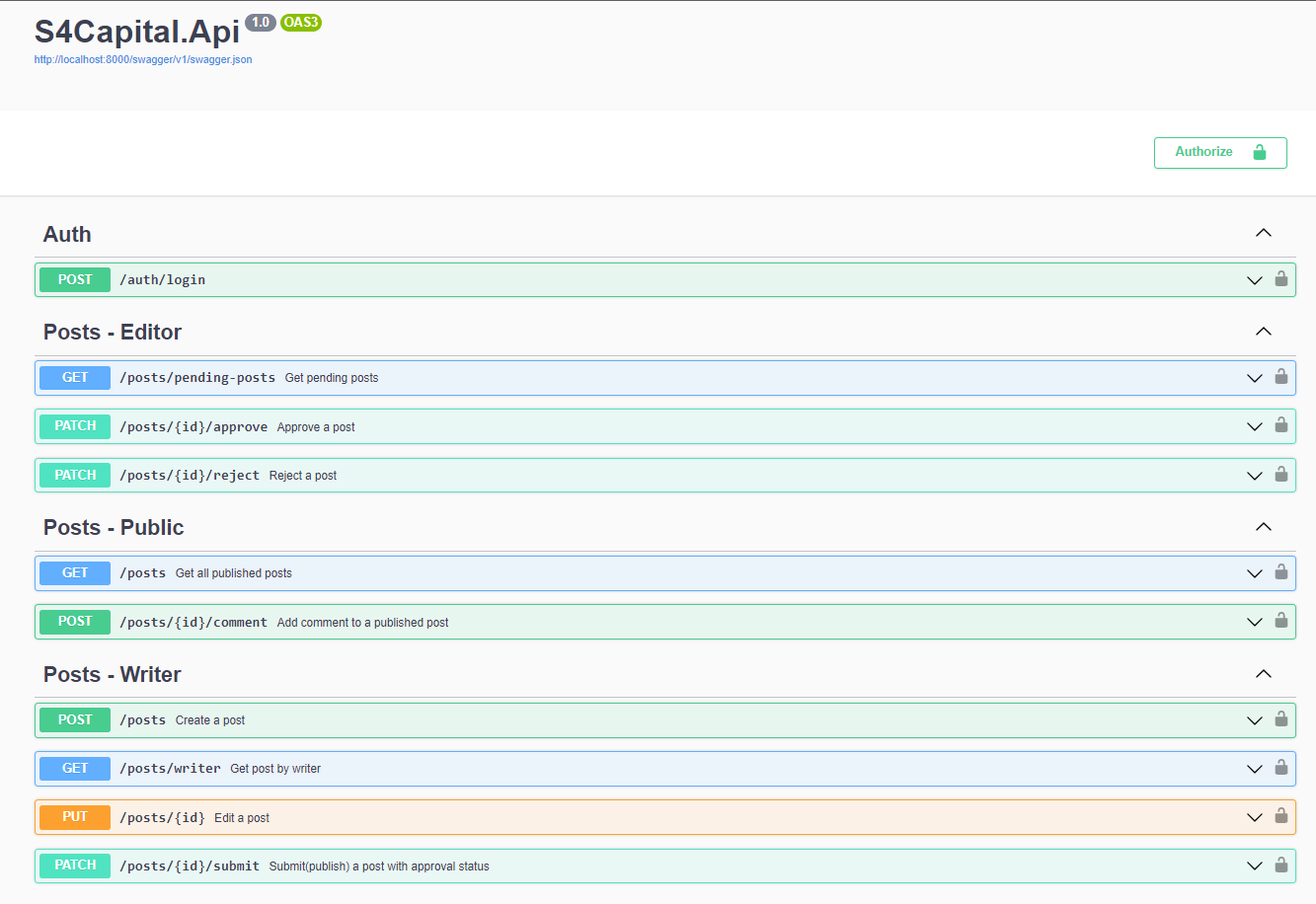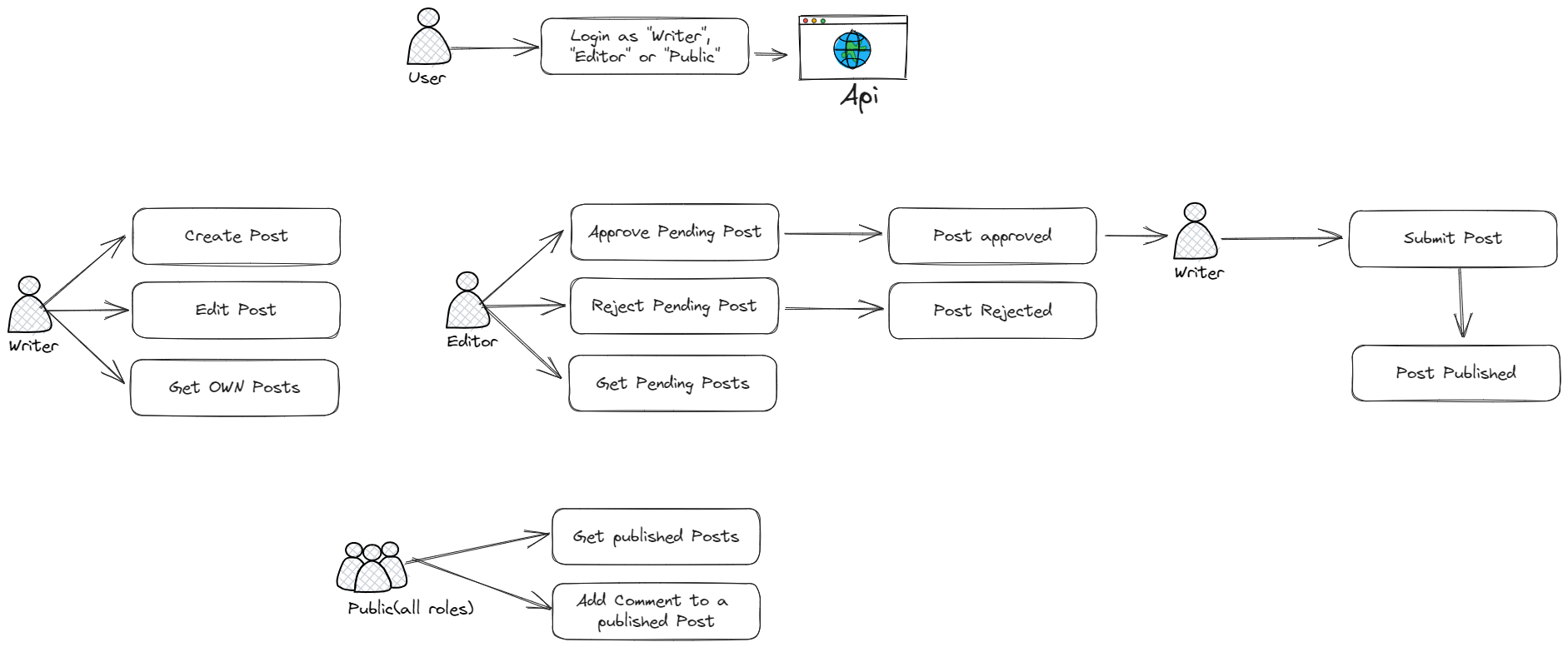Technical project to S4Capital challenge
The solution is structured as follows:
- src/
- S4Capital.Api
- tests/
- S4Capital.Tests
The S4Capital project adopts a straightforward and pragmatic approach by containing all its components within a single project. The project adopted a structured approach with a clear separation of concerns, organized into distinct folders:
- Api
- Core
- Domain
- Infrastructure
By isolating different components of the application into their respective folders, it create a clear boundary for each part of the system. This separation allows us to focus on one aspect at a time, making it easier to understand, modify, and extend our codebase.
The project embraced the Commands and Queries pattern using MediatR. This pattern further reduces coupling between components. Commands represent actions that change the state of the system, while Queries retrieve information without side effects. This separation not only simplifies unit testing but also ensures that changes to one part of the system have minimal impact on others.
- .Net 7
- ASP.NET
- Sql Server 2019
- MediatR
- FluentValidation for request Dto validations
- .Net 7
- TestContainers
- xUnit for testing
- Bogus for generating mock objects
- Moq and AutoMoq for unit testing
- FluentAssertions for more readable and expressive assertions
- AspNetCore Testing for integration tests using
WebApplicationFactory
To build the project, follow the instructions below:
- Make sure you have .Net 7 installed.
- In the terminal, navigate to the root directory of the project.
- Run the following command to execute the project:
dotnet build
To run the program in a Docker container using the provided Dockerfile, follow the instructions below:
- In the terminal, navigate to the root directory of the project.
- Run the following command to execute the project:
docker-compose up
- Integration tests needs Docker to run.
- In the terminal, navigate to the root directory of the project.
- Run the following command to execute the tests:
dotnet test .\tests\Number8.Tests.csproj
- Postman
- Swagger - After run the api, the swagger endpoint will be available
-
A user logs in to the API using the
/loginendpoint in theAuthController. -
The API validates the user's credentials and returns a token if the user is authenticated.
-
The user can then access the PostController endpoints, but only if they have the correct role.
-
Writer Role:
- CreatePost: Writers can create new posts.
- EditPost: Writers can edit their own posts.
- Get Own Posts: Writers can retrieve a list of their own posts.
- Submit Approved Post: Writers can submit a post they've created once it's approved.
-
Editor Role:
- Approve Pending Post: Editors can approve pending posts created by Writers.
- Reject Pending Post: Editors can reject pending posts created by Writers.
- Get Pending Posts: Editors can view a list of pending posts for approval.
-
Public Role:
- Get All Published Posts: The Public role can retrieve a list of all published posts.
- Add Comments to Published Post: Public users can add comments to published posts.
-
For testing purposes and to simulate different roles, a set of predefined users with distinct roles have been seeded into the application's database.
The following roles are available: Writer, Editor, and Public.
User Information:
-
Writer Role:
- Users:
writer1,writer2 - Password:
Password123
- Users:
-
Editor Role:
- Users:
editor1,editor2 - Password:
Password123
- Users:
-
Public Role:
- Users:
public1,public2 - Password:
Password123
- Users:
These predefined users allow for easy testing and demonstration of the API's role-based authentication and authorization mechanisms.
If you want to deploy this application on a Kubernetes cluster, follow these steps:
- Make sure you have
kubectlconfigured to point to your Kubernetes cluster. - Navigate to the k8s directory in the root of this repository:
- Apply the Kubernetes configurations for both the API and the database using the following commands:
kubectl apply -f database/deployment.yaml
kubectl apply -f database/service.yaml
kubectl apply -f database/mssql-data-claim.yaml
kubectl apply -f api/deployment.yaml
kubectl apply -f api/service.yaml- Once the resources are applied successfully, the API will be available within your Kubernetes cluster.
- To access the API, you can use the NodePort service. The API will be available on port 30010. You can access it via: http://localhost:30010/swagger/
Pagination Strategy: The current implementation doesn't include pagination for large datasets. Implementing a pagination strategy will improve the performance of API endpoints when dealing with a large number of records.
History Blog: Consider adding a history log feature that tracks all status updates for each blog post. This can be achieved by creating a separate table to store historical data, making it easier to track changes and view the history of a particular post.
Specific Indexing: Depending on the query patterns and usage, consider adding specific indexes to fields like 'status' and 'createdBy'. Indexing can significantly improve query performance, especially when filtering or sorting by these fields.
Vertical Slice Architecture: Explore the possibility of transitioning to a vertical slice architecture. This architectural pattern organizes code around features or use cases rather than traditional layered architectures. It can lead to more maintainable and testable code as each feature is contained within its own folder or package.
These are potential enhancements to consider for the future, depending on your application's evolving requirements and usage patterns. Each improvement can contribute to a better-performing and more maintainable system.