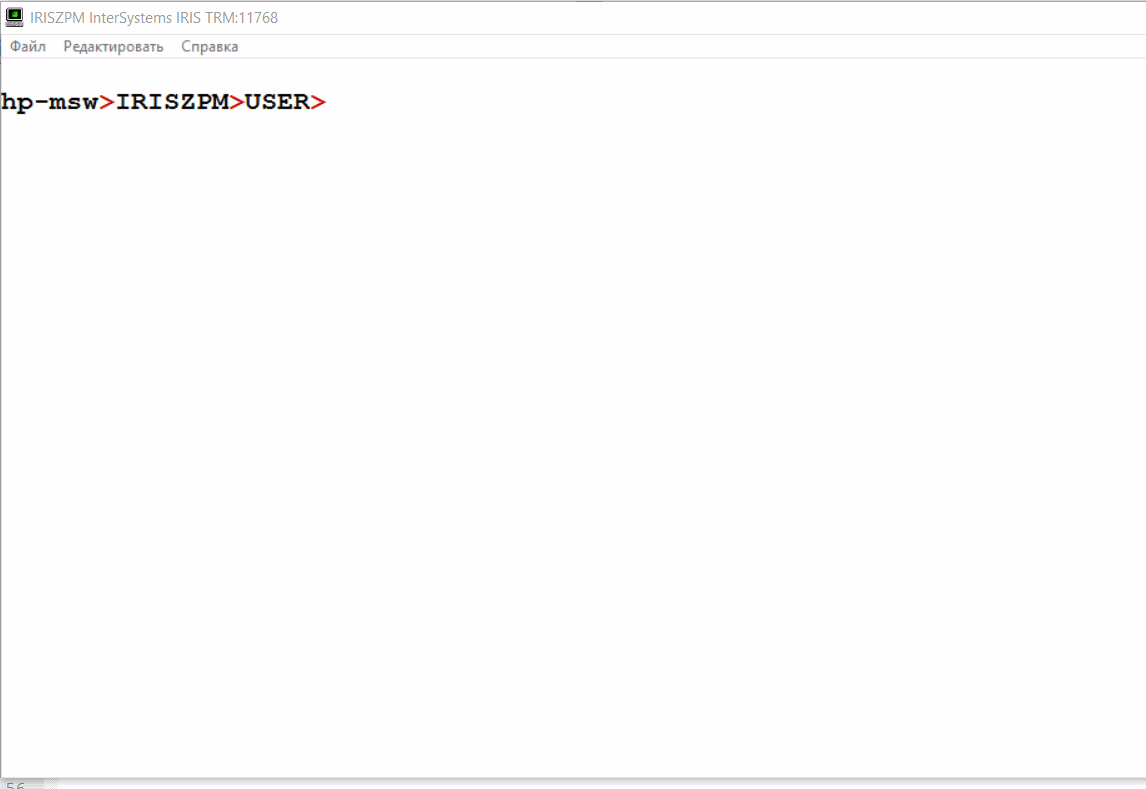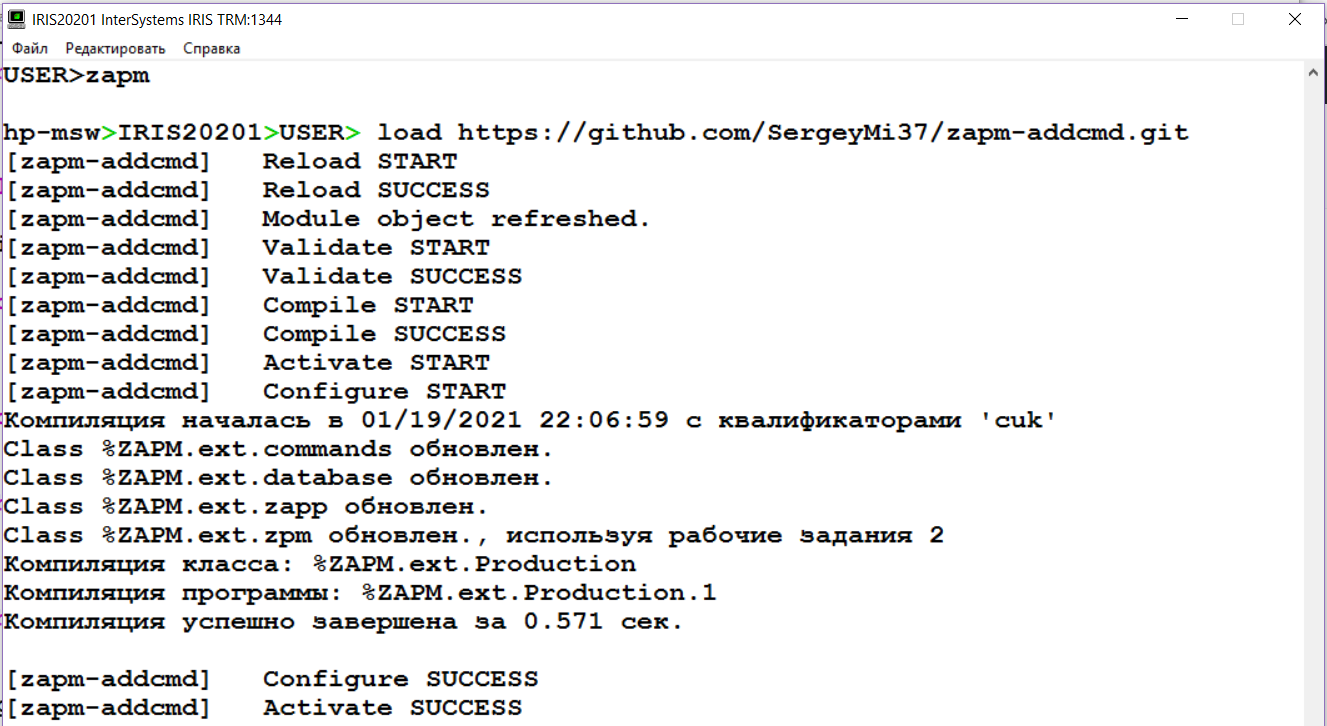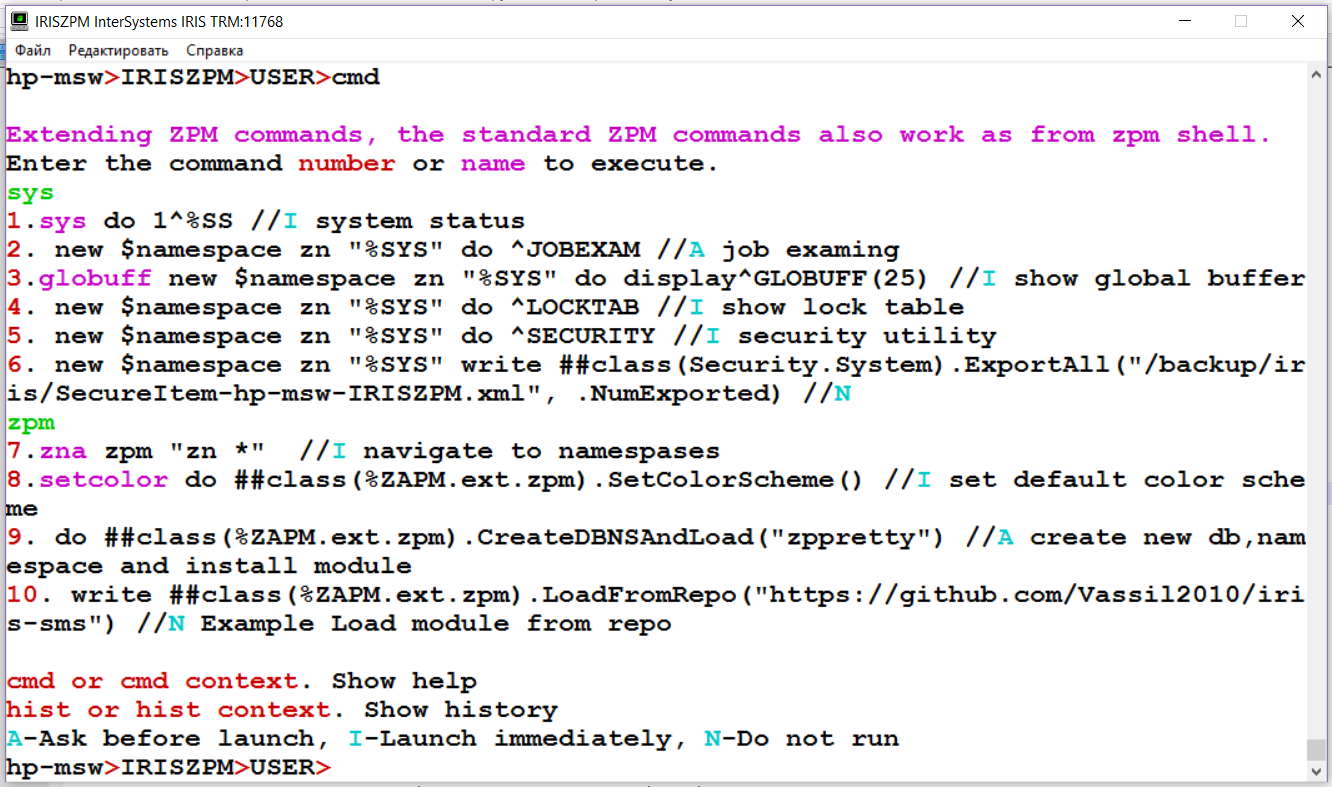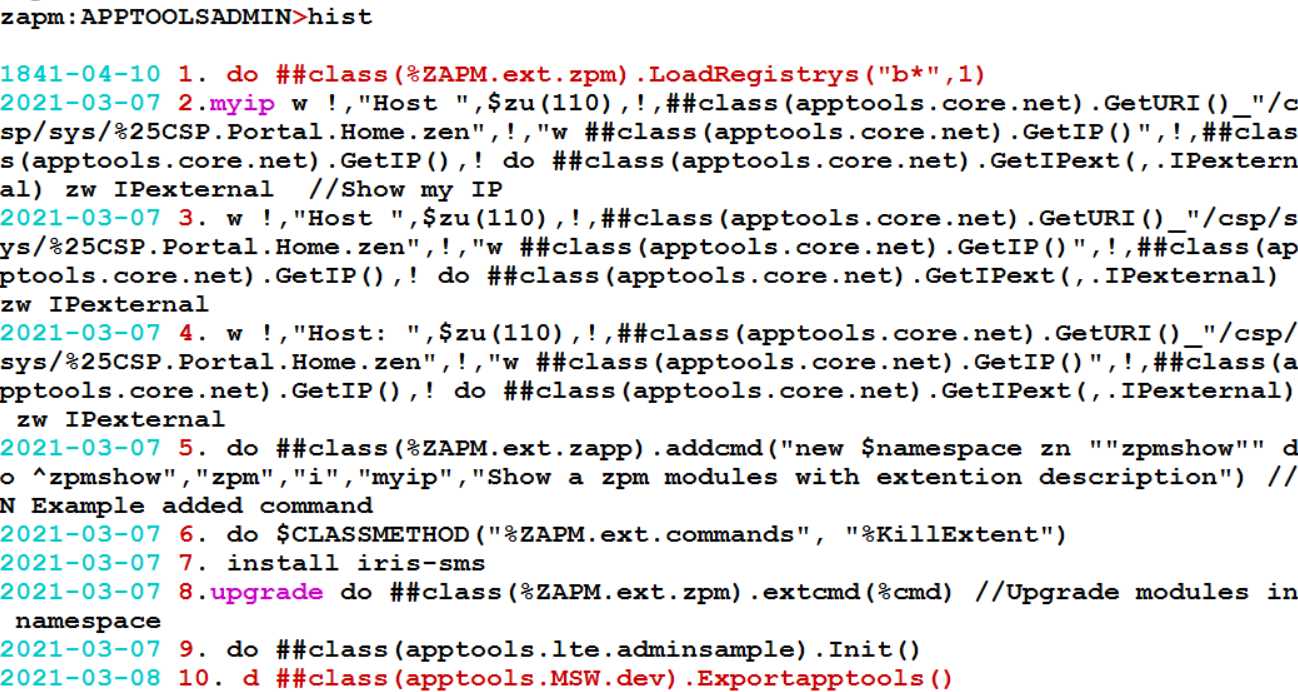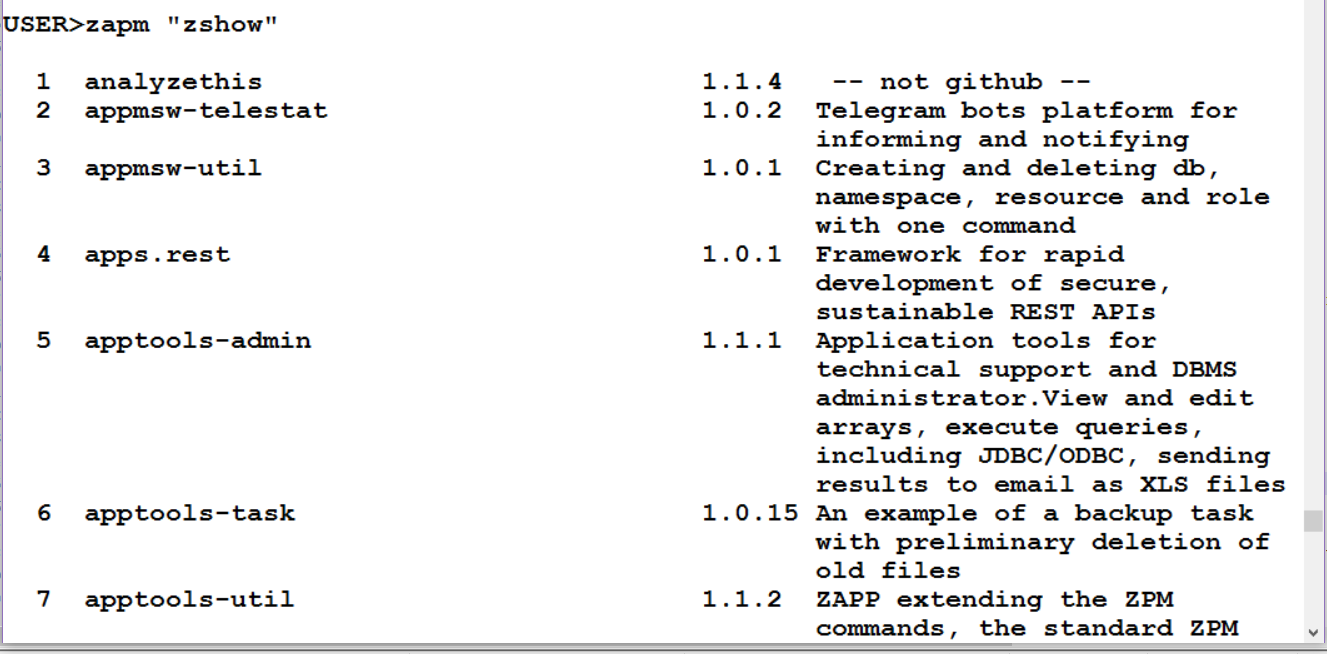ZAPM is a shell - extends the ZPM shell and adds any other commands.
Working in the terminal I got tired of going from my shell to the zpm shell and back. My shell was supplied with additional specific commands and I decided to merge the two shells.
The ZAPM checks if the command entered is a ZPM command, then sends the execution to the ZPM shell. Then I wanted to improve the color commands and expand the functionality. And now ZAPM has survived to the first version and can add any command that I need and remember it so that I can re-execute it.
Added command: pick
This is an analogue of the find and install command for viewing and loading packages from alternative sources directly from the repositories.
pick <context>
- Pick modules by name or context and load from repository.
- Pick -u Upgrade load from repository.
- Pick -a Output all information from the OEX repository.
- Pick -n Displaying all OEX repo information reverse sorted by publication date.
- Pick -n 15 Displaying all repo information from OEX older than 15 days.
- Pick -p </dir/filename.log> Output all information from the OEX repository to a file.
If the current ZPM instance is not installed, then in one line you can install the latest version of ZPM even with a proxy.
s r=##class(%Net.HttpRequest).%New(),proxy=$System.Util.GetEnviron("https_proxy") Do ##class(%Net.URLParser).Parse(proxy,.pr) s:$G(pr("host"))'="" r.ProxyHTTPS=1,r.ProxyTunnel=1,r.ProxyPort=pr("port"),r.ProxyServer=pr("host") s:$G(pr("username"))'=""&&($G(pr("password"))'="") r.ProxyAuthorization="Basic "_$system.Encryption.Base64Encode(pr("username")_":"_pr("password")) set r.Server="pm.community.intersystems.com",r.SSLConfiguration="ISC.FeatureTracker.SSL.Config" d r.Get("/packages/zpm/latest/installer"),$system.OBJ.LoadStream(r.HttpResponse.Data,"c") zn "%SYS" zpm "install zapm"
Or install native from repo latest betta version
s r=##class(%Net.HttpRequest).%New(),proxy=$System.Util.GetEnviron("https_proxy") Do ##class(%Net.URLParser).Parse(proxy,.pr) s:$G(pr("host"))'="" r.ProxyHTTPS=1,r.ProxyTunnel=1,r.ProxyPort=pr("port"),r.ProxyServer=pr("host") s:$G(pr("username"))'=""&&($G(pr("password"))'="") r.ProxyAuthorization="Basic "_$system.Encryption.Base64Encode(pr("username")_":"_pr("password")) set r.Server="github.com",r.SSLConfiguration="ISC.FeatureTracker.SSL.Config" d r.Get("/intersystems-community/zpm/releases/download/v0.4.1-beta.9/zpm-0.4.1-beta.9.xml"),$system.OBJ.LoadStream(r.HttpResponse.Data,"c")
If ZPM is installed, then ZAPM can be set with the command
zpm:USER>install zapm
or install native fpom repo with latest version
zpm:USER>install https://github.com/SergeyMi37/zapm
Make sure you have git and Docker desktop installed.
Clone/git pull the repo into any local directory
$ git clone https://github.com/SergeyMi37/zapm.git
Open the terminal in this directory and run:
$ docker-compose build
Run the IRIS container with your project:
$ docker-compose up -d
Open IRIS terminal:
$ docker-compose exec iris iris session iris
USER>
USER>zapm "cmd"
Commands for working with databases and namespaces:
USER>zapm "dbcreate testdb3 -p d:/!/database/durable"
USER>zapm "dbdelete testdb3"
To add a new command to the zapm shell, use the ##class(%ZAPM.ext.zapp).addcmd For example, let's execute sequentially
- create a database with the area and install the zpmshow module there
hp-msw>IRISZPM>USER> newdb zpmshow
Creating Database zpmshow... done!
Creating Namespace zpmshow... done!
Creating Interoperability mappings ... done!
Adding Interoperability SQL privileges ... done!
Creating CSP Application ... done!
zpm "install zpmshow"
[zpmshow] Reload START
[zpmshow] Reload SUCCESS
[zpmshow] Module object refreshed.
[zpmshow] Validate START
[zpmshow] Validate SUCCESS
[zpmshow] Compile START
[zpmshow] Compile SUCCESS
[zpmshow] Activate START
[zpmshow] Configure START
[zpmshow] Configure SUCCESS
[zpmshow] Activate SUCCESS
- add a new command named zshow, which should be executed immediately.
do ##class(%ZAPM.ext.zapp).addcmd("new $namespace zn ""zpmshow"" do ^zpmshow", "zpm", "i", "zshow", "Show a zpm modules with extention description")
added
- check the execution of the new command from the system shell USER>zapm "zshow"
- or from the zapm shell
Added commands: Working with Products and Tasks, start and stop in all namespaces.
interoperability
Alias: prod
Group work with all Products, info status, start and stop.
prod list
Show all namespaces and productions.
prod only
Show only productions.
prod save
Save the current status for subsequent recovery after the start. Those products that worked will work, and those that did not work will not.
prod stop
Remember the current state of all products, and then stop everything
prod start
start all products
prod recover
Recover all products
task
Group work with all custom tasks, info status, suspend and resume.
task list
View all tasks and their statuses.
task save
Save the current status for subsequent recovery after the start. Those tasks that worked will work, and those that did not work will not.
task stop
Suspend all users tasks.
task start
Resume all users tasks.
This solution can replace not only the zpm shell but also the main terminal shell. For me it almost happened ;-)