Example app with Angular 17 + i18n + Standalone Components and Es-Build Enabled
👏👏🎉🎉🎉🎉👏👏
Real World App made with much ❤️. Contains CRUD, advanced patterns and much more!
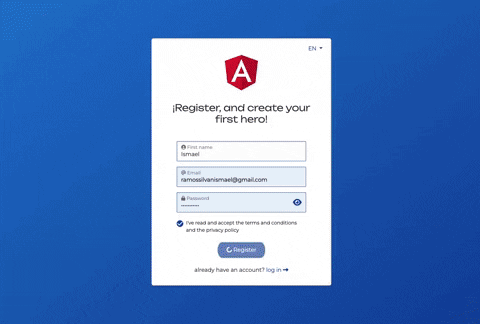
DEMO HERE
npm i
npm startThis project is using a real app deployed in fly.io, which you can see here. The server is using NestJS, Prisma, Postgres and GraphQL. Please check it out and also feel free to contribute or give me your thoughts.
- Standalone components
- Functional Guards
- CRUD: create, update and remove heroes with this project!
- Authentication with JWT tokens (Interceptor and Guard)
- Internationalization with the official i18n. English and Spanish available.
- Lazy loading modules
- Amazing reactive functionalities with elf
- More logical directory structure
- Following the best practices!
- Responsive layout with Bootstrap 5
- Use of NgOptimizedImage
- SASS with BEM styles
- Example tests for: Component, Service, Interceptor, Directive and Guard
- End-to-end tests configuration with Playwright
- Very strict ESLint rules
Have a bug or a feature request? Please first read the issue guidelines and search for existing and closed issues. If your problem or idea is not addressed yet, please open a new issue.
If you have an idea or you want to do something, tell me or just do it! I'm always happy to hear your feedback!
Ismael Ramos
I´m developing this project in my free time, but also thanks to all contributors!
Code and documentation copyright 2023 the authors. Code released under the MIT License.
Enjoy 🤘











