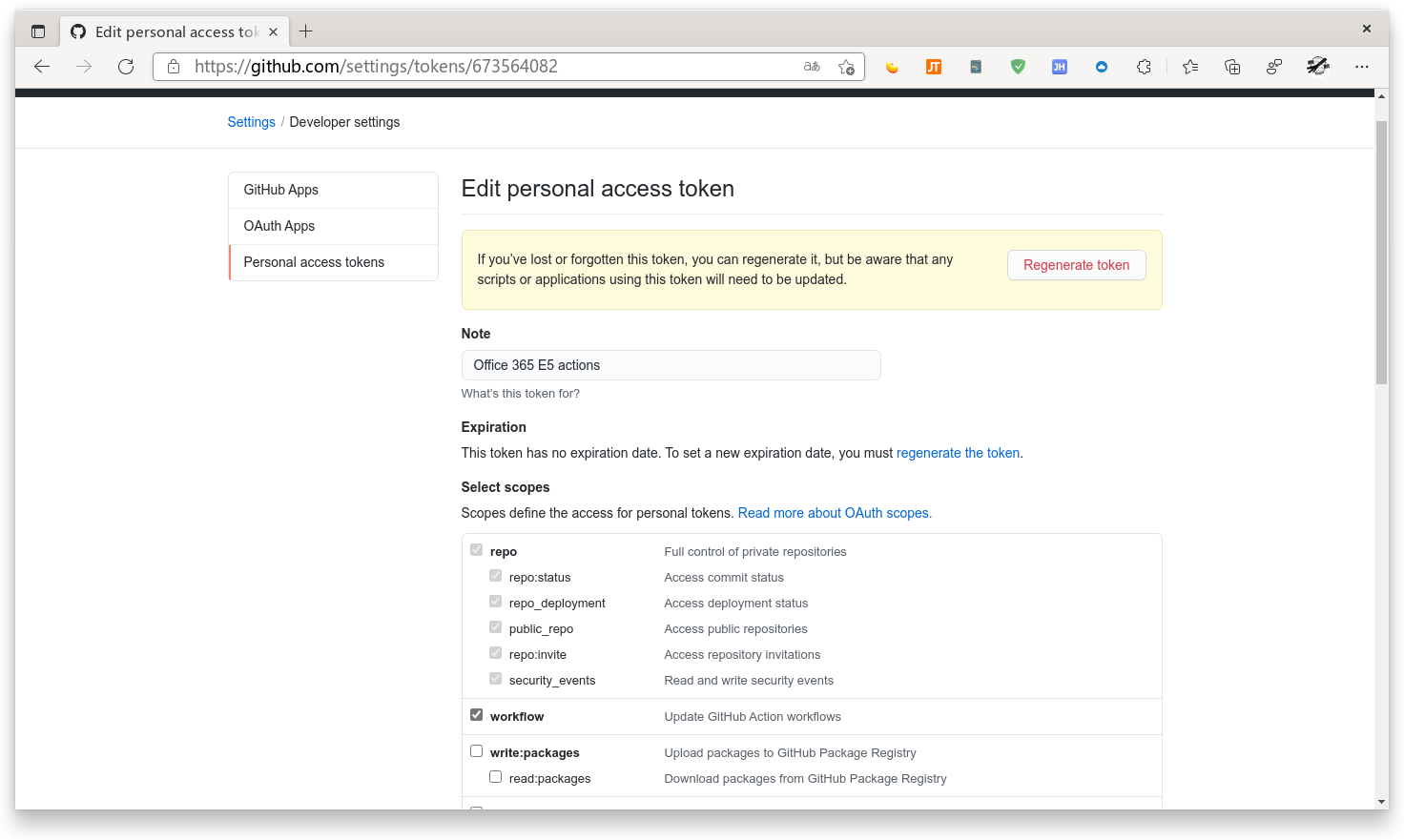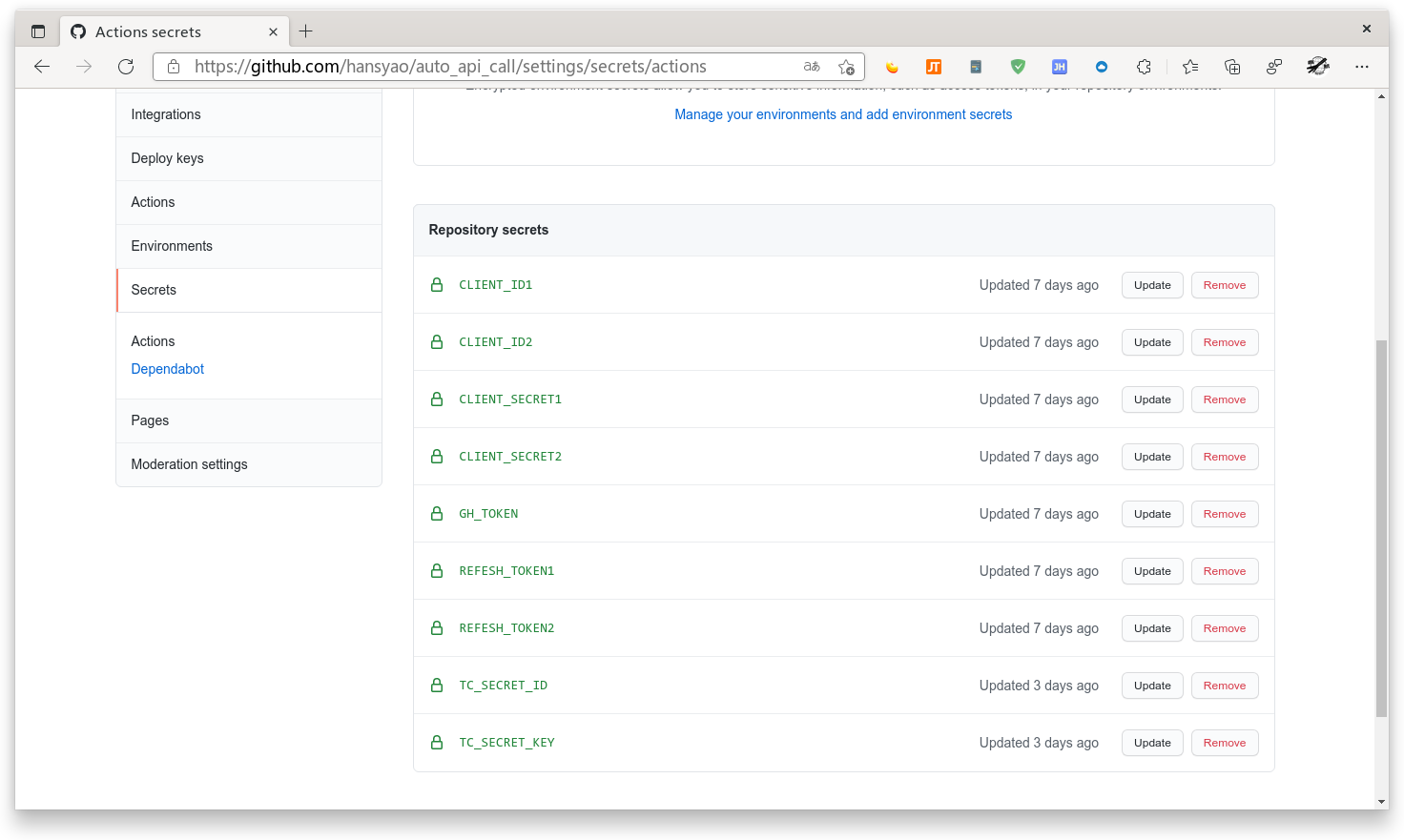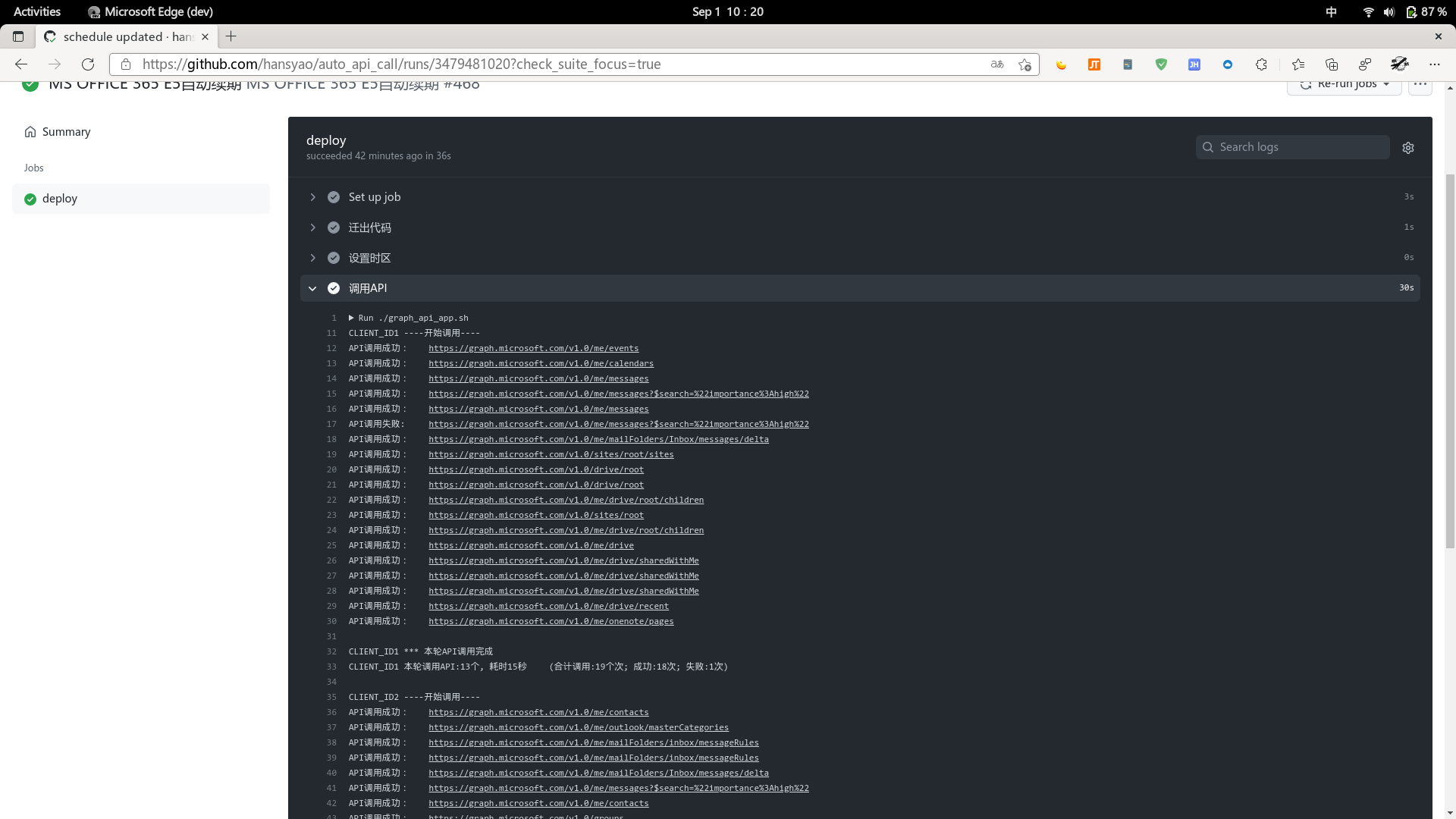下一次运行时间: 09/11/21 00:40:21 (北京 UTC+8)
纯shell写的脚本,自动调用微软graph api,保持Office 365 E5开发活跃,达到免费续期的目的。
可选择一键部署到Github Actions, 腾讯云函数和VPS。
可先Fork本项目后,按照以下步骤部署。
- Github:
-
在本项目settings->Actions secrets新建New secrets命名为GH_TOKEN,将上面申请到的Personal access token粘贴进去。
- 腾讯云函数(如需要部署):
- 在本项目settings->Actions secrets新建两个New secrets命名为TC_SECRET_ID和TC_SECRET_KEY, 将相应的腾讯密钥ID和密钥复制过来。
- 微软
- 新建Web应用,将重定向地址指向http://localhost:53682/
- 申请证书和密码授予相关API权限
- 将申请到的CLIENT ID和SECRET命名为CLIENT_ID1和CLIENT_SECRET1添加到本项目settings->Actions secrets
- 根据申请到的CLIENT ID和SECRET用rclone得到refresh_token, 命名为REFESH_TOKEN1添加到本项目settings->Actions secrets。(特别注意: rclone生成时有两个token - access_token 和 refresh_token, 这里需要取用的是refresh_token)
如是Linux系统,可运行本项目的小工具init_token.sh按提示填入CLIENT_ID和CLIENT_SECRET即可很方便地得到REFRESH_TOKEN。
- 将CLIENT_ID, CLIENT_SECRET, REFESH_TOKEN同时填入auto_ms_api.yml
如有多个可按照CLIENT_ID2, CLIENT_SECRET2和REFESH_TOKEN2添加。(保持前缀CLIENT_ID, CLIENT_SECRET, REFESH_TOKEN一致并成对出现即可,本项目会自动抓取所有符合规则的环境变量运行)
最终,我们可以在在本项目settings->Actions secrets中得到如下token。
转到本项目Actions, 手工运行一次MS OFFICE 365 E5自动续期, 如果运行成功,下一次运行时间会自动改为随机时间,可按需更改graph_api_app.sh第5行的运行频率(理论上无需进行任何更改)。
FREQUENCY=60 # 频率(单位:分钟): 取【当前时间+(0~FREQUENCY之间的随机数)+10】确定为下一次运行的时间
如需部署到腾讯云函数,可以运行action 部署到腾讯云函数, 如果准备工作3中的密钥填得正确的话,本项目会自动部署到你的腾讯云函数账户里并设定为随机触发。
如需部署到VPS:
- 在本项目settings->Actions secrets新建追加以下New secrets将VPS的SSH登录信息填入:
REMOTE_IP #目标VPS的IP地址或者指向的域名
REMOTE_PORT #ssh端口
REMOTE_SSH_KEY #ssh密钥 (密钥与密码二选一即可)
REMOTE_PASSWORD #ssh登录密码 (密钥与密码二选一即可)
REMOTE_USER_NAME #ssh登录用户名- 然后运行action 部署到远程服务器, 本项目即可自动部署到你的VPS服务器里并设定为随机触发, 任务触发后最后一次的日志默认保存在服务器路径
$HOME/graph_api/graph_api.log。
备注:运行Actions后,请检查调用API部分的日志(见如下截屏),确保API调用成功。
至此,全部部署完成。