"All our dreams can come true, if we have the courage to pursue them."
Hey, welcome to my GitHub Profile. I am Ismael from Angola / Luanda, but currently living in New York, I love computers, cybersecurity, machine learning, internet and everything related to technology. I'm a Full-Stack developer, and I'm available for remote software development opportunities.
⚡ More about me 🙋♂️
I see you want to know more about me, right?...😁
- 📫 Awesome, you can contact me at: [email protected]
- ⚡ Also, please checkout my Portfolio Website
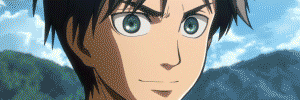
My hobbies
- Cycling
- parkour and back flips
- Coding 👨💻
- Exercising 🏃♂️
Fun facts
- I can do front and back flips just like it's done in kung-fu movies⚡
- I am addicted to eating Bread.
I am currently
- 👯 looking to collaborate with other content creators and curious people who enjoy coding and different technologies.
- Working with Ruby on Rails projects.
- 📖 Reading more Arabic books.
- I have an Arabic Linguistic Qualification Diploma from the Islamic University of Medina / Saudi Arabia🏫.
⚡ I have knowledge on these languages and technologies 🧠
Human languages:
- Portuguese
- English
- Arabic
- Lingala
⚡ Programming languages and technologies:
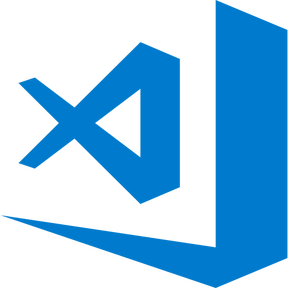

🟢Currently available for professional oportunities👨💻










