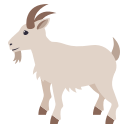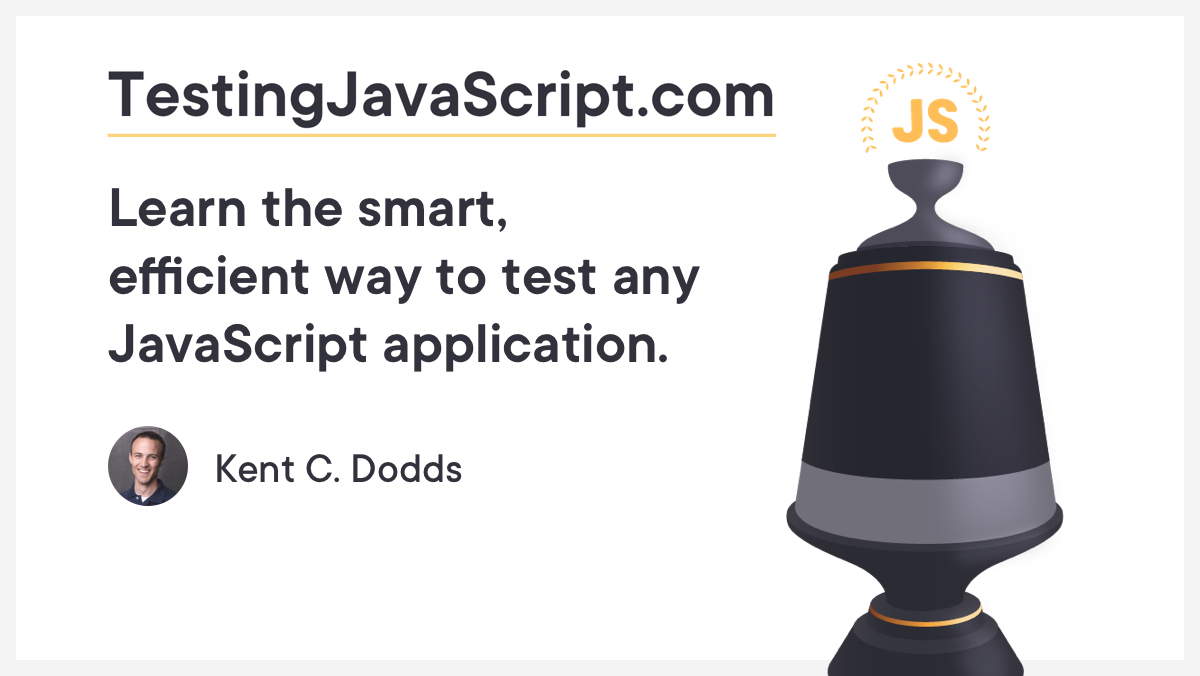You want to write maintainable tests for your React components. As a part of this goal, you want your tests to avoid including implementation details of your components and rather focus on making your tests give you the confidence for which they are intended. As part of this, you want your testbase to be maintainable in the long run so refactors of your components (changes to implementation but not functionality) don't break your tests and slow you and your team down.
The react-testing-library is a very light-weight solution for testing React
components. It provides light utility functions on top of react-dom and
react-dom/test-utils, in a way that encourages better testing practices. Its
primary guiding principle is:
The more your tests resemble the way your software is used, the more confidence they can give you.
So rather than dealing with instances of rendered react components, your tests
will work with actual DOM nodes. The utilities this library provides facilitate
querying the DOM in the same way the user would. Finding for elements by their
label text (just like a user would), finding links and buttons from their text
(like a user would). It also exposes a recommended way to find elements by a
data-testid as an "escape hatch" for elements where the text content and label
do not make sense or is not practical.
This library encourages your applications to be more accessible and allows you to get your tests closer to using your components the way a user will, which allows your tests to give you more confidence that your application will work when a real user uses it.
This library is a replacement for enzyme. While you can follow these guidelines using enzyme itself, enforcing this is harder because of all the extra utilities that enzyme provides (utilities which facilitate testing implementation details). Read more about this in the FAQ below.
What this library is not:
- A test runner or framework
- Specific to a testing framework (though we recommend Jest as our preference, the library works with any framework. See Using Without Jest)
NOTE: This library is built on top of
dom-testing-librarywhich is where most of the logic behind the queries is.
Have a look at the video below for an explanation.
// __tests__/fetch.js
import React from 'react'
import {render, fireEvent, cleanup, waitForElement} from 'react-testing-library'
// this adds custom jest matchers from jest-dom
import 'jest-dom/extend-expect'
// the mock lives in a __mocks__ directory
// to know more about manual mocks, access: https://jestjs.io/docs/en/manual-mocks
import axiosMock from 'axios'
import Fetch from '../fetch' // see the tests for a full implementation
// automatically unmount and cleanup DOM after the test is finished.
afterEach(cleanup)
test('Fetch makes an API call and displays the greeting when load-greeting is clicked', async () => {
// Arrange
axiosMock.get.mockResolvedValueOnce({data: {greeting: 'hello there'}})
const url = '/greeting'
const {getByText, getByTestId, container, asFragment} = render(
<Fetch url={url} />,
)
// Act
fireEvent.click(getByText('Load Greeting'))
// Let's wait until our mocked `get` request promise resolves and
// the component calls setState and re-renders.
// getByTestId throws an error if it cannot find an element with the given ID
// and waitForElement will wait until the callback doesn't throw an error
const greetingTextNode = await waitForElement(() =>
getByTestId('greeting-text'),
)
// Assert
expect(axiosMock.get).toHaveBeenCalledTimes(1)
expect(axiosMock.get).toHaveBeenCalledWith(url)
expect(getByTestId('greeting-text')).toHaveTextContent('hello there')
expect(getByTestId('ok-button')).toHaveAttribute('disabled')
// snapshots work great with regular DOM nodes!
expect(container.firstChild).toMatchSnapshot()
// you can also use get a `DocumentFragment`, which is useful if you want to compare nodes across render
expect(asFragment()).toMatchSnapshot()
})- Installation
- Setup
- Usage
dom-testing-libraryAPIsTextMatchqueryAPIsqueryAllandgetAllAPIs- Examples
- Learning Material
- FAQ
- Other Solutions
- Guiding Principles
- Contributors
- Issues
- LICENSE
This module is distributed via npm which is bundled with node and
should be installed as one of your project's devDependencies:
npm install --save-dev react-testing-library
This library has a peerDependencies listing for react-dom.
You may also be interested in installing jest-dom so you can use
the custom jest matchers.
react-testing-library does not require any configuration to be used (as
demonstrated in the example above). However, there are some things you can do
when configuring your testing framework to reduce some boilerplate. In these
docs we'll demonstrate configuring Jest, but you should be able to do similar
things with any testing framework (react-testing-library does not require that
you use Jest).
There are several options you can add to your global test config that simplify
the setup and teardown of tests in individual files. For example, you can ensure
cleanup is called after each test and import additional
assertions.
To do this with Jest, you can add the
setupTestFrameworkScriptFile
option to your Jest config. The setup file can be anywhere, for example
jest.setup.js or ./utils/setupTests.js.
If you are using the default setup from create-react-app, this option is set to
src/setupTests.js. You should create this file if it doesn't exist and put the
setup code there.
// jest.config.js
module.exports = {
setupTestFrameworkScriptFile: require.resolve('./jest.setup.js'),
// ... other options ...
}// jest.setup.js
// add some helpful assertions
import 'jest-dom/extend-expect'
// this is basically: afterEach(cleanup)
import 'react-testing-library/cleanup-after-each'It's often useful to define a custom render method that includes things like
global context providers, data stores, etc. To make this available globally, one
approach is to define a utility file that re-exports everything from
react-testing-library. You can replace react-testing-library with this file in
all your imports.
// my-component.test.js
- import { render, fireEvent } from 'react-testing-library';
+ import { render, fireEvent } from '../test-utils';// test-utils.js
import {render} from 'react-testing-library'
import {ThemeProvider} from 'my-ui-lib'
import {TranslationProvider} from 'my-i18n-lib'
import defaultStrings from 'i18n/en-x-default'
const customRender = (node, options) => {
return render(
<ThemeProvider theme="light">
<TranslationProvider messages={defaultStrings}>
{node}
</TranslationProvider>
</ThemeProvider>,
options,
)
}
// re-export everything
export * from 'react-testing-library'
// override render method
export {customRender as render}To make this file accessible without using relative imports, add the folder
containing the file to the Jest moduleDirectories option. Note: this will make
all the .js files in that directory importable without ../.
// my-component.test.js
- import { render, fireEvent } from '../test-utils';
+ import { render, fireEvent } from 'test-utils';// jest.config.js
module.exports = {
moduleDirectories: [
'node_modules',
+ // add the directory with the test-utils.js file, for example:
+ 'utils', // a utility folder
+ __dirname, // the root directory
],
// ... other options ...
}If your project is based on top of Create React App, to make the file accessible
without using relative imports, you just need to create a .env file in the
root of your project with the following configuration:
// Create React App project structure
$ app
.
├── .env
├── src
│ ├── utils
│ │ └── test-utils.js
│
// .env
// example if your utils folder is inside the /src directory.
NODE_PATH=src/utils
There is the case when you want to wrap your components in a Provider, this
might cause conflicts when rerendered. To achieve this, we suggest the
rerender should be implemented the same way custom queries, by changing the
return value of the customRender.
// test-utils.js
const customRender = (ui, options) => {
const rendered = render(<div>{ui}</div>, options)
return {
...rendered,
rerender: newUi =>
customRender(newUi, {
container: rendered.container,
baseElement: rendered.baseElement,
}),
}
}Babel versions lower than 7 throw an error when trying to override the named export in the example above. (See #169.)
Workaround
You can use CommonJS modules instead of ES modules, which should work in Node:
// test-utils.js
const rtl = require('react-testing-library')
const customRender = (node, options) => {
return rtl.render(<Something>{node}</Something>)
}
module.exports = {
...rtl,
render: customRender,
}Defined as:
function render(
ui: React.ReactElement<any>,
options?: {
/* You won't often use this, expand below for docs on options */
},
): RenderResultRender into a container which is appended to document.body. It should be used
with cleanup:
import {render} from 'react-testing-library'
render(<div />)Expand to see documentation on the options
You wont often need to specify options, but if you ever do, here are the
available options which you could provide as a second argument to render.
container: By default, react-testing-library will create a div and
append that div to the document.body and this is where your react component
will be rendered. If you provide your own HTMLElement container via this
option, it will not be appended to the document.body automatically.
For Example: If you are unit testing a tablebody element, it cannot be a child
of a div. In this case, you can specify a table as the render container.
const table = document.createElement('table')
const {container} = render(<TableBody {...props} />, {
container: document.body.appendChild(table),
})baseElement: If the container is specified, then this defaults to that,
otherwise this defaults to document.documentElement. This is used as the base
element for the queries as well as what is printed when you use debug().
hydrate: If hydrate is set to true, then it will render with ReactDOM.hydrate. This may be useful if you are using server-side rendering and use ReactDOM.hydrate to mount your components.
In the example above, the render method returns an object that has a few
properties:
The containing DOM node of your rendered React Element (rendered using
ReactDOM.render). It's a div. This is a regular DOM node, so you can call
container.querySelector etc. to inspect the children.
Tip: To get the root element of your rendered element, use
container.firstChild.NOTE: When that root element is a React Fragment,
container.firstChildwill only get the first child of that Fragment, not the Fragment itself.
🚨 If you find yourself using
containerto query for rendered elements then you should reconsider! The other queries are designed to be more resiliant to changes that will be made to the component you're testing. Avoid usingcontainerto query for elements!
The containing DOM node where your React Element is rendered in the container.
If you don't specify the baseElement in the options of render, it will
default to document.body.
This is useful when the component you want to test renders something outside the container div, e.g. when you want to snapshot test your portal component which renders it's HTML directly in the body.
Note: the queries returned by the
renderlooks into baseElement, so you can use queries to test your portal component without the baseElement.
This method is a shortcut for console.log(prettyDOM(baseElement)).
import React from 'react'
import {render} from 'react-testing-library'
const HelloWorld = () => <h1>Hello World</h1>
const {debug} = render(<HelloWorld />)
debug()
// <div>
// <h1>Hello World</h1>
// </div>
// you can also pass an element: debug(getByTestId('messages'))This is a simple wrapper around prettyDOM which is also exposed and comes from
dom-testing-library.
It'd probably be better if you test the component that's doing the prop updating to ensure that the props are being updated correctly (see the Guiding Principles section). That said, if you'd prefer to update the props of a rendered component in your test, this function can be used to update props of the rendered component.
import {render} from 'react-testing-library'
const {rerender} = render(<NumberDisplay number={1} />)
// re-render the same component with different props
rerender(<NumberDisplay number={2} />)Open the tests for a full example of this.
This will cause the rendered component to be unmounted. This is useful for testing what happens when your component is removed from the page (like testing that you don't leave event handlers hanging around causing memory leaks).
This method is a pretty small abstraction over
ReactDOM.unmountComponentAtNode
import {render} from 'react-testing-library'
const {container, unmount} = render(<Login />)
unmount()
// your component has been unmounted and now: container.innerHTML === ''Options:
{selector = '*', exact = true, collapseWhitespace = true, trim = true}
This will search for the label that matches the given TextMatch,
then find the element associated with that label.
import {render} from 'react-testing-library'
const {getByLabelText} = render(<Login />)
const inputNode = getByLabelText('Username')
// this would find the input node for the following DOM structures:
// The "for" attribute (NOTE: in JSX with React you'll write "htmlFor" rather than "for")
// <label for="username-input">Username</label>
// <input id="username-input" />
//
// The aria-labelledby attribute
// <label id="username-label">Username</label>
// <input aria-labelledby="username-label" />
//
// Wrapper labels
// <label>Username <input /></label>
//
// It will NOT find the input node for this:
// <label><span>Username</span> <input /></label>
//
// For this case, you can provide a `selector` in the options:
const inputNode = getByLabelText('username', {selector: 'input'})
// and that would work
// Note that <input aria-label="username" /> will also work, but take
// care because this is not a label that users can see on the page. So
// the purpose of your input should be obvious for those users.Note: This method will throw an error if it cannot find the node. If you don't want this behavior (for example you wish to assert that it doesn't exist), then use
queryByLabelTextinstead.
Options:
{exact = true, collapseWhitespace = true, trim = true}
This will search for all elements with a placeholder attribute and find one that
matches the given TextMatch.
import {render} from 'react-testing-library'
const {getByPlaceholderText} = render(<input placeholder="Username" />)
const inputNode = getByPlaceholderText('Username')NOTE: a placeholder is not a good substitute for a label so you should generally use
getByLabelTextinstead.
Options:
{selector = '*', exact = true, collapseWhitespace = true, trim = true, ignore = 'script, style'}
This will search for all elements that have a text node with textContent
matching the given TextMatch.
import {render} from 'react-testing-library'
const {getByText} = render(<a href="/about">About ℹ️</a>)
const aboutAnchorNode = getByText('about')Options:
{exact = true, collapseWhitespace = true, trim = true}
This will return the element (normally an <img>) that has the given alt
text. Note that it only supports elements which accept an alt attribute:
<img>,
<input>,
and <area>
(intentionally excluding
<applet>
as it's deprecated).
import {render} from 'react-testing-library'
const {getByAltText} = render(
<img alt="Incredibles 2 Poster" src="/incredibles-2.png" />,
)
const incrediblesPosterImg = getByAltText(/incredibles.*poster$/i)Options:
{exact = true, collapseWhitespace = true, trim = true}
A shortcut to container.querySelector(`[data-testid="${yourId}"]`) (and it
also accepts a TextMatch).
import {render} from 'react-testing-library'
const {getByTestId} = render(<input data-testid="username-input" />)
const usernameInputElement = getByTestId('username-input')In the spirit of the guiding principles, it is recommended to use this only after
getByLabel,getByPlaceholderTextorgetByTextdon't work for your use case. Usingdata-testidattributes do not resemble how your software is used and should be avoided if possible. That said, they are way better than querying based on DOM structure. Learn more aboutdata-testids from the blog post "Making your UI tests resilient to change"
What if my project already uses data-test-id or another attribute?
Do I have to migrate to data-testid?
If you're starting out with a new codebase, it's recommended that you stick with
data-testid, following the precedent set by
React Native Web,
but if you already have a codebase that uses a different attribute for this
purpose, you can use the configure function of dom-testing-library to change
the attribute that is used. This requires dom-testing-library version 3.13:
import {configure} from 'dom-testing-library'
configure({testIdAttribute: 'data-test-id'})Returns a DocumentFragment of your rendered component. This can be useful if
you need to avoid live bindings and see how your component reacts to events.
import {render, fireEvent} from 'react-testing-library'
class TestComponent extends React.Component {
constructor() {
super()
this.state = {count: 0}
}
render() {
const {count} = this.state
return (
<button onClick={() => this.setState({count: count + 1})}>
Click to increase: {count}
</button>
)
}
}
const {getByText, asFragment} = render(<TestComponent />)
const firstRender = asFragment()
fireEvent.click(getByText(/Click to increase/))
// This will snapshot only the difference between the first render, and the
// state of the DOM after the click event.
// See https://github.com/jest-community/snapshot-diff
expect(firstRender).toMatchDiffSnapshot(asFragment())Unmounts React trees that were mounted with render.
import {cleanup, render} from 'react-testing-library'
afterEach(cleanup) // <-- add this
test('renders into document', () => {
render(<div />)
// ...
})
// ... more tests ...Failing to call cleanup when you've called render could result in a memory
leak and tests which are not "idempotent" (which can lead to difficult to debug
errors in your tests).
If you don't want to add this to every single test file then we recommend that you configure your test framework to run a file before your tests which does this automatically. See the setup section for guidance on how to set up your framework.
This experimental API is intended to be used to force React's useEffect hook
to run synchronously.
react-testing-library is built on top of
dom-testing-library and
re-exports everything from dom-testing-library. Some notable included exports:
Fire DOM events.
React attaches an event handler on the document and handles some DOM events
via event delegation (events bubbling up from a target to an ancestor).
Because of this, your node must be in the document.body for fireEvent to
work with React. This is why render appends your container to document.body.
This is an alternative to simulating Synthetic React Events via
Simulate. The benefit of
using fireEvent over Simulate is that you are testing real DOM events
instead of Synthetic Events. This aligns better with
the Guiding Principles.
(Also Dan Abramov told me to stop use Simulate).
NOTE: If you don't like having to use
cleanup(which we have to do because we render intodocument.body) to getfireEventworking, then feel free to try to chip into making it possible for React to attach event handlers to the rendered node rather than thedocument. Learn more here: facebook/react#2043
import {render, cleanup, fireEvent} from 'react-testing-library'
// don't forget to clean up the document.body
afterEach(cleanup)
test('clicks submit button', () => {
const handleClick = jest.fn()
const {getByText} = render(<button onClick={handleClick}>Submit</button>)
fireEvent.click(getByText('Submit'))
expect(handleClick).toHaveBeenCalledTimes(1)
})Convenience methods for firing DOM events. Check out
dom-testing-library/src/events.js
for a full list as well as default eventProperties.
import {render, fireEvent} from 'react-testing-library'
const {getByText} = render(<Form />)
// similar to the above example
// click will bubble for React to see it
const rightClick = {button: 2}
fireEvent.click(getByText('Submit'), rightClick)
// default `button` property for click events is set to `0` which is a left click.If you want to trigger the
onChange handler of a
controlled component
with a different event.target.value, sending value through eventProperties
won't work like it does with Simulate. You need to use fireEvent to fire a
change DOM event with value property set on target
import {render, fireEvent} from 'react-testing-library'
const {getByLabelText} = render(<Form />)
const comment = getByLabelText('Comment')
fireEvent.change(comment, {
target: {value: 'Great advice, I love your posts!'},
})Note that if you want to trigger onChange handler on a checkbox, you should
fire a click event instead of change.
import {render, fireEvent} from 'react-testing-library'
const {getByLabelText} = render(<Checkbox />)
fireEvent.click(getByLabelText('Checkbox'))import {render, waitForElement} from 'react-testing-library'
test('waiting for an element', async () => {
const {getByText} = render(<SearchForm />)
await waitForElement(() => getByText('Search'))
})It's recommended to prefer waitForElement, but this can be helpful on occasion
import 'jest-dom/extend-expect'
import {render, wait} from 'react-testing-library'
test('can fill in the form after loaded', async () => {
const {queryByText, getByLabelText} = render(<Login />)
// wait until the callback does not throw an error. In this case, that means
// it'll wait until the element with the text that says "loading..." is gone.
await wait(() =>
expect(queryByText(/loading\.\.\./i)).not.toBeInTheDocument(),
)
getByLabelText('username').value = 'chucknorris'
// continue doing stuff
})The queries returned from render are scoped to the entire page. Sometimes,
there is no guarantee that the text, placeholder, or label you want to query is
unique on the page. So you might want to explicitly tell react-render-dom to get
an element only within a particular section of the page, within is a helper
function for this case.
Example: To get the text 'hello' only within a section called 'messages', you could do:
import {render, within} from 'react-testing-library'
// ...
const {getByTestId} = render(/* stuff */)
const messagesSection = getByTestId('messages')
const hello = within(messagesSection).getByText('hello')Several APIs accept a TextMatch which can be a string, regex or a
function which returns true for a match and false for a mismatch.
See dom-testing-library#textmatch for options.
Examples:
import {render, getByText} from 'react-testing-library'
const {container} = render(<div>Hello World</div>)
// WILL find the div:
// Matching a string:
getByText(container, 'Hello World') // full string match
getByText(container, 'llo Worl', {exact: false}) // substring match
getByText(container, 'hello world', {exact: false}) // ignore case
// Matching a regex:
getByText(container, /World/) // substring match
getByText(container, /world/i) // substring match, ignore case
getByText(container, /^hello world$/i) // full string match, ignore case
getByText(container, /Hello W?oRlD/i) // advanced regex
// Matching with a custom function:
getByText(container, (content, element) => content.startsWith('Hello'))
// WILL NOT find the div:
getByText(container, 'Goodbye World') // full string does not match
getByText(container, /hello world/) // case-sensitive regex with different case
// function looking for a span when it's actually a div:
getByText(container, (content, element) => {
return element.tagName.toLowerCase() === 'span' && content.startsWith('Hello')
})Each of the get APIs listed in the render section above have a
complimentary query API. The get APIs will throw errors if a proper node
cannot be found. This is normally the desired effect. However, if you want to
make an assertion that an element is not present in the DOM, then you can use
the query API instead:
import {render} from 'react-testing-library'
const {queryByText} = render(<Form />)
const submitButton = queryByText('submit')
expect(submitButton).toBeNull() // it doesn't existEach of the query APIs have a corresponding queryAll version that always
returns an Array of matching nodes. getAll is the same but throws when the
array has a length of 0.
import {render} from 'react-testing-library'
const {queryAllByText} = render(<Forms />)
const submitButtons = queryAllByText('submit')
expect(submitButtons).toHaveLength(3) // expect 3 elements
expect(submitButtons[0]).toBeInTheDocument()We're in the process of moving examples to
react-testing-library-examples.
You'll find examples of testing with different libraries in
the examples directory.
Some included are:
You can also find react-testing-library examples at react-testing-examples.com.
-
Migrating from Enzyme shallow rendering to explicit component mocks
-
A clear way to unit testing React JS components using Jest and react-testing-library by Richard Kotze
-
React-testing-library have fantastic testing 🐐 by Yazan Aabed
-
Building a React Tooltip Library by divyanshu013 and metagrover
-
A sample repo using react-testing-library to test a Relay Modern GraphQL app
-
Creating Readable Tests Using React Testing Library by Lukeghenco
-
Course material with many examples using react-testing-library by Kent C. Dodds
Feel free to contribute more!
How do I test input onChange handlers?
TL;DR:
Go to the on-change.js example
In summary:
import React from 'react'
import 'react-testing-library/cleanup-after-each'
import {render, fireEvent} from 'react-testing-library'
test('change values via the fireEvent.change method', () => {
const handleChange = jest.fn()
const {container} = render(<input type="text" onChange={handleChange} />)
const input = container.firstChild
fireEvent.change(input, {target: {value: 'a'}})
expect(handleChange).toHaveBeenCalledTimes(1)
expect(input.value).toBe('a')
})
test('checkboxes (and radios) must use fireEvent.click', () => {
const handleChange = jest.fn()
const {container} = render(<input type="checkbox" onChange={handleChange} />)
const checkbox = container.firstChild
fireEvent.click(checkbox)
expect(handleChange).toHaveBeenCalledTimes(1)
expect(checkbox.checked).toBe(true)
})If you've used enzyme or React's TestUtils, you may be accustomed to changing inputs like so:
input.value = 'a'
Simulate.change(input)We can't do this with react-testing-library because React actually keeps track
of any time you assign the value property on an input and so when you fire
the change event, React thinks that the value hasn't actually been changed.
This works for Simulate because they use internal APIs to fire special simulated events. With react-testing-library, we try to avoid implementation details to make your tests more resiliant.
So we have it worked out for the change event handler to set the property for
you in a way that's not trackable by React. This is why you must pass the value
as part of the change method call.
Which get method should I use?
Based on the Guiding Principles, your test should resemble how your code (component, page, etc.) is used as much as possible. With this in mind, we recommend this order of priority:
getByLabelText: Only really good for form fields, but this is the number 1 method a user finds those elements, so it should be your top preference.getByPlaceholderText: A placeholder is not a substitute for a label. But if that's all you have, then it's better than alternatives.getByText: Not useful for forms, but this is the number 1 method a user finds other elements (like buttons to click), so it should be your top preference for non-form elements.getByAltText: If your element is one which supportsalttext (img,area, andinput), then you can use this to find that element.getByTestId: The user cannot see (or hear) these, so this is only recommended for cases where you can't match by text or it doesn't make sense (the text is dynamic).
Other than that, you can also use the container to query the rendered
component as well (using the regular
querySelector API).
Can I write unit tests with this library?
Definitely yes! You can write unit and integration tests with this library. See below for more on how to mock dependencies (because this library intentionally does NOT support shallow rendering) if you want to unit test a high level component. The tests in this project show several examples of unit testing with this library.
As you write your tests, keep in mind:
The more your tests resemble the way your software is used, the more confidence they can give you. - 17 Feb 2018
What if my app is localized and I don't have access to the text in test?
This is fairly common. Our first bit of advice is to try to get the default text
used in your tests. That will make everything much easier (more than just using
this utility). If that's not possible, then you're probably best to just stick
with data-testids (which is not bad anyway).
If I can't use shallow rendering, how do I mock out components in tests?
In general, you should avoid mocking out components (see the Guiding Principles section). However if you need to, then it's pretty trivial using Jest's mocking feature. One case that I've found mocking to be especially useful is for animation libraries. I don't want my tests to wait for animations to end.
jest.mock('react-transition-group', () => {
const FakeTransition = jest.fn(({children}) => children)
const FakeCSSTransition = jest.fn(props =>
props.in ? <FakeTransition>{props.children}</FakeTransition> : null,
)
return {CSSTransition: FakeCSSTransition, Transition: FakeTransition}
})
test('you can mock things with jest.mock', () => {
const {getByTestId, queryByTestId} = render(
<HiddenMessage initialShow={true} />,
)
expect(queryByTestId('hidden-message')).toBeTruthy() // we just care it exists
// hide the message
fireEvent.click(getByTestId('toggle-message'))
// in the real world, the CSSTransition component would take some time
// before finishing the animation which would actually hide the message.
// So we've mocked it out for our tests to make it happen instantly
expect(queryByTestId('hidden-message')).toBeNull() // we just care it doesn't exist
})Note that because they're Jest mock functions (jest.fn()), you could also make
assertions on those as well if you wanted.
Open full test for the full example.
This looks like more work that shallow rendering (and it is), but it gives you more confidence so long as your mock resembles the thing you're mocking closely enough.
If you want to make things more like shallow rendering, then you could do something more like this.
Learn more about how Jest mocks work from my blog post: "But really, what is a JavaScript mock?"
What if I want to verify that an element does NOT exist?
You typically will get access to rendered elements using the getByTestId
utility. However, that function will throw an error if the element isn't found.
If you want to specifically test for the absence of an element, then you should
use the queryByTestId utility which will return the element if found or null
if not.
expect(queryByTestId('thing-that-does-not-exist')).toBeNull()I really don't like data-testids, but none of the other queries make sense. Do I have to use a data-testid?
Definitely not. That said, a common reason people don't like the data-testid
attribute is they're concerned about shipping that to production. I'd suggest
that you probably want some simple E2E tests that run in production on occasion
to make certain that things are working smoothly. In that case the data-testid
attributes will be very useful. Even if you don't run these in production, you
may want to run some E2E tests that run on the same code you're about to ship to
production. In that case, the data-testid attributes will be valuable there as
well.
All that said, if you really don't want to ship data-testid attributes, then
you can use
this simple babel plugin
to remove them.
If you don't want to use them at all, then you can simply use regular DOM methods and properties to query elements off your container.
const firstLiInDiv = container.querySelector('div li')
const allLisInDiv = container.querySelectorAll('div li')
const rootElement = container.firstChildWhat if I’m iterating over a list of items that I want to put the data-testid="item" attribute on. How do I distinguish them from each other?
You can make your selector just choose the one you want by including :nth-child in the selector.
const thirdLiInUl = container.querySelector('ul > li:nth-child(3)')Or you could include the index or an ID in your attribute:
<li data-testid={`item-${item.id}`}>{item.text}</li>And then you could use the getByTestId utility:
const items = [
/* your items */
]
const {getByTestId} = render(/* your component with the items */)
const thirdItem = getByTestId(`item-${items[2].id}`)What about enzyme is "bloated with complexity and features" and "encourage poor testing practices"?
Most of the damaging features have to do with encouraging testing implementation details. Primarily, these are shallow rendering, APIs which allow selecting rendered elements by component constructors, and APIs which allow you to get and interact with component instances (and their state/properties) (most of enzyme's wrapper APIs allow this).
The guiding principle for this library is:
The more your tests resemble the way your software is used, the more confidence they can give you. - 17 Feb 2018
Because users can't directly interact with your app's component instances, assert on their internal state or what components they render, or call their internal methods, doing those things in your tests reduce the confidence they're able to give you.
That's not to say that there's never a use case for doing those things, so they should be possible to accomplish, just not the default and natural way to test react components.
Why isn't snapshot diffing working?
If you use the snapshot-diff library to save snapshot diffs, it won't work out of the box because this library uses the DOM which is mutable. Changes don't return new objects so snapshot-diff will think it's the same object and avoid diffing it.
Luckily there's an easy way to make it work: clone the DOM when passing it into snapshot-diff. It looks like this:
const firstVersion = container.cloneNode(true)
// Do some changes
snapshotDiff(firstVersion, container.cloneNode(true))Does this library work with React Native?
This is still quite experimental - please contribute with your own results/findings!
The short answer is yes, but with a few caveats. It's possible to replicate a
lot of DOM functionality with
react-native-web, allowing you
to use the query APIs like getByText. You can then add a press event to
fireEvent that simulates a mouseDown immediately followed by a mouseUp, and
call this with Touchable* components.
One thing this approach does not support is any kind of native module functionality (like native navigation modules). The way around this is to design your components so that as much of the functionality you need tested is encapsulated outside of any native module functionality.
For a barebones example of testing a React Native component, see here.
There is also a sibling project called react-native-testing-library which aims to test React Native apps without mentioned tradeoffs, having the API inspired by and mostly compatible with this library.
In preparing this project, I tweeted about it and Sune Simonsen took up the challenge. We had different ideas of what to include in the library, so I decided to create this one instead.
The more your tests resemble the way your software is used, the more confidence they can give you.
We try to only expose methods and utilities that encourage you to write tests that closely resemble how your react components are used.
Utilities are included in this project based on the following guiding principles:
- If it relates to rendering components, it deals with DOM nodes rather than component instances, nor should it encourage dealing with component instances.
- It should be generally useful for testing individual React components or
full React applications. While this library is focused on
react-dom, utilities could be included even if they don't directly relate toreact-dom. - Utility implementations and APIs should be simple and flexible.
At the end of the day, what we want is for this library to be pretty light-weight, simple, and understandable.
Thanks goes to these people (emoji key):
This project follows the all-contributors specification. Contributions of any kind welcome!
Looking to contribute? Look for the Good First Issue label.
Please file an issue for bugs, missing documentation, or unexpected behavior.
Please file an issue to suggest new features. Vote on feature requests by adding a 👍. This helps maintainers prioritize what to work on.
For questions related to using the library, please visit a support community instead of filing an issue on GitHub.
MIT