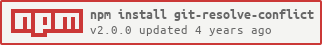Resolve merge conflict in just one file, using given strategy (--ours, --theirs, --union)
git resolve-conflict --ours package.json git resolve-conflict --theirs package.json git resolve-conflict --union package.json git resolve-ours package.json git resolve-theirs package.json git resolve-union package.json
To be able to resolve certain well-defined types of merge conflicts, without opening mergetool.
This is particularly useful in automated merge scripts (for example, Jenkins jobs), or if you have large number of well-defined merges to resolve.
Note though, this is just a dumb text-based merge resolution script; if you're unlucky, the merged file might be syntactically incorrect.
For example: when using --ours strategy on package.json where both sides added an entry at the end of dependencies or scripts array,
the result will be two blocks added without trailing comma between them (hence invalid JSON).
- copy
/lib/git-resolve-conflict.shto your.bashrc(this adds justgit resolve-conflict) - or
npm install -g git-resolve-conflict(this also adds 3 other helpers)
npm installation is the recommended way, so that you can easily get updates in the future.
-
Q: Why no updates in 3 years?
-
A: Because it works™. It's feature-complete.
-
Q: Does it work on Windows?
-
A: Yep, but it'a shell script, so you need a unix-y shell. I'm using it with git bash and it works well.
-
Q: Why you distribute through npm?
-
A: Just to make it easier to install if you happen to have node. The script itself is shell.
It's just a tiny wrapper around git-merge-file to simplify the API. See ./lib/git-resolve-conflict.sh.
(I used temp files instead of process substitution to make it msys/mingw-friendly).
It's better than git merge -Xours because that would resolve conflicts for all files. Here we can resolve conflict for just one file.
It's better than git checkout --ours package.json because that would lose changes from theirs even if they are not conflicted.
Here we can resolve conflict using a three-way merge and keep the non-conflicted changes from both sides.
See also http://stackoverflow.com/q/39126509/245966
Say you have multiple git branches and you want to merge
between them, and always resolve conflicts in a particular file with a fixed strategy
(say ours).
For instance, you have master (stable) and develop (unstable) branches.
When code is stable you freeze the master, and development continues in develop,
which is merged to master every few weeks.
But then you find our bugs at regression testing stage, you fix them in master, and you build.
In the meantime, you also build develop separately. Each build bumps version field in package.json.
Since those branches can be built separately, a file like package.json
will be modified in both branches, and there'll be a merge conflict due to version field
being changed in both branches.
How to easily resolve the merge conflict in an automated manner (script) in such a situation?
-
git merge -Xours: that would resolve ALL conflicts in ALL files using the same strategy. This might be too much. (For instance, you might want to have an automatic merging script, which can do a successful conflict resolution only iffoobar.jsonis the only file that was modified; on any other files modified, the merge should fail) -
git checkout --ours filename.txt: that would discard ALL the changes fromtheirsversion, which is brutal. There might be some valid, non-conflicting changes that would be discarded this way. -
What we need is something like
git-resolve-conflict --ours filename.txt
This is what ./lib/git-resolve-conflict.sh from this repo provides.
See README-extended.md