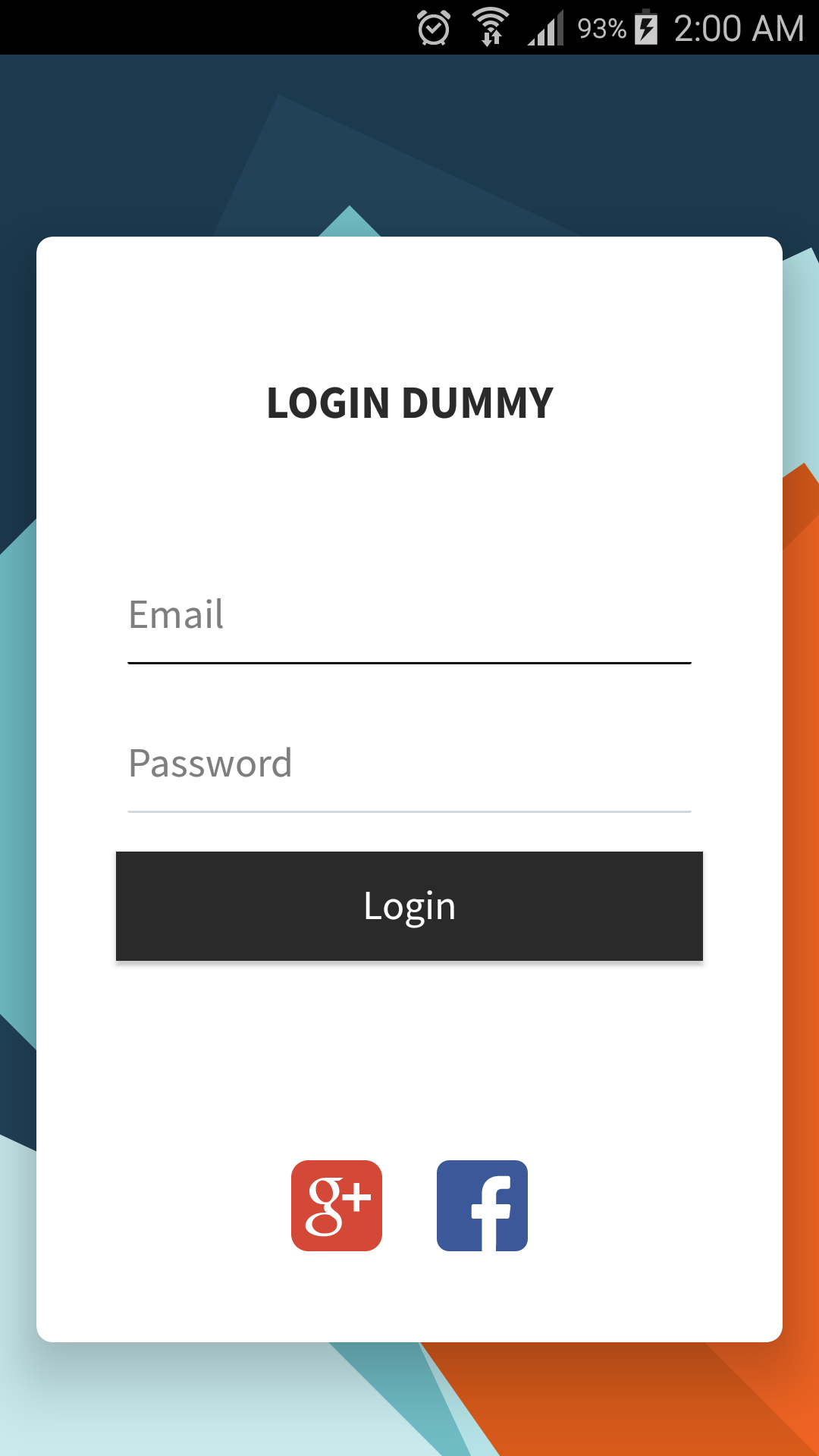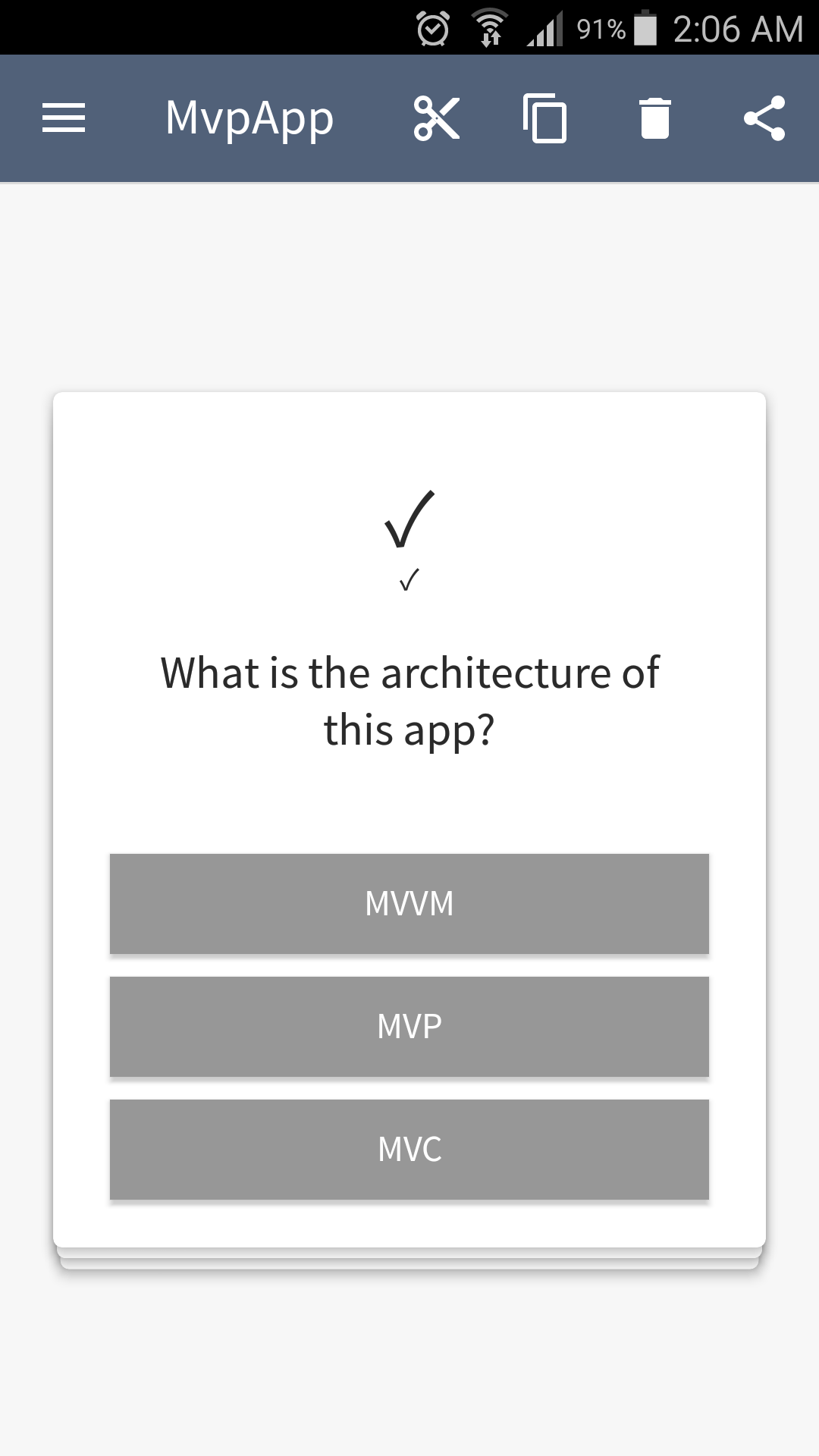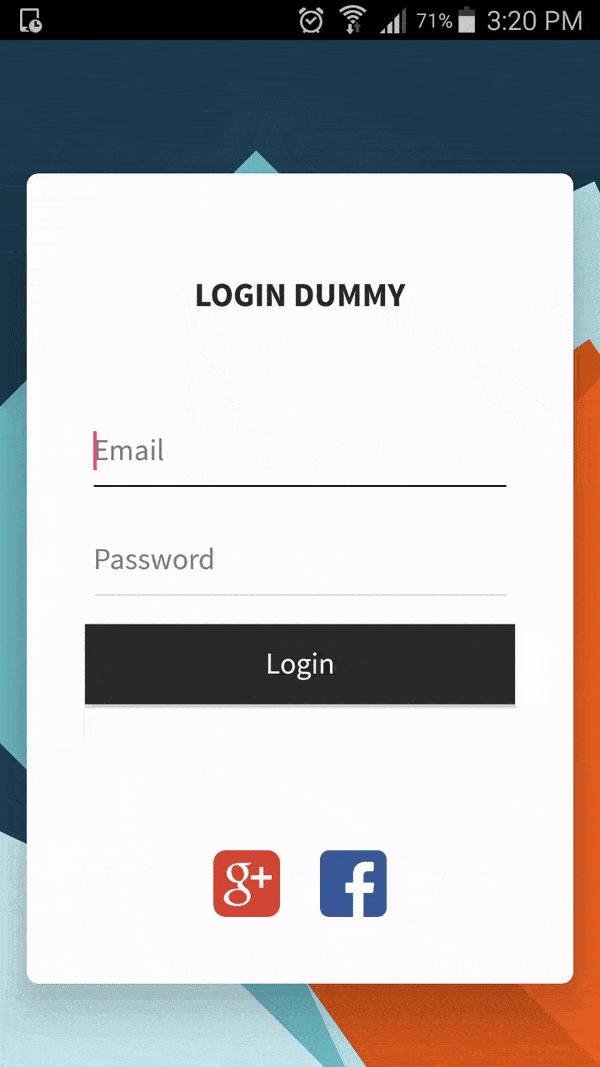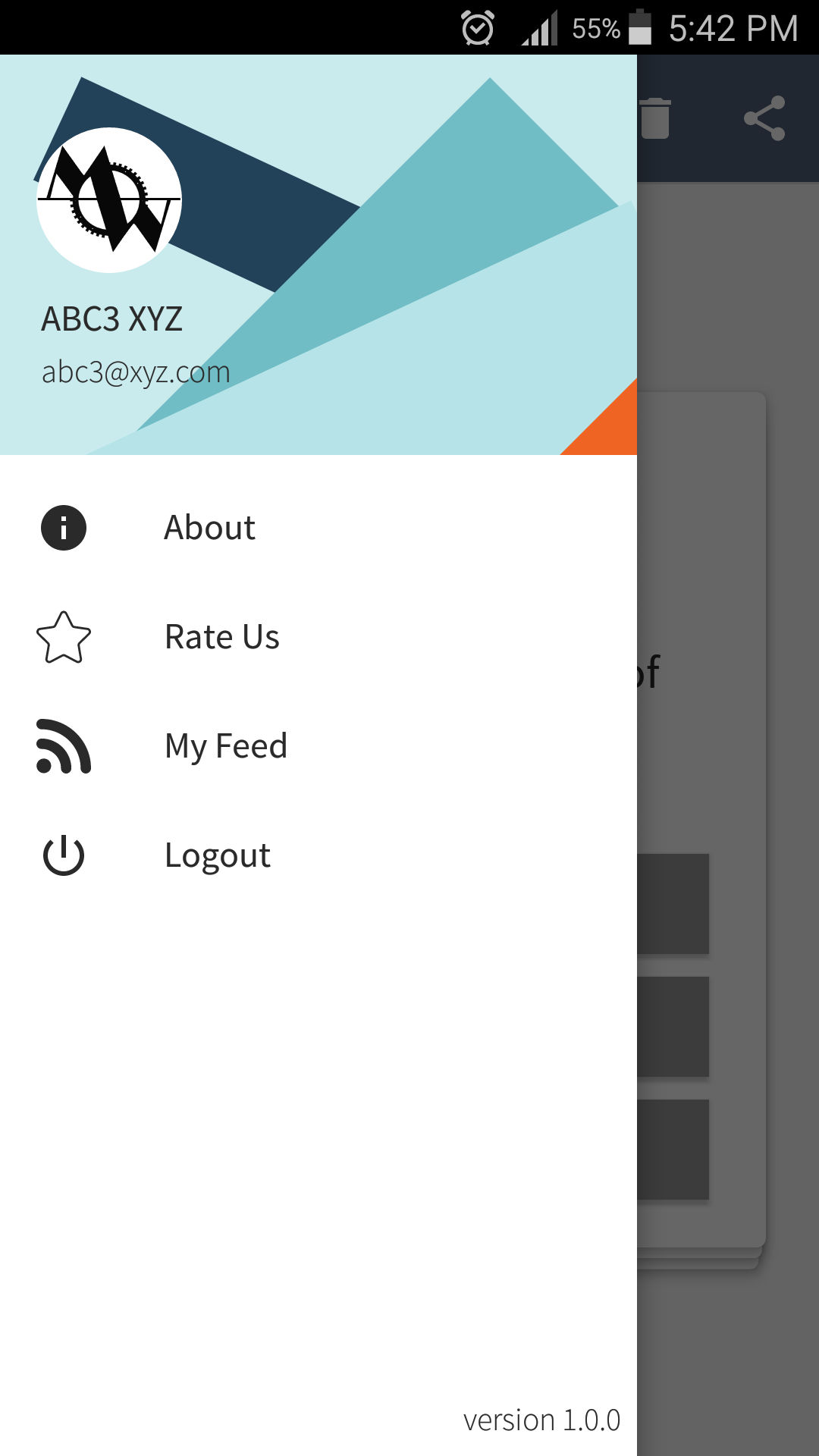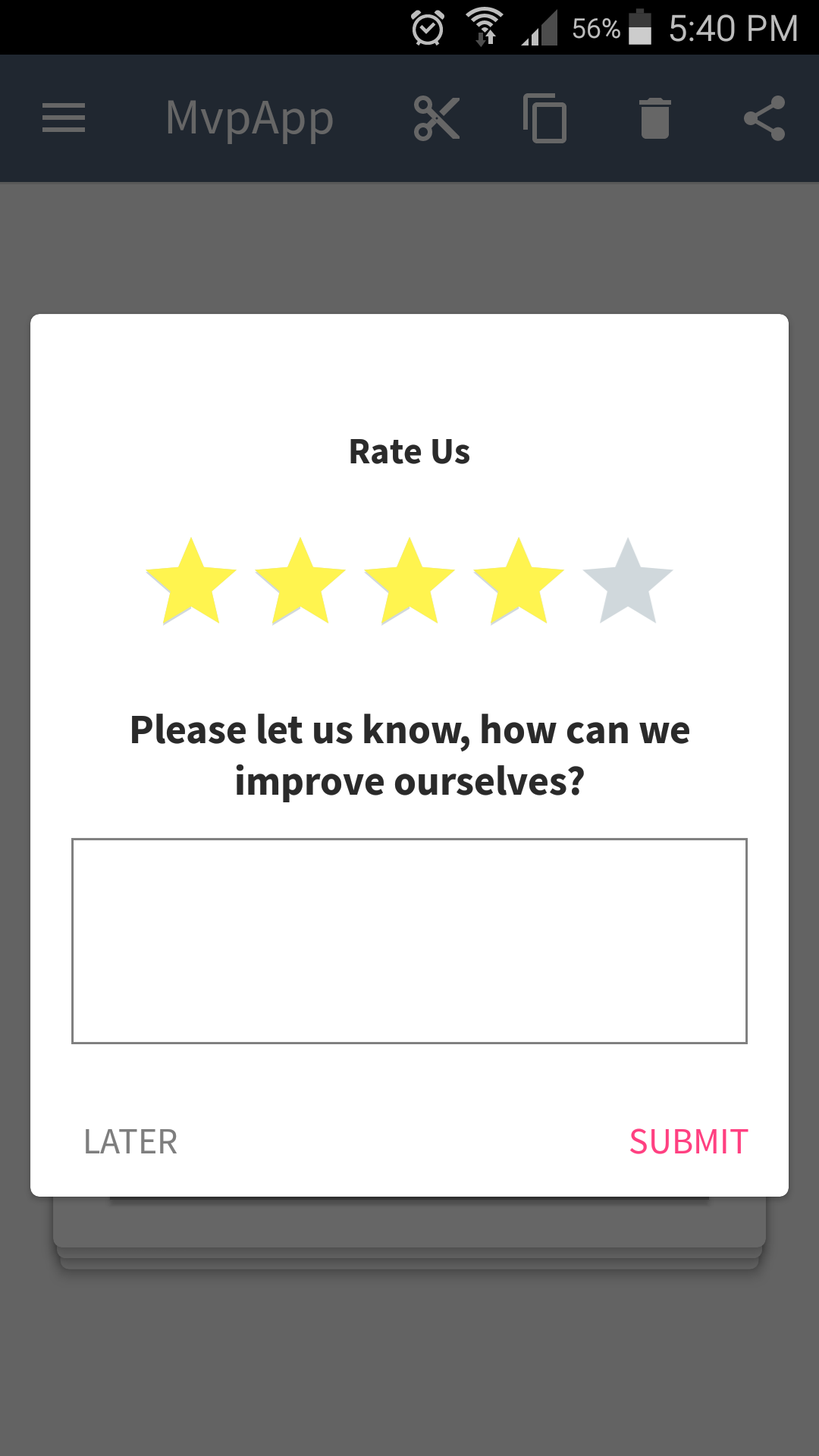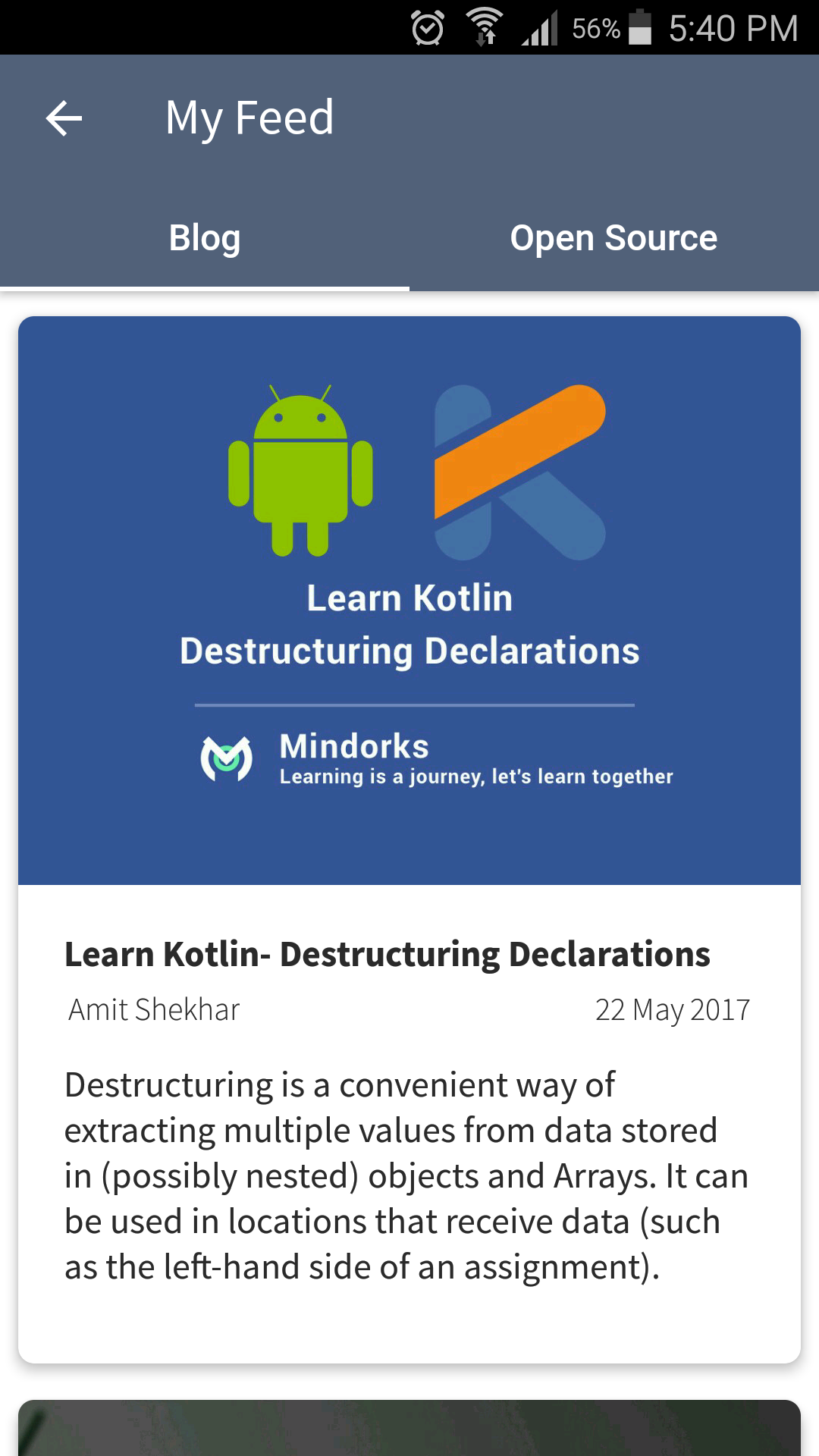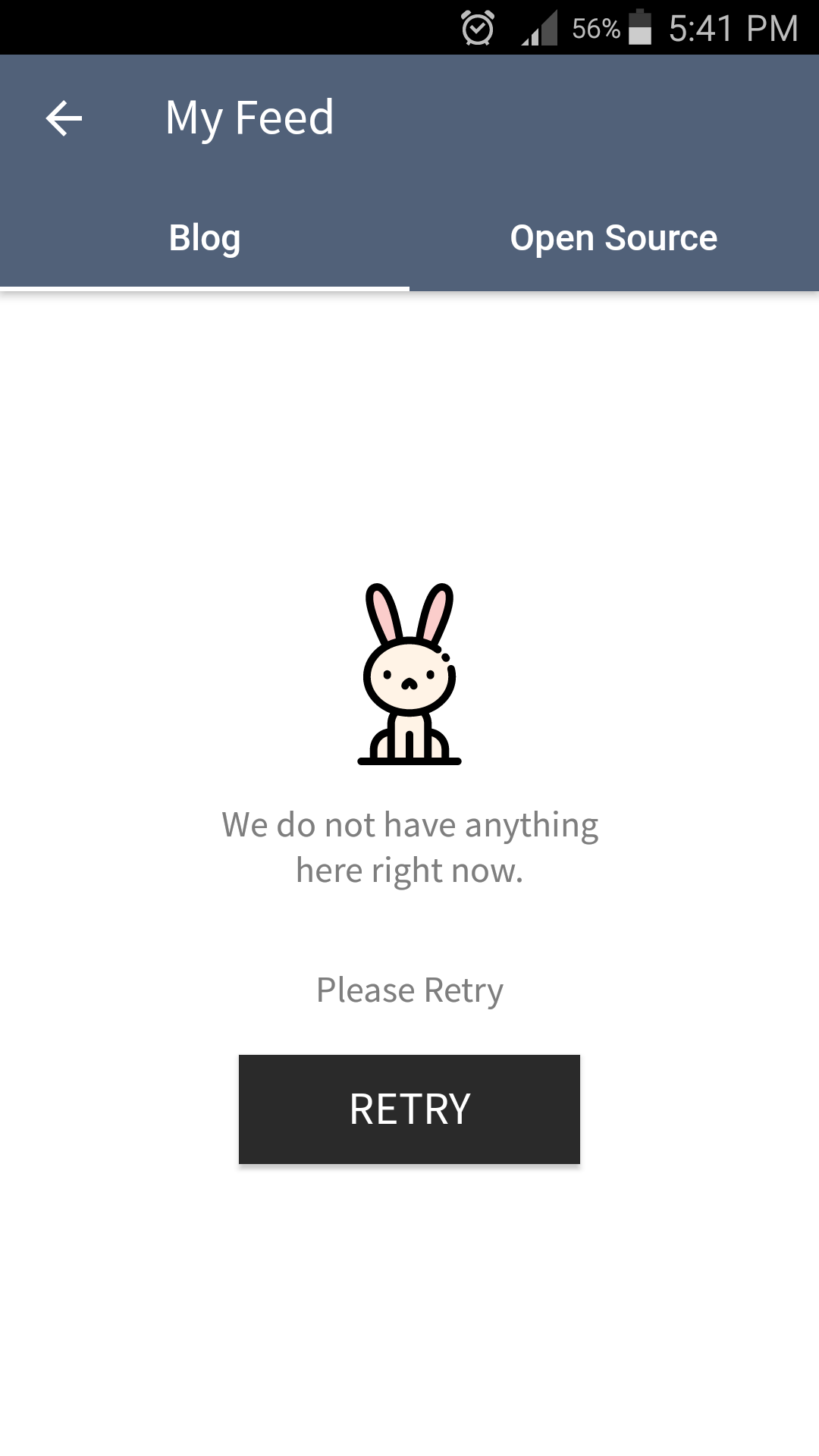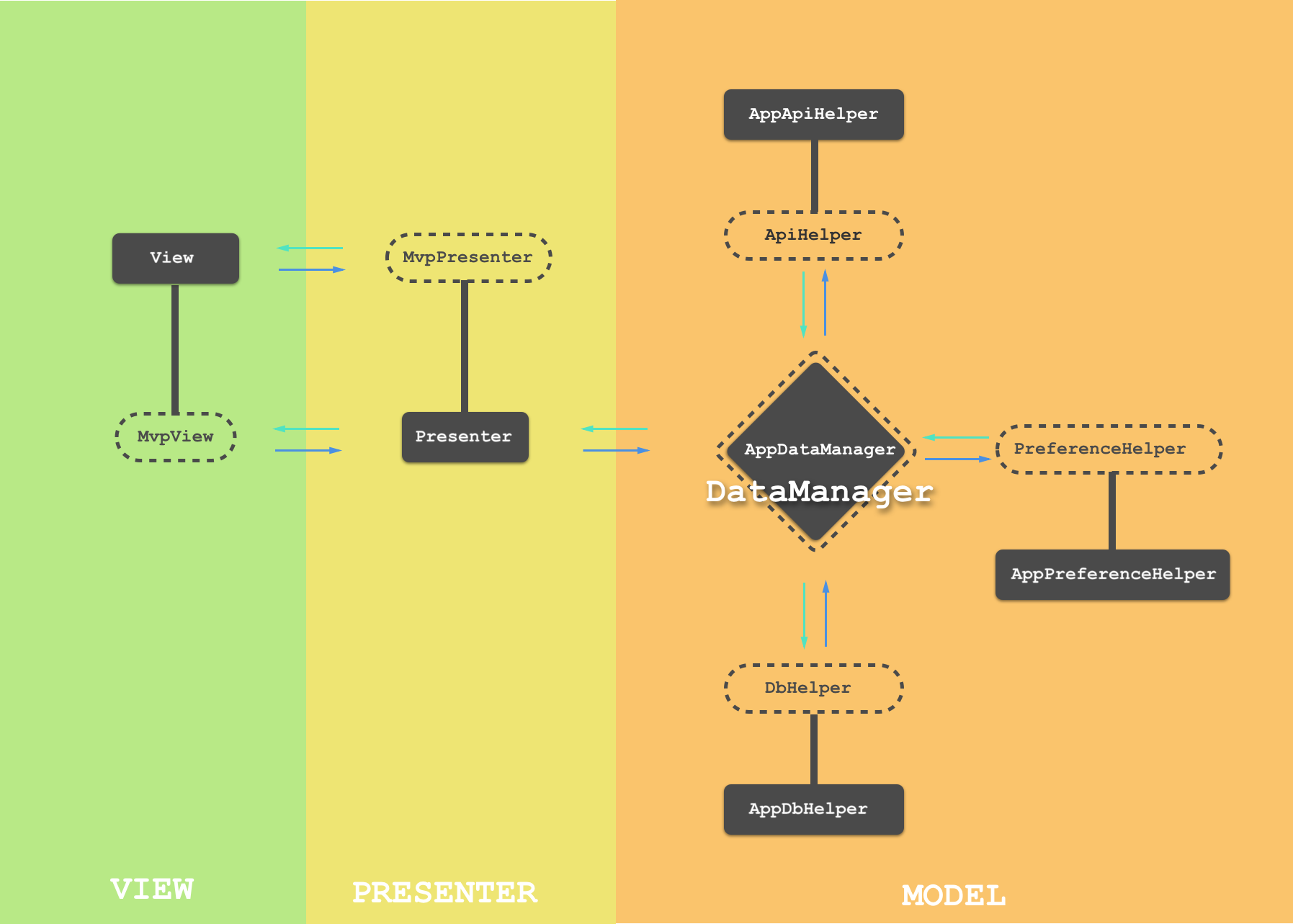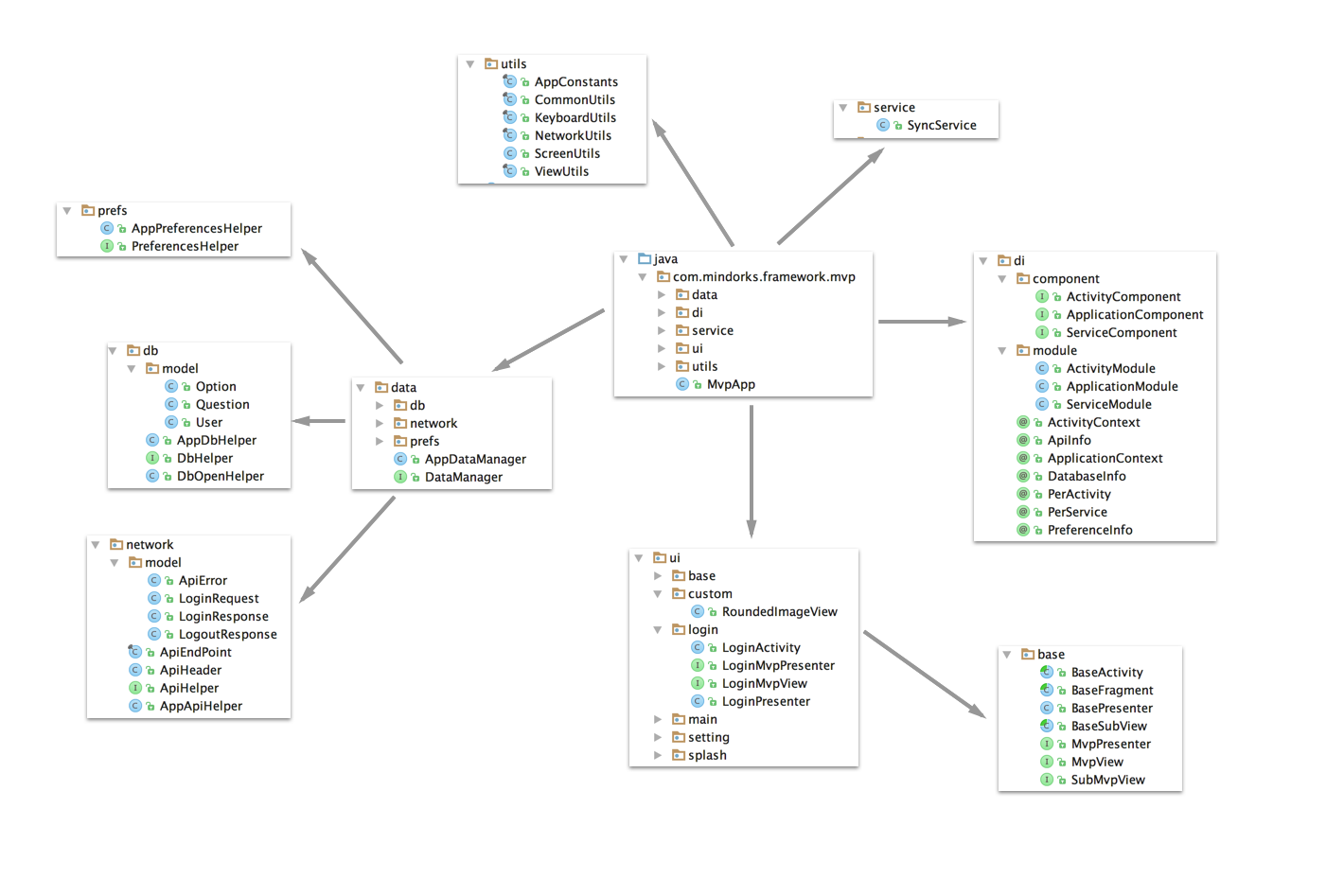This Project is [Deprecated] goto latest project: Modern Android Development - WhereIsMyMotivation
This repository contains a detailed sample app that implements MVP architecture using Dagger2, GreenDao, RxJava, FastAndroidNetworking, PlaceHolderView and AndroidDebugDatabase
You can connect with me here:
- data: It contains all the data accessing and manipulating components.
- di: Dependency providing classes using Dagger2.
- ui: View classes along with their corresponding Presenters.
- service: Services for the application.
- utils: Utility classes.
- Dagger2: https://github.com/janishar/android-dagger2-example
- PlaceHolderView: https://github.com/janishar/PlaceHolderView
- Calligraphy: https://github.com/chrisjenx/Calligraphy
- GreenDao: http://greenrobot.org/greendao/
- ButterKnife: http://jakewharton.github.io/butterknife/
- Introduction to Dagger 2: Part 1
- Introduction to Dagger 2: Part 2
- Android Dagger2: Critical things to know before you implement
- Android Tinder Swipe View Example
- RxJava Anatomy: What is RxJava, how RxJava is designed, and how RxJava works.
- Powerful Android ORM: greenDAO 3 Tutorial
Looking for MVVM Architecture - Check here
Looking for Kotlin MVP Architecture - Check here
This is a boilerplate project aimed to help bootstrap new Android MVP Applications. Feel free to fork this application or use AndroidStarters to create new app using this boilerplate.
When we follow any architecture pattern like MVP, MVVM, MVP clean, we always come across a small but repetitive task to create basic files like Android Activity, Presenter, View, Api models and then writing boiler plate code. This usually takes 1-2 hours for each single screen. To ease out work and save time We have created an automated template which will do above work in less than 20 seconds.
Find the template/MVPActivity folder under root directory of android-mvp-architecture app. Paste the MVPActivity folder at below location.
- Windows - C:\Program Files\Android\Android Studio\plugins\android\lib\templates\activities
- Mac - /Applications/Android/Studio.app/Contents/plugins/android/lib/templates/activities
Restart the Android Studio.
Select the folder under which you want to create a new MVP folder. This MVP folder will contain Activity, Presenter, MVpPresenter and View class. For example, to create a new MVP folder under “view” folder, do as shown below.
Copyright (C) 2023 JANISHAR ALI ANWAR
Licensed under the Apache License, Version 2.0 (the "License");
you may not use this file except in compliance with the License.
You may obtain a copy of the License at
http://www.apache.org/licenses/LICENSE-2.0
Unless required by applicable law or agreed to in writing, software
distributed under the License is distributed on an "AS IS" BASIS,
WITHOUT WARRANTIES OR CONDITIONS OF ANY KIND, either express or implied.
See the License for the specific language governing permissions and
limitations under the License.
All pull requests are welcome, make sure to follow the contribution guidelines when you submit pull request.